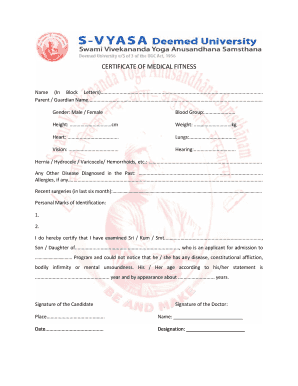
Medical Fitness Certificate Form


What is the Medical Fitness Certificate
A medical fitness certificate is an official document issued by a licensed healthcare professional, confirming an individual's physical and mental fitness to perform certain activities. This certificate is often required for various purposes, including participation in sports, employment, or educational programs. It typically includes details about the individual's health status, any medical conditions, and the results of relevant examinations.
How to Obtain the Medical Fitness Certificate
To obtain a medical fitness certificate, an individual must schedule an appointment with a qualified healthcare provider. During the appointment, the provider will conduct a thorough examination, which may include a review of medical history, physical assessments, and necessary lab tests. After evaluating the individual's health, the provider will issue the certificate if the individual meets the required fitness standards. It is essential to ensure that the healthcare provider is licensed and recognized to issue such certificates.
Key Elements of the Medical Fitness Certificate
A comprehensive medical fitness certificate typically includes several key elements:
- Personal Information: Name, date of birth, and contact details of the individual.
- Healthcare Provider Information: Name, contact details, and license number of the issuing healthcare professional.
- Health Assessment Results: Findings from physical examinations and any relevant tests.
- Statement of Fitness: A clear declaration of the individual's fitness status.
- Signature and Date: The healthcare provider's signature and the date of issuance.
Steps to Complete the Medical Fitness Certificate
Completing a medical fitness certificate involves the following steps:
- Schedule an Appointment: Contact a healthcare provider to arrange an examination.
- Prepare for the Examination: Gather relevant medical records and be ready to discuss health history.
- Undergo the Examination: Attend the appointment and complete the required assessments.
- Receive the Certificate: Obtain the medical fitness certificate if deemed fit by the healthcare provider.
Legal Use of the Medical Fitness Certificate
The medical fitness certificate holds legal significance in various contexts, such as employment and educational requirements. It serves as proof that an individual meets the necessary health standards for specific activities. For the certificate to be legally binding, it must be issued by a licensed healthcare provider and contain accurate information. Organizations may require this certificate to ensure the safety and well-being of individuals participating in physical activities.
Digital vs. Paper Version
Both digital and paper versions of the medical fitness certificate are commonly accepted, but the choice may depend on the requirements of the requesting organization. Digital certificates, when created using secure eSignature platforms, can be legally binding and offer convenience in terms of storage and sharing. However, some institutions may still prefer paper copies for their traditional processes. It is important to verify the preferred format with the organization requesting the certificate.
Quick guide on how to complete medical fitness certificate 451024563
Complete Medical Fitness Certificate effortlessly on any device
Digital document management has gained traction among businesses and individuals alike. It offers a superb environmentally-friendly substitute for traditional printed and signed papers, as you can access the accurate form and securely store it online. airSlate SignNow provides you with all the resources necessary to create, edit, and electronically sign your documents swiftly without delays. Handle Medical Fitness Certificate on any device using airSlate SignNow's Android or iOS applications and simplify your document-centric tasks today.
The easiest way to edit and eSign Medical Fitness Certificate without hassle
- Find Medical Fitness Certificate and click Get Form to begin.
- Utilize the tools we offer to complete your document.
- Highlight relevant sections of the documents or conceal sensitive information with the tools that airSlate SignNow provides specifically for this purpose.
- Create your signature with the Sign tool, which takes mere seconds and carries the same legal validity as a conventional wet ink signature.
- Review the information and then click the Done button to save your modifications.
- Choose how you wish to deliver your form, whether by email, SMS, invite link, or download it to your computer.
Eliminate concerns about lost or misplaced files, tedious form navigation, or errors that necessitate printing new document copies. airSlate SignNow meets all your document management needs in just a few clicks from any device you prefer. Edit and eSign Medical Fitness Certificate and ensure seamless communication at every stage of your form preparation process with airSlate SignNow.
Create this form in 5 minutes or less
Create this form in 5 minutes!
How to create an eSignature for the medical fitness certificate 451024563
How to create an electronic signature for a PDF online
How to create an electronic signature for a PDF in Google Chrome
How to create an e-signature for signing PDFs in Gmail
How to create an e-signature right from your smartphone
How to create an e-signature for a PDF on iOS
How to create an e-signature for a PDF on Android
People also ask
-
What is a medical fitness certificate format?
A medical fitness certificate format is a standard document that certifies an individual's physical health. This format typically includes essential details, such as the individual's name, date of examination, and the doctor's signature. It is crucial for various purposes, including employment, travel, and participation in sports.
-
How can airSlate SignNow help with creating a medical fitness certificate format?
airSlate SignNow offers tools that simplify the creation and distribution of a medical fitness certificate format. You can customize templates to suit your requirements, ensuring all necessary information is included. This functionality saves time and improves accuracy when issuing certificates.
-
Is airSlate SignNow a cost-effective solution for managing medical fitness certificates?
Yes, airSlate SignNow is known for being a cost-effective solution for managing various documents, including medical fitness certificates. With competitive pricing plans, you can send and eSign documents without incurring high costs. This affordability makes it accessible for businesses of all sizes.
-
What features does airSlate SignNow offer for handling medical fitness certificate formats?
airSlate SignNow provides several features specifically designed for handling medical fitness certificate formats. These include customizable templates, secure eSignature options, and document tracking capabilities. These features ensure that your certificates are not only professional but also legally compliant.
-
Can I integrate airSlate SignNow with other applications for managing medical fitness certificates?
Yes, airSlate SignNow offers various integrations with popular applications, allowing seamless management of medical fitness certificate formats. Whether you need to integrate with CRM systems or healthcare platforms, airSlate SignNow is designed to work with your existing tools. This flexibility streamlines your certificate management process.
-
What is the advantage of using a digital medical fitness certificate format?
Using a digital medical fitness certificate format provides several advantages, including easy storage and quick access. Digital certificates can be shared instantly via email or through secure links, reducing the time spent on paperwork. Additionally, they enhance security and reduce the risk of loss or damage to physical copies.
-
How secure is the medical fitness certificate format shared through airSlate SignNow?
The medical fitness certificate format shared through airSlate SignNow is highly secure. The platform employs encryption and secure storage measures to protect sensitive information. Additionally, eSignatures are legally binding, ensuring that your documents maintain their integrity throughout the sharing process.
Get more for Medical Fitness Certificate
- Idaho transportation department temporary employment form
- Puppy questionnaire form
- Passport appeal form
- Patient profile request auth form giant
- Incident and injury report perry county job and family services perryjfs form
- Panasas enhances channel strategy to support global market expansion form
- Occupancy permits municipality of monroeville pa form
- 1366 f pdf new york state department of state ny gov form
Find out other Medical Fitness Certificate
- Electronic signature Montana High Tech Warranty Deed Mobile
- Electronic signature Florida Lawers Cease And Desist Letter Fast
- Electronic signature Lawers Form Idaho Fast
- Electronic signature Georgia Lawers Rental Lease Agreement Online
- How Do I Electronic signature Indiana Lawers Quitclaim Deed
- How To Electronic signature Maryland Lawers Month To Month Lease
- Electronic signature North Carolina High Tech IOU Fast
- How Do I Electronic signature Michigan Lawers Warranty Deed
- Help Me With Electronic signature Minnesota Lawers Moving Checklist
- Can I Electronic signature Michigan Lawers Last Will And Testament
- Electronic signature Minnesota Lawers Lease Termination Letter Free
- Electronic signature Michigan Lawers Stock Certificate Mobile
- How Can I Electronic signature Ohio High Tech Job Offer
- How To Electronic signature Missouri Lawers Job Description Template
- Electronic signature Lawers Word Nevada Computer
- Can I Electronic signature Alabama Legal LLC Operating Agreement
- How To Electronic signature North Dakota Lawers Job Description Template
- Electronic signature Alabama Legal Limited Power Of Attorney Safe
- How To Electronic signature Oklahoma Lawers Cease And Desist Letter
- How To Electronic signature Tennessee High Tech Job Offer