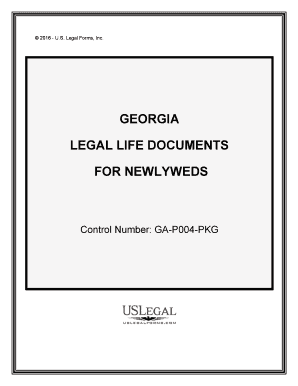
For NEWLYWEDS Form


What is the FOR NEWLYWEDS
The FOR NEWLYWEDS form is a document designed for couples who have recently tied the knot. It typically serves various purposes, such as updating personal information, applying for joint accounts, or managing shared assets. This form can be essential for newly married couples to ensure that their legal and financial matters are in order as they embark on their new life together.
How to use the FOR NEWLYWEDS
Using the FOR NEWLYWEDS form involves several straightforward steps. First, gather all necessary personal information, including full names, addresses, and social security numbers. Next, fill out the form accurately, ensuring that all details reflect your current status as a couple. Once completed, review the document for any errors before submitting it to the relevant institution or agency. Utilizing electronic signature tools, like signNow, can streamline this process, making it easier to complete and submit your form securely.
Steps to complete the FOR NEWLYWEDS
Completing the FOR NEWLYWEDS form can be done efficiently by following these steps:
- Gather Information: Collect all necessary personal details, including identification and financial information.
- Fill Out the Form: Carefully input all required information, ensuring accuracy.
- Review: Double-check the completed form for any mistakes or missing information.
- Sign: Use a reliable electronic signature tool to sign the document, if applicable.
- Submit: Send the completed form to the appropriate agency or institution.
Legal use of the FOR NEWLYWEDS
The FOR NEWLYWEDS form is legally binding when completed and signed according to applicable laws. In the United States, electronic signatures are recognized under the ESIGN Act and UETA, provided that certain criteria are met. This includes ensuring that the signer intends to sign the document and that the signature is linked to the signed content. Using a trusted eSignature platform, like signNow, can help ensure that the form meets all legal requirements for validity.
Key elements of the FOR NEWLYWEDS
When completing the FOR NEWLYWEDS form, several key elements must be included to ensure its effectiveness:
- Personal Information: Full names, addresses, and contact details of both spouses.
- Signature: A valid signature from both parties, confirming their agreement to the terms outlined in the form.
- Date: The date on which the form is signed, which may be relevant for legal purposes.
- Witness or Notary: Depending on the requirements, a witness or notary may be needed to validate the form.
Examples of using the FOR NEWLYWEDS
The FOR NEWLYWEDS form can be utilized in various scenarios, such as:
- Joint Bank Accounts: Couples may need to submit this form to open a joint account.
- Insurance Policies: Updating beneficiaries on life insurance or health insurance policies.
- Property Ownership: Transferring property titles to reflect joint ownership.
- Tax Filings: Using the form to ensure that tax documents reflect the new marital status.
Quick guide on how to complete for newlyweds
Prepare FOR NEWLYWEDS effortlessly on any device
Web-based document management has gained traction among companies and individuals alike. It offers an ideal environmentally friendly substitute for conventional printed and signed documents, allowing you to locate the necessary form and securely store it online. airSlate SignNow equips you with all the tools needed to create, modify, and eSign your documents quickly without delays. Manage FOR NEWLYWEDS on any device using airSlate SignNow's Android or iOS applications and enhance any document-focused operation today.
How to modify and eSign FOR NEWLYWEDS with ease
- Find FOR NEWLYWEDS and click Get Form to commence.
- Use the tools we provide to complete your form.
- Emphasize pertinent sections of the documents or conceal sensitive information with tools that airSlate SignNow offers specifically for that purpose.
- Generate your signature using the Sign feature, which takes mere seconds and holds the same legal validity as a traditional ink signature.
- Review the details and click on the Done button to save your updates.
- Select your preferred method to share your form, whether by email, SMS, invite link, or download it to your computer.
Say goodbye to lost or misplaced files, tedious form searching, or mistakes that necessitate printing new document copies. airSlate SignNow fulfills all your document management requirements in just a few clicks from your choice of device. Edit and eSign FOR NEWLYWEDS to ensure outstanding communication throughout your form preparation journey with airSlate SignNow.
Create this form in 5 minutes or less
Create this form in 5 minutes!
People also ask
-
What features does airSlate SignNow offer FOR NEWLYWEDS?
airSlate SignNow provides an easy-to-use platform that allows newlyweds to eSign documents, create templates for future use, and track the signing process in real-time. With features like customizable workflows and document storage, it caters specifically to the needs of newlyweds planning their future together.
-
How can airSlate SignNow benefit newlyweds?
For newlyweds, airSlate SignNow streamlines the process of handling important documents, such as shared finances and property agreements. By using this platform, couples can save time, simplify document management, and ensure that their legal papers are securely signed and stored.
-
Is airSlate SignNow affordable for newlyweds?
Yes, airSlate SignNow offers cost-effective pricing plans tailored for newlyweds looking to manage their documents efficiently. The subscription options provide great value considering the features offered, making it a smart choice for couples just starting their journey together.
-
Can airSlate SignNow integrate with other tools for newlyweds?
Absolutely! airSlate SignNow integrates seamlessly with various applications that newlyweds may already be using, such as Google Drive, Dropbox, and CRM systems. This integration flexibility ensures that all your important documents are easily accessible and manageable in one place.
-
How secure is airSlate SignNow for newlyweds?
Security is a top priority for airSlate SignNow, especially for newlyweds handling sensitive information. The platform utilizes advanced encryption methods and complies with international standards, ensuring that your documents remain confidential and protected at all times.
-
Can newlyweds customize their documents on airSlate SignNow?
Yes, newlyweds can easily customize their documents using airSlate SignNow's intuitive template editor. You can add personalized fields, company logos, or other elements to ensure that your documents reflect your unique styles and preferences.
-
How easy is it to use airSlate SignNow for newlyweds?
airSlate SignNow is designed to be user-friendly, making it simple for newlyweds to send and sign documents without any hassle. With a straightforward interface and helpful tutorials, both partners can quickly understand how to navigate the platform and manage their documents.
Get more for FOR NEWLYWEDS
Find out other FOR NEWLYWEDS
- Electronic signature West Virginia Doctors Bill Of Lading Online
- Electronic signature West Virginia Construction Quitclaim Deed Computer
- Electronic signature Construction PDF Wisconsin Myself
- How Do I Electronic signature Wyoming Doctors Rental Lease Agreement
- Help Me With Electronic signature Wyoming Doctors Rental Lease Agreement
- How Do I Electronic signature Colorado Education RFP
- Electronic signature Colorado Education Lease Agreement Form Online
- How To Electronic signature Colorado Education Business Associate Agreement
- Can I Electronic signature California Education Cease And Desist Letter
- Electronic signature Arizona Finance & Tax Accounting Promissory Note Template Computer
- Electronic signature California Finance & Tax Accounting Warranty Deed Fast
- Can I Electronic signature Georgia Education Quitclaim Deed
- Electronic signature California Finance & Tax Accounting LLC Operating Agreement Now
- Electronic signature Connecticut Finance & Tax Accounting Executive Summary Template Myself
- Can I Electronic signature California Government Stock Certificate
- Electronic signature California Government POA Simple
- Electronic signature Illinois Education Business Plan Template Secure
- How Do I Electronic signature Colorado Government POA
- Electronic signature Government Word Illinois Now
- Can I Electronic signature Illinois Government Rental Lease Agreement