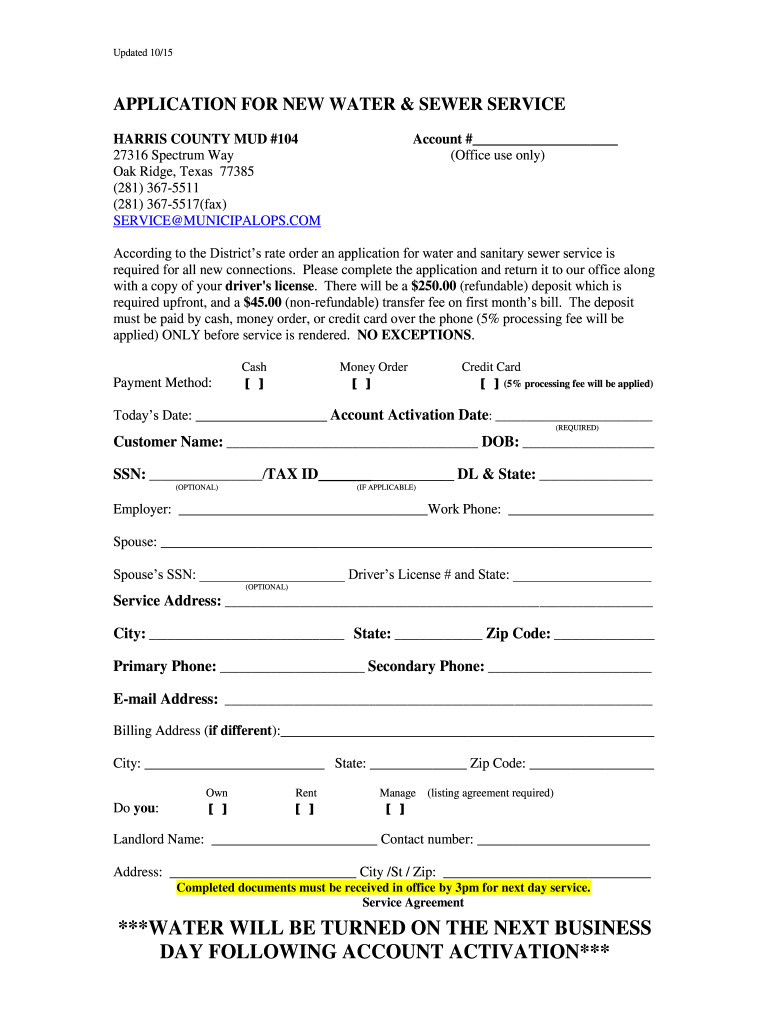
Municipalops 2015-2026


What is the Municipalops
The Municipalops refers to a specific framework for managing municipal utility districts (MUDs) in the United States, particularly in Texas. It encompasses various forms and documents that facilitate the operation and governance of these districts. Municipalops ensures compliance with local regulations while providing a structured approach for managing essential services such as water, sewage, and drainage. Understanding the Municipalops is crucial for residents and businesses within these districts, as it directly impacts service delivery and community development.
How to use the Municipalops
Using the Municipalops involves several steps that ensure compliance and effective management of municipal utility services. Users should begin by familiarizing themselves with the specific requirements of their local district. This includes understanding the forms necessary for service requests, payments, and compliance documentation. The Municipalops platform provides templates and guidelines that simplify the process, allowing users to fill out and submit forms digitally. By leveraging these resources, individuals and businesses can streamline their interactions with municipal authorities.
Steps to complete the Municipalops
Completing the Municipalops involves a systematic approach to ensure all required information is accurately provided. Here are the essential steps:
- Identify the specific form needed, such as the MUD 104 or other relevant documents.
- Gather all necessary information, including property details and personal identification.
- Access the Municipalops platform to find the appropriate form template.
- Fill out the form, ensuring all fields are completed accurately.
- Review the form for any errors or omissions before submission.
- Submit the completed form through the designated method, whether online or by mail.
Legal use of the Municipalops
The legal use of the Municipalops is governed by local and state regulations that dictate how municipal utility districts operate. It is essential for users to ensure that their forms and submissions comply with the relevant laws to avoid penalties. The Municipalops framework is designed to align with these legal requirements, providing templates that reflect current regulations. By adhering to these guidelines, users can ensure that their submissions are legally valid and recognized by municipal authorities.
Required Documents
When engaging with the Municipalops, several documents may be required to complete various forms. Commonly needed documents include:
- Proof of residency or ownership, such as a utility bill or property deed.
- Identification documents, including a driver's license or state ID.
- Any previous correspondence with the municipal utility district.
- Financial documents, if applicable, for payment plans or service requests.
Who Issues the Form
The forms associated with the Municipalops are typically issued by local municipal utility districts or relevant governmental agencies. These entities are responsible for establishing the guidelines and requirements for form submission. It is important for users to verify that they are using the most current version of any form, as regulations and requirements may change over time. Checking with the local district office or the Municipalops platform can ensure access to the latest forms.
Quick guide on how to complete water company mud 104 2015 2019 form
Oversee Municipalops anytime, anywhere
Your daily administrative tasks may need extra focus when managing state-specific business documents. Reclaim your working hours and lower the printing expenses linked to document-focused activities with airSlate SignNow. airSlate SignNow provides a range of pre-uploaded business documents, including Municipalops, which you can utilize and share with your business associates. Administer your Municipalops effortlessly with powerful editing and eSignature features and send it directly to your recipients.
Steps to obtain Municipalops in just a few clicks:
- Select a form pertinent to your state.
- Simply click Learn More to access the document and verify its accuracy.
- Choose Get Form to start using it.
- Municipalops will promptly open in the editor. No further actions are necessary.
- Utilize airSlate SignNow’s advanced editing tools to complete or modify the document.
- Click on the Sign tool to create your signature and electronically sign your document.
- When ready, click Done, save changes, and access your document.
- Send the document via email or SMS, or use a link-to-fill option with partners or allow them to download the files.
airSlate SignNow considerably reduces your time managing Municipalops and allows you to find important documents in one location. A comprehensive collection of forms is organized and designed to cover essential business processes necessary for your operation. The enhanced editor decreases the chances of mistakes, as you can swiftly amend errors and review your documents on any device prior to distribution. Begin your free trial today to discover all the advantages of airSlate SignNow for your everyday organizational tasks.
Create this form in 5 minutes or less
FAQs
-
Which forms do I fill out for taxes in California? I have a DBA/sole proprietorship company with less than $1000 in profit. How many forms do I fill out? This is really overwhelming. Do I need to fill the Form 1040-ES? Did the deadline pass?
You need to file two tax returns- one Federal Tax Form and another California State income law.My answer to your questions are for Tax Year 2018The limitation date for tax year 15.04.2018Federal Tax return for Individual is Form 1040 . Since you are carrying on proprietorship business, you will need to fill the Schedule C in Form 1040Form 1040 -ES , as the name suggests is for paying estimated tax for the current year. This is not the actual tax return form. Please note that while Form 1040, which is the return form for individuals, relates to the previous year, the estimated tax form (Form 1040-EZ ) calculates taxes for the current year.As far as , the tax return under tax laws of Californa State is concerned, the Schedule CA (540) Form is to be used for filing state income tax return . You use your federal information (forms 1040) to fill out your 540 FormPrashanthttp://irstaxapp.com
-
How many forms are filled out in the JEE Main 2019 to date?
You should wait till last date to get these type of statistics .NTA will release how much application is received by them.
-
I am 2015 passed out CSE student, I am preparing for GATE2016 from a coaching, due to some reasons I do not have my provisional certificate, am I still eligible to fill application form? How?
Yes you are eligible. There is still time, application closes on October 1 this year. So if you get the provisional certificate in time you can just wait or if you know that you won't get it in time, just mail GATE organising institute at helpdesk@gate.iisc.ernet.in mentioning your problem. Hope it helps.
-
How a Non-US residence company owner (has EIN) should fill the W-7 ITIN form out? Which option is needed to be chosen in the first part?
Depends on the nature of your business and how it is structured.If you own an LLC taxed as a passthrough entity, then you probably will check option b and submit the W7 along with your US non-resident tax return. If your LLC’s income is not subject to US tax, then you will check option a.If the business is a C Corp, then you probably don’t need an ITIN, unless you are receiving taxable compensation from the corporation and then we are back to option b.
-
The company I work for is taking taxes out of my paycheck but has not asked me to complete any paperwork or fill out any forms since day one. How are they paying taxes without my SSN?
WHOA! You may have a BIG problem. When you started, are you certain you did not fill in a W-4 form? Are you certain that your employer doesn’t have your SS#? If that’s the case, I would be alarmed. Do you have paycheck stubs showing how they calculated your withholding? ( BTW you are entitled to those under the law, and if you are not receiving them, I would demand them….)If your employer is just giving you random checks with no calculation of your wages and withholdings, you have a rogue employer. They probably aren’t payin in what they purport to withhold from you.
Create this form in 5 minutes!
How to create an eSignature for the water company mud 104 2015 2019 form
How to make an electronic signature for your Water Company Mud 104 2015 2019 Form in the online mode
How to generate an electronic signature for your Water Company Mud 104 2015 2019 Form in Google Chrome
How to generate an electronic signature for putting it on the Water Company Mud 104 2015 2019 Form in Gmail
How to generate an electronic signature for the Water Company Mud 104 2015 2019 Form right from your smart phone
How to make an electronic signature for the Water Company Mud 104 2015 2019 Form on iOS devices
How to generate an eSignature for the Water Company Mud 104 2015 2019 Form on Android OS
People also ask
-
What are municipalops and how can they benefit my organization?
Municipalops refers to operational efficiencies tailored for municipal organizations. airSlate SignNow enhances these efficiencies by enabling seamless eSigning and document management, which helps reduce turnaround time and improve workflow accuracy.
-
How does pricing for municipalops solutions work with airSlate SignNow?
AirSlate SignNow offers flexible pricing options ideal for municipalops, ensuring that organizations can find a solution that fits their budget. The pricing is tiered based on usage, making it an affordable choice for various municipal operations.
-
What features of airSlate SignNow are most beneficial for municipalops?
Key features that enhance municipalops include customizable workflows, automated reminders, and secure document storage. These tools signNowly streamline processes, allowing municipal organizations to operate more efficiently and effectively.
-
Can airSlate SignNow integrate with other software used in municipalops?
Yes, airSlate SignNow integrates with various popular software solutions commonly used in municipalops, including CRM systems and project management tools. This integration capability allows for a seamless experience, enhancing operational consistency.
-
What security measures does airSlate SignNow implement for municipalops?
AirSlate SignNow employs robust security measures including encryption and compliance with industry standards to protect documents in municipalops. This ensures that sensitive information remains secure during the eSigning process.
-
How does airSlate SignNow help in improving collaboration for municipalops?
By utilizing airSlate SignNow, teams involved in municipalops can easily collaborate on documents in real-time. The platform supports multiple users and allows for streamlined communication, enhancing teamwork and project success.
-
Can airSlate SignNow be used for different types of documents in municipalops?
Absolutely! AirSlate SignNow is versatile and can handle various document types essential for municipalops, including contracts, forms, and permits. This flexibility makes it a comprehensive solution for all your documentation needs.
Get more for Municipalops
- Ps form 3615 mailing permit application and usps
- Fillable online con 10129 p fax email print pdffiller form
- Read ps form 1093 how to apply for a po box
- Fillable online james bell for city council fax email form
- Pptx entomology and nematology department university of florida form
- 2019 2021 ny uniform uncontested divorce packet fill online
- Of law and judgment with minor children divorce legal form
- Gv 116 order on request to continue hearing judicial council forms
Find out other Municipalops
- How To Integrate Sign in Banking
- How To Use Sign in Banking
- Help Me With Use Sign in Banking
- Can I Use Sign in Banking
- How Do I Install Sign in Banking
- How To Add Sign in Banking
- How Do I Add Sign in Banking
- How Can I Add Sign in Banking
- Can I Add Sign in Banking
- Help Me With Set Up Sign in Government
- How To Integrate eSign in Banking
- How To Use eSign in Banking
- How To Install eSign in Banking
- How To Add eSign in Banking
- How To Set Up eSign in Banking
- How To Save eSign in Banking
- How To Implement eSign in Banking
- How To Set Up eSign in Construction
- How To Integrate eSign in Doctors
- How To Use eSign in Doctors