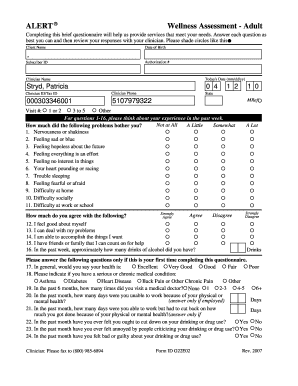
ALERT Wellness Assessment Adult Form


What is the wellness assessment questionnaire?
The wellness assessment questionnaire is a structured tool designed to evaluate an individual's overall health and well-being. It typically includes a series of questions related to physical health, mental wellness, lifestyle habits, and emotional health. By completing this questionnaire, individuals can gain insights into their wellness status and identify areas for improvement. This tool is often used by healthcare providers, wellness coaches, and organizations to support health initiatives and promote a healthier lifestyle.
How to use the wellness assessment questionnaire
Using the wellness assessment questionnaire involves several straightforward steps. First, obtain a copy of the wellness assessment questionnaire PDF, which can be filled out digitally or printed. Next, take your time to answer each question honestly and thoroughly, as this will provide the most accurate assessment of your wellness. After completing the questionnaire, review your responses to identify patterns or areas that may need attention. Finally, consider discussing your results with a healthcare professional or wellness coach for personalized guidance and support.
Key elements of the wellness assessment questionnaire
The wellness assessment questionnaire typically includes several key elements that contribute to a comprehensive evaluation. These elements may consist of:
- Physical health questions: Inquiries about medical history, current health conditions, and exercise habits.
- Mental health inquiries: Questions assessing stress levels, mood, and mental clarity.
- Lifestyle factors: Evaluations of nutrition, sleep patterns, and substance use.
- Emotional well-being: Questions related to relationships, coping mechanisms, and overall life satisfaction.
By addressing these areas, the questionnaire provides a holistic view of an individual's wellness.
Steps to complete the wellness assessment questionnaire
Completing the wellness assessment questionnaire involves a series of organized steps to ensure accuracy and thoroughness:
- Download the PDF: Access the wellness assessment questionnaire PDF from a trusted source.
- Set aside time: Choose a quiet space where you can focus on completing the questionnaire without interruptions.
- Answer questions: Go through each question carefully, providing honest and thoughtful responses.
- Review your answers: Once completed, take a moment to review your responses for clarity and completeness.
- Seek feedback: If desired, share your completed questionnaire with a healthcare provider or wellness coach for additional insights.
Legal use of the wellness assessment questionnaire
The wellness assessment questionnaire can be used legally in various contexts, primarily within healthcare and wellness settings. It is essential to ensure that the questionnaire complies with relevant privacy laws, such as HIPAA, to protect personal health information. Organizations using the questionnaire should also obtain informed consent from participants before collecting their data. By adhering to these legal guidelines, the wellness assessment can serve as a valuable tool for promoting health and well-being while safeguarding individual rights.
Digital vs. paper version of the wellness assessment questionnaire
When considering the wellness assessment questionnaire, users may choose between a digital or paper version. The digital format, often available as a PDF, allows for easy editing and submission, making it convenient for both individuals and organizations. Digital forms can be filled out on various devices, ensuring accessibility. In contrast, the paper version may be preferred by those who enjoy writing by hand or lack access to technology. Both formats serve the same purpose, but the choice depends on personal preference and the specific context of use.
Quick guide on how to complete alert wellness assessment adult
Effortlessly prepare ALERT Wellness Assessment Adult on any device
Digital document management has gained popularity among businesses and individuals. It serves as an ideal eco-friendly substitute for traditional printed and signed documents, allowing you to obtain the necessary form and securely store it online. airSlate SignNow provides all the tools required to create, modify, and eSign your documents swiftly without delays. Manage ALERT Wellness Assessment Adult on any platform using airSlate SignNow’s Android or iOS applications and enhance any document-based procedure today.
The easiest way to modify and eSign ALERT Wellness Assessment Adult seamlessly
- Obtain ALERT Wellness Assessment Adult and then click Get Form to begin.
- Utilize the tools we provide to complete your form.
- Emphasize signNow sections of your documents or conceal sensitive information using tools that airSlate SignNow specifically provides for that purpose.
- Generate your eSignature with the Sign tool, which takes seconds and holds the same legal validity as a conventional wet ink signature.
- Review the details and then click the Done button to save your modifications.
- Select your delivery method for the form, whether by email, SMS, invite link, or download it to your computer.
Eliminate concerns about lost or mislaid documents, tedious form searches, or errors that require reprinting new document copies. airSlate SignNow caters to all your document management needs in just a few clicks from any device you prefer. Edit and eSign ALERT Wellness Assessment Adult to ensure effective communication at any stage of the form preparation process with airSlate SignNow.
Create this form in 5 minutes or less
Create this form in 5 minutes!
How to create an eSignature for the alert wellness assessment adult
How to create an electronic signature for a PDF online
How to create an electronic signature for a PDF in Google Chrome
How to create an e-signature for signing PDFs in Gmail
How to create an e-signature right from your smartphone
How to create an e-signature for a PDF on iOS
How to create an e-signature for a PDF on Android
People also ask
-
What is a wellness assessment questionnaire PDF?
A wellness assessment questionnaire PDF is a document designed to evaluate an individual's overall health and well-being. It typically includes various questions regarding lifestyle, physical activity, and mental health. By utilizing this PDF format, you can easily share, collect, and analyze health data for improved wellness insights.
-
How can I create a wellness assessment questionnaire PDF using airSlate SignNow?
Creating a wellness assessment questionnaire PDF with airSlate SignNow is straightforward. You can use our user-friendly templates or create a custom document from scratch. Once your questionnaire is designed, simply export it as a PDF for easy distribution and electronic signing.
-
Is there a cost associated with using airSlate SignNow for wellness assessment questionnaire PDFs?
Yes, airSlate SignNow offers various pricing plans that cater to different business needs. The plans typically include features to create and manage wellness assessment questionnaire PDFs, along with other document management functionalities. You can explore our pricing options to find the best fit for your organization.
-
What features does airSlate SignNow offer for wellness assessment questionnaire PDFs?
airSlate SignNow provides essential features for wellness assessment questionnaire PDFs, including customizable templates, e-signature capabilities, and automated workflows. You can track responses, manage submissions, and ensure compliance easily. These features enhance the efficiency of collecting health data.
-
What are the benefits of using a wellness assessment questionnaire PDF?
Using a wellness assessment questionnaire PDF allows for effective data collection and comprehensive health evaluations. It simplifies the process of gathering feedback and encourages participation, as individuals can easily fill out the PDF at their convenience. Additionally, it helps businesses analyze trends in employee health and wellness.
-
Can the wellness assessment questionnaire PDF be integrated with other tools?
Yes, airSlate SignNow supports integrations with various platforms to streamline the management of wellness assessment questionnaire PDFs. You can connect it with tools like Google Drive, Dropbox, and CRM systems to enhance collaboration and data organization. This allows for a more cohesive workflow across your organization.
-
How can I ensure the confidentiality of responses collected via the wellness assessment questionnaire PDF?
AirSlate SignNow prioritizes data security, ensuring that responses collected through the wellness assessment questionnaire PDF remain confidential. We utilize advanced encryption protocols and secure servers to protect your documents. Implementing access controls and audit trails further enhances the safety of sensitive health information.
Get more for ALERT Wellness Assessment Adult
- Recommendation form confidential barry university
- Actor and crew release form non student depaul cdm cdm depaul
- Deans certification for entering dmd students form
- Capital project request form university of toledo
- Salary reduction agreementemployee name addr form
- Setup request form this form is only used for new
- High school registration form
- Printable high school diploma template with seal form
Find out other ALERT Wellness Assessment Adult
- How To Integrate Sign in Banking
- How To Use Sign in Banking
- Help Me With Use Sign in Banking
- Can I Use Sign in Banking
- How Do I Install Sign in Banking
- How To Add Sign in Banking
- How Do I Add Sign in Banking
- How Can I Add Sign in Banking
- Can I Add Sign in Banking
- Help Me With Set Up Sign in Government
- How To Integrate eSign in Banking
- How To Use eSign in Banking
- How To Install eSign in Banking
- How To Add eSign in Banking
- How To Set Up eSign in Banking
- How To Save eSign in Banking
- How To Implement eSign in Banking
- How To Set Up eSign in Construction
- How To Integrate eSign in Doctors
- How To Use eSign in Doctors