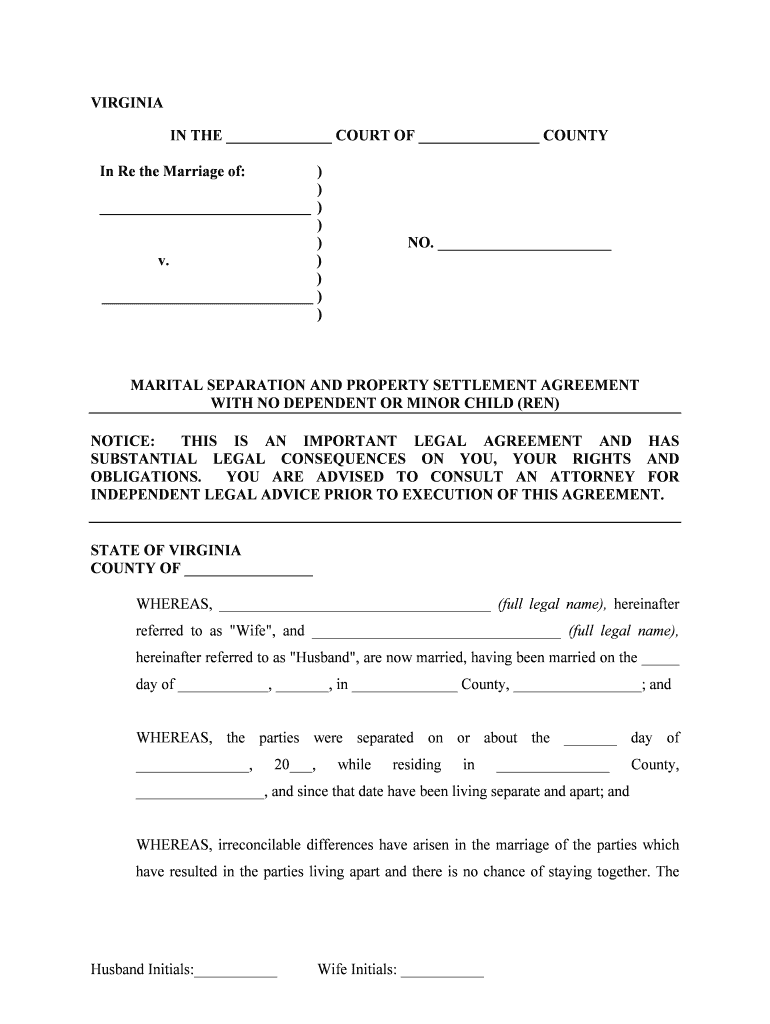
VA DO 2 Form


What is the VA DO 2
The VA DO 2 form, also known as the Department of Veterans Affairs (VA) Form 22-1990, is used by veterans to apply for educational benefits under the GI Bill. This form is crucial for veterans seeking financial assistance for education, training, or certification programs. It helps determine eligibility for various benefits, including tuition assistance and housing allowances. Understanding the purpose of the VA DO 2 is essential for veterans looking to further their education and gain valuable skills.
How to use the VA DO 2
Using the VA DO 2 form involves several steps to ensure that veterans can efficiently apply for their educational benefits. First, gather all necessary information, including service details, personal identification, and educational history. Next, complete the form accurately, ensuring that all sections are filled out completely. Once the form is filled, it can be submitted online through the VA's website or printed and mailed to the appropriate VA office. It is important to review the completed form for errors before submission to avoid delays in processing.
Steps to complete the VA DO 2
Completing the VA DO 2 form requires careful attention to detail. Follow these steps for a successful application:
- Gather required documents, such as your DD-214, which provides proof of military service.
- Visit the VA's official website to access the VA DO 2 form.
- Fill out the form, ensuring all sections are completed accurately.
- Review the form for any mistakes or missing information.
- Submit the form electronically or print and mail it to the designated VA office.
Legal use of the VA DO 2
The VA DO 2 form is legally binding once submitted and processed by the Department of Veterans Affairs. It is essential that all information provided is truthful and accurate, as any discrepancies can lead to penalties or denial of benefits. The form must comply with federal regulations governing educational assistance for veterans, ensuring that applicants receive the benefits they are entitled to under the law.
Eligibility Criteria
Eligibility for the VA DO 2 form primarily depends on the veteran's service record and the type of educational benefits being sought. Generally, veterans who have served in active duty and have been discharged under conditions other than dishonorable may qualify. Additionally, eligibility may vary based on the length of service and the specific educational program. It is advisable for veterans to review the eligibility requirements on the VA's website or consult with a VA representative for personalized guidance.
Form Submission Methods
The VA DO 2 form can be submitted through multiple methods to accommodate veterans' preferences. The options include:
- Online submission via the VA's official website, which is the fastest and most efficient method.
- Mailing a printed copy of the completed form to the appropriate VA regional office.
- In-person submission at a local VA office, where assistance may be available for completing the form.
Who Issues the Form
The VA DO 2 form is issued by the Department of Veterans Affairs, which is responsible for administering educational benefits to eligible veterans. The VA oversees the application process, ensuring that all submissions are processed in accordance with federal regulations. Veterans can find additional resources and support through the VA's official channels to assist them in completing and submitting the form correctly.
Quick guide on how to complete va do 2
Complete VA DO 2 effortlessly on any device
Managing documents online has gained traction among organizations and individuals alike. It offers an ideal environmentally friendly alternative to traditional printed and signed papers, allowing you to locate the correct form and securely store it on the internet. airSlate SignNow equips you with all the tools necessary to create, edit, and electronically sign your documents quickly and without delays. Manage VA DO 2 on any device using the airSlate SignNow Android or iOS applications and simplify any document-centric task today.
The easiest way to modify and electronically sign VA DO 2 with ease
- Obtain VA DO 2 and click on Get Form to begin.
- Utilize the tools we provide to complete your form.
- Highlight important sections of the documents or redact sensitive information using tools that airSlate SignNow specifically offers for that purpose.
- Create your signature with the Sign feature, which takes mere seconds and carries the same legal validity as a conventional wet ink signature.
- Review the information and click on the Done button to save your modifications.
- Select how you wish to send your form, whether by email, SMS, or invitation link, or download it to your computer.
Say goodbye to lost or misplaced documents, tedious form searches, or errors that require printing new document copies. airSlate SignNow fulfills all your document management needs in just a few clicks from your preferred device. Modify and electronically sign VA DO 2 and ensure effective communication at every stage of the form preparation process with airSlate SignNow.
Create this form in 5 minutes or less
Create this form in 5 minutes!
People also ask
-
What is VA DO 2 and how does it benefit businesses?
VA DO 2 is an innovative feature offered by airSlate SignNow that enables businesses to streamline their document management process. By using VA DO 2, organizations can send, receive, and eSign documents quickly and securely, improving efficiency and saving time.
-
How much does airSlate SignNow with VA DO 2 cost?
airSlate SignNow provides flexible pricing plans tailored to different business needs. VA DO 2 is included in all of our subscription packages, ensuring you get comprehensive tools at a cost-effective price that suits your budget.
-
What features are included with VA DO 2?
VA DO 2 encompasses a variety of features designed to enhance user experience, such as customizable templates, advanced security options, and real-time tracking of document status. This allows users to manage their documents efficiently and confidently.
-
Can VA DO 2 integrate with other applications?
Yes, VA DO 2 seamlessly integrates with popular applications such as Google Drive, Dropbox, and various CRM systems. This synergy enhances your workflow by allowing you to manage documents from multiple platforms without hassle.
-
Is there a trial period available for VA DO 2?
Absolutely! airSlate SignNow offers a free trial period for users to explore VA DO 2 and its features. This allows you to assess its suitability for your business needs before making any financial commitments.
-
How secure is the document signing process with VA DO 2?
The document signing process with VA DO 2 is highly secure, utilizing advanced encryption and authentication methods. This ensures that your sensitive information remains protected, providing peace of mind when sending and receiving documents.
-
What are the benefits of using VA DO 2 for remote teams?
VA DO 2 enhances collaboration for remote teams by simplifying the document signing and management process. This feature enables team members to work together efficiently, no matter their location, reducing delays and improving overall productivity.
Get more for VA DO 2
- Palm beach county form 103
- Holm center form 9 404135290
- Entry condition report form
- Economic systems and decision making lesson 3 the global transition to capitalism form
- Sample post observation conference form
- District council 37 health security plansdis 01 form
- Monthly room rental agreement template form
- Motorbike rental agreement template form
Find out other VA DO 2
- eSignature Tennessee Sports Last Will And Testament Mobile
- How Can I eSignature Nevada Courts Medical History
- eSignature Nebraska Courts Lease Agreement Online
- eSignature Nebraska Courts LLC Operating Agreement Easy
- Can I eSignature New Mexico Courts Business Letter Template
- eSignature New Mexico Courts Lease Agreement Template Mobile
- eSignature Courts Word Oregon Secure
- Electronic signature Indiana Banking Contract Safe
- Electronic signature Banking Document Iowa Online
- Can I eSignature West Virginia Sports Warranty Deed
- eSignature Utah Courts Contract Safe
- Electronic signature Maine Banking Permission Slip Fast
- eSignature Wyoming Sports LLC Operating Agreement Later
- Electronic signature Banking Word Massachusetts Free
- eSignature Wyoming Courts Quitclaim Deed Later
- Electronic signature Michigan Banking Lease Agreement Computer
- Electronic signature Michigan Banking Affidavit Of Heirship Fast
- Electronic signature Arizona Business Operations Job Offer Free
- Electronic signature Nevada Banking NDA Online
- Electronic signature Nebraska Banking Confidentiality Agreement Myself