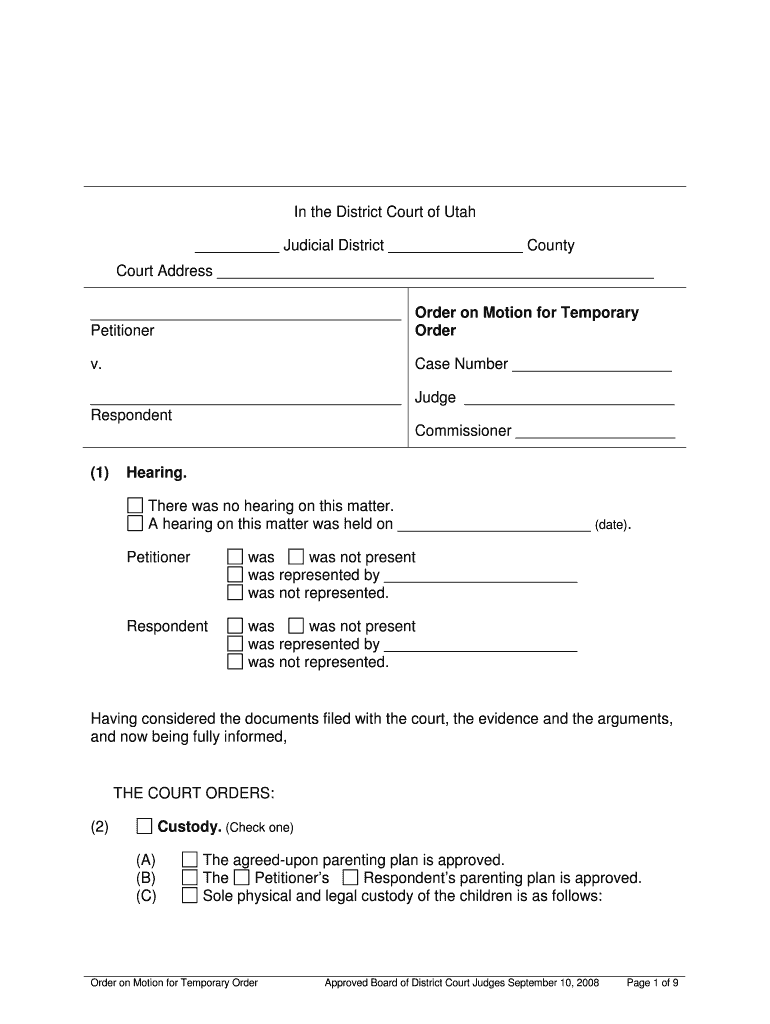
Form Order on Motion for Temporary Order


What is the Form Order On Motion For Temporary Order
The Form Order On Motion For Temporary Order is a legal document used in family law cases to request temporary relief from the court. This form is typically filed when immediate decisions are needed regarding custody, support, or other urgent matters while a case is ongoing. It serves to inform the court of the requesting party's needs and the reasons for seeking temporary orders before a final resolution is reached. This form is essential in ensuring that parties have necessary protections and arrangements in place during the legal process.
How to use the Form Order On Motion For Temporary Order
Using the Form Order On Motion For Temporary Order involves several key steps. First, the party seeking the order must complete the form accurately, providing detailed information about the circumstances that warrant temporary relief. This includes specifying the type of order requested, such as child custody or spousal support. Once completed, the form must be filed with the appropriate court, along with any required supporting documents. After filing, a hearing may be scheduled where both parties can present their arguments. It is crucial to follow local court rules regarding filing procedures and deadlines to ensure the request is considered.
Steps to complete the Form Order On Motion For Temporary Order
Completing the Form Order On Motion For Temporary Order requires careful attention to detail. Here are the steps to follow:
- Gather necessary information: Collect all relevant details, including personal information, case number, and specifics about the relief being requested.
- Fill out the form: Clearly and accurately complete each section of the form, ensuring that all required fields are addressed.
- Attach supporting documents: Include any evidence or documents that support your request, such as financial statements or affidavits.
- Review for accuracy: Double-check all information for completeness and correctness before submission.
- File the form: Submit the completed form to the appropriate court, adhering to any local rules regarding filing methods and fees.
Key elements of the Form Order On Motion For Temporary Order
Several key elements must be included in the Form Order On Motion For Temporary Order to ensure it is effective and meets legal standards. These elements typically include:
- Case information: Include the names of the parties involved, the case number, and the court's name.
- Type of relief requested: Clearly specify the temporary orders being sought, such as custody arrangements or financial support.
- Reasons for the request: Provide a detailed explanation of why temporary relief is necessary, including any immediate concerns.
- Signature and date: The form must be signed by the requesting party and dated to validate the request.
Legal use of the Form Order On Motion For Temporary Order
The Form Order On Motion For Temporary Order is legally recognized in family law proceedings across the United States. It is used to formally request the court's intervention on urgent matters that cannot wait until the final resolution of a case. The legal framework surrounding this form ensures that parties can seek protection and support during ongoing litigation. It is essential for parties to understand their rights and obligations when using this form, as improper use can lead to delays or denials of requests.
Filing Deadlines / Important Dates
Filing deadlines for the Form Order On Motion For Temporary Order can vary by jurisdiction, making it crucial to be aware of local rules. Generally, it is advisable to file the motion as soon as the need for temporary relief arises. Courts often have specific timelines for responding to motions, and failure to adhere to these deadlines may result in the request being dismissed. It is important to check with the local court clerk or website for any specific deadlines that may apply to your case.
Quick guide on how to complete form order on motion for temporary order
Accomplish Form Order On Motion For Temporary Order seamlessly on any gadget
Digital document management has gained traction among businesses and individuals alike. It offers an ideal environmentally friendly substitute for traditional printed and signed documents, as you can access the necessary form and securely store it online. airSlate SignNow equips you with all the tools required to create, modify, and electronically sign your papers swiftly without holdups. Manage Form Order On Motion For Temporary Order on any device using airSlate SignNow's Android or iOS applications and simplify any document-related procedure today.
The easiest method to adjust and eSign Form Order On Motion For Temporary Order effortlessly
- Find Form Order On Motion For Temporary Order and click Get Form to begin.
- Utilize the tools we offer to complete your document.
- Emphasize important sections of your documents or cover sensitive information with tools provided by airSlate SignNow specifically for that purpose.
- Create your eSignature with the Sign tool, which takes just seconds and carries the same legal authority as a conventional wet ink signature.
- Review the information and then click on the Done button to save your changes.
- Choose how you want to send your form, whether by email, SMS, or invite link, or download it to your computer.
Eliminate concerns about lost or misplaced documents, tedious form hunting, or mistakes that require printing new document copies. airSlate SignNow meets your document management needs in just a few clicks from any device you prefer. Adjust and eSign Form Order On Motion For Temporary Order to ensure excellent communication at any step of your form preparation process with airSlate SignNow.
Create this form in 5 minutes or less
Create this form in 5 minutes!
How to create an eSignature for the form order on motion for temporary order
How to create an electronic signature for a PDF online
How to create an electronic signature for a PDF in Google Chrome
How to create an e-signature for signing PDFs in Gmail
How to create an e-signature right from your smartphone
How to create an e-signature for a PDF on iOS
How to create an e-signature for a PDF on Android
People also ask
-
What is the Form Order On Motion For Temporary Order?
The Form Order On Motion For Temporary Order is a legal document used in court proceedings to request a temporary order. It allows parties to seek immediate relief while the case is pending. Using airSlate SignNow, you can easily create, send, and eSign this form, streamlining the legal process.
-
How can airSlate SignNow help with the Form Order On Motion For Temporary Order?
airSlate SignNow simplifies the process of preparing and signing the Form Order On Motion For Temporary Order. Our platform allows you to fill out the form electronically, ensuring accuracy and compliance. Additionally, you can send it for eSignature, making the entire process efficient and hassle-free.
-
Is there a cost associated with using airSlate SignNow for the Form Order On Motion For Temporary Order?
Yes, airSlate SignNow offers various pricing plans to accommodate different needs. You can choose a plan that best fits your requirements for handling the Form Order On Motion For Temporary Order. Our pricing is competitive, providing a cost-effective solution for businesses and individuals alike.
-
What features does airSlate SignNow offer for managing the Form Order On Motion For Temporary Order?
airSlate SignNow provides features such as customizable templates, secure eSigning, and document tracking for the Form Order On Motion For Temporary Order. These features enhance your workflow and ensure that your documents are handled securely and efficiently. You can also integrate with other tools to streamline your processes further.
-
Can I integrate airSlate SignNow with other applications for the Form Order On Motion For Temporary Order?
Absolutely! airSlate SignNow offers integrations with various applications, allowing you to manage the Form Order On Motion For Temporary Order seamlessly. Whether you use CRM systems, cloud storage, or project management tools, our platform can connect with them to enhance your document workflow.
-
What are the benefits of using airSlate SignNow for legal documents like the Form Order On Motion For Temporary Order?
Using airSlate SignNow for legal documents like the Form Order On Motion For Temporary Order offers numerous benefits, including increased efficiency, reduced turnaround time, and enhanced security. Our platform ensures that your documents are signed quickly and stored securely, allowing you to focus on your case rather than paperwork.
-
Is airSlate SignNow compliant with legal standards for the Form Order On Motion For Temporary Order?
Yes, airSlate SignNow is designed to comply with legal standards for electronic signatures and document management. This compliance ensures that your Form Order On Motion For Temporary Order is legally binding and recognized in court. We prioritize security and legal adherence to protect your sensitive information.
Get more for Form Order On Motion For Temporary Order
Find out other Form Order On Motion For Temporary Order
- Sign Rhode Island Finance & Tax Accounting Cease And Desist Letter Computer
- Sign Vermont Finance & Tax Accounting RFP Later
- Can I Sign Wyoming Finance & Tax Accounting Cease And Desist Letter
- Sign California Government Job Offer Now
- How Do I Sign Colorado Government Cease And Desist Letter
- How To Sign Connecticut Government LLC Operating Agreement
- How Can I Sign Delaware Government Residential Lease Agreement
- Sign Florida Government Cease And Desist Letter Online
- Sign Georgia Government Separation Agreement Simple
- Sign Kansas Government LLC Operating Agreement Secure
- How Can I Sign Indiana Government POA
- Sign Maryland Government Quitclaim Deed Safe
- Sign Louisiana Government Warranty Deed Easy
- Sign Government Presentation Massachusetts Secure
- How Can I Sign Louisiana Government Quitclaim Deed
- Help Me With Sign Michigan Government LLC Operating Agreement
- How Do I Sign Minnesota Government Quitclaim Deed
- Sign Minnesota Government Affidavit Of Heirship Simple
- Sign Missouri Government Promissory Note Template Fast
- Can I Sign Missouri Government Promissory Note Template