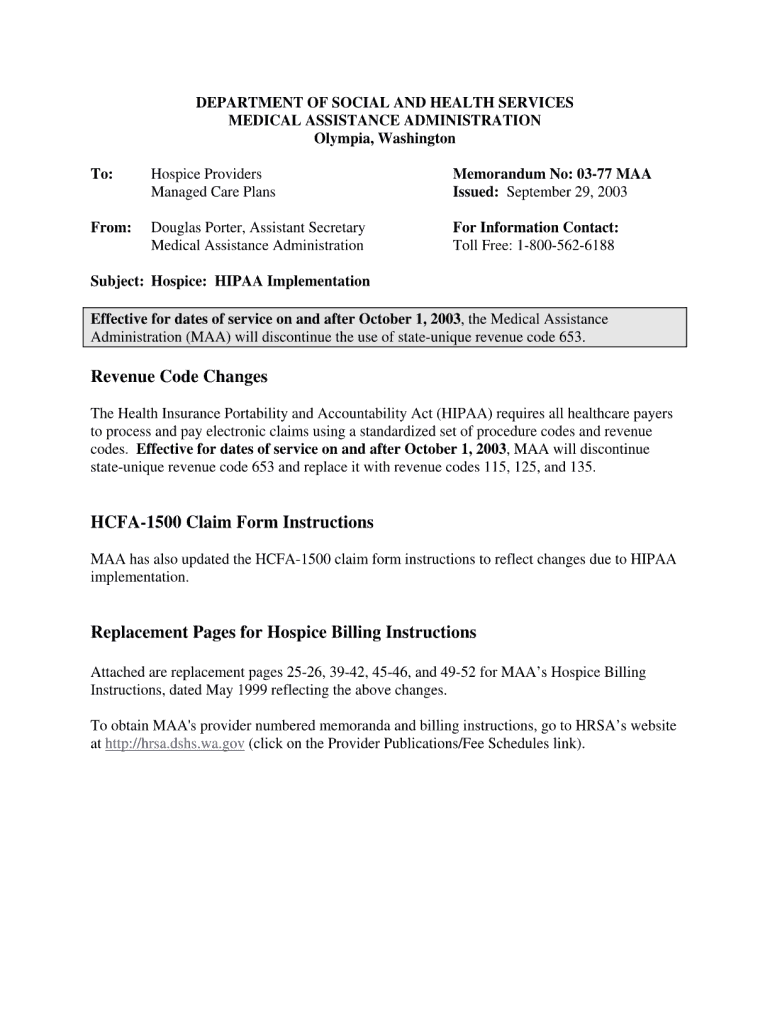
Printable Form Hcfa 1500 12 90


What is the Printable Form Hcfa 1500 12 90
The Printable Form Hcfa 1500 12 90, also known as the HCFA 1500 form, is a standard claim form used by healthcare providers to bill Medicare and other health insurance programs. This form is essential for submitting claims for medical services rendered to patients. It captures vital information about the patient, the provider, and the services provided, ensuring that claims are processed efficiently. The 12 90 version specifically refers to the updates made to the form to comply with current billing standards.
Steps to Complete the Printable Form Hcfa 1500 12 90
Completing the Printable Form Hcfa 1500 12 90 involves several key steps to ensure accuracy and compliance. Begin by gathering all necessary patient and service information, including patient demographics, insurance details, and the specific services rendered. Next, fill out the form systematically:
- Enter the patient's name, address, and insurance information in the designated fields.
- Document the provider's information, including the National Provider Identifier (NPI) number.
- Detail the services provided, including dates of service, procedure codes, and diagnosis codes.
- Review the completed form for accuracy and completeness before submission.
Following these steps helps ensure that claims are processed without delays.
Legal Use of the Printable Form Hcfa 1500 12 90
The Printable Form Hcfa 1500 12 90 is legally recognized for submitting healthcare claims in the United States. To ensure its legal validity, the form must be filled out accurately and submitted according to the guidelines set by the Centers for Medicare & Medicaid Services (CMS) and other insurance providers. Compliance with these regulations is crucial for the reimbursement process and to avoid potential legal issues related to improper billing practices.
Key Elements of the Printable Form Hcfa 1500 12 90
Understanding the key elements of the Printable Form Hcfa 1500 12 90 is essential for accurate completion. The form includes sections for:
- Patient Information: Name, address, date of birth, and insurance details.
- Provider Information: Name, address, NPI number, and taxonomy code.
- Service Details: Dates of service, procedure codes, diagnosis codes, and charges.
- Signature: A section for the provider's signature, certifying the accuracy of the information provided.
Each section must be completed with precise information to ensure claims are processed effectively.
How to Obtain the Printable Form Hcfa 1500 12 90
The Printable Form Hcfa 1500 12 90 can be obtained through various channels. It is available for download from the official CMS website, where users can access the most current version of the form. Additionally, many healthcare providers and billing software platforms offer the form as part of their services. It is important to ensure that the version being used is the most recent to comply with current billing requirements.
Examples of Using the Printable Form Hcfa 1500 12 90
Examples of using the Printable Form Hcfa 1500 12 90 include various scenarios in which healthcare providers submit claims for services rendered. For instance, a physician may use the form to bill for an office visit, including the patient's diagnosis and treatment codes. Similarly, a physical therapist may submit claims for rehabilitation services provided to a patient. Each example highlights the form's versatility in capturing diverse healthcare services and facilitating reimbursement from insurance providers.
Quick guide on how to complete form hcfa 1500 12 90 pdf fillable
Complete Printable Form Hcfa 1500 12 90 effortlessly on any device
Online document management has gained traction among businesses and individuals. It offers an ideal eco-friendly substitute for traditional printed and signed documents, enabling you to locate the right form and securely store it online. airSlate SignNow equips you with all the necessary tools to create, modify, and eSign your documents swiftly without delays. Manage Printable Form Hcfa 1500 12 90 on any platform with the airSlate SignNow Android or iOS applications and enhance any document-centric process today.
How to edit and eSign Printable Form Hcfa 1500 12 90 with ease
- Obtain Printable Form Hcfa 1500 12 90 and select Get Form to begin.
- Utilize the tools we offer to fill out your form.
- Emphasize pertinent sections of your documents or redact sensitive information with tools specifically designed by airSlate SignNow for that purpose.
- Create your eSignature using the Sign tool, which takes mere seconds and holds the same legal validity as a conventional wet ink signature.
- Review the information and click on the Done button to save your modifications.
- Select how you wish to send your form, via email, SMS, or invitation link, or download it to your computer.
Eliminate concerns about lost or misplaced files, tedious form searches, or errors that necessitate printing new document copies. airSlate SignNow meets your document management needs in just a few clicks from any device of your preference. Modify and eSign Printable Form Hcfa 1500 12 90 while ensuring effective communication throughout the document preparation process with airSlate SignNow.
Create this form in 5 minutes or less
FAQs
-
Is there a service that will allow me to create a fillable form on a webpage, and then email a PDF copy of each form filled out?
You can use Fill which is has a free forever plan.You can use Fill to turn your PDF document into an online document which can be completed, signed and saved as a PDF, online.You will end up with a online fillable PDF like this:w9 || FillWhich can be embedded in your website should you wish.InstructionsStep 1: Open an account at Fill and clickStep 2: Check that all the form fields are mapped correctly, if not drag on the text fields.Step 3: Save it as a templateStep 4: Goto your templates and find the correct form. Then click on the embed settings to grab your form URL.
-
How do I create a fillable HTML form online that can be downloaded as a PDF? I have made a framework for problem solving and would like to give people access to an online unfilled form that can be filled out and downloaded filled out.
Create PDF Form that will be used for download and convert it to HTML Form for viewing on your website.However there’s a lot of PDF to HTML converters not many can properly convert PDF Form including form fields. If you plan to use some calculations or validations it’s even harder to find one. Try PDFix Form Converter which works fine to me.
-
How do we know the eligibility to fill out Form 12 BB?
Every year as a salaried employee many of you must have fill Form 12BB, but did you ever bothered to know its purpose. Don’t know ??It is indispensable for both, you and your employer. With the help of Form 12BB, you will be able to figure out how much income tax is to be deducted from your monthly pay. Further, with the help of Form 12BB, you will be in relief at the time of filing returns as at that time you will not have to pay anything due to correct TDS deduction.So, before filing such important form keep the below listed things in your mind so that you may live a tax hassle free life.For More Information:- 7 key points which must be known before filling Form 12BB
-
What are my options if I am expecting to get 150 marks in the CAT 2018 Slot 2, I have not filled out other forms, and I am a fresher? My class 10 and 12 marks are above 90, and 63 in my graduate study in a BSc.
Based on my analysis of slot 1 and 2, I would say that your overall percentile would be between 96–99%le. This is a very good score but probably not enough to get a call from A,B,C., but you will get calls from some of the lower IIMs You do have academic diversity being a non engineer but your grad score is not very good. This will block your calls from the top 6 IIMs. But you do have several other options.Suggest you apply to other good colleges whose applications are still open. You may want to look at IMT, IMI, Tapmi etc.
-
A Data Entry Operator has been asked to fill 1000 forms. He fills 50 forms by the end of half-an hour, when he is joined by another steno who fills forms at the rate of 90 an hour. The entire work will be carried out in how many hours?
Work done by 1st person = 100 forms per hourWork done by 2nd person = 90 forms per hourSo, total work in 1 hour would be = 190 forms per hourWork done in 5hours = 190* 5 = 950Now, remaining work is only 50 formsIn 1 hour or 60minutes, 190 forms are filled and 50 forms will be filled in = 60/190 * 50 = 15.7minutes or 16minutes (approximaty)Total time = 5hours 16minutes
Create this form in 5 minutes!
How to create an eSignature for the form hcfa 1500 12 90 pdf fillable
How to create an eSignature for the Form Hcfa 1500 12 90 Pdf Fillable online
How to generate an electronic signature for the Form Hcfa 1500 12 90 Pdf Fillable in Chrome
How to make an eSignature for signing the Form Hcfa 1500 12 90 Pdf Fillable in Gmail
How to generate an electronic signature for the Form Hcfa 1500 12 90 Pdf Fillable straight from your smartphone
How to generate an electronic signature for the Form Hcfa 1500 12 90 Pdf Fillable on iOS
How to generate an eSignature for the Form Hcfa 1500 12 90 Pdf Fillable on Android devices
People also ask
-
What is HICFA and how does it relate to airSlate SignNow?
HICFA stands for Health Insurance Claim Form, and it is essential in healthcare billing. With airSlate SignNow, you can efficiently eSign HICFA documents, simplifying the submission process and ensuring compliance with health insurance requirements.
-
Can I integrate HICFA forms with airSlate SignNow?
Yes, airSlate SignNow allows for seamless integration of HICFA forms. You can easily upload and eSign your HICFA documents, streamlining your workflow and improving your billing operations within the platform.
-
What are the benefits of using airSlate SignNow for HICFA forms?
Using airSlate SignNow for HICFA forms provides numerous benefits, including quick eSigning, enhanced security, and improved collaboration. This cost-effective solution also helps reduce printing and mailing costs associated with traditional paper forms.
-
Is airSlate SignNow cost-effective for businesses processing HICFA forms?
Absolutely! airSlate SignNow offers a variety of pricing plans tailored for businesses of all sizes. By utilizing our services for HICFA forms, you can save money while optimizing your document management processes.
-
How secure is the eSigning process for HICFA documents with airSlate SignNow?
The eSigning process for HICFA documents on airSlate SignNow is highly secure. Our platform uses advanced encryption and authentication methods to protect sensitive information, ensuring that your HICFA forms remain confidential.
-
What features make airSlate SignNow ideal for managing HICFA forms?
airSlate SignNow offers features specifically designed for managing HICFA forms, such as customizable templates, automated workflows, and comprehensive tracking. These features help streamline the eSigning process and enhance overall efficiency.
-
Can I access airSlate SignNow on mobile devices for HICFA signing?
Yes, airSlate SignNow is fully accessible on mobile devices, making it easy to manage HICFA signing on the go. Whether you’re in the office or out in the field, you can efficiently eSign your HICFA documents anytime, anywhere.
Get more for Printable Form Hcfa 1500 12 90
Find out other Printable Form Hcfa 1500 12 90
- How Do I Sign Delaware Legal Warranty Deed
- Sign Delaware Legal LLC Operating Agreement Mobile
- Sign Florida Legal Job Offer Now
- Sign Insurance Word Ohio Safe
- How Do I Sign Hawaii Legal Business Letter Template
- How To Sign Georgia Legal Cease And Desist Letter
- Sign Georgia Legal Residential Lease Agreement Now
- Sign Idaho Legal Living Will Online
- Sign Oklahoma Insurance Limited Power Of Attorney Now
- Sign Idaho Legal Separation Agreement Online
- Sign Illinois Legal IOU Later
- Sign Illinois Legal Cease And Desist Letter Fast
- Sign Indiana Legal Cease And Desist Letter Easy
- Can I Sign Kansas Legal LLC Operating Agreement
- Sign Kansas Legal Cease And Desist Letter Now
- Sign Pennsylvania Insurance Business Plan Template Safe
- Sign Pennsylvania Insurance Contract Safe
- How Do I Sign Louisiana Legal Cease And Desist Letter
- How Can I Sign Kentucky Legal Quitclaim Deed
- Sign Kentucky Legal Cease And Desist Letter Fast