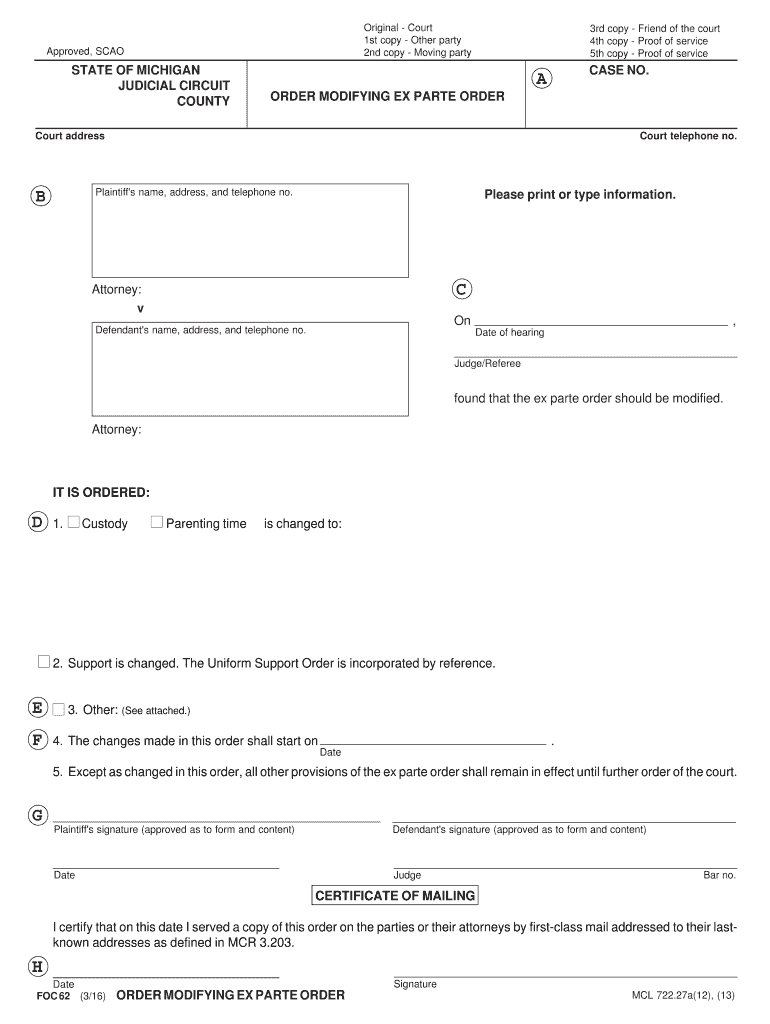
Instructions Regarding Objections to Ex Parte Orders 13th Circuit Court Form


What is the Instructions Regarding Objections To Ex Parte Orders 13th Circuit Court
The Instructions Regarding Objections To Ex Parte Orders 13th Circuit Court is a legal document designed to guide individuals through the process of formally objecting to ex parte orders issued by the court. An ex parte order is a decision made by a judge without the presence of all parties involved. This instruction set provides essential information on how to challenge such orders, ensuring that the rights of affected parties are upheld. Understanding this document is crucial for anyone seeking to navigate the legal system effectively.
How to use the Instructions Regarding Objections To Ex Parte Orders 13th Circuit Court
Using the Instructions Regarding Objections To Ex Parte Orders involves several steps. First, individuals should carefully read the instructions to understand the requirements for filing an objection. This includes identifying the specific grounds for the objection and gathering necessary evidence. Next, individuals must complete the required forms accurately, ensuring all information is clear and concise. Finally, the completed forms should be submitted to the court following the outlined submission methods, which may include online, mail, or in-person options.
Steps to complete the Instructions Regarding Objections To Ex Parte Orders 13th Circuit Court
Completing the Instructions Regarding Objections To Ex Parte Orders involves a systematic approach:
- Review the instructions thoroughly to understand the objection process.
- Identify the specific ex parte order you wish to challenge.
- Gather any supporting documents or evidence that substantiate your objection.
- Fill out the objection form, ensuring all required fields are completed.
- Double-check the form for accuracy and completeness.
- Submit the form to the appropriate court, adhering to any specified deadlines.
Legal use of the Instructions Regarding Objections To Ex Parte Orders 13th Circuit Court
The legal use of the Instructions Regarding Objections To Ex Parte Orders is essential for ensuring that objections are filed correctly and within legal parameters. This document serves as a guideline for individuals to assert their rights in court proceedings. Adhering to these instructions helps maintain the integrity of the judicial process and allows individuals to challenge orders that may adversely affect them. Proper legal use can also prevent potential penalties associated with improper filings.
Key elements of the Instructions Regarding Objections To Ex Parte Orders 13th Circuit Court
Key elements of the Instructions Regarding Objections To Ex Parte Orders include:
- Identification of the ex parte order being challenged.
- Clear articulation of the reasons for the objection.
- Submission guidelines, including deadlines and acceptable methods.
- Requirements for supporting documentation.
- Information regarding potential hearings or further court actions.
Filing Deadlines / Important Dates
Filing deadlines for objections to ex parte orders are critical to ensure that your objection is considered by the court. Typically, these deadlines are specified in the instructions and may vary based on the nature of the order. It is important to adhere to these timelines to avoid dismissal of your objection. Individuals should mark these dates clearly and prepare their documents in advance to ensure timely submission.
Quick guide on how to complete instructions regarding objections to ex parte orders 13th circuit court
Complete Instructions Regarding Objections To Ex Parte Orders 13th Circuit Court effortlessly on any device
Online document management has become increasingly popular among businesses and individuals. It offers an ideal eco-friendly substitute to traditional printed and signed documents, as you can locate the correct form and securely store it online. airSlate SignNow equips you with all the tools necessary to create, modify, and eSign your documents swiftly without delays. Handle Instructions Regarding Objections To Ex Parte Orders 13th Circuit Court on any platform with airSlate SignNow Android or iOS applications and enhance any document-related process today.
How to modify and eSign Instructions Regarding Objections To Ex Parte Orders 13th Circuit Court effortlessly
- Locate Instructions Regarding Objections To Ex Parte Orders 13th Circuit Court and click on Get Form to begin.
- Utilize the tools we provide to submit your document.
- Emphasize critical parts of your documents or conceal sensitive information with tools that airSlate SignNow offers specifically for that purpose.
- Generate your signature using the Sign tool, which takes seconds and holds the same legal significance as a conventional wet ink signature.
- Review the information and click on the Done button to save your changes.
- Choose how you wish to deliver your form, via email, text message (SMS), or invitation link, or download it to your computer.
Eliminate concerns about lost or misplaced documents, tedious form searches, or errors that require printing new copies. airSlate SignNow accommodates all your document management needs in just a few clicks from any device you prefer. Edit and eSign Instructions Regarding Objections To Ex Parte Orders 13th Circuit Court and ensure excellent communication at every stage of your form preparation process with airSlate SignNow.
Create this form in 5 minutes or less
Create this form in 5 minutes!
People also ask
-
What are the Instructions Regarding Objections To Ex Parte Orders 13th Circuit Court?
The Instructions Regarding Objections To Ex Parte Orders 13th Circuit Court detail the process for filing objections against ex parte orders issued by the court. These instructions provide necessary guidelines to ensure objections are filed correctly and timely, meeting legal requirements.
-
How does airSlate SignNow assist with the submissions related to ex parte orders?
airSlate SignNow streamlines the process of completing and submitting documents related to Instructions Regarding Objections To Ex Parte Orders 13th Circuit Court. Our platform ensures that all necessary documents are easily accessible, securely signed, and submitted efficiently.
-
What features does airSlate SignNow offer for handling legal documents?
Our platform includes features such as electronic signatures, document templates, and customizable workflows to help users efficiently manage documents related to the Instructions Regarding Objections To Ex Parte Orders 13th Circuit Court. These features facilitate faster processing and ensure compliance.
-
Is airSlate SignNow a cost-effective solution for legal document processing?
Yes, airSlate SignNow is designed to be a cost-effective solution for businesses handling legal documents, including those related to the Instructions Regarding Objections To Ex Parte Orders 13th Circuit Court. Our pricing plans cater to various business needs, ensuring accessibility for all sizes.
-
Can I integrate airSlate SignNow with other business tools?
Absolutely! airSlate SignNow supports integration with a variety of business tools and applications, allowing seamless workflows for managing documents related to the Instructions Regarding Objections To Ex Parte Orders 13th Circuit Court. This enhances productivity and ensures that all documents are in one place.
-
What benefits does airSlate SignNow provide for my legal team?
By using airSlate SignNow, your legal team can save time and resources when handling documents related to Instructions Regarding Objections To Ex Parte Orders 13th Circuit Court. The platform automates processes, reduces errors, and improves communication, leading to more efficient case management.
-
How secure is the data I handle in airSlate SignNow?
Data security is a top priority at airSlate SignNow. All documents processed, including those concerning Instructions Regarding Objections To Ex Parte Orders 13th Circuit Court, are protected by advanced encryption and security protocols, ensuring confidentiality and compliance with legal standards.
Get more for Instructions Regarding Objections To Ex Parte Orders 13th Circuit Court
- Nigerian visa application form pdf
- Fixed term residential lease logo code red realty llc form
- Coronation withdrawal form
- Teachers registration council of nigeria pdf form
- Life map template pdf form
- Parish registration form saint gerard catholic church
- Candidate registration form rtitb co uk
- Candidate registration form rtitb rtitb
Find out other Instructions Regarding Objections To Ex Parte Orders 13th Circuit Court
- How To Sign Wyoming Real Estate Operating Agreement
- Sign Massachusetts Police Quitclaim Deed Online
- Sign Police Word Missouri Computer
- Sign Missouri Police Resignation Letter Fast
- Sign Ohio Police Promissory Note Template Easy
- Sign Alabama Courts Affidavit Of Heirship Simple
- How To Sign Arizona Courts Residential Lease Agreement
- How Do I Sign Arizona Courts Residential Lease Agreement
- Help Me With Sign Arizona Courts Residential Lease Agreement
- How Can I Sign Arizona Courts Residential Lease Agreement
- Sign Colorado Courts LLC Operating Agreement Mobile
- Sign Connecticut Courts Living Will Computer
- How Do I Sign Connecticut Courts Quitclaim Deed
- eSign Colorado Banking Rental Application Online
- Can I eSign Colorado Banking Medical History
- eSign Connecticut Banking Quitclaim Deed Free
- eSign Connecticut Banking Business Associate Agreement Secure
- Sign Georgia Courts Moving Checklist Simple
- Sign Georgia Courts IOU Mobile
- How Can I Sign Georgia Courts Lease Termination Letter