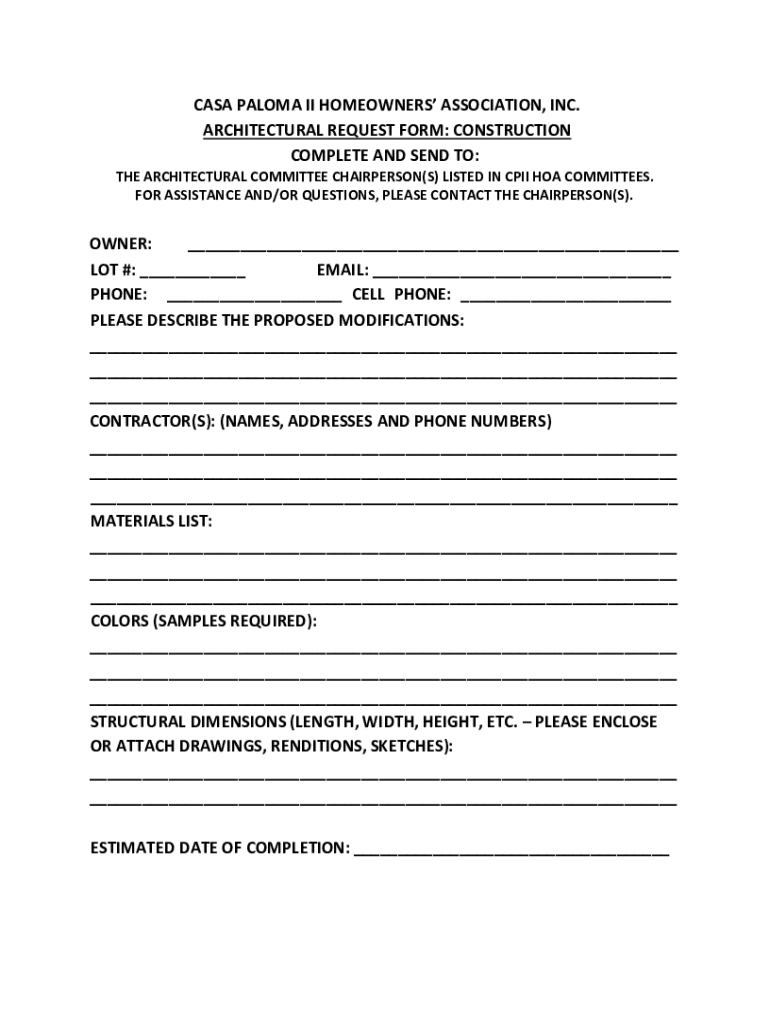
CONSTRUCTION COMPLETE and SEND to OWNER 2022-2026


What is the construction complete and send to owner
The construction complete and send to owner form is a crucial document used in the construction industry. It signifies that a construction project has reached completion and is ready for final inspection and acceptance by the owner. This form serves as a formal notification to the property owner that all contractual obligations have been fulfilled, and the project is ready for handover. It typically includes details such as the project address, completion date, and any outstanding issues that need to be addressed before final acceptance.
How to use the construction complete and send to owner
Using the construction complete and send to owner form involves several key steps. First, ensure that all aspects of the project are finished according to the specifications outlined in the contract. Next, fill out the form accurately, providing necessary details such as the project name, location, and completion date. Once completed, the form should be sent to the owner for review. It is advisable to keep a copy for your records, as it serves as proof of completion and can be referenced in any future disputes or discussions regarding the project.
Steps to complete the construction complete and send to owner
Completing the construction complete and send to owner form involves a systematic approach:
- Review the project to ensure all work is completed per the contract.
- Gather any necessary documentation, such as inspection reports or warranties.
- Fill out the form with accurate project details, including dates and signatures.
- Submit the form to the owner, either electronically or in hard copy.
- Retain a copy for your records, noting the submission date.
Legal use of the construction complete and send to owner
The legal use of the construction complete and send to owner form is vital in establishing the completion of a project. This form can protect both the contractor and the owner by providing a clear record of completion. In legal disputes, this document may serve as evidence that the contractor fulfilled their obligations, which can be critical in resolving claims or disputes related to the project. It is essential to ensure that the form is filled out correctly and submitted in accordance with any applicable state laws or regulations.
Key elements of the construction complete and send to owner
Key elements of the construction complete and send to owner form include:
- Project name and address
- Completion date
- Contractor's name and contact information
- Owner's name and contact information
- Details of any outstanding issues or punch list items
- Signatures of both the contractor and the owner
Examples of using the construction complete and send to owner
Examples of using the construction complete and send to owner form can vary by project type. For instance, in residential construction, a contractor may use this form to notify a homeowner that their new house is complete. In commercial projects, it may be used to inform a business owner that their office space is ready for occupancy. Each example highlights the importance of formal communication in the completion process and the need for documentation that can be referenced later.
Quick guide on how to complete construction complete and send to owner
Complete CONSTRUCTION COMPLETE AND SEND TO OWNER seamlessly on any device
Managing documents online has gained traction with businesses and individuals. It offers an ideal eco-friendly alternative to traditional printed and signed documents, enabling you to access the correct format and securely store it in the cloud. airSlate SignNow equips you with all the necessary tools to create, modify, and eSign your documents swiftly without delays. Manage CONSTRUCTION COMPLETE AND SEND TO OWNER on any device using airSlate SignNow Android or iOS applications and enhance any document-focused workflow today.
How to alter and eSign CONSTRUCTION COMPLETE AND SEND TO OWNER effortlessly
- Find CONSTRUCTION COMPLETE AND SEND TO OWNER and then click Get Form to begin.
- Utilize the tools we provide to fill out your form.
- Emphasize important sections of the documents or obscure sensitive information with the tools that airSlate SignNow offers specifically for that purpose.
- Craft your signature using the Sign tool, which takes seconds and holds the same legal validity as a conventional wet ink signature.
- Verify the information and then click on the Done button to save your modifications.
- Select how you wish to send your form, whether by email, SMS, or invite link, or download it to your computer.
Eliminate concerns about lost or misfiled documents, tedious form searches, or mistakes that require printing new document copies. airSlate SignNow meets your document management needs in just a few clicks from any device you prefer. Edit and eSign CONSTRUCTION COMPLETE AND SEND TO OWNER to ensure outstanding communication at every stage of the form preparation process with airSlate SignNow.
Create this form in 5 minutes or less
Find and fill out the correct construction complete and send to owner
Create this form in 5 minutes!
How to create an eSignature for the construction complete and send to owner
How to create an electronic signature for a PDF online
How to create an electronic signature for a PDF in Google Chrome
How to create an e-signature for signing PDFs in Gmail
How to create an e-signature right from your smartphone
How to create an e-signature for a PDF on iOS
How to create an e-signature for a PDF on Android
People also ask
-
What is casa paloma green valley az known for?
Casa Paloma Green Valley AZ is renowned for its beautiful landscapes and serene environment. It offers a perfect blend of nature and community living, making it an ideal choice for families and retirees alike. The area is also known for its recreational activities and proximity to essential amenities.
-
What are the pricing options for properties in casa paloma green valley az?
Pricing for properties in Casa Paloma Green Valley AZ varies based on size and features. Generally, you can find affordable options that cater to different budgets, making it accessible for many buyers. It's advisable to consult with a local real estate agent for the most accurate and up-to-date pricing information.
-
What features can I expect in homes at casa paloma green valley az?
Homes in Casa Paloma Green Valley AZ typically feature modern designs, spacious layouts, and energy-efficient appliances. Many properties also include outdoor spaces, perfect for enjoying the beautiful Arizona weather. Additionally, community amenities such as pools and parks enhance the living experience.
-
What are the benefits of living in casa paloma green valley az?
Living in Casa Paloma Green Valley AZ offers numerous benefits, including a peaceful atmosphere and a strong sense of community. Residents enjoy access to outdoor activities, local shops, and dining options. The area's low cost of living and favorable climate also contribute to a high quality of life.
-
Are there any community events in casa paloma green valley az?
Yes, Casa Paloma Green Valley AZ hosts various community events throughout the year. These events foster community spirit and provide opportunities for residents to connect with one another. From seasonal festivals to farmers' markets, there's always something happening in the area.
-
How does casa paloma green valley az compare to other neighborhoods?
Casa Paloma Green Valley AZ stands out due to its unique blend of natural beauty and community-focused living. Compared to other neighborhoods, it offers a quieter lifestyle while still being close to urban conveniences. This makes it an attractive option for those seeking a balance between tranquility and accessibility.
-
What types of integrations are available for businesses in casa paloma green valley az?
Businesses in Casa Paloma Green Valley AZ can benefit from various integrations that enhance operational efficiency. Solutions like airSlate SignNow allow for seamless document management and eSigning, making it easier to handle contracts and agreements. These tools are designed to streamline workflows and improve productivity.
Get more for CONSTRUCTION COMPLETE AND SEND TO OWNER
- Georgia perimeter college tuition and fees form
- Navy hums package form
- Bco 10 renewal application pa department of state form
- Defendant has lived in the state of wyoming for at least 60 days form
- Is obtained from the landlord form
- Only persons who wish to apply for temporary residence in australia for a specified period under one of the non business visa form
- Writable visa application form for new zeland
- Form i 817 application for family unity benefits instructions for application for family unity benefits
Find out other CONSTRUCTION COMPLETE AND SEND TO OWNER
- eSign North Dakota Police Rental Lease Agreement Now
- eSign Tennessee Courts Living Will Simple
- eSign Utah Courts Last Will And Testament Free
- eSign Ohio Police LLC Operating Agreement Mobile
- eSign Virginia Courts Business Plan Template Secure
- How To eSign West Virginia Courts Confidentiality Agreement
- eSign Wyoming Courts Quitclaim Deed Simple
- eSign Vermont Sports Stock Certificate Secure
- eSign Tennessee Police Cease And Desist Letter Now
- Help Me With eSign Texas Police Promissory Note Template
- eSign Utah Police LLC Operating Agreement Online
- eSign West Virginia Police Lease Agreement Online
- eSign Wyoming Sports Residential Lease Agreement Online
- How Do I eSign West Virginia Police Quitclaim Deed
- eSignature Arizona Banking Moving Checklist Secure
- eSignature California Banking Warranty Deed Later
- eSignature Alabama Business Operations Cease And Desist Letter Now
- How To eSignature Iowa Banking Quitclaim Deed
- How To eSignature Michigan Banking Job Description Template
- eSignature Missouri Banking IOU Simple