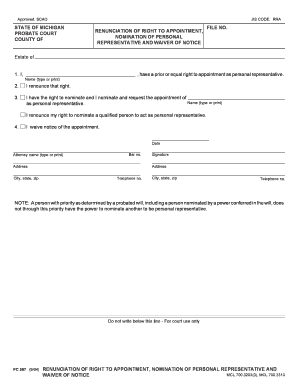
Renunciation of Right to Appointment, Nomination Michigan Courts Form


What is the Renunciation Of Right To Appointment, Nomination Michigan Courts
The Renunciation of Right to Appointment, Nomination Michigan Courts form is a legal document used to formally relinquish the right to be appointed or nominated for a specific position or role within the Michigan judicial system. This form is particularly relevant in situations where an individual may no longer wish to serve in a capacity that requires appointment, such as a fiduciary or trustee. By submitting this form, individuals ensure that their decision is officially recognized, thereby preventing any future claims to that position.
Steps to Complete the Renunciation Of Right To Appointment, Nomination Michigan Courts
Completing the Renunciation of Right to Appointment, Nomination Michigan Courts form involves several key steps:
- Obtain the form from the appropriate Michigan court or legal resource.
- Fill in the required personal information, including your name, address, and the specific position you are renouncing.
- Provide any necessary details about the appointment or nomination you are renouncing.
- Sign the form, ensuring that your signature is dated.
- Submit the completed form to the relevant court or authority, following any specific submission guidelines.
Legal Use of the Renunciation Of Right To Appointment, Nomination Michigan Courts
The legal use of the Renunciation of Right to Appointment, Nomination Michigan Courts form is crucial for ensuring that the renunciation is recognized by the courts. This form must be completed accurately and submitted according to Michigan law to be considered valid. It serves as a formal declaration that the individual no longer wishes to hold the appointed position, which can help prevent any legal complications or misunderstandings in the future.
State-Specific Rules for the Renunciation Of Right To Appointment, Nomination Michigan Courts
In Michigan, specific rules govern the use of the Renunciation of Right to Appointment, Nomination form. These rules include:
- The requirement for the form to be signed in the presence of a notary public.
- Submission deadlines that may vary depending on the type of appointment being renounced.
- Potential need for additional documentation, depending on the circumstances of the appointment.
Examples of Using the Renunciation Of Right To Appointment, Nomination Michigan Courts
There are various scenarios in which an individual might use the Renunciation of Right to Appointment, Nomination Michigan Courts form, including:
- A trustee who no longer wishes to serve in that capacity due to personal reasons.
- An executor of an estate who decides to step down from their role.
- A guardian who feels unable to fulfill the responsibilities associated with the position.
How to Obtain the Renunciation Of Right To Appointment, Nomination Michigan Courts
The Renunciation of Right to Appointment, Nomination Michigan Courts form can be obtained from several sources:
- The official Michigan court website, where forms are often available for download.
- Local county clerk offices, which may provide printed copies of the form.
- Legal aid organizations that assist individuals in completing court forms.
Quick guide on how to complete renunciation of right to appointment nomination michigan courts
Effortlessly prepare Renunciation Of Right To Appointment, Nomination Michigan Courts on any device
Online document management has become increasingly popular among businesses and individuals. It offers an excellent eco-friendly alternative to traditional printed and signed documents, as you can easily find the correct form and securely store it online. airSlate SignNow provides you with all the tools necessary to create, edit, and eSign your documents quickly and without delays. Manage Renunciation Of Right To Appointment, Nomination Michigan Courts on any platform with the airSlate SignNow applications for Android or iOS, and enhance any document-centered operation today.
The easiest way to edit and eSign Renunciation Of Right To Appointment, Nomination Michigan Courts without hassle
- Find Renunciation Of Right To Appointment, Nomination Michigan Courts and click on Get Form to begin.
- Utilize the tools we provide to complete your document.
- Emphasize important sections of the documents or hide sensitive information with the tools that airSlate SignNow offers specifically for that purpose.
- Create your signature using the Sign tool, which takes seconds and has the same legal validity as a traditional handwritten signature.
- Review the information and click on the Done button to save your modifications.
- Choose how you would like to send your form, whether by email, SMS, or invite link, or download it to your computer.
Eliminate issues of lost or misplaced files, tedious form searching, or errors that necessitate printing new document copies. airSlate SignNow fulfills all your document management needs with just a few clicks from any device you choose. Edit and eSign Renunciation Of Right To Appointment, Nomination Michigan Courts to ensure excellent communication at every stage of your form preparation process with airSlate SignNow.
Create this form in 5 minutes or less
Create this form in 5 minutes!
People also ask
-
What is the Renunciation Of Right To Appointment, Nomination process in Michigan Courts?
The Renunciation Of Right To Appointment, Nomination in Michigan Courts is a legal procedure allowing an individual to formally decline their designation or appointment in a fiduciary capacity. This document is crucial for ensuring clear communication of your intentions to the court and relevant parties. Utilizing airSlate SignNow simplifies the signing and submission of this important document.
-
How does airSlate SignNow help with the Renunciation Of Right To Appointment, Nomination in Michigan?
airSlate SignNow streamlines the Renunciation Of Right To Appointment, Nomination process in Michigan by providing an intuitive platform for eSigning documents. With features that allow you to easily create, send, and manage documents, airSlate SignNow ensures your renunciation is handled efficiently. This enhances both the speed and compliance of your legal processes.
-
What are the pricing options for using airSlate SignNow for document signing?
airSlate SignNow offers a range of pricing plans to suit different needs, from individuals to businesses handling Renunciation Of Right To Appointment, Nomination documents. Starting with a free trial, you can explore essential features before committing to a paid plan. Our plans are designed to be cost-effective while providing robust tools for document management.
-
What features does airSlate SignNow offer for managing legal documents?
airSlate SignNow offers comprehensive features such as customizable templates, secure eSigning options, and real-time collaboration for managing legal documents, including the Renunciation Of Right To Appointment, Nomination in Michigan Courts. You can track the status of your documents, set reminders, and ensure that all signatories are notified, making the process seamless and organized.
-
Can I integrate airSlate SignNow with other software for my legal practice?
Yes, airSlate SignNow offers robust integrations with various software applications commonly used in legal practices. This ensures that managing the Renunciation Of Right To Appointment, Nomination in Michigan Courts can be done alongside your existing tools. These integrations enhance productivity by providing a seamless workflow between platforms.
-
What are the benefits of using airSlate SignNow for the Renunciation Of Right To Appointment, Nomination?
Using airSlate SignNow for the Renunciation Of Right To Appointment, Nomination provides numerous benefits, including improved efficiency, better compliance, and reduced paper usage. Our platform is designed to simplify the legal document workflow, ensuring accuracy and timely submissions. Additionally, electronic signatures are legally recognized, making your process secure and valid.
-
Is airSlate SignNow compliant with Michigan legal requirements?
Absolutely! airSlate SignNow complies with all Michigan legal requirements for electronic signatures, including those relevant to the Renunciation Of Right To Appointment, Nomination. This compliance ensures that your documents meet legal standards, providing peace of mind while managing legal processes. Our platform is frequently updated to adhere to evolving regulations.
Get more for Renunciation Of Right To Appointment, Nomination Michigan Courts
- Vw passat b5 wiring diagram pdf form
- Strata agm agenda template form
- Application for furlough form
- Waste transporter permit application form
- Utah handyman license application form
- Illinois denial of paternity form
- North carolina application for disability parking placard pdf form
- Prior to completing this form please read the guidance notes to check that your
Find out other Renunciation Of Right To Appointment, Nomination Michigan Courts
- Can I Electronic signature Wisconsin High Tech Memorandum Of Understanding
- How Do I Electronic signature Wisconsin High Tech Operating Agreement
- How Can I Electronic signature Wisconsin High Tech Operating Agreement
- Electronic signature Delaware Legal Stock Certificate Later
- Electronic signature Legal PDF Georgia Online
- Electronic signature Georgia Legal Last Will And Testament Safe
- Can I Electronic signature Florida Legal Warranty Deed
- Electronic signature Georgia Legal Memorandum Of Understanding Simple
- Electronic signature Legal PDF Hawaii Online
- Electronic signature Legal Document Idaho Online
- How Can I Electronic signature Idaho Legal Rental Lease Agreement
- How Do I Electronic signature Alabama Non-Profit Profit And Loss Statement
- Electronic signature Alabama Non-Profit Lease Termination Letter Easy
- How Can I Electronic signature Arizona Life Sciences Resignation Letter
- Electronic signature Legal PDF Illinois Online
- How Can I Electronic signature Colorado Non-Profit Promissory Note Template
- Electronic signature Indiana Legal Contract Fast
- Electronic signature Indiana Legal Rental Application Online
- Electronic signature Delaware Non-Profit Stock Certificate Free
- Electronic signature Iowa Legal LLC Operating Agreement Fast