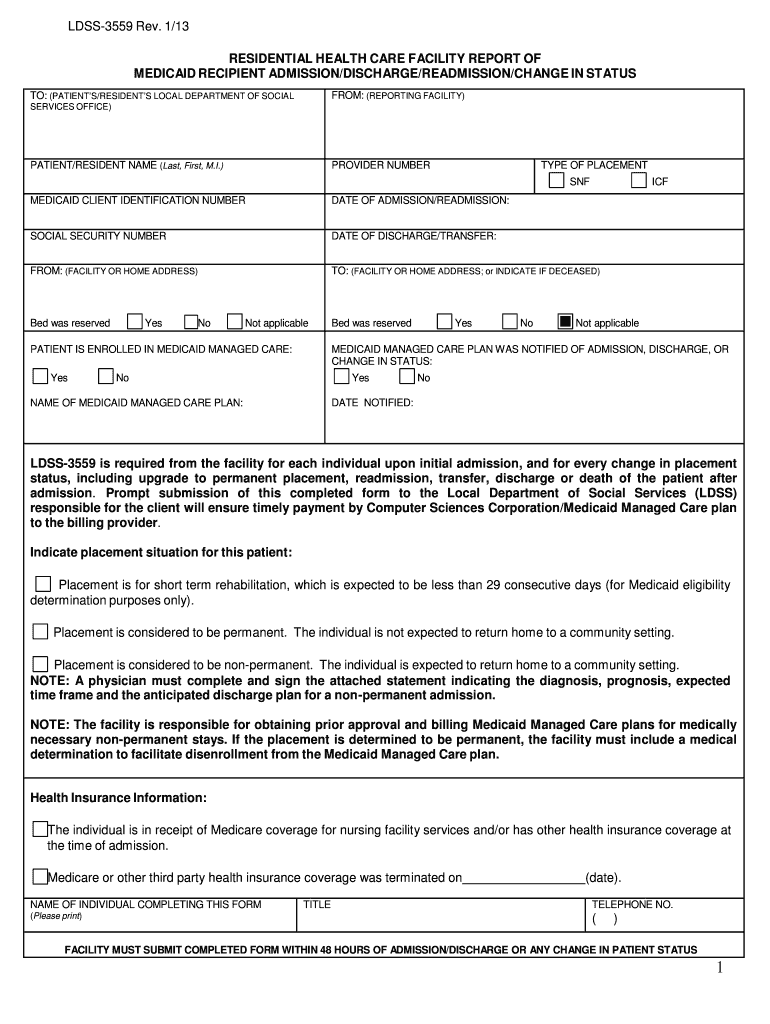
3559 Form


What is the 3559 Form
The 3559 form, also known as the LDSS 3559, is a crucial document used primarily in the context of Medicaid applications and renewals in the United States. This form is designed to collect essential information from applicants to determine their eligibility for Medicaid benefits. It typically requires personal details, income information, and other relevant data to assess an individual's or family's financial situation. Understanding the purpose and requirements of the 3559 form is vital for anyone seeking Medicaid assistance.
How to obtain the 3559 Form
Obtaining the 3559 form is a straightforward process. Individuals can access the form through various channels, including:
- State Medicaid offices: Most states provide the form directly at their local offices.
- Online resources: The LDSS 3559 form can often be downloaded from state government websites dedicated to health and human services.
- Community organizations: Nonprofits and community health organizations may also have copies available for those in need.
It is important to ensure that you are using the most current version of the form, as updates may occur periodically.
Steps to complete the 3559 Form
Completing the 3559 form involves several key steps to ensure accuracy and compliance. Here is a general outline of the process:
- Gather necessary documents: Collect all required financial documents, identification, and any other supporting materials.
- Fill out personal information: Complete sections that require your name, address, and contact details.
- Provide income details: Accurately report your income sources and amounts, including wages, benefits, and other relevant earnings.
- Review the form: Double-check all entries for accuracy and completeness to avoid delays in processing.
- Submit the form: Follow the submission guidelines specific to your state, which may include online, mail, or in-person options.
Legal use of the 3559 Form
The 3559 form is legally binding when completed and submitted according to state regulations. Its legal standing is reinforced by compliance with federal and state laws governing Medicaid applications. When signing the form, applicants affirm that the information provided is true and accurate to the best of their knowledge. Misrepresentation or failure to disclose required information can result in penalties or denial of benefits.
Key elements of the 3559 Form
Understanding the key elements of the 3559 form is essential for successful completion. Important sections typically include:
- Personal identification: Name, address, and Social Security number.
- Income verification: Details regarding all sources of income, including employment and benefits.
- Household information: Information about other household members and their income, if applicable.
- Signature and date: A declaration affirming the accuracy of the information provided.
Each of these elements plays a critical role in the eligibility determination process for Medicaid benefits.
Eligibility Criteria
Eligibility for Medicaid through the 3559 form is determined by several criteria, which may vary by state. Common factors include:
- Income limits: Applicants must meet specific income thresholds based on household size.
- Residency requirements: Individuals must be residents of the state where they are applying for benefits.
- Citizenship status: Generally, applicants must be U.S. citizens or meet specific immigration criteria.
It is advisable for applicants to review their state's specific eligibility requirements to ensure they meet all necessary criteria before submitting the form.
Quick guide on how to complete 3559 form 494541242
Complete 3559 Form with ease on any device
Digital document management has become increasingly popular among businesses and individuals. It offers an ideal environmentally friendly option to conventional printed and signed documents, allowing you to access the necessary form and securely store it online. airSlate SignNow equips you with all the tools required to create, modify, and eSign your documents quickly and efficiently. Handle 3559 Form on any platform with the airSlate SignNow Android or iOS applications and enhance any document-focused process today.
How to change and eSign 3559 Form effortlessly
- Locate 3559 Form and click on Get Form to begin.
- Employ the tools we provide to complete your document.
- Emphasize important sections of the documents or white out sensitive information with tools specifically offered by airSlate SignNow for that purpose.
- Create your signature using the Sign tool, which takes seconds and has the same legal validity as a traditional handwritten signature.
- Review the details and then click the Done button to save your modifications.
- Choose how you wish to send your form, via email, text message (SMS), or invitation link, or download it to your computer.
No more dealing with lost or misplaced files, tedious form searching, or mistakes that require printing new document copies. airSlate SignNow fulfills all your document management needs in just a few clicks from any device you prefer. Edit and eSign 3559 Form and ensure excellent communication at every stage of the document preparation process with airSlate SignNow.
Create this form in 5 minutes or less
Create this form in 5 minutes!
How to create an eSignature for the 3559 form 494541242
How to create an electronic signature for a PDF online
How to create an electronic signature for a PDF in Google Chrome
How to create an e-signature for signing PDFs in Gmail
How to create an e-signature right from your smartphone
How to create an e-signature for a PDF on iOS
How to create an e-signature for a PDF on Android
People also ask
-
What is the 3559 form and how is it used?
The 3559 form is a critical document used for various purposes, often related to business and tax filings. It allows businesses to provide necessary information in a structured manner, ensuring compliance with regulations. By utilizing tools like airSlate SignNow, users can easily complete and eSign the 3559 form, streamlining the submission process.
-
How can airSlate SignNow help with the 3559 form?
airSlate SignNow offers an easy-to-use platform that enables users to fill out and eSign the 3559 form online. This helps eliminate paperwork and provides a seamless experience from drafting to submission. Additionally, the platform's security features ensure that your information remains safe while managing important documents.
-
Are there costs associated with using airSlate SignNow for the 3559 form?
Yes, airSlate SignNow offers various pricing plans that cater to different business needs. Each plan includes features that facilitate the management of documents like the 3559 form, providing great value for users. By selecting the right plan, businesses can efficiently manage their document signing and enhance productivity.
-
What features does airSlate SignNow offer for managing the 3559 form?
airSlate SignNow includes key features such as customizable templates, secure eSigning, and real-time collaboration that can greatly simplify the handling of the 3559 form. Users can create templates for repeated use, ensuring consistency and time-saving across document submissions. The platform also tracks the status of each form for better workflow management.
-
Can I integrate airSlate SignNow with other tools for processing the 3559 form?
Absolutely! airSlate SignNow offers integrations with various applications such as Google Drive, Salesforce, and Dropbox. This flexibility allows users to seamlessly incorporate the 3559 form into their existing workflows, ensuring a smooth experience from document creation to final signature.
-
Is airSlate SignNow compliant with regulations for submitting the 3559 form?
Yes, airSlate SignNow ensures compliance with industry standards and regulations for eSigning documents, including the 3559 form. This means your documents are legally recognized and you can submit them confidently. The platform's security protocols further enhance compliance, keeping your information protected.
-
What are the benefits of using airSlate SignNow for the 3559 form?
Using airSlate SignNow for the 3559 form provides multiple benefits, including increased efficiency, reduced processing time, and improved accuracy. The eSignature feature eliminates the need for printing, signing, and scanning, making the entire process faster and more convenient. As a cost-effective solution, it helps businesses save both time and money.
Get more for 3559 Form
- City council seeks residents to serve on new richmond form
- 5 county complex court suite 170 prince william va 22192 form
- Www texasattorneygeneral govesmanutencion ninosmanutencin de niosoffice of the attorney general form
- Child support servicessolicitud de servicios de ch form
- Dma 5202asp ia pdf apndice a coberta de salud de empleos form
- Printable io waiver shared living documentation sheets form
- Disability report adult form
- Idapa 16 03 19 101 form
Find out other 3559 Form
- eSignature Kansas Business Operations Promissory Note Template Now
- eSignature Kansas Car Dealer Contract Now
- eSignature Iowa Car Dealer Limited Power Of Attorney Easy
- How Do I eSignature Iowa Car Dealer Limited Power Of Attorney
- eSignature Maine Business Operations Living Will Online
- eSignature Louisiana Car Dealer Profit And Loss Statement Easy
- How To eSignature Maryland Business Operations Business Letter Template
- How Do I eSignature Arizona Charity Rental Application
- How To eSignature Minnesota Car Dealer Bill Of Lading
- eSignature Delaware Charity Quitclaim Deed Computer
- eSignature Colorado Charity LLC Operating Agreement Now
- eSignature Missouri Car Dealer Purchase Order Template Easy
- eSignature Indiana Charity Residential Lease Agreement Simple
- How Can I eSignature Maine Charity Quitclaim Deed
- How Do I eSignature Michigan Charity LLC Operating Agreement
- eSignature North Carolina Car Dealer NDA Now
- eSignature Missouri Charity Living Will Mobile
- eSignature New Jersey Business Operations Memorandum Of Understanding Computer
- eSignature North Dakota Car Dealer Lease Agreement Safe
- eSignature Oklahoma Car Dealer Warranty Deed Easy