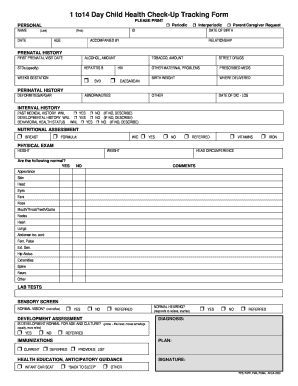
Health Check Up Form


What is the Health Check Up Form
The health check up form is a document used to collect essential information regarding an individual's health status. This form is typically utilized by healthcare providers to assess a patient's medical history, current health conditions, and any medications they may be taking. It serves as a foundational tool for medical professionals to make informed decisions regarding diagnosis and treatment. By gathering this information, healthcare providers can ensure comprehensive care tailored to each patient's needs.
How to use the Health Check Up Form
Using the health check up form involves several steps to ensure accurate and complete information is provided. First, individuals should carefully read each section of the form to understand what information is required. Next, they should fill out personal details, including name, date of birth, and contact information. It is important to provide accurate health history, including past illnesses, surgeries, and family health history. Finally, individuals should review the completed form for any errors before submitting it to their healthcare provider.
Steps to complete the Health Check Up Form
Completing the health check up form can be streamlined by following these steps:
- Gather necessary personal information, such as identification and health insurance details.
- Provide accurate contact information, including phone number and address.
- Detail your medical history, including chronic conditions and previous surgeries.
- List any medications you are currently taking, including dosages.
- Include information about allergies and any relevant family health history.
- Review the form for completeness and accuracy before submission.
Key elements of the Health Check Up Form
The health check up form contains several key elements that are crucial for effective health assessment. These include:
- Personal Information: Name, date of birth, and contact details.
- Medical History: Information about past illnesses, surgeries, and chronic conditions.
- Medication List: Current medications and dosages.
- Allergies: Any known allergies to medications or substances.
- Family Health History: Relevant health conditions in immediate family members.
Legal use of the Health Check Up Form
The legal use of the health check up form is governed by various regulations that ensure the confidentiality and security of patient information. In the United States, the Health Insurance Portability and Accountability Act (HIPAA) establishes standards for protecting sensitive patient data. When using this form, healthcare providers must ensure that the information is stored securely and shared only with authorized personnel. Compliance with these legal standards is essential for maintaining patient trust and safeguarding their rights.
Digital vs. Paper Version
Both digital and paper versions of the health check up form have their advantages. The digital version allows for easier storage, retrieval, and sharing of information, making it more efficient for both patients and healthcare providers. Additionally, digital forms can incorporate features such as electronic signatures and secure data encryption, enhancing security. On the other hand, paper forms may be preferred by individuals who are less comfortable with technology. Ultimately, the choice between digital and paper forms depends on the preferences of the patient and the capabilities of the healthcare provider.
Quick guide on how to complete health check up form
Complete Health Check Up Form seamlessly on any device
Digital document management has gained traction among businesses and individuals. It offers an ideal eco-friendly alternative to traditional printed and signed documents, allowing you to find the right form and securely store it online. airSlate SignNow equips you with all the tools necessary to create, modify, and eSign your documents quickly without delays. Handle Health Check Up Form on any device with airSlate SignNow's Android or iOS applications and enhance any document-related process today.
How to edit and eSign Health Check Up Form effortlessly
- Find Health Check Up Form and click Get Form to begin.
- Utilize the tools we provide to complete your document.
- Select important sections of your documents or redact sensitive information with tools that airSlate SignNow offers specifically for that purpose.
- Create your signature using the Sign tool, which takes seconds and carries the same legal validity as a traditional handwritten signature.
- Review the information and click on the Done button to save your modifications.
- Choose how you prefer to send your form, whether by email, text message (SMS), invite link, or download it to your computer.
Eliminate concerns about lost or misplaced files, tedious form searches, or mistakes that necessitate printing new document copies. airSlate SignNow meets your document management needs in just a few clicks from a device of your choosing. Edit and eSign Health Check Up Form and ensure outstanding communication at any step of your form preparation process with airSlate SignNow.
Create this form in 5 minutes or less
Create this form in 5 minutes!
How to create an eSignature for the health check up form
How to create an electronic signature for a PDF online
How to create an electronic signature for a PDF in Google Chrome
How to create an e-signature for signing PDFs in Gmail
How to create an e-signature right from your smartphone
How to create an e-signature for a PDF on iOS
How to create an e-signature for a PDF on Android
People also ask
-
What is a health check up form?
A health check up form is a document that collects essential health information from patients before their check-up appointments. It typically includes questions related to medical history, current symptoms, and personal identification details. Using a digital health check up form simplifies data collection and streamlines the patient onboarding process.
-
How can airSlate SignNow help with health check up forms?
airSlate SignNow enables healthcare providers to create, send, and eSign health check up forms easily. Our platform offers customizable templates, which enhance the efficiency of collecting patient health information. With airSlate SignNow, you can reduce paperwork and save time during each appointment.
-
Is there a cost associated with using health check up forms on airSlate SignNow?
Yes, there is a pricing structure for using airSlate SignNow, which varies based on features and the number of users. However, the investment in our health check up forms solution is cost-effective, considering the reduction in administrative workload and improved patient processing. We encourage prospective customers to explore our pricing plans for the best fit.
-
Can I customize my health check up form with airSlate SignNow?
Absolutely! AirSlate SignNow allows extensive customization for health check up forms to meet the specific needs of your practice. You can modify questions, add your branding, and configure the layout, ensuring your form is tailored to your patients and services.
-
What benefits does using airSlate SignNow's health check up form provide?
Using airSlate SignNow's health check up form streamlines the patient intake process, improves data accuracy, and enhances patient communication. The electronic format allows for quick updates and easy access to information, ensuring that healthcare providers have up-to-date patient data before appointments.
-
Are health check up forms on airSlate SignNow secure?
Yes, airSlate SignNow prioritizes data security and compliance with industry standards. Our platform implements encryption and secure access controls to protect sensitive patient information submitted through health check up forms. You can trust us to keep your data safe and confidential.
-
What integrations does airSlate SignNow offer for health check up forms?
AirSlate SignNow integrates seamlessly with various healthcare software and applications, enhancing the functionality of your health check up forms. This includes linking with practice management systems, CRM tools, and EMRs to ensure a smooth workflow and data synchronization across platforms.
Get more for Health Check Up Form
- Car buy contract template form
- Attestation form organization version docx nc medicaid
- I print ang form
- Visiting aedc requirements for us test customers form
- Department of human serviceswelfare services nj gov form
- Std 205 payee data record supplement form
- Public housing full app pdf st paul public housing agency stpaulpha form
- Small claims at 52 4 district courtoakland county mi form
Find out other Health Check Up Form
- Can I Electronic signature South Carolina Real Estate Work Order
- How To Electronic signature Indiana Sports RFP
- How Can I Electronic signature Indiana Sports RFP
- Electronic signature South Dakota Real Estate Quitclaim Deed Now
- Electronic signature South Dakota Real Estate Quitclaim Deed Safe
- Electronic signature Indiana Sports Forbearance Agreement Myself
- Help Me With Electronic signature Nevada Police Living Will
- Electronic signature Real Estate Document Utah Safe
- Electronic signature Oregon Police Living Will Now
- Electronic signature Pennsylvania Police Executive Summary Template Free
- Electronic signature Pennsylvania Police Forbearance Agreement Fast
- How Do I Electronic signature Pennsylvania Police Forbearance Agreement
- How Can I Electronic signature Pennsylvania Police Forbearance Agreement
- Electronic signature Washington Real Estate Purchase Order Template Mobile
- Electronic signature West Virginia Real Estate Last Will And Testament Online
- Electronic signature Texas Police Lease Termination Letter Safe
- How To Electronic signature Texas Police Stock Certificate
- How Can I Electronic signature Wyoming Real Estate Quitclaim Deed
- Electronic signature Virginia Police Quitclaim Deed Secure
- How Can I Electronic signature West Virginia Police Letter Of Intent