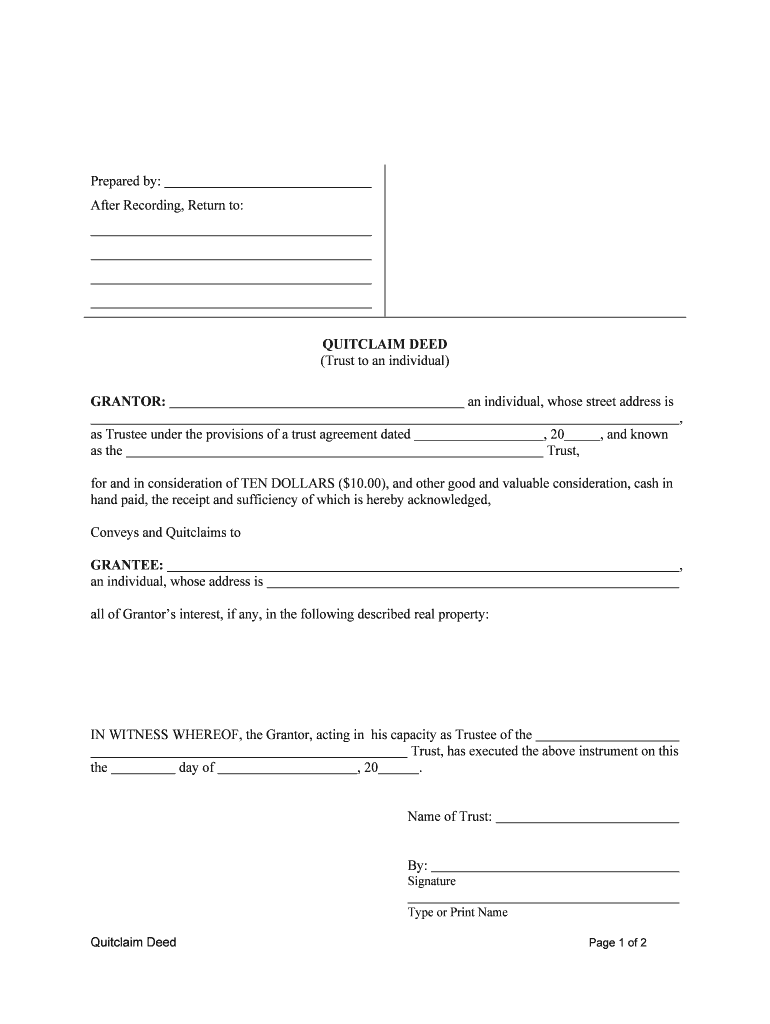
Illinois Quit Claim Deed Form WordPDFeForms


What is the Illinois Quit Claim Deed Form WordPDFeForms
The Illinois Quit Claim Deed Form is a legal document used to transfer ownership of real estate in Illinois without any warranties or guarantees regarding the property title. This form is particularly useful when the transfer is between family members or in situations where the seller does not want to assume any liability for the property. The Quit Claim Deed allows the grantor to relinquish any claim they may have to the property, making it a straightforward option for property transfers.
How to use the Illinois Quit Claim Deed Form WordPDFeForms
To effectively use the Illinois Quit Claim Deed Form, individuals should first ensure they have the correct version of the form, which can be filled out digitally or printed for manual completion. After obtaining the form, the grantor must provide their name, the name of the grantee, and a description of the property being transferred. It is essential to include the legal description of the property, which can typically be found on the current deed or property tax records. Once completed, the form must be signed by the grantor in the presence of a notary public to ensure its legal validity.
Steps to complete the Illinois Quit Claim Deed Form WordPDFeForms
Completing the Illinois Quit Claim Deed Form involves several key steps:
- Obtain the latest version of the Illinois Quit Claim Deed Form.
- Fill in the grantor's name and address, followed by the grantee's name and address.
- Provide a detailed legal description of the property, which includes the parcel number and any relevant boundaries.
- Include the consideration amount, which is the value exchanged for the property, even if it is nominal.
- Sign the form in front of a notary public to authenticate the document.
- File the completed deed with the appropriate county recorder’s office to make the transfer official.
Key elements of the Illinois Quit Claim Deed Form WordPDFeForms
Several key elements must be included in the Illinois Quit Claim Deed Form to ensure its effectiveness:
- Grantor and Grantee Information: Full names and addresses of both parties involved in the transaction.
- Legal Description of Property: A precise description of the property being transferred, including boundaries and parcel numbers.
- Consideration: The amount of money or value exchanged for the property, which is often required for the deed to be valid.
- Notarization: The signature of the grantor must be notarized to confirm the identity of the signer and the voluntary nature of the transfer.
State-specific rules for the Illinois Quit Claim Deed Form WordPDFeForms
In Illinois, specific rules govern the use of the Quit Claim Deed. The form must comply with state laws regarding property transfers, including the requirement for notarization. Additionally, the deed must be filed with the county recorder's office within a specific timeframe to ensure the transfer is legally recognized. It is also important to check for any local regulations that may affect the filing process or additional documentation that may be required.
Legal use of the Illinois Quit Claim Deed Form WordPDFeForms
The legal use of the Illinois Quit Claim Deed Form is crucial for ensuring that property transfers are recognized by the state. This form is legally binding once it is signed and notarized, provided that it meets all state requirements. It is often used in situations such as transferring property between family members, clearing up title issues, or transferring property into a trust. Understanding the legal implications of using this form helps prevent future disputes regarding property ownership.
Quick guide on how to complete free illinois quit claim deed form wordpdfeforms
Prepare Illinois Quit Claim Deed Form WordPDFeForms seamlessly on any device
Digital document management has gained traction among businesses and individuals. It offers an ideal eco-friendly substitute for conventional printed and signed documents, allowing you to locate the correct form and securely keep it online. airSlate SignNow equips you with all the tools necessary to create, edit, and eSign your files swiftly without delays. Handle Illinois Quit Claim Deed Form WordPDFeForms on any platform with airSlate SignNow Android or iOS applications and enhance any document-centric operation today.
The simplest way to modify and eSign Illinois Quit Claim Deed Form WordPDFeForms effortlessly
- Obtain Illinois Quit Claim Deed Form WordPDFeForms and click Get Form to begin.
- Utilize the tools we offer to fill out your form.
- Emphasize important sections of your documents or redact sensitive data with tools that airSlate SignNow provides specifically for that purpose.
- Create your signature with the Sign tool, which takes just a few seconds and carries the same legal validity as a traditional wet ink signature.
- Review all the details and click on the Done button to save your modifications.
- Select your preferred method to send your form, via email, text message (SMS), or invite link, or download it to your computer.
Eliminate the worry of lost or misfiled documents, tedious form searching, or mistakes that necessitate printing new copies. airSlate SignNow meets your document management needs in just a few clicks from any device you choose. Edit and eSign Illinois Quit Claim Deed Form WordPDFeForms and ensure smooth communication at every step of the form preparation process with airSlate SignNow.
Create this form in 5 minutes or less
Create this form in 5 minutes!
People also ask
-
What is the Illinois Quit Claim Deed Form WordPDFeForms?
The Illinois Quit Claim Deed Form WordPDFeForms is a legal document used to transfer property ownership without warranty. It allows the grantor to transfer their interest in a property to the grantee simply and efficiently. With airSlate SignNow, you can easily create and eSign this document for convenient property transactions.
-
How can I access the Illinois Quit Claim Deed Form WordPDFeForms?
You can access the Illinois Quit Claim Deed Form WordPDFeForms through the airSlate SignNow platform. Simply sign up for an account, and you'll be able to download, customize, and eSign your quit claim deed form. Our user-friendly interface makes the process quick and straightforward.
-
Is there a cost associated with the Illinois Quit Claim Deed Form WordPDFeForms?
Yes, there is a cost associated with obtaining the Illinois Quit Claim Deed Form WordPDFeForms through airSlate SignNow. We offer various pricing plans that cater to different needs, ensuring that you get the most cost-effective solution for electronic document signing and management.
-
What are the benefits of using airSlate SignNow for the Illinois Quit Claim Deed Form WordPDFeForms?
Using airSlate SignNow for the Illinois Quit Claim Deed Form WordPDFeForms provides numerous benefits, including enhanced convenience, faster turnaround times, and legally binding electronic signatures. Our platform simplifies the signing process, making it easier for both parties to complete property transfers efficiently.
-
Can I integrate the Illinois Quit Claim Deed Form WordPDFeForms with other tools?
Absolutely! airSlate SignNow allows for integration with various third-party applications, enabling seamless workflows. You can connect your Illinois Quit Claim Deed Form WordPDFeForms with CRMs, document storage systems, and other management tools for a fully integrated experience.
-
Is the Illinois Quit Claim Deed Form WordPDFeForms compliant with legal standards?
Yes, the Illinois Quit Claim Deed Form WordPDFeForms created through airSlate SignNow adheres to legal requirements for property transfers in Illinois. Our platform ensures that your documents are compliant, giving you peace of mind as you eSign and share important legal documents.
-
Can I customize the Illinois Quit Claim Deed Form WordPDFeForms?
Yes, airSlate SignNow allows you to customize the Illinois Quit Claim Deed Form WordPDFeForms to meet your specific needs. You can add, edit, or remove information as necessary to accurately reflect the details of your property transfer before signing.
Get more for Illinois Quit Claim Deed Form WordPDFeForms
- Mf1 form
- Pediatric assessment tool colorado form
- 3rd grade staar math practice pdf form
- How to write a grounds of defense letter form
- State of alabama application for examination fillable form 3
- Slope guided notes pdf form
- Daly city parking permit form
- Life 18484 partial request form variable annuities get fill
Find out other Illinois Quit Claim Deed Form WordPDFeForms
- How Do I Sign Wyoming Life Sciences Confidentiality Agreement
- Sign Iowa Plumbing Contract Safe
- Sign Iowa Plumbing Quitclaim Deed Computer
- Sign Maine Plumbing LLC Operating Agreement Secure
- How To Sign Maine Plumbing POA
- Sign Maryland Plumbing Letter Of Intent Myself
- Sign Hawaii Orthodontists Claim Free
- Sign Nevada Plumbing Job Offer Easy
- Sign Nevada Plumbing Job Offer Safe
- Sign New Jersey Plumbing Resignation Letter Online
- Sign New York Plumbing Cease And Desist Letter Free
- Sign Alabama Real Estate Quitclaim Deed Free
- How Can I Sign Alabama Real Estate Affidavit Of Heirship
- Can I Sign Arizona Real Estate Confidentiality Agreement
- How Do I Sign Arizona Real Estate Memorandum Of Understanding
- Sign South Dakota Plumbing Job Offer Later
- Sign Tennessee Plumbing Business Letter Template Secure
- Sign South Dakota Plumbing Emergency Contact Form Later
- Sign South Dakota Plumbing Emergency Contact Form Myself
- Help Me With Sign South Dakota Plumbing Emergency Contact Form