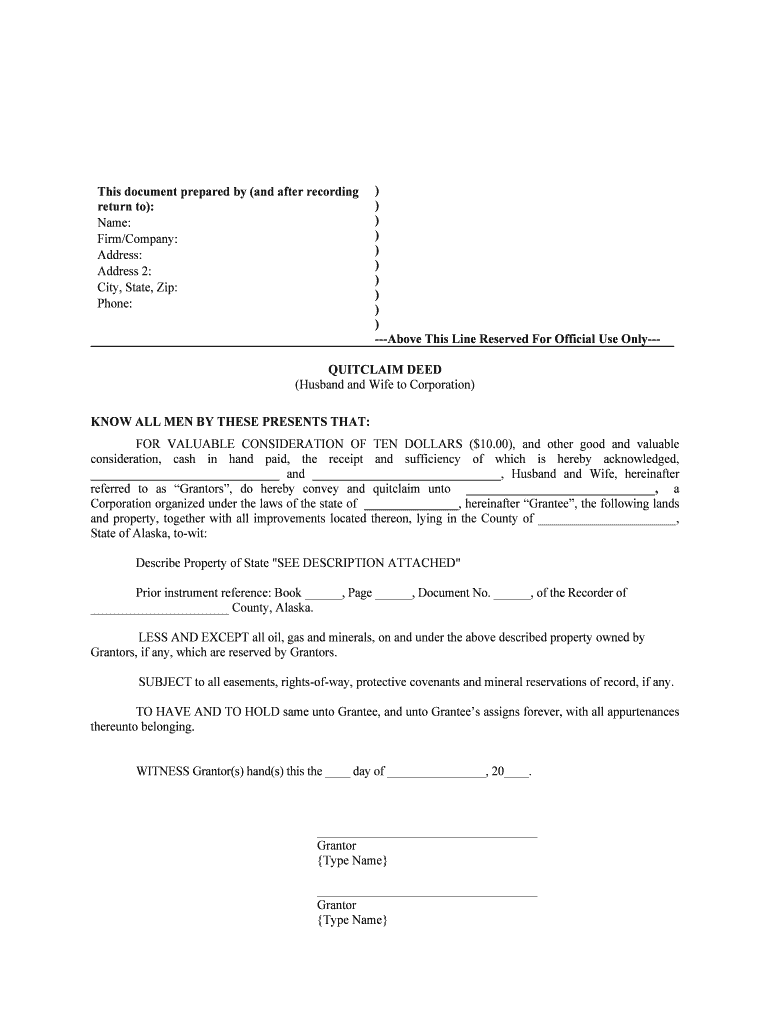
Referred to as Grantors, Do Hereby Convey and Quitclaim Unto , a Form


What is the referred to as grantors do hereby convey and quitclaim unto a form?
The referred to as grantors do hereby convey and quitclaim unto a form is a legal document used primarily in real estate transactions. This form allows the grantors, or property owners, to transfer their interest in a property to another party without making any warranties regarding the property's title. Essentially, it is a straightforward way to relinquish ownership rights while limiting liability for the grantors.
How to use the referred to as grantors do hereby convey and quitclaim unto a form
Using the referred to as grantors do hereby convey and quitclaim unto a form involves several steps. First, ensure that all parties involved are clearly identified, including the grantors and the grantee. Next, accurately describe the property being transferred, including its legal description. After filling out the form, both parties should sign it in the presence of a notary public to ensure its validity. Finally, record the document with the appropriate local government office to make the transfer official.
Key elements of the referred to as grantors do hereby convey and quitclaim unto a form
Several key elements must be included in the referred to as grantors do hereby convey and quitclaim unto a form to ensure its legality. These elements include:
- Identification of parties: Clearly state the names and addresses of the grantors and grantee.
- Property description: Include a detailed legal description of the property being conveyed.
- Grantor's intent: A clear statement indicating that the grantors intend to convey their interest in the property.
- Signatures: Signatures of the grantors and a notary public are required for the document to be valid.
Steps to complete the referred to as grantors do hereby convey and quitclaim unto a form
Completing the referred to as grantors do hereby convey and quitclaim unto a form involves the following steps:
- Gather necessary information about the property and the parties involved.
- Fill out the form accurately, ensuring all details are correct.
- Have the grantors sign the document in front of a notary public.
- Submit the completed form to the appropriate local government office for recording.
Legal use of the referred to as grantors do hereby convey and quitclaim unto a form
The referred to as grantors do hereby convey and quitclaim unto a form is legally binding when executed properly. Once signed and notarized, it serves as a public record of the transfer of property rights. This form is particularly useful in situations where the grantors wish to transfer property quickly without the need for extensive legal warranties. However, it is important to understand that the absence of warranties means the grantee assumes the risk of any title defects.
State-specific rules for the referred to as grantors do hereby convey and quitclaim unto a form
Each state in the U.S. may have specific rules governing the use of the referred to as grantors do hereby convey and quitclaim unto a form. It is essential to familiarize yourself with your state’s requirements, including any necessary disclosures, notarization rules, and recording procedures. Some states may also have unique forms or additional documentation that must accompany the quitclaim deed. Consulting with a local attorney or real estate professional can provide clarity on these regulations.
Quick guide on how to complete referred to as grantors do hereby convey and quitclaim unto a
Complete Referred To As Grantors, Do Hereby Convey And Quitclaim Unto , A effortlessly on any device
Digital document management has gained popularity among businesses and individuals alike. It offers an excellent eco-friendly alternative to traditional printed and signed documents, allowing you to obtain the required form and securely store it online. airSlate SignNow provides all the necessary tools to create, modify, and eSign your documents swiftly without delays. Manage Referred To As Grantors, Do Hereby Convey And Quitclaim Unto , A on any device with the airSlate SignNow apps for Android or iOS and streamline your document-centric processes today.
How to edit and eSign Referred To As Grantors, Do Hereby Convey And Quitclaim Unto , A with ease
- Find Referred To As Grantors, Do Hereby Convey And Quitclaim Unto , A and click Get Form to begin.
- Utilize the tools available to complete your form.
- Emphasize important sections of the documents or redact sensitive information with tools provided by airSlate SignNow specifically for that purpose.
- Generate your signature using the Sign feature, which takes moments and carries the same legal validity as a conventional wet ink signature.
- Verify all the details and then click on the Done button to save your changes.
- Select how you wish to send your form, whether by email, SMS, or invitation link, or download it to your computer.
Eliminate the stress of lost or misplaced documents, tedious form searching, or errors that require the printing of new document copies. airSlate SignNow meets your document management needs in just a few clicks from your chosen device. Edit and eSign Referred To As Grantors, Do Hereby Convey And Quitclaim Unto , A while ensuring effective communication at any stage of your form preparation process with airSlate SignNow.
Create this form in 5 minutes or less
Create this form in 5 minutes!
People also ask
-
What is the process for creating a document with airSlate SignNow?
The process for creating a document with airSlate SignNow involves selecting a template or starting from scratch, adding the necessary fields, and uploading any required files. Once your document is ready, you can easily share it with others for e-signature. airSlate SignNow simplifies the steps referred to as grantors, do hereby convey and quitclaim unto, A., making document management efficient.
-
How does airSlate SignNow ensure document security?
airSlate SignNow ensures document security through advanced encryption protocols, secure storage, and customizable permissions settings. You can rest assured that your files, referred to as grantors, do hereby convey and quitclaim unto, A., are protected against unauthorized access and tampering throughout the e-signing process.
-
What pricing plans are available for airSlate SignNow?
airSlate SignNow offers various pricing plans tailored to fit different business needs. Whether you're a small team or a large organization, you can choose a subscription that covers the features you need to manage documents referred to as grantors, do hereby convey and quitclaim unto, A., effectively and affordably.
-
Can airSlate SignNow integrate with other software?
Yes, airSlate SignNow seamlessly integrates with various software applications to enhance workflow efficiency. You can link it with CRM systems, project management tools, and more, ensuring that documents you manage, referred to as grantors, do hereby convey and quitclaim unto, A., are easily accessible and shareable across platforms.
-
What features make airSlate SignNow stand out?
airSlate SignNow stands out due to its user-friendly interface, comprehensive e-signature capabilities, and robust document management features. With functionalities designed to simplify the processes referred to as grantors, do hereby convey and quitclaim unto, A., businesses find it easier to manage their documents intelligently and efficiently.
-
Is it easy to track the status of documents sent for e-signature?
Absolutely! airSlate SignNow provides users with real-time tracking of documents sent for e-signature. You can monitor who has signed and who is still pending, ensuring your documents, referred to as grantors, do hereby convey and quitclaim unto, A., are processed in a timely manner.
-
How does airSlate SignNow help in reducing paperwork?
airSlate SignNow signNowly reduces paperwork by digitizing your document management processes. By enabling e-signatures and electronic document sharing, the solution minimizes the need for printed materials, allowing you to handle processes referred to as grantors, do hereby convey and quitclaim unto, A., in a more sustainable, efficient manner.
Get more for Referred To As Grantors, Do Hereby Convey And Quitclaim Unto , A
- Word problems all operations grade 3 form
- Rep seth moulton privacy act release form 091615 docx moulton house
- Multiplication and division puzzle form
- Reprimand form
- Pca 347 form
- Borrowed vehicle agreement form pdf 248152724
- Washington county building department form
- Richmondheightsohio orgen usbuilding department formsbuilding zoning ampamp housing forms richmond heights ohio
Find out other Referred To As Grantors, Do Hereby Convey And Quitclaim Unto , A
- eSignature Ohio Education Purchase Order Template Easy
- eSignature South Dakota Education Confidentiality Agreement Later
- eSignature South Carolina Education Executive Summary Template Easy
- eSignature Michigan Doctors Living Will Simple
- How Do I eSignature Michigan Doctors LLC Operating Agreement
- How To eSignature Vermont Education Residential Lease Agreement
- eSignature Alabama Finance & Tax Accounting Quitclaim Deed Easy
- eSignature West Virginia Education Quitclaim Deed Fast
- eSignature Washington Education Lease Agreement Form Later
- eSignature Missouri Doctors Residential Lease Agreement Fast
- eSignature Wyoming Education Quitclaim Deed Easy
- eSignature Alaska Government Agreement Fast
- How Can I eSignature Arizona Government POA
- How Do I eSignature Nevada Doctors Lease Agreement Template
- Help Me With eSignature Nevada Doctors Lease Agreement Template
- How Can I eSignature Nevada Doctors Lease Agreement Template
- eSignature Finance & Tax Accounting Presentation Arkansas Secure
- eSignature Arkansas Government Affidavit Of Heirship Online
- eSignature New Jersey Doctors Permission Slip Mobile
- eSignature Colorado Government Residential Lease Agreement Free