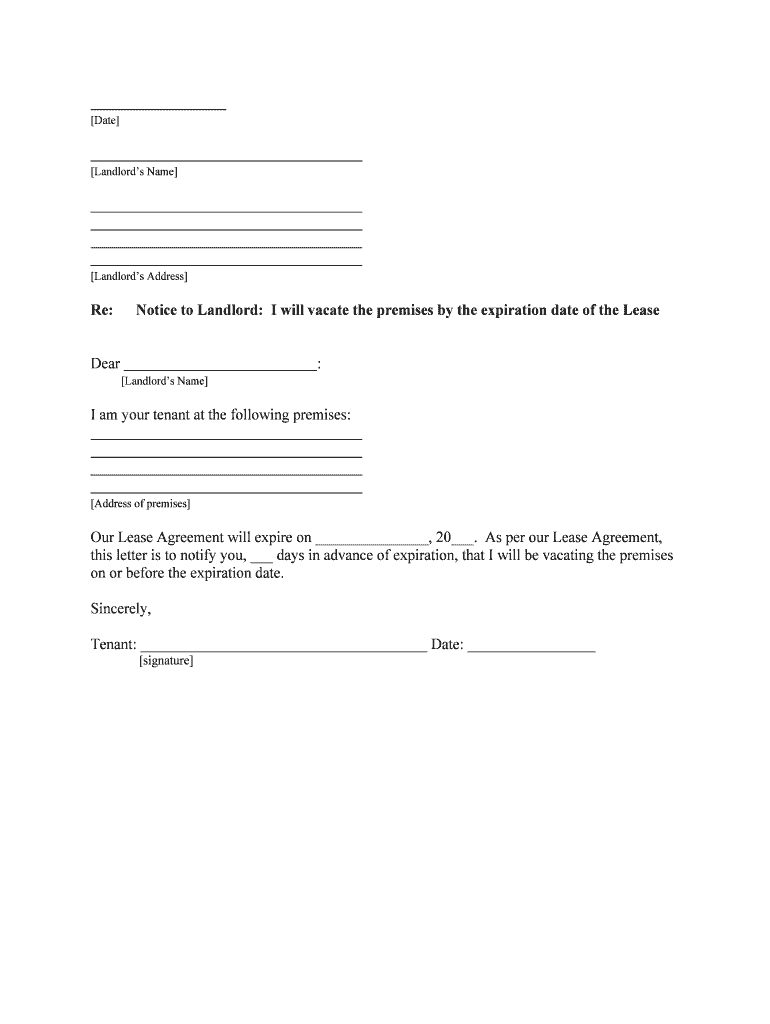
Sample Notice to Vacate Form LegalHandle


What is the Sample Notice To Vacate Form LegalHandle
The Sample Notice To Vacate Form LegalHandle is a legal document used by landlords or tenants to formally communicate the intent to terminate a lease agreement. This form serves as a written notification to the other party, indicating the date by which they must vacate the rental property. It is crucial for ensuring that both parties are aware of the termination timeline and any obligations that may arise from it. The form typically includes essential details such as the names of the parties involved, the address of the rental property, and the effective date of the notice.
How to use the Sample Notice To Vacate Form LegalHandle
Using the Sample Notice To Vacate Form LegalHandle involves several straightforward steps. First, ensure that you have the correct version of the form, which can be obtained from trusted sources. Next, fill in the required information, including your name, the tenant's name (if applicable), and the address of the property. Clearly state the reason for the notice and the date by which the tenant must vacate. Once completed, provide a copy to the tenant, and retain a copy for your records. It is recommended to send the notice via a method that provides proof of delivery, such as certified mail.
Steps to complete the Sample Notice To Vacate Form LegalHandle
Completing the Sample Notice To Vacate Form LegalHandle requires careful attention to detail. Follow these steps for a successful completion:
- Obtain the form from a reliable source.
- Fill in your name and contact information.
- Include the tenant's name and the property address.
- Specify the date by which the tenant must vacate the premises.
- Indicate the reason for the notice, if necessary.
- Sign and date the form to validate it.
- Deliver the notice to the tenant and keep a copy for your records.
Legal use of the Sample Notice To Vacate Form LegalHandle
The legal use of the Sample Notice To Vacate Form LegalHandle is essential for both landlords and tenants. This form must comply with state laws regarding notice periods and specific requirements for eviction notices. Failure to adhere to these legal stipulations may result in disputes or delays in the eviction process. It is important to understand the local regulations that govern the notice period, as they can vary significantly between states. Proper use of this form ensures that both parties are protected under the law and that the eviction process is conducted fairly.
Key elements of the Sample Notice To Vacate Form LegalHandle
Several key elements must be included in the Sample Notice To Vacate Form LegalHandle to ensure its effectiveness and legality. These elements include:
- The full names of the landlord and tenant.
- The address of the rental property.
- The effective date of the notice.
- A clear statement indicating the intent to terminate the lease.
- The reason for the eviction, if applicable.
- Signature of the landlord or authorized representative.
State-specific rules for the Sample Notice To Vacate Form LegalHandle
State-specific rules play a significant role in the use of the Sample Notice To Vacate Form LegalHandle. Each state has its own laws regarding the required notice period, which can range from a few days to several months, depending on the circumstances. Additionally, some states may require specific language or additional information to be included in the notice. It is essential for landlords and tenants to familiarize themselves with their state’s regulations to ensure compliance and avoid potential legal issues.
Quick guide on how to complete free sample notice to vacate form legalhandle
Complete Sample Notice To Vacate Form LegalHandle effortlessly on any device
Digital document management has gained traction among businesses and individuals. It offers a seamless eco-friendly alternative to traditional printed and signed documents, as you can acquire the required form and securely save it online. airSlate SignNow equips you with all the tools necessary to create, modify, and electronically sign your documents quickly and efficiently. Manage Sample Notice To Vacate Form LegalHandle on any device with the airSlate SignNow Android or iOS applications and enhance your document-related processes today.
The easiest method to alter and electronically sign Sample Notice To Vacate Form LegalHandle with no hassle
- Obtain Sample Notice To Vacate Form LegalHandle and click on Get Form to commence.
- Utilize the tools we offer to complete your form.
- Emphasize pertinent sections of the documents or obscure confidential information with tools that airSlate SignNow provides specifically for that purpose.
- Generate your eSignature using the Sign tool, which takes mere seconds and carries the same legal validity as a traditional handwritten signature.
- Review all details and click on the Done button to save your modifications.
- Choose your preferred delivery method for your form: via email, text message (SMS), or invitation link, or download it to your computer.
Eliminate worries about lost or misplaced documents, tedious form searches, or mistakes that require printing new document copies. airSlate SignNow addresses all your document management needs in just a few clicks from any device you select. Edit and electronically sign Sample Notice To Vacate Form LegalHandle to ensure outstanding communication at any stage of your form preparation process with airSlate SignNow.
Create this form in 5 minutes or less
Create this form in 5 minutes!
People also ask
-
What is a Sample Notice To Vacate Form LegalHandle?
A Sample Notice To Vacate Form LegalHandle is a document used by landlords or tenants to formally notify the other party of an intention to end a rental agreement. It helps ensure clear communication and compliance with local tenancy laws. Utilizing this template can streamline the eviction process and reduce misunderstandings.
-
How can airSlate SignNow help with the Sample Notice To Vacate Form LegalHandle?
airSlate SignNow offers a seamless platform for creating, sending, and eSigning the Sample Notice To Vacate Form LegalHandle. With its user-friendly interface, you can easily customize the form according to your specific needs. Plus, it allows you to track document status in real-time, ensuring you stay informed throughout the process.
-
Is there a cost associated with using the Sample Notice To Vacate Form LegalHandle on airSlate SignNow?
Yes, using the Sample Notice To Vacate Form LegalHandle on airSlate SignNow comes with a subscription fee. However, the pricing is competitive and reflects the platform's ease of use and comprehensive features. Users can choose between various plans depending on their business needs and document volume.
-
Can I integrate the Sample Notice To Vacate Form LegalHandle with other tools using airSlate SignNow?
Absolutely! airSlate SignNow supports integration with various tools, allowing you to connect your Sample Notice To Vacate Form LegalHandle with your existing workflow. You can seamlessly integrate it with CRM systems, cloud storage, and other productivity apps for enhanced efficiency.
-
What features are included in airSlate SignNow for managing the Sample Notice To Vacate Form LegalHandle?
airSlate SignNow includes features such as customizable templates, automated workflows, and secure eSigning for the Sample Notice To Vacate Form LegalHandle. Additionally, it provides document tracking and audit trails, ensuring compliance and peace of mind for both landlords and tenants.
-
How does airSlate SignNow ensure the security of the Sample Notice To Vacate Form LegalHandle?
Security is a top priority at airSlate SignNow. The platform employs advanced encryption methods to protect all documents, including the Sample Notice To Vacate Form LegalHandle, from unauthorized access. Regular security audits and compliance with industry standards further enhance data safety.
-
Can the Sample Notice To Vacate Form LegalHandle be customized for different states?
Yes, the Sample Notice To Vacate Form LegalHandle can be easily customized to comply with the specific laws of different states. airSlate SignNow allows users to modify the content of the form to meet local regulations, ensuring that your notice is valid and legally binding.
Get more for Sample Notice To Vacate Form LegalHandle
Find out other Sample Notice To Vacate Form LegalHandle
- Electronic signature Texas Time Off Policy Later
- Electronic signature Texas Time Off Policy Free
- eSignature Delaware Time Off Policy Online
- Help Me With Electronic signature Indiana Direct Deposit Enrollment Form
- Electronic signature Iowa Overtime Authorization Form Online
- Electronic signature Illinois Employee Appraisal Form Simple
- Electronic signature West Virginia Business Ethics and Conduct Disclosure Statement Free
- Electronic signature Alabama Disclosure Notice Simple
- Electronic signature Massachusetts Disclosure Notice Free
- Electronic signature Delaware Drug Testing Consent Agreement Easy
- Electronic signature North Dakota Disclosure Notice Simple
- Electronic signature California Car Lease Agreement Template Free
- How Can I Electronic signature Florida Car Lease Agreement Template
- Electronic signature Kentucky Car Lease Agreement Template Myself
- Electronic signature Texas Car Lease Agreement Template Easy
- Electronic signature New Mexico Articles of Incorporation Template Free
- Electronic signature New Mexico Articles of Incorporation Template Easy
- Electronic signature Oregon Articles of Incorporation Template Simple
- eSignature Montana Direct Deposit Enrollment Form Easy
- How To Electronic signature Nevada Acknowledgement Letter