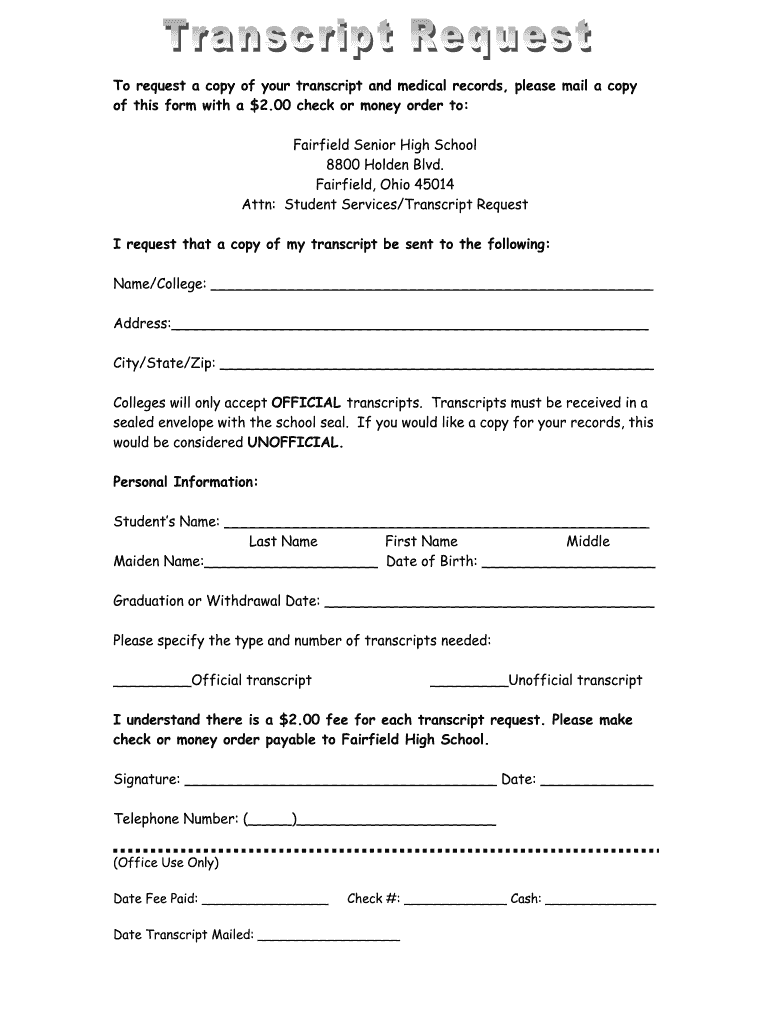
Transcript Requests Fairfield City School District Form


Understanding the Ohio High School Transcript Request
The Ohio high school transcript request is a formal process that allows students and alumni to obtain their academic records from their respective schools. These transcripts typically include information such as courses taken, grades received, and graduation status. Understanding the specific requirements and procedures for requesting a transcript is essential for anyone needing this documentation for college applications, job opportunities, or personal records.
Steps to Complete the Ohio High School Transcript Request
To successfully complete an Ohio high school transcript request, follow these steps:
- Identify your high school: Determine the school you attended and gather any relevant details, such as the school district and contact information.
- Fill out the request form: Most schools provide a specific transcript request form, which may be available online or in-person. Ensure all required fields are completed accurately.
- Provide identification: Some schools may require proof of identity, such as a government-issued ID or a student ID number.
- Submit the request: Depending on the school’s policy, you may submit your request online, via mail, or in person. Be mindful of any submission deadlines.
Required Documents for Transcript Requests
When requesting your high school transcript in Ohio, certain documents may be necessary to facilitate the process. Commonly required documents include:
- A completed transcript request form.
- A valid form of identification, which may include a driver's license, state ID, or student ID.
- Payment information, if there are any fees associated with the request.
Form Submission Methods for Ohio High School Transcripts
Ohio high schools typically offer several methods for submitting transcript requests. These methods may include:
- Online submission: Many schools provide an online portal for students to submit requests directly.
- Mail: You can send your completed request form and any required documents to the school’s registrar's office.
- In-person: Visiting the school in person allows for immediate assistance and the ability to clarify any questions regarding the request.
Legal Use of Ohio High School Transcripts
Ohio high school transcripts are legal documents that serve various purposes. They are often required for:
- College admissions: Most colleges and universities require official transcripts as part of the application process.
- Employment: Some employers may request transcripts to verify educational qualifications.
- Scholarship applications: Many scholarships require proof of academic performance through transcripts.
State-Specific Rules for Transcript Requests
Each Ohio high school may have specific rules governing transcript requests. These can include:
- Processing times: Schools may have different timelines for processing requests, which can affect when you receive your transcript.
- Fees: Some schools charge a fee for processing transcript requests, while others may provide them for free.
- Limitations: Certain schools may have restrictions on who can request transcripts, such as requiring the request to be made by the student or a legal guardian.
Quick guide on how to complete transcript requests fairfield city school district
Effortlessly Prepare Transcript Requests Fairfield City School District on Any Device
Managing documents online has gained signNow traction among businesses and individuals. It serves as an excellent environmentally-friendly substitute for traditional printed and signed documents, allowing you to obtain the correct form and securely store it online. airSlate SignNow provides you with all the features you need to create, alter, and electronically sign your documents swiftly without any delays. Handle Transcript Requests Fairfield City School District on any device using the airSlate SignNow apps available on Android or iOS and simplify any document-related task today.
The Easiest Way to Edit and eSign Transcript Requests Fairfield City School District Stress-Free
- Locate Transcript Requests Fairfield City School District and click Get Form to begin.
- Utilize the tools we offer to complete your document.
- Emphasize important sections of your documents or redact sensitive information with the specialized tools provided by airSlate SignNow.
- Create your signature using the Sign feature, which only takes a few seconds and holds the same legal value as a conventional wet ink signature.
- Review the details and click on the Done button to save your changes.
- Select your preferred method of delivering your form, whether by email, SMS, invitation link, or download it to your computer.
Eliminate worries about lost or misplaced documents, tedious form searches, or errors that necessitate printing new copies. airSlate SignNow meets your document management needs in just a few clicks from any device you choose. Modify and eSign Transcript Requests Fairfield City School District and ensure exceptional communication throughout the form preparation process with airSlate SignNow.
Create this form in 5 minutes or less
Create this form in 5 minutes!
How to create an eSignature for the transcript requests fairfield city school district
How to create an electronic signature for a PDF online
How to create an electronic signature for a PDF in Google Chrome
How to create an e-signature for signing PDFs in Gmail
How to create an e-signature right from your smartphone
How to create an e-signature for a PDF on iOS
How to create an e-signature for a PDF on Android
People also ask
-
What is the process for an Ohio high school transcript request using airSlate SignNow?
To request your Ohio high school transcript using airSlate SignNow, simply log in to your account, select the transcript request template, and fill in the required information. Once completed, you can eSign the document and send it directly to your school or designated recipient. This streamlined process ensures that your request is handled efficiently.
-
How much does it cost to use airSlate SignNow for an Ohio high school transcript request?
airSlate SignNow offers a cost-effective solution for managing your Ohio high school transcript request. Pricing plans vary based on features and usage, but you can start with a free trial to explore the platform. This allows you to assess the value before committing to a subscription.
-
What features does airSlate SignNow offer for Ohio high school transcript requests?
airSlate SignNow provides a range of features for Ohio high school transcript requests, including customizable templates, eSignature capabilities, and document tracking. These features enhance the efficiency of your request process, ensuring that you can manage your transcripts with ease and confidence.
-
Can I integrate airSlate SignNow with other applications for my Ohio high school transcript request?
Yes, airSlate SignNow offers integrations with various applications, making it easy to manage your Ohio high school transcript request alongside other tools you may use. Whether you need to connect with cloud storage services or CRM systems, airSlate SignNow provides the flexibility to streamline your workflow.
-
What are the benefits of using airSlate SignNow for my Ohio high school transcript request?
Using airSlate SignNow for your Ohio high school transcript request offers numerous benefits, including time savings, reduced paperwork, and enhanced security. The platform's user-friendly interface allows you to complete requests quickly, while eSigning ensures that your documents are legally binding and secure.
-
Is airSlate SignNow secure for handling Ohio high school transcript requests?
Absolutely! airSlate SignNow prioritizes security for all document transactions, including Ohio high school transcript requests. The platform employs advanced encryption and compliance measures to protect your sensitive information, ensuring that your requests are safe and confidential.
-
How can I track the status of my Ohio high school transcript request with airSlate SignNow?
With airSlate SignNow, you can easily track the status of your Ohio high school transcript request in real-time. The platform provides notifications and updates, allowing you to know when your request has been received, viewed, and completed. This transparency helps you stay informed throughout the process.
Get more for Transcript Requests Fairfield City School District
Find out other Transcript Requests Fairfield City School District
- How To eSignature Vermont Residential lease agreement form
- How To eSignature Rhode Island Standard residential lease agreement
- eSignature Mississippi Commercial real estate contract Fast
- eSignature Arizona Contract of employment Online
- eSignature Texas Contract of employment Online
- eSignature Florida Email Contracts Free
- eSignature Hawaii Managed services contract template Online
- How Can I eSignature Colorado Real estate purchase contract template
- How To eSignature Mississippi Real estate purchase contract template
- eSignature California Renter's contract Safe
- eSignature Florida Renter's contract Myself
- eSignature Florida Renter's contract Free
- eSignature Florida Renter's contract Fast
- eSignature Vermont Real estate sales contract template Later
- Can I eSignature Texas New hire forms
- How Can I eSignature California New hire packet
- How To eSignature South Carolina Real estate document
- eSignature Florida Real estate investment proposal template Free
- How To eSignature Utah Real estate forms
- How Do I eSignature Washington Real estate investment proposal template