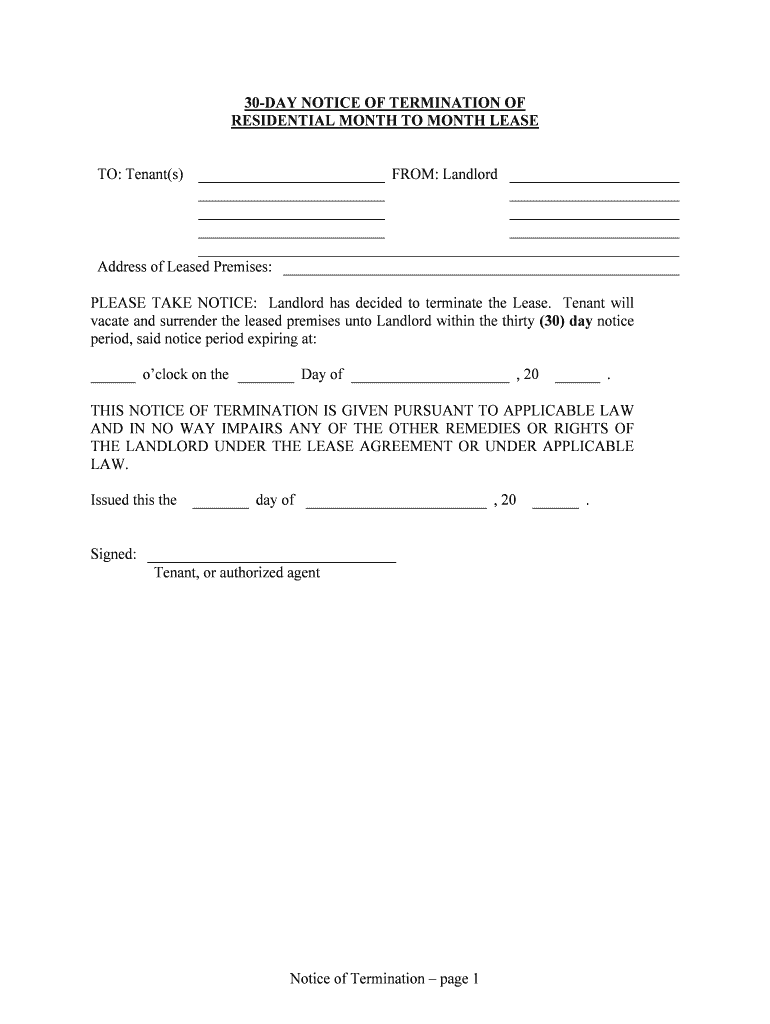
PLEASE TAKE NOTICE Landlord Has Decided to Terminate the Lease Form


What is the PLEASE TAKE NOTICE Landlord Has Decided To Terminate The Lease
The "PLEASE TAKE NOTICE Landlord Has Decided To Terminate The Lease" form is a formal document used by landlords to notify tenants of their intention to end a lease agreement. This notice serves as a legal requirement in many jurisdictions, ensuring that tenants are adequately informed about the termination of their tenancy. The form typically includes essential details such as the date of the notice, the effective date of termination, and any reasons for the lease termination, if applicable. Understanding this form is crucial for both landlords and tenants to ensure compliance with local laws and to protect their respective rights.
How to use the PLEASE TAKE NOTICE Landlord Has Decided To Terminate The Lease
Using the "PLEASE TAKE NOTICE Landlord Has Decided To Terminate The Lease" form involves several straightforward steps. First, the landlord should fill out the form with accurate information regarding the lease and the tenant. This includes specifying the address of the rental property, the names of the parties involved, and the termination date. Once completed, the landlord must deliver the notice to the tenant in accordance with state laws, which may require personal delivery, mailing, or posting on the property. It is important to keep a copy of the notice for record-keeping purposes, as it may be needed for future reference or legal proceedings.
Key elements of the PLEASE TAKE NOTICE Landlord Has Decided To Terminate The Lease
Several key elements must be included in the "PLEASE TAKE NOTICE Landlord Has Decided To Terminate The Lease" form to ensure its validity. These elements typically include:
- Landlord's Information: Name and contact details of the landlord.
- Tenant's Information: Name and address of the tenant receiving the notice.
- Property Address: The location of the rental property.
- Termination Date: The date when the lease will officially end.
- Reason for Termination: A brief explanation, if required by law.
- Signature: The landlord's signature, indicating the notice's authenticity.
Including these elements helps ensure that the notice is legally binding and that both parties are clear about the lease termination process.
Steps to complete the PLEASE TAKE NOTICE Landlord Has Decided To Terminate The Lease
Completing the "PLEASE TAKE NOTICE Landlord Has Decided To Terminate The Lease" form involves a series of steps that ensure clarity and compliance. Follow these steps for effective completion:
- Gather Information: Collect all necessary details about the lease, tenant, and property.
- Fill Out the Form: Accurately input the required information in the designated fields.
- Review the Document: Double-check for any errors or missing information.
- Sign the Notice: Provide your signature to validate the document.
- Deliver the Notice: Send the notice to the tenant according to state regulations.
- Keep a Copy: Retain a signed copy for your records.
Following these steps helps ensure that the termination process is handled professionally and legally.
Legal use of the PLEASE TAKE NOTICE Landlord Has Decided To Terminate The Lease
The legal use of the "PLEASE TAKE NOTICE Landlord Has Decided To Terminate The Lease" form is critical for both landlords and tenants. This form must comply with state-specific regulations regarding lease termination notices. In many states, landlords are required to provide a written notice a certain number of days before the lease termination date, which can vary depending on the type of lease and the reason for termination. Failure to adhere to these legal requirements may result in disputes or challenges in court. Therefore, it is essential for landlords to understand their obligations and ensure that the notice is executed correctly.
State-specific rules for the PLEASE TAKE NOTICE Landlord Has Decided To Terminate The Lease
State-specific rules play a significant role in the execution of the "PLEASE TAKE NOTICE Landlord Has Decided To Terminate The Lease" form. Each state has its own laws governing lease terminations, including the required notice period, acceptable delivery methods, and any additional information that must be included. For instance, some states may require a thirty-day notice for month-to-month leases, while others may have different timeframes for fixed-term leases. It is crucial for landlords to familiarize themselves with their state's regulations to ensure compliance and avoid potential legal issues.
Quick guide on how to complete please take notice landlord has decided to terminate the lease
Complete PLEASE TAKE NOTICE Landlord Has Decided To Terminate The Lease effortlessly on any device
Online document management has gained popularity among companies and individuals. It offers an ideal eco-friendly alternative to traditional printed and signed documents, allowing you to access the necessary form and securely store it online. airSlate SignNow provides you with all the tools required to create, modify, and eSign your documents swiftly without delays. Manage PLEASE TAKE NOTICE Landlord Has Decided To Terminate The Lease on any device with airSlate SignNow Android or iOS applications and enhance any document-focused process today.
The simplest method to modify and eSign PLEASE TAKE NOTICE Landlord Has Decided To Terminate The Lease seamlessly
- Obtain PLEASE TAKE NOTICE Landlord Has Decided To Terminate The Lease and then click Get Form to begin.
- Utilize the tools we provide to complete your form.
- Mark essential sections of the documents or obscure sensitive data with tools that airSlate SignNow provides specifically for that purpose.
- Create your signature using the Sign tool, which takes mere seconds and holds the same legal status as a conventional wet ink signature.
- Review all the details and then click the Done button to save your changes.
- Select how you would like to send your form, via email, text message (SMS), or invite link, or download it to your computer.
Eliminate concerns about lost or misplaced documents, tedious form searches, or mistakes that demand printing new document copies. airSlate SignNow addresses all your document management needs in just a few clicks from a device of your preference. Alter and eSign PLEASE TAKE NOTICE Landlord Has Decided To Terminate The Lease and ensure stellar communication at any stage of your form preparation process with airSlate SignNow.
Create this form in 5 minutes or less
Create this form in 5 minutes!
People also ask
-
What does 'PLEASE TAKE NOTICE Landlord Has Decided To Terminate The Lease' mean?
The phrase 'PLEASE TAKE NOTICE Landlord Has Decided To Terminate The Lease' indicates a formal notification issued by the landlord to inform tenants of the decision to end a lease agreement. This notice outlines the reasons for termination and the timeline for vacating the premises. Understanding this notice is crucial for tenants to know their rights and responsibilities.
-
How can airSlate SignNow help with lease termination notices?
airSlate SignNow provides an efficient platform for creating and sending lease termination notices. With our easy-to-use tools, you can customize your document and eSign it quickly, saving time and ensuring legal compliance. This streamlines the process of officially notifying tenants with the 'PLEASE TAKE NOTICE Landlord Has Decided To Terminate The Lease' notice.
-
What are the costs associated with using airSlate SignNow?
airSlate SignNow offers various pricing plans to accommodate different business needs, starting with a free trial for potential users. The plans are designed to fit budgets of all sizes, ensuring you have access to a comprehensive solution for managing documents. Investing in airSlate can save you time and legal hassles associated with formal notices like 'PLEASE TAKE NOTICE Landlord Has Decided To Terminate The Lease.'
-
Are there templates available for lease termination moments?
Yes, airSlate SignNow offers templates specifically designed for lease termination notices, including the 'PLEASE TAKE NOTICE Landlord Has Decided To Terminate The Lease' template. These templates help landlords and property managers easily create legally compliant documents. Utilizing templates can signNowly speed up the preparation and sending process.
-
Can I integrate airSlate SignNow with other software I use?
Absolutely! airSlate SignNow seamlessly integrates with various business applications, enhancing your workflow. Whether you use accounting software, CRM systems, or project management tools, our integrations allow you to send lease termination notices easily, including the 'PLEASE TAKE NOTICE Landlord Has Decided To Terminate The Lease' notice, within your existing infrastructure.
-
Is airSlate SignNow secure for sending important documents?
Yes, security is a top priority at airSlate SignNow. We utilize advanced encryption methods to protect your documents and sensitive data while they are being sent, signed, and stored. You can confidently send lease termination notices, such as 'PLEASE TAKE NOTICE Landlord Has Decided To Terminate The Lease,' knowing that your information is secure.
-
What are the key benefits of using airSlate SignNow for document management?
Using airSlate SignNow enhances efficiency, reduces paperwork, and ensures compliance with legal standards. With our platform, you can easily manage your documents, eSign them in moments, and track their status. This is especially beneficial for landlords needing to send notices like 'PLEASE TAKE NOTICE Landlord Has Decided To Terminate The Lease.'
Get more for PLEASE TAKE NOTICE Landlord Has Decided To Terminate The Lease
- Meal count daily tick sheet form
- 505 claim form in medical billing
- Cps w2 form
- Nightnoise waiver work permit stamford ct form
- Athletic contract template 415800505 form
- Visiting application connecticut department of correction form
- Fill in blank resignation letter pdf form
- Yearbook committee permission slip east lyme public form
Find out other PLEASE TAKE NOTICE Landlord Has Decided To Terminate The Lease
- eSignature Idaho Education Lease Termination Letter Secure
- eSignature Colorado Doctors Business Letter Template Now
- eSignature Iowa Education Last Will And Testament Computer
- How To eSignature Iowa Doctors Business Letter Template
- Help Me With eSignature Indiana Doctors Notice To Quit
- eSignature Ohio Education Purchase Order Template Easy
- eSignature South Dakota Education Confidentiality Agreement Later
- eSignature South Carolina Education Executive Summary Template Easy
- eSignature Michigan Doctors Living Will Simple
- How Do I eSignature Michigan Doctors LLC Operating Agreement
- How To eSignature Vermont Education Residential Lease Agreement
- eSignature Alabama Finance & Tax Accounting Quitclaim Deed Easy
- eSignature West Virginia Education Quitclaim Deed Fast
- eSignature Washington Education Lease Agreement Form Later
- eSignature Missouri Doctors Residential Lease Agreement Fast
- eSignature Wyoming Education Quitclaim Deed Easy
- eSignature Alaska Government Agreement Fast
- How Can I eSignature Arizona Government POA
- How Do I eSignature Nevada Doctors Lease Agreement Template
- Help Me With eSignature Nevada Doctors Lease Agreement Template