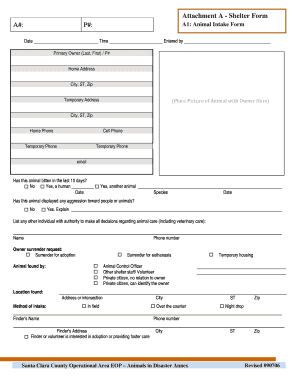
Animal Intake Form


What is the Animal Intake Form
The Animal Intake Form is a crucial document used by veterinary clinics, animal shelters, and rescue organizations to gather essential information about animals entering their care. This form typically collects details such as the animal's name, age, breed, medical history, and owner information. By ensuring that all relevant data is documented, organizations can provide better care and facilitate smoother transitions for animals into their new environments.
How to use the Animal Intake Form
Using the Animal Intake Form involves several straightforward steps to ensure that all necessary information is captured accurately. First, the person filling out the form should provide their contact details and the animal's information. Next, any medical history or previous treatments should be noted. It is also important to include details about the animal's behavior and any special needs it may have. Once completed, the form can be submitted to the respective organization for processing.
Key elements of the Animal Intake Form
The Animal Intake Form includes several key elements that are vital for effective animal care. These elements typically consist of:
- Owner Information: Name, address, and contact details of the pet owner.
- Animal Details: Name, species, breed, age, and sex of the animal.
- Medical History: Previous vaccinations, illnesses, and treatments.
- Behavioral Information: Observations regarding the animal's temperament and any known behavioral issues.
- Special Needs: Any specific care requirements the animal may have.
Steps to complete the Animal Intake Form
Completing the Animal Intake Form involves a few clear steps:
- Gather all necessary information about the animal and its owner.
- Fill in the owner’s contact details accurately.
- Provide comprehensive information about the animal, including its medical history and any behavioral notes.
- Review the form for any missing information or errors.
- Submit the form as instructed by the receiving organization.
Legal use of the Animal Intake Form
The Animal Intake Form serves a legal purpose by documenting the transfer of responsibility for the animal. This form can protect both the organization and the owner by providing a record of the animal's history and care needs. It is important for organizations to maintain these records for compliance with local regulations and to ensure the welfare of the animals in their care.
Form Submission Methods
The Animal Intake Form can typically be submitted through various methods, depending on the organization's preferences. Common submission methods include:
- Online Submission: Many organizations offer digital forms that can be filled out and submitted via their website.
- Mail: Completed forms can often be printed and sent through postal services.
- In-Person: Forms may also be submitted directly at the organization’s location during the intake process.
Quick guide on how to complete animal intake form
Effortlessly Prepare Animal Intake Form on Any Device
Managing documents online has gained immense popularity among businesses and individuals. It offers an ideal eco-friendly substitute for traditional printed and signed documents, allowing you to obtain the correct form and securely store it online. airSlate SignNow provides you with all the necessary tools to swiftly create, modify, and electronically sign your documents without delays. Handle Animal Intake Form on any device using the airSlate SignNow applications for Android or iOS and simplify any document-related task today.
Edit and eSign Animal Intake Form with Ease
- Obtain Animal Intake Form and then click Get Form to begin.
- Utilize the tools we offer to complete your document.
- Highlight important sections of the documents or obscure sensitive information with tools specifically provided by airSlate SignNow for that purpose.
- Create your electronic signature using the Sign tool, which takes just seconds and carries the same legal validity as a conventional handwritten signature.
- Review the information and click on the Done button to save your changes.
- Choose your preferred method for sending your form, whether it's via email, text message (SMS), invitation link, or download it to your computer.
Eliminate the hassles of lost or misplaced documents, tedious form searches, or errors that necessitate printing new copies. airSlate SignNow addresses your document management requirements in just a few clicks from any device of your choosing. Modify and eSign Animal Intake Form to ensure seamless communication at every stage of the form preparation process with airSlate SignNow.
Create this form in 5 minutes or less
Create this form in 5 minutes!
How to create an eSignature for the animal intake form
How to create an electronic signature for a PDF online
How to create an electronic signature for a PDF in Google Chrome
How to create an e-signature for signing PDFs in Gmail
How to create an e-signature right from your smartphone
How to create an e-signature for a PDF on iOS
How to create an e-signature for a PDF on Android
People also ask
-
What is an Animal Intake Form?
An Animal Intake Form is a document used by veterinary clinics and animal shelters to collect essential information about an animal's health, behavior, and history. This form helps ensure that the staff has all the necessary details to provide the best care for the animal. Using airSlate SignNow, you can easily create and manage your Animal Intake Form digitally.
-
How can airSlate SignNow help with my Animal Intake Form?
airSlate SignNow allows you to create, send, and eSign your Animal Intake Form quickly and efficiently. With its user-friendly interface, you can customize the form to meet your specific needs and ensure that all relevant information is captured. This streamlines the intake process and enhances the overall experience for both staff and pet owners.
-
Is there a cost associated with using airSlate SignNow for my Animal Intake Form?
Yes, airSlate SignNow offers various pricing plans to accommodate different business needs. You can choose a plan that fits your budget while gaining access to features that enhance your Animal Intake Form process. The cost-effectiveness of airSlate SignNow makes it a great choice for veterinary practices and animal shelters.
-
What features does airSlate SignNow offer for Animal Intake Forms?
airSlate SignNow provides features such as customizable templates, electronic signatures, and secure document storage for your Animal Intake Form. Additionally, you can track the status of your forms and receive notifications when they are completed. These features help streamline your workflow and improve efficiency.
-
Can I integrate airSlate SignNow with other software for my Animal Intake Form?
Absolutely! airSlate SignNow offers integrations with various software applications, allowing you to connect your Animal Intake Form with your existing systems. This ensures a seamless flow of information and enhances your overall operational efficiency, making it easier to manage your animal care processes.
-
How does using an electronic Animal Intake Form benefit my practice?
Using an electronic Animal Intake Form through airSlate SignNow reduces paperwork and minimizes the risk of errors. It allows for quicker data entry and retrieval, improving the overall efficiency of your practice. Additionally, it enhances the client experience by providing a convenient way for pet owners to submit information.
-
Is my data secure when using airSlate SignNow for Animal Intake Forms?
Yes, airSlate SignNow prioritizes data security and compliance. Your Animal Intake Form data is encrypted and stored securely, ensuring that sensitive information is protected. You can trust that your clients' information is safe while using our platform.
Get more for Animal Intake Form
- Form 13825
- Journal of chemical education reviewers form
- 6 14 form
- 941x va form
- Cp16 bindt 2012 form
- Louisiana property management agreement residential real estate management agreement contract form
- Financial affidavit for a dissolution of marriage with no minor or dependent adult children form
- In the iowa district court for county upon the petition of affidavit of form
Find out other Animal Intake Form
- How To Sign Wisconsin Operational Budget Template
- Sign North Carolina Profit and Loss Statement Computer
- Sign Florida Non-Compete Agreement Fast
- How Can I Sign Hawaii Non-Compete Agreement
- Sign Oklahoma General Partnership Agreement Online
- Sign Tennessee Non-Compete Agreement Computer
- Sign Tennessee Non-Compete Agreement Mobile
- Sign Utah Non-Compete Agreement Secure
- Sign Texas General Partnership Agreement Easy
- Sign Alabama LLC Operating Agreement Online
- Sign Colorado LLC Operating Agreement Myself
- Sign Colorado LLC Operating Agreement Easy
- Can I Sign Colorado LLC Operating Agreement
- Sign Kentucky LLC Operating Agreement Later
- Sign Louisiana LLC Operating Agreement Computer
- How Do I Sign Massachusetts LLC Operating Agreement
- Sign Michigan LLC Operating Agreement Later
- Sign Oklahoma LLC Operating Agreement Safe
- Sign Rhode Island LLC Operating Agreement Mobile
- Sign Wisconsin LLC Operating Agreement Mobile