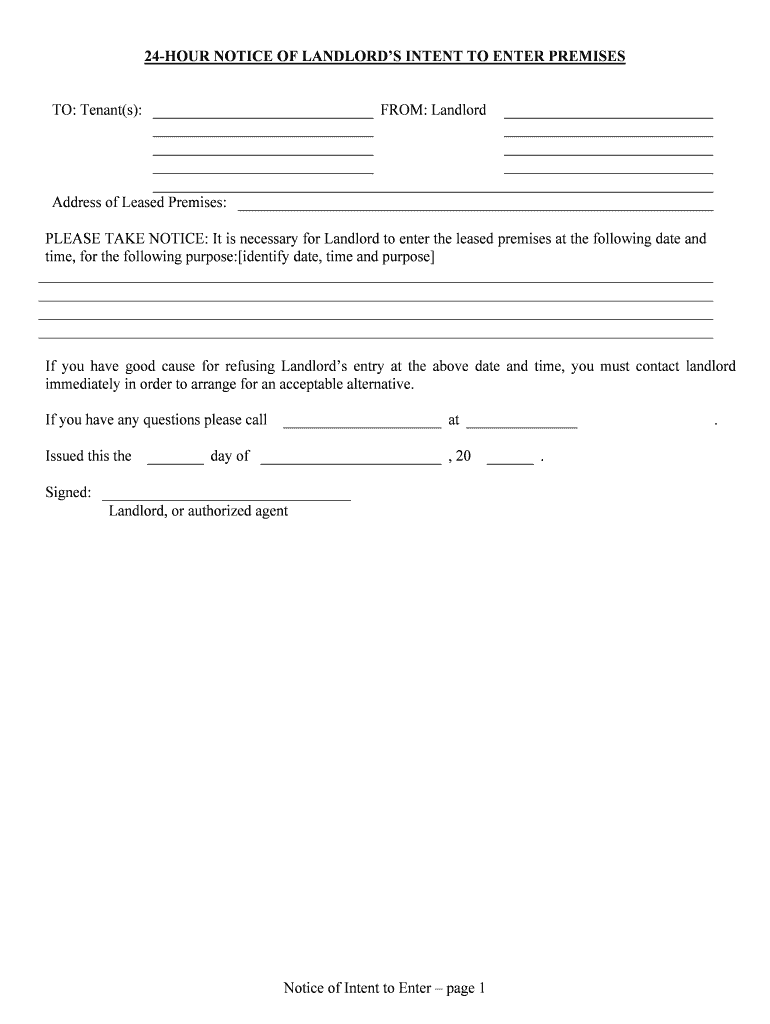
Notice to Enter FormLandlord Notice of Entry


What is the Notice To Enter FormLandlord Notice Of Entry
The Notice To Enter Form, often referred to as the Landlord Notice Of Entry, is a formal document that landlords use to inform tenants of their intention to enter the rental property. This notice is essential for maintaining clear communication and ensuring that both parties understand their rights and responsibilities. In many jurisdictions, landlords are required by law to provide advance notice to tenants before entering their premises, except in emergencies. The form typically includes details such as the date and time of entry, the reason for entry, and any specific instructions for the tenant.
How to use the Notice To Enter FormLandlord Notice Of Entry
Using the Notice To Enter Form involves several straightforward steps. First, landlords should fill out the form with accurate information, including their name, the tenant's name, and the address of the rental property. Next, they should specify the date and time they plan to enter, along with the reason for the entry, such as repairs or inspections. After completing the form, landlords must deliver it to the tenant, ensuring they adhere to the required notice period as stipulated by local laws. This can be done via mail, email, or in person, depending on the preferences of both parties.
Key elements of the Notice To Enter FormLandlord Notice Of Entry
The key elements of the Notice To Enter Form include several critical components. These typically consist of:
- Landlord Information: Name and contact details of the landlord.
- Tenant Information: Name and address of the tenant.
- Date and Time of Entry: When the landlord intends to enter the property.
- Reason for Entry: Explanation of why entry is necessary, such as maintenance or inspections.
- Signature: Signature of the landlord to validate the notice.
Including these elements ensures that the notice is clear and legally compliant, protecting the rights of both landlords and tenants.
Legal use of the Notice To Enter FormLandlord Notice Of Entry
The legal use of the Notice To Enter Form is crucial for both landlords and tenants. In many states, laws dictate how much notice must be given before entry, typically ranging from twenty-four hours to several days. Failure to comply with these regulations can lead to legal disputes or claims of unlawful entry. By using the form correctly, landlords can demonstrate their adherence to legal requirements, while tenants can feel secure in their rights to privacy and notice. It is advisable for landlords to familiarize themselves with state-specific laws regarding notice periods and entry to ensure compliance.
Steps to complete the Notice To Enter FormLandlord Notice Of Entry
Completing the Notice To Enter Form involves a series of methodical steps:
- Download the Form: Obtain the official Notice To Enter Form from a reliable source.
- Fill in Landlord Details: Enter your name and contact information.
- Provide Tenant Information: Include the tenant's name and the property address.
- Specify Date and Time: Clearly state when you plan to enter the property.
- State the Purpose: Indicate the reason for entry, such as repairs or inspections.
- Sign the Form: Add your signature to validate the notice.
- Deliver the Notice: Send the completed form to the tenant using the agreed-upon method.
Following these steps ensures that the notice is properly completed and legally sound.
Quick guide on how to complete notice to enter formlandlord notice of entry
Complete Notice To Enter FormLandlord Notice Of Entry effortlessly on any device
Online document management has gained signNow traction among businesses and individuals. It offers an ideal environmentally friendly substitute for conventional printed and signed documents, allowing you to access the necessary format and securely store it online. airSlate SignNow equips you with all the resources required to create, modify, and eSign your documents quickly and without interruption. Manage Notice To Enter FormLandlord Notice Of Entry seamlessly on any platform using airSlate SignNow's Android or iOS applications and streamline any document-related process today.
How to modify and eSign Notice To Enter FormLandlord Notice Of Entry effortlessly
- Find Notice To Enter FormLandlord Notice Of Entry and click Get Form to initiate the process.
- Utilize the tools we provide to finalize your document.
- Highlight pertinent sections of the documents or redact sensitive information with tools specifically designed by airSlate SignNow for this purpose.
- Create your eSignature using the Sign feature, which takes mere seconds and carries the same legal validity as a traditional handwritten signature.
- Review the information and click on the Done button to save your changes.
- Select your preferred method of sending your document: via email, text message (SMS), invitation link, or download it to your computer.
Eliminate issues related to lost files, tedious form searches, or errors that necessitate producing new document copies. airSlate SignNow meets your document management needs in just a few clicks from any device you choose. Edit and eSign Notice To Enter FormLandlord Notice Of Entry and ensure outstanding communication throughout the form preparation process with airSlate SignNow.
Create this form in 5 minutes or less
Create this form in 5 minutes!
People also ask
-
What is a Notice To Enter FormLandlord Notice Of Entry?
A Notice To Enter FormLandlord Notice Of Entry is a formal document that allows landlords to inform tenants about their intention to enter the rental property. This form ensures that tenants are aware of the date and purpose of entry, which helps maintain transparency and trust in the landlord-tenant relationship.
-
How can airSlate SignNow help with the Notice To Enter FormLandlord Notice Of Entry?
airSlate SignNow allows landlords to easily create, send, and eSign the Notice To Enter FormLandlord Notice Of Entry. This cloud-based solution streamlines the process, reducing paperwork and improving communication between landlords and tenants.
-
Is there a pricing plan for using airSlate SignNow for the Notice To Enter FormLandlord Notice Of Entry?
Yes, airSlate SignNow offers flexible pricing plans that cater to different business needs. These plans are cost-effective and include features for efficiently managing documents like the Notice To Enter FormLandlord Notice Of Entry, ensuring affordability for property managers and landlords.
-
Can I customize the Notice To Enter FormLandlord Notice Of Entry using airSlate SignNow?
Absolutely! airSlate SignNow allows for customization of the Notice To Enter FormLandlord Notice Of Entry to suit specific requirements. You can modify text, add logos, and personalize the document to align with your branding, providing a professional touch.
-
What are the benefits of using airSlate SignNow for my Notice To Enter FormLandlord Notice Of Entry?
Using airSlate SignNow for your Notice To Enter FormLandlord Notice Of Entry provides numerous benefits including faster document turnaround, secure eSigning, and a centralized platform for document management. It enhances efficiency, reduces errors, and ensures compliance with legal requirements.
-
Does airSlate SignNow integrate with other applications for managing the Notice To Enter FormLandlord Notice Of Entry?
Yes, airSlate SignNow integrates seamlessly with various applications like CRM systems and accounting software. This integration capability allows for streamlined workflows when managing the Notice To Enter FormLandlord Notice Of Entry and other documents, enhancing productivity.
-
How secure is the information shared in the Notice To Enter FormLandlord Notice Of Entry when using airSlate SignNow?
airSlate SignNow prioritizes security, ensuring that all information shared in the Notice To Enter FormLandlord Notice Of Entry is protected. It employs top-notch encryption protocols and compliance measures to safeguard sensitive data from unauthorized access.
Get more for Notice To Enter FormLandlord Notice Of Entry
- Report form for tuberculin test tb test alexandria city public
- Listing presentation script form
- Tempo dynamics mood style smyser elementary school smyser form
- Kaiser permanente authorization for use or disclosure form
- Sexual assault supplemental report form
- Department of health ri form
- Downingtown area recreation consortium darc form
- Blazer depot is the official supplier of the fccla red blazer form
Find out other Notice To Enter FormLandlord Notice Of Entry
- How To eSign Massachusetts Police Letter Of Intent
- eSign Police Document Michigan Secure
- eSign Iowa Courts Emergency Contact Form Online
- eSign Kentucky Courts Quitclaim Deed Easy
- How To eSign Maryland Courts Medical History
- eSign Michigan Courts Lease Agreement Template Online
- eSign Minnesota Courts Cease And Desist Letter Free
- Can I eSign Montana Courts NDA
- eSign Montana Courts LLC Operating Agreement Mobile
- eSign Oklahoma Sports Rental Application Simple
- eSign Oklahoma Sports Rental Application Easy
- eSign Missouri Courts Lease Agreement Template Mobile
- Help Me With eSign Nevada Police Living Will
- eSign New York Courts Business Plan Template Later
- Can I eSign North Carolina Courts Limited Power Of Attorney
- eSign North Dakota Courts Quitclaim Deed Safe
- How To eSign Rhode Island Sports Quitclaim Deed
- Help Me With eSign Oregon Courts LLC Operating Agreement
- eSign North Dakota Police Rental Lease Agreement Now
- eSign Tennessee Courts Living Will Simple