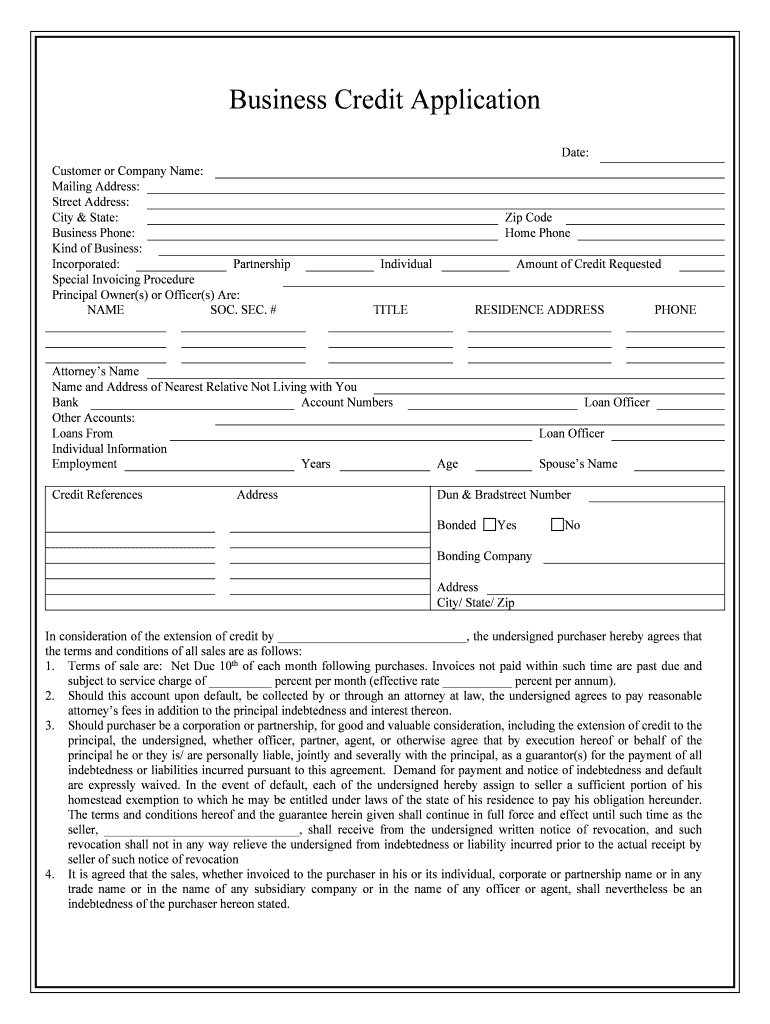
Kind of Business Form


What is the Kind Of Business
The kind of business form is a crucial document that identifies the legal structure of a business entity. This form typically outlines whether a business operates as a sole proprietorship, partnership, corporation, or limited liability company (LLC). Understanding the type of business is essential for compliance with federal and state regulations, as it influences tax obligations, liability issues, and operational requirements.
Key elements of the Kind Of Business
Several key elements are essential when completing the kind of business form. These include:
- Business Name: The official name under which the business operates.
- Business Structure: Indicating whether the business is a sole proprietorship, partnership, corporation, or LLC.
- Tax Identification Number: A unique number assigned by the IRS for tax purposes.
- Owner Information: Details about the business owner(s), including names and addresses.
- Business Address: The physical location where the business operates.
Steps to complete the Kind Of Business
Completing the kind of business form involves several steps to ensure accuracy and compliance:
- Gather Information: Collect all necessary details about the business, including ownership and structure.
- Choose the Correct Form: Ensure you have the appropriate form for your business type.
- Fill Out the Form: Carefully input all required information, ensuring accuracy.
- Review for Errors: Double-check the form for any mistakes or missing information.
- Submit the Form: File the completed form with the appropriate state or federal agency.
Legal use of the Kind Of Business
The kind of business form must be filled out accurately to ensure legal compliance. This form serves as a declaration of the business's legal structure, which is vital for tax purposes and liability protection. Inaccuracies or omissions can lead to legal complications, including fines or penalties. It is important to consult legal or tax professionals if there are uncertainties regarding the completion of this form.
State-specific rules for the Kind Of Business
Each state in the U.S. may have specific rules and regulations regarding the kind of business form. These rules can vary in terms of filing requirements, fees, and processing times. It is essential to check with the local Secretary of State or business regulatory agency to understand the specific requirements applicable to your state. This ensures that the form is completed correctly and submitted in compliance with local laws.
Examples of using the Kind Of Business
Understanding how to use the kind of business form can be illustrated through various examples:
- A sole proprietor filling out the form to declare their business structure for tax purposes.
- A partnership using the form to register their business with the state, ensuring both partners are recognized legally.
- A corporation completing the form to establish its legal identity and protect its owners from personal liability.
Quick guide on how to complete kind of business
Set Up Kind Of Business Effortlessly on Any Device
Web-based document management has gained traction among businesses and individuals. It offers an excellent eco-friendly substitute to conventional printed and signed documents, allowing you to obtain the necessary form and safely store it online. airSlate SignNow equips you with all the tools you need to create, edit, and eSign your documents swiftly without delays. Manage Kind Of Business on any device with airSlate SignNow apps for Android or iOS and enhance any document-oriented process today.
How to Edit and eSign Kind Of Business Without Effort
- Locate Kind Of Business and click on Get Form to begin.
- Utilize the tools we offer to complete your form.
- Highlight essential sections of your documents or obscure sensitive details with tools designed specifically for that purpose by airSlate SignNow.
- Create your signature using the Sign feature, which takes only seconds and holds the same legal validity as a conventional wet ink signature.
- Review the information and then click on the Done button to save your changes.
- Select how you wish to send your form, via email, SMS, invite link, or download it to your computer.
Say goodbye to lost or misplaced documents, tedious form searching, or mistakes that require printing new copies. airSlate SignNow takes care of your document management needs in just a few clicks from any device you prefer. Edit and eSign Kind Of Business and ensure outstanding communication at every step of your form preparation process with airSlate SignNow.
Create this form in 5 minutes or less
Create this form in 5 minutes!
People also ask
-
What kind of business can benefit from using airSlate SignNow?
airSlate SignNow is designed for a wide range of businesses, including freelancers, small startups, and large enterprises. No matter the kind of business you operate, our eSigning features streamline document management, enhance workflow efficiency, and improve client interactions.
-
How does the pricing of airSlate SignNow vary by kind of business?
Our pricing is flexible and caters to different kinds of businesses—from individual users to full teams. We offer various plans, ensuring that every kind of business can find a cost-effective solution that meets its unique needs and requirements.
-
What features does airSlate SignNow offer for different kinds of business?
airSlate SignNow includes a variety of features such as customizable templates, document tracking, and multi-party signing that cater to various kinds of businesses. This versatility allows any kind of business to optimize its document workflows and enhance team collaboration.
-
How can airSlate SignNow improve efficiency for my kind of business?
By using airSlate SignNow, your kind of business can save valuable time and resources. Our platform simplifies the signing process, reduces paperwork, and automates workflows, enabling your team to focus on core business activities rather than document management.
-
Does airSlate SignNow integrate with tools for my kind of business?
Yes, airSlate SignNow integrates seamlessly with numerous applications commonly used by different kinds of businesses, such as CRM systems and cloud storage solutions. This ensures that your operations remain synchronized, improving productivity across all platforms.
-
Is airSlate SignNow secure for all kinds of business transactions?
Absolutely, we prioritize security for every kind of business using airSlate SignNow. Our platform employs advanced encryption methods and complies with industry standards to ensure that your documents remain safe and confidential throughout the signing process.
-
Can airSlate SignNow support remote teams in any kind of business?
Yes, airSlate SignNow is built to support remote teams across all kinds of businesses. The cloud-based nature of our service allows team members to access, sign, and manage documents from anywhere, facilitating seamless collaboration regardless of location.
Get more for Kind Of Business
Find out other Kind Of Business
- How Do I Electronic signature California Banking Form
- How Do I eSignature Michigan Courts Document
- Can I eSignature Missouri Courts Document
- How Can I Electronic signature Delaware Banking PDF
- Can I Electronic signature Hawaii Banking Document
- Can I eSignature North Carolina Courts Presentation
- Can I eSignature Oklahoma Courts Word
- How To Electronic signature Alabama Business Operations Form
- Help Me With Electronic signature Alabama Car Dealer Presentation
- How Can I Electronic signature California Car Dealer PDF
- How Can I Electronic signature California Car Dealer Document
- How Can I Electronic signature Colorado Car Dealer Form
- How To Electronic signature Florida Car Dealer Word
- How Do I Electronic signature Florida Car Dealer Document
- Help Me With Electronic signature Florida Car Dealer Presentation
- Can I Electronic signature Georgia Car Dealer PDF
- How Do I Electronic signature Georgia Car Dealer Document
- Can I Electronic signature Georgia Car Dealer Form
- Can I Electronic signature Idaho Car Dealer Document
- How Can I Electronic signature Illinois Car Dealer Document