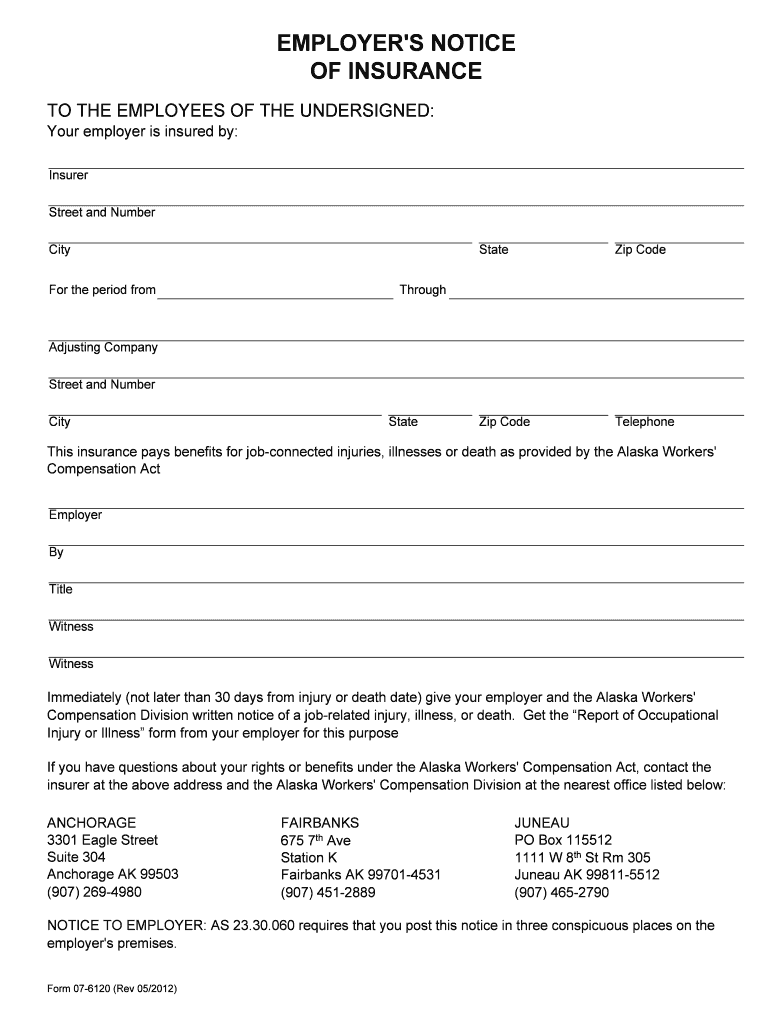
EMPLOYER'S NOTICE of INSURANCE Form


What is the EMPLOYER'S NOTICE OF INSURANCE
The EMPLOYER'S NOTICE OF INSURANCE is a crucial document that informs employees about the insurance coverage provided by their employer. This form outlines the types of insurance available, including health, dental, and life insurance. It serves as an official notification to employees regarding their rights and responsibilities under the employer's insurance policies. Understanding this document is essential for employees to make informed decisions about their health and financial security.
How to use the EMPLOYER'S NOTICE OF INSURANCE
Steps to complete the EMPLOYER'S NOTICE OF INSURANCE
Completing the EMPLOYER'S NOTICE OF INSURANCE involves a straightforward process. Follow these steps:
- Review the insurance options listed in the notice.
- Fill out any required personal information, such as name and employee ID.
- Select the insurance coverage options that best meet your needs.
- Sign and date the document to confirm your choices.
- Submit the completed form to your HR department or designated representative.
Legal use of the EMPLOYER'S NOTICE OF INSURANCE
The legal use of the EMPLOYER'S NOTICE OF INSURANCE is governed by various federal and state regulations. Employers are required to provide this notice to ensure compliance with laws such as the Employee Retirement Income Security Act (ERISA). This document must be accurate and up-to-date to protect both the employer and employees. Failure to provide a proper notice may result in legal consequences for the employer and affect employees' rights to benefits.
Key elements of the EMPLOYER'S NOTICE OF INSURANCE
Several key elements are essential in the EMPLOYER'S NOTICE OF INSURANCE. These include:
- A clear description of the types of insurance coverage offered.
- Information about eligibility criteria for each type of insurance.
- Details on how to enroll in or opt-out of coverage.
- Contact information for the HR department or benefits coordinator.
- Instructions for submitting any required forms or documentation.
Who Issues the Form
The EMPLOYER'S NOTICE OF INSURANCE is typically issued by the human resources department or benefits administrator within an organization. This form is part of the employer's obligation to inform employees about their insurance options and is often distributed during onboarding or open enrollment periods. Ensuring that this notice is provided accurately and timely is essential for compliance with legal requirements.
Quick guide on how to complete employers notice of insurance
Effortlessly complete EMPLOYER'S NOTICE OF INSURANCE on any device
Digital document management has become increasingly popular among businesses and individuals. It offers an ideal eco-friendly substitute for conventional printed and signed documents, as you can easily find the appropriate form and securely store it online. airSlate SignNow provides all the tools you require to create, modify, and eSign your documents quickly and without delays. Manage EMPLOYER'S NOTICE OF INSURANCE on any platform using the airSlate SignNow Android or iOS applications and enhance any document-based process today.
How to modify and eSign EMPLOYER'S NOTICE OF INSURANCE with ease
- Find EMPLOYER'S NOTICE OF INSURANCE and click Get Form to begin.
- Utilize the tools we offer to fill out your form.
- Highlight important sections of the documents or redact sensitive information with tools that airSlate SignNow provides specifically for that purpose.
- Create your eSignature using the Sign feature, which takes just seconds and carries the same legal validity as a traditional handwritten signature.
- Review all the information and then click on the Done button to save your updates.
- Select how you wish to send your form, via email, SMS, or invitation link, or download it to your computer.
Eliminate the worries of lost or misplaced files, tedious form searches, or errors that necessitate printing new document copies. airSlate SignNow fulfills all your document management needs in just a few clicks from any device of your choosing. Modify and eSign EMPLOYER'S NOTICE OF INSURANCE to ensure excellent communication at any phase of your document preparation process with airSlate SignNow.
Create this form in 5 minutes or less
Create this form in 5 minutes!
People also ask
-
What is an EMPLOYER'S NOTICE OF INSURANCE?
An EMPLOYER'S NOTICE OF INSURANCE is a document that notifies employees about their insurance coverage provided by the employer. This notice outlines important details such as policy information, coverage limits, and employee benefits. Understanding this document is vital for employees to ensure they are fully aware of their insurance options.
-
How does airSlate SignNow facilitate the process of sending EMPLOYER'S NOTICE OF INSURANCE?
airSlate SignNow makes it simple to send EMPLOYER'S NOTICE OF INSURANCE documents electronically. Our user-friendly platform allows you to upload the document, add signatures, and send it instantly to employees for a hassle-free experience. This convenience saves time and streamlines communication regarding insurance coverage.
-
Can I integrate airSlate SignNow with my current HR management system for EMPLOYER'S NOTICE OF INSURANCE?
Yes, airSlate SignNow offers integrations with various HR management systems, enabling you to manage EMPLOYER'S NOTICE OF INSURANCE efficiently. These integrations ensure that your employees receive the necessary insurance documents seamlessly within existing workflows. This functionality enhances productivity while ensuring compliance.
-
What are the benefits of using airSlate SignNow for EMPLOYER'S NOTICE OF INSURANCE?
Using airSlate SignNow for EMPLOYER'S NOTICE OF INSURANCE offers several advantages, including cost-effectiveness and ease of use. You can reduce paperwork, expedite document turnaround times, and improve employee experience with digital signing capabilities. Our platform also helps to maintain compliance and ensure secure document storage.
-
Is there a mobile app for signing EMPLOYER'S NOTICE OF INSURANCE documents?
Yes, airSlate SignNow provides a mobile app that allows users to sign EMPLOYER'S NOTICE OF INSURANCE documents on the go. With our mobile app, employees can conveniently review and sign documents from their smartphones or tablets. This increases flexibility and ensures timely document handling.
-
What are the pricing options for implementing airSlate SignNow for EMPLOYER'S NOTICE OF INSURANCE?
airSlate SignNow offers various pricing plans to cater to different business needs for managing EMPLOYER'S NOTICE OF INSURANCE. Our plans are designed to provide cost-effective solutions, allowing businesses to choose according to their document volume and feature requirements. Contact us for customized pricing details.
-
How secure is airSlate SignNow when handling EMPLOYER'S NOTICE OF INSURANCE?
Security is a top priority for airSlate SignNow, especially when handling sensitive documents like EMPLOYER'S NOTICE OF INSURANCE. Our platform uses advanced encryption methods to protect all transactions and ensures that documents are safely stored. Compliance with industry standards guarantees the confidentiality of your information.
Get more for EMPLOYER'S NOTICE OF INSURANCE
- Deponent verbs latin worksheet form
- Pdffiller huntington university physical form
- Pbgcg92f 101612 form
- Probable cause affidavit indiana form
- Individual marker survey form
- Floyd county government services form
- Fillable online srlsys bookmark contest bformbpdf satilla
- Transcript of esthetician apprentice training it is form
Find out other EMPLOYER'S NOTICE OF INSURANCE
- How To Sign Minnesota Charity Purchase Order Template
- Sign Mississippi Charity Affidavit Of Heirship Now
- Can I Sign Nevada Charity Bill Of Lading
- How Do I Sign Nebraska Charity Limited Power Of Attorney
- Sign New Hampshire Charity Residential Lease Agreement Online
- Sign New Jersey Charity Promissory Note Template Secure
- How Do I Sign North Carolina Charity Lease Agreement Form
- How To Sign Oregon Charity Living Will
- Sign South Dakota Charity Residential Lease Agreement Simple
- Sign Vermont Charity Business Plan Template Later
- Sign Arkansas Construction Executive Summary Template Secure
- How To Sign Arkansas Construction Work Order
- Sign Colorado Construction Rental Lease Agreement Mobile
- Sign Maine Construction Business Letter Template Secure
- Can I Sign Louisiana Construction Letter Of Intent
- How Can I Sign Maryland Construction Business Plan Template
- Can I Sign Maryland Construction Quitclaim Deed
- Sign Minnesota Construction Business Plan Template Mobile
- Sign Construction PPT Mississippi Myself
- Sign North Carolina Construction Affidavit Of Heirship Later