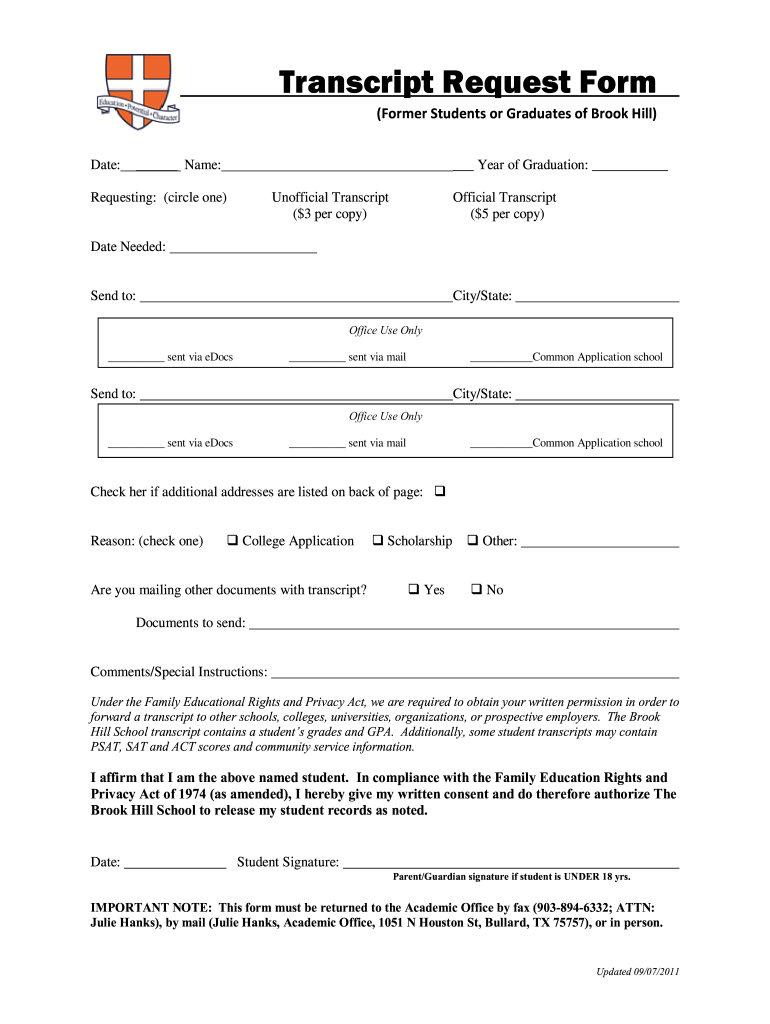
Transcript Request Form the Brook Hill School


What is the Transcript Request Form The Brook Hill School
The Transcript Request Form from The Brook Hill School is a formal document used by students and alumni to request their academic transcripts. This form is essential for individuals who need to provide proof of their educational history for college applications, job opportunities, or other official purposes. The form ensures that requests are processed efficiently and securely, maintaining the confidentiality of the student's academic records.
How to use the Transcript Request Form The Brook Hill School
To use the Transcript Request Form, individuals must first obtain a copy of the form, which can typically be accessed through The Brook Hill School's official website or by contacting the school's administrative office. After filling out the necessary information, including personal details and the purpose of the request, the form should be submitted according to the specified guidelines. This may include options for online submission, mailing, or delivering the form in person to the school's registrar's office.
Key elements of the Transcript Request Form The Brook Hill School
The Transcript Request Form includes several key elements that must be completed accurately. These elements typically consist of:
- Student Information: Full name, date of birth, and contact details.
- Academic Details: Graduation year and any previous names used during enrollment.
- Request Details: The purpose of the transcript request and the recipient's information.
- Signature: A signature is often required to authorize the release of the transcript.
Completing these elements ensures that the request is processed without delays.
Steps to complete the Transcript Request Form The Brook Hill School
Completing the Transcript Request Form involves several straightforward steps:
- Obtain the Transcript Request Form from The Brook Hill School's website or administrative office.
- Fill in your personal information, including your name, contact details, and graduation year.
- Specify the purpose of the transcript request and provide the recipient's information.
- Sign and date the form to authorize the release of your academic records.
- Submit the completed form according to the instructions provided, either online, by mail, or in person.
Following these steps will help ensure a smooth and efficient request process.
Legal use of the Transcript Request Form The Brook Hill School
The Transcript Request Form is designed to comply with legal standards regarding the privacy and confidentiality of student records. Under the Family Educational Rights and Privacy Act (FERPA), students have the right to access their educational records and control the disclosure of this information. By using the Transcript Request Form, individuals are exercising their rights under FERPA, ensuring that their academic information is handled appropriately and only shared with authorized parties.
Form Submission Methods for the Transcript Request Form The Brook Hill School
The Transcript Request Form can typically be submitted through various methods, depending on the school's policies. Common submission methods include:
- Online Submission: Some schools offer a secure online portal for submitting forms electronically.
- Mail: The completed form can be printed and mailed to the registrar's office.
- In-Person: Individuals may also choose to deliver the form directly to the school's office.
Each method has its own processing time, so it's advisable to choose the one that best meets your needs.
Quick guide on how to complete transcript request form the brook hill school
Handle Transcript Request Form The Brook Hill School seamlessly on any device
Digital document management has become prevalent among businesses and individuals. It offers a perfect eco-friendly alternative to traditional printed and signed documents, allowing you to access the necessary form and securely store it online. airSlate SignNow equips you with all the tools required to generate, modify, and eSign your documents quickly and efficiently. Manage Transcript Request Form The Brook Hill School on any device using the airSlate SignNow Android or iOS applications and simplify any document-related tasks today.
How to modify and eSign Transcript Request Form The Brook Hill School easily
- Obtain Transcript Request Form The Brook Hill School and click on Get Form to initiate.
- Utilize the tools we offer to complete your document.
- Emphasize important sections of the documents or conceal sensitive details with tools that airSlate SignNow provides specifically for that purpose.
- Generate your signature using the Sign tool, which takes seconds and carries the same legal validity as a conventional wet ink signature.
- Review all the information and click on the Done button to save your modifications.
- Select how you wish to send your form, via email, SMS, or invitation link, or download it to your computer.
Say goodbye to lost or misplaced files, tedious form searches, or errors that require new document prints. airSlate SignNow addresses your document management needs with just a few clicks from any device you prefer. Modify and eSign Transcript Request Form The Brook Hill School to ensure effective communication throughout the document preparation process with airSlate SignNow.
Create this form in 5 minutes or less
Create this form in 5 minutes!
How to create an eSignature for the transcript request form the brook hill school
How to create an electronic signature for a PDF online
How to create an electronic signature for a PDF in Google Chrome
How to create an e-signature for signing PDFs in Gmail
How to create an e-signature right from your smartphone
How to create an e-signature for a PDF on iOS
How to create an e-signature for a PDF on Android
People also ask
-
What is the Transcript Request Form The Brook Hill School?
The Transcript Request Form The Brook Hill School is a document that allows students and alumni to request their academic transcripts. This form is essential for college applications, job opportunities, and other educational pursuits. By using airSlate SignNow, you can easily fill out and submit this form electronically.
-
How do I complete the Transcript Request Form The Brook Hill School?
To complete the Transcript Request Form The Brook Hill School, simply access the form through our platform. Fill in the required fields, review your information for accuracy, and then eSign the document. airSlate SignNow streamlines this process, making it quick and efficient.
-
Is there a fee associated with the Transcript Request Form The Brook Hill School?
There may be a nominal fee for processing the Transcript Request Form The Brook Hill School, depending on the school's policies. It's best to check with The Brook Hill School's administration for specific pricing details. Using airSlate SignNow can help you manage these requests more effectively.
-
What are the benefits of using airSlate SignNow for the Transcript Request Form The Brook Hill School?
Using airSlate SignNow for the Transcript Request Form The Brook Hill School offers numerous benefits, including ease of use, quick processing times, and secure electronic signatures. This platform ensures that your requests are handled efficiently, saving you time and effort. Plus, you can track the status of your request in real-time.
-
Can I integrate the Transcript Request Form The Brook Hill School with other applications?
Yes, airSlate SignNow allows for seamless integration with various applications, enhancing the functionality of the Transcript Request Form The Brook Hill School. You can connect it with your email, CRM, or other document management systems. This integration helps streamline your workflow and improve overall efficiency.
-
How secure is the Transcript Request Form The Brook Hill School when using airSlate SignNow?
The security of the Transcript Request Form The Brook Hill School is a top priority for airSlate SignNow. The platform employs advanced encryption and security protocols to protect your personal information and documents. You can trust that your data is safe while using our eSigning services.
-
What features does airSlate SignNow offer for the Transcript Request Form The Brook Hill School?
airSlate SignNow provides several features for the Transcript Request Form The Brook Hill School, including customizable templates, electronic signatures, and document tracking. These features make it easier to manage your requests and ensure that all necessary steps are completed efficiently. You can also access your documents from anywhere, at any time.
Get more for Transcript Request Form The Brook Hill School
Find out other Transcript Request Form The Brook Hill School
- Electronic signature Ohio LLC Operating Agreement Now
- Electronic signature Ohio LLC Operating Agreement Myself
- How Do I Electronic signature Tennessee LLC Operating Agreement
- Help Me With Electronic signature Utah LLC Operating Agreement
- Can I Electronic signature Virginia LLC Operating Agreement
- Electronic signature Wyoming LLC Operating Agreement Mobile
- Electronic signature New Jersey Rental Invoice Template Computer
- Electronic signature Utah Rental Invoice Template Online
- Electronic signature Louisiana Commercial Lease Agreement Template Free
- eSignature Delaware Sales Invoice Template Free
- Help Me With eSignature Oregon Sales Invoice Template
- How Can I eSignature Oregon Sales Invoice Template
- eSignature Pennsylvania Sales Invoice Template Online
- eSignature Pennsylvania Sales Invoice Template Free
- eSignature Pennsylvania Sales Invoice Template Secure
- Electronic signature California Sublease Agreement Template Myself
- Can I Electronic signature Florida Sublease Agreement Template
- How Can I Electronic signature Tennessee Sublease Agreement Template
- Electronic signature Maryland Roommate Rental Agreement Template Later
- Electronic signature Utah Storage Rental Agreement Easy