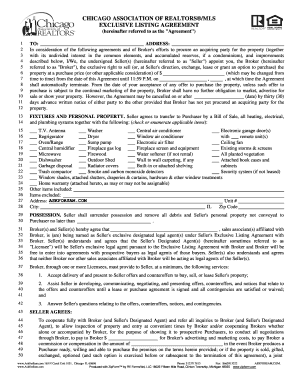
Chicago Realtor Forms


What is the Chicago Realtor Forms
The Chicago Realtor Forms are a collection of standardized documents utilized by real estate professionals in Chicago. These forms are essential for various transactions, including residential and commercial real estate agreements. They ensure that all parties involved have a clear understanding of their rights and obligations. The forms cover a range of scenarios, from listing agreements to purchase contracts, and are designed to comply with local real estate laws and regulations.
How to use the Chicago Realtor Forms
Using the Chicago Realtor Forms involves several straightforward steps. First, identify the specific form required for your transaction. Next, download the form from a reliable source or access it through a real estate association. Fill out the necessary information accurately, ensuring that all parties' details are correct. Once completed, the forms can be signed electronically, making the process efficient and secure. It is important to review the form carefully before submission to avoid any errors that could lead to complications later.
Steps to complete the Chicago Realtor Forms
Completing the Chicago Realtor Forms requires attention to detail. Here are the key steps:
- Choose the appropriate form based on your real estate needs.
- Gather all necessary information, including names, addresses, and property details.
- Fill out the form clearly, ensuring all required fields are completed.
- Review the form for accuracy and completeness.
- Obtain signatures from all parties involved, using an electronic signature tool for convenience.
- Submit the completed form as per the instructions provided, whether online or via mail.
Legal use of the Chicago Realtor Forms
The legal use of the Chicago Realtor Forms is crucial for ensuring that real estate transactions are binding and enforceable. To be legally recognized, the forms must comply with the Illinois Real Estate License Act and other applicable laws. This includes proper execution, which typically requires signatures from all parties involved. Utilizing a reliable eSignature platform can enhance the legal standing of the documents by providing a secure method of signing and storing the forms.
Key elements of the Chicago Realtor Forms
Key elements of the Chicago Realtor Forms include essential information that must be accurately represented. These elements typically consist of:
- Contact information for all parties involved in the transaction.
- Detailed property descriptions, including addresses and legal descriptions.
- Terms of the agreement, such as purchase price and contingencies.
- Signatures of all parties, which validate the agreement.
- Dates of execution, which are important for legal timelines.
Examples of using the Chicago Realtor Forms
Examples of using the Chicago Realtor Forms can be found in various real estate transactions. For instance, a buyer may use a purchase agreement form when making an offer on a home. Similarly, a seller might utilize a listing agreement to formally engage a real estate agent. These forms not only facilitate the transaction process but also ensure that all legal requirements are met, protecting the interests of all parties involved.
Quick guide on how to complete chicago realtor forms
Easily Prepare Chicago Realtor Forms on Any Device
Online document management has become increasingly popular among organizations and individuals. It offers an ideal environmentally-friendly alternative to conventional printed and signed documents, allowing you to obtain the necessary form and securely store it online. airSlate SignNow equips you with all the tools required to create, modify, and eSign your documents swiftly without hindrances. Manage Chicago Realtor Forms from any device using the airSlate SignNow Android or iOS applications and enhance any document-related task today.
The Simplest Way to Edit and eSign Chicago Realtor Forms Effortlessly
- Obtain Chicago Realtor Forms and click on Get Form to begin.
- Utilize the tools we offer to complete your form.
- Emphasize pertinent sections of the documents or conceal sensitive information with tools provided by airSlate SignNow designed specifically for this purpose.
- Create your eSignature using the Sign tool, which takes mere seconds and holds the same legal validity as a traditional handwritten signature.
- Review the details and click on the Done button to save your modifications.
- Choose how you want to submit your form, whether by email, SMS, or invitation link, or download it to your computer.
Say goodbye to lost or mislaid documents, tedious form searches, or errors that necessitate reprinting new document copies. airSlate SignNow fulfills all your document management requirements in just a few clicks from your chosen device. Modify and eSign Chicago Realtor Forms to ensure excellent communication at any stage of your form preparation process with airSlate SignNow.
Create this form in 5 minutes or less
Create this form in 5 minutes!
How to create an eSignature for the chicago realtor forms
How to create an electronic signature for a PDF online
How to create an electronic signature for a PDF in Google Chrome
How to create an e-signature for signing PDFs in Gmail
How to create an e-signature right from your smartphone
How to create an e-signature for a PDF on iOS
How to create an e-signature for a PDF on Android
People also ask
-
What are Chicago Association of Realtors forms?
Chicago Association of Realtors forms are standardized documents used in real estate transactions within the Chicago area. They cover various processes, including listings, offers, and disclosures, ensuring compliance with local regulations.
-
How can airSlate SignNow help with Chicago Association of Realtors forms?
airSlate SignNow simplifies the process of filling out and eSigning Chicago Association of Realtors forms. Our platform allows users to manage, send, and securely sign these documents seamlessly, enhancing productivity and efficiency.
-
What features does airSlate SignNow offer for Chicago Association of Realtors forms?
airSlate SignNow provides various features for Chicago Association of Realtors forms, including templates, mobile access, and real-time tracking. These tools enhance collaboration and make document management straightforward for real estate professionals.
-
Is there a cost associated with using airSlate SignNow for Chicago Association of Realtors forms?
Yes, airSlate SignNow offers flexible pricing plans to accommodate different business needs when using Chicago Association of Realtors forms. Each plan includes features designed to optimize document management and streamline workflows.
-
Are there integration options for airSlate SignNow with other real estate software?
Absolutely! airSlate SignNow integrates seamlessly with various real estate software applications, enhancing your experience with Chicago Association of Realtors forms. This allows users to synchronize data and streamline their document processes.
-
Can I access Chicago Association of Realtors forms on mobile devices using airSlate SignNow?
Yes, airSlate SignNow offers a mobile-friendly interface that allows users to access Chicago Association of Realtors forms on any device. This ensures that realtors and clients can manage and sign documents anytime, anywhere.
-
What are the benefits of using airSlate SignNow for Chicago Association of Realtors forms?
Using airSlate SignNow for Chicago Association of Realtors forms offers numerous benefits, including time savings, enhanced security, and improved user experience. Our platform enables faster transaction processes, ensuring that clients can close deals swiftly.
Get more for Chicago Realtor Forms
Find out other Chicago Realtor Forms
- eSignature New Hampshire Invoice for Services (Standard Format) Computer
- eSignature Arkansas Non-Compete Agreement Later
- Can I eSignature Arizona Non-Compete Agreement
- How Do I eSignature New Jersey Non-Compete Agreement
- eSignature Tennessee Non-Compete Agreement Myself
- How To eSignature Colorado LLC Operating Agreement
- Help Me With eSignature North Carolina LLC Operating Agreement
- eSignature Oregon LLC Operating Agreement Online
- eSignature Wyoming LLC Operating Agreement Online
- eSignature Wyoming LLC Operating Agreement Computer
- eSignature Wyoming LLC Operating Agreement Later
- eSignature Wyoming LLC Operating Agreement Free
- How To eSignature Wyoming LLC Operating Agreement
- eSignature California Commercial Lease Agreement Template Myself
- eSignature California Commercial Lease Agreement Template Easy
- eSignature Florida Commercial Lease Agreement Template Easy
- eSignature Texas Roommate Contract Easy
- eSignature Arizona Sublease Agreement Template Free
- eSignature Georgia Sublease Agreement Template Online
- eSignature Arkansas Roommate Rental Agreement Template Mobile