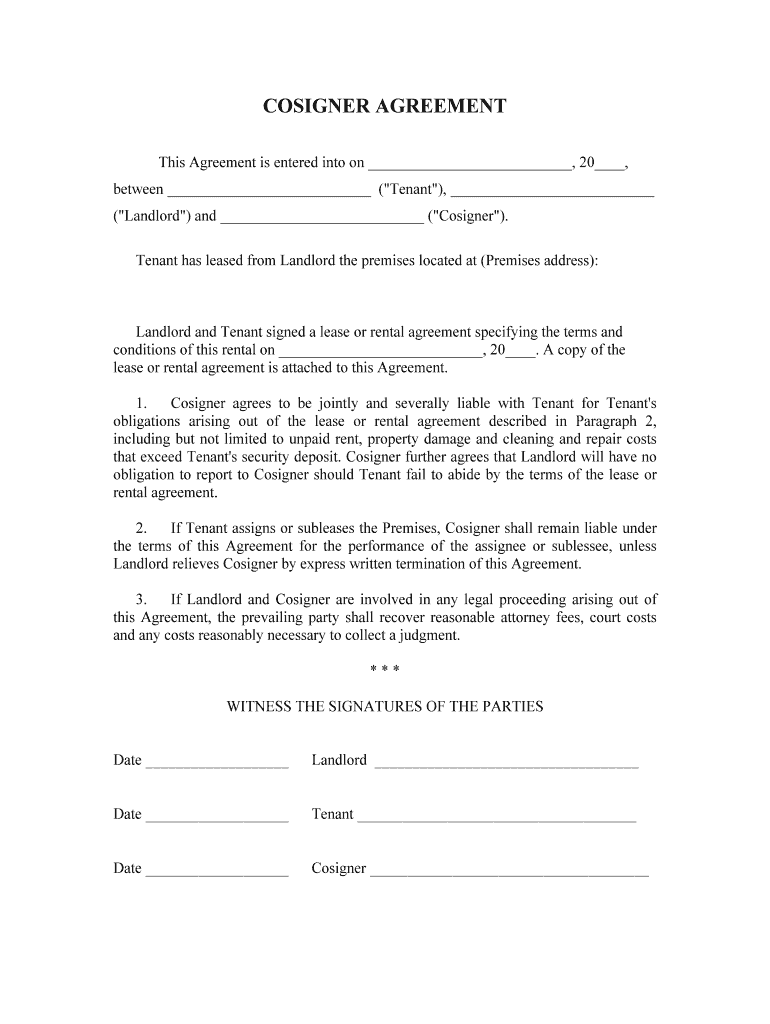
Cosigner Agreement Landlord Lease Forms


What is the Cosigner Agreement Landlord Lease Forms
The Cosigner Agreement Landlord Lease Forms are essential documents used in rental agreements where a cosigner is required. A cosigner is an individual who agrees to take on the financial responsibility of the lease, ensuring that the landlord receives payment even if the primary tenant defaults. This form outlines the obligations of both the tenant and the cosigner, creating a legally binding agreement that protects the landlord's interests while providing security for the tenant.
Key elements of the Cosigner Agreement Landlord Lease Forms
Understanding the key elements of the Cosigner Agreement Landlord Lease Forms is crucial for both tenants and cosigners. These elements typically include:
- Parties Involved: Identification of the tenant, cosigner, and landlord.
- Lease Terms: Duration of the lease, rental amount, and payment schedule.
- Responsibilities: Clear outline of the financial obligations and responsibilities of the cosigner.
- Default Clauses: Conditions under which the landlord can take action if the tenant fails to meet their obligations.
- Signatures: Required signatures from all parties to validate the agreement.
Steps to complete the Cosigner Agreement Landlord Lease Forms
Completing the Cosigner Agreement Landlord Lease Forms involves several straightforward steps:
- Gather Information: Collect necessary details about the tenant, cosigner, and property.
- Fill Out the Form: Accurately complete all sections of the form, ensuring clarity and correctness.
- Review the Agreement: Both the tenant and cosigner should review the terms to ensure understanding and agreement.
- Sign the Document: All parties must sign the form, either physically or electronically, to finalize the agreement.
- Distribute Copies: Provide copies of the signed agreement to all parties involved for their records.
How to use the Cosigner Agreement Landlord Lease Forms
Using the Cosigner Agreement Landlord Lease Forms effectively requires understanding how they function within the leasing process. Once the form is completed and signed, it serves as a binding contract that holds the cosigner accountable for the lease obligations. This agreement can be presented to landlords during the application process, demonstrating the additional security provided by the cosigner. It is essential for both the tenant and cosigner to keep a copy of the signed form for future reference.
Legal use of the Cosigner Agreement Landlord Lease Forms
The legal use of the Cosigner Agreement Landlord Lease Forms is governed by state laws and regulations. For the agreement to be enforceable, it must adhere to local housing laws and include all necessary elements. The form must be signed voluntarily by all parties, and the terms should be clear and unambiguous. In the event of a dispute, having a properly executed cosigner agreement can provide essential evidence in legal proceedings.
State-specific rules for the Cosigner Agreement Landlord Lease Forms
Each state in the U.S. may have specific rules and regulations regarding the use of Cosigner Agreement Landlord Lease Forms. It is important for tenants and cosigners to familiarize themselves with their state's laws to ensure compliance. This may include requirements for notarization, specific disclosures, or limitations on the cosigner's liability. Consulting with a legal professional or real estate expert can provide valuable guidance on navigating these state-specific rules.
Quick guide on how to complete cosigner agreement landlord lease forms
Effortlessly Complete Cosigner Agreement Landlord Lease Forms on Any Device
Managing documents online has gained popularity among businesses and individuals alike. It serves as an ideal eco-friendly alternative to traditional printed and signed documents, allowing you to obtain the correct form and securely store it online. airSlate SignNow provides you with all the tools necessary to create, modify, and electronically sign your documents quickly without delays. Handle Cosigner Agreement Landlord Lease Forms on any platform using airSlate SignNow's Android or iOS applications and enhance any document-centric operation today.
How to Modify and eSign Cosigner Agreement Landlord Lease Forms with Ease
- Obtain Cosigner Agreement Landlord Lease Forms and then click Get Form to begin.
- Utilize the tools we provide to complete your form.
- Highlight important sections of your documents or redact confidential information using the tools that airSlate SignNow specifically offers for that purpose.
- Generate your eSignature using the Sign tool, which takes mere seconds and carries the same legal validity as a conventional wet ink signature.
- Review the information and then click on the Done button to save your modifications.
- Choose how you would like to send your form, whether by email, SMS, or invitation link, or download it to your computer.
Eliminate the worry of lost or misplaced documents, tedious form searches, or mistakes that necessitate printing new document copies. airSlate SignNow addresses all your document management needs in just a few clicks from any device you prefer. Edit and eSign Cosigner Agreement Landlord Lease Forms and ensure exceptional communication at every stage of the document preparation process with airSlate SignNow.
Create this form in 5 minutes or less
Create this form in 5 minutes!
People also ask
-
What is a Cosigner Agreement Landlord Lease Form?
A Cosigner Agreement Landlord Lease Form is a document that secures an additional party legally responsible for the lease obligations. This agreement provides landlords with more security when renting to tenants with limited credit history. Utilizing airSlate SignNow, you can easily create and customize this form for your specific needs.
-
How does the Cosigner Agreement Landlord Lease Form process work with airSlate SignNow?
With airSlate SignNow, the process of managing a Cosigner Agreement Landlord Lease Form is straightforward. Create your form, send it to the involved parties for eSigning, and track the document’s status in real time. This efficient workflow streamlines communication and ensures that all parties are on the same page.
-
What are the costs associated with using airSlate SignNow for Cosigner Agreement Landlord Lease Forms?
AirSlate SignNow offers flexible pricing plans suited to different business needs, including options for individual users and large enterprises. Creating and managing Cosigner Agreement Landlord Lease Forms can help you save on printing and mailing costs, making it a cost-effective solution. Check our pricing page for detailed plans that fit your budget.
-
Are there any specific features for managing Cosigner Agreement Landlord Lease Forms?
Yes, airSlate SignNow provides various features tailored for effective management of Cosigner Agreement Landlord Lease Forms. These include customizable templates, automated notifications, and the ability to set signing order. Such features enhance the efficiency of handling lease-related documents.
-
How can I ensure the security of my Cosigner Agreement Landlord Lease Forms?
AirSlate SignNow prioritizes the security of your documents, including Cosigner Agreement Landlord Lease Forms, with advanced encryption protocols. You can also set access controls to limit who can view and sign the documents. This ensures that your information is kept confidential and secure throughout the signing process.
-
Can the Cosigner Agreement Landlord Lease Form be integrated with other tools?
Absolutely! AirSlate SignNow offers integrations with various third-party applications, allowing you to link your Cosigner Agreement Landlord Lease Forms with existing systems. This connectivity enhances productivity as you can streamline workflows across different platforms.
-
What are the benefits of using airSlate SignNow for Cosigner Agreement Landlord Lease Forms?
Using airSlate SignNow for Cosigner Agreement Landlord Lease Forms offers numerous benefits, including efficiency, convenience, and reduced turnaround time. The platform allows for easy customization, tracking, and management of all lease-related documents, ensuring a smooth rental process for both landlords and tenants.
Get more for Cosigner Agreement Landlord Lease Forms
- Asap form
- Cigna form
- Form 941 x pr rev april adjusted employers quarterly federal tax return or claim for refund puerto rican version
- What elements must be met for a hardship waiver form
- Vha veterans health administration forms in word
- Expiration date 04302027 form
- Party supply rental contract template form
- Photo booth rental contract template form
Find out other Cosigner Agreement Landlord Lease Forms
- How Do I Electronic signature Vermont Doctors NDA
- Electronic signature Utah Doctors Promissory Note Template Secure
- Electronic signature West Virginia Doctors Bill Of Lading Online
- Electronic signature West Virginia Construction Quitclaim Deed Computer
- Electronic signature Construction PDF Wisconsin Myself
- How Do I Electronic signature Wyoming Doctors Rental Lease Agreement
- Help Me With Electronic signature Wyoming Doctors Rental Lease Agreement
- How Do I Electronic signature Colorado Education RFP
- Electronic signature Colorado Education Lease Agreement Form Online
- How To Electronic signature Colorado Education Business Associate Agreement
- Can I Electronic signature California Education Cease And Desist Letter
- Electronic signature Arizona Finance & Tax Accounting Promissory Note Template Computer
- Electronic signature California Finance & Tax Accounting Warranty Deed Fast
- Can I Electronic signature Georgia Education Quitclaim Deed
- Electronic signature California Finance & Tax Accounting LLC Operating Agreement Now
- Electronic signature Connecticut Finance & Tax Accounting Executive Summary Template Myself
- Can I Electronic signature California Government Stock Certificate
- Electronic signature California Government POA Simple
- Electronic signature Illinois Education Business Plan Template Secure
- How Do I Electronic signature Colorado Government POA