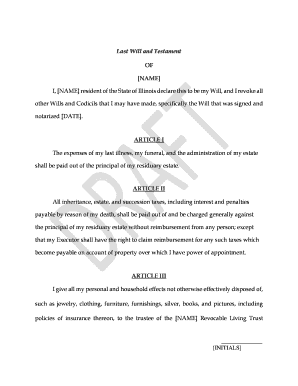
Pour over Will DOC Fabf Form


What is the Pour over Will doc Fabf
The Pour over Will doc Fabf is a legal document designed to ensure that any assets not explicitly included in a trust are transferred to that trust upon the individual's death. This type of will acts as a safety net, capturing any assets that may have been overlooked during the estate planning process. It is particularly useful for individuals who have established a revocable living trust, as it simplifies the distribution of their estate and helps avoid probate for assets that are not directly transferred to the trust.
How to use the Pour over Will doc Fabf
Using the Pour over Will doc Fabf involves several key steps. First, it should be drafted in conjunction with a trust document, ensuring that it aligns with the terms of the trust. Once created, the Pour over Will must be signed and witnessed according to state laws to ensure its validity. Upon the individual's passing, the will is submitted to probate court, where the assets not already in the trust are identified and transferred into the trust, allowing for seamless management and distribution according to the trust's instructions.
Steps to complete the Pour over Will doc Fabf
Completing the Pour over Will doc Fabf requires careful attention to detail. The following steps outline the process:
- Draft the will, ensuring it includes all necessary legal language and complies with state requirements.
- Clearly identify the trust to which the assets will be poured over.
- Sign the document in the presence of witnesses, as required by state law.
- Store the will in a secure location, such as with an attorney or in a safe deposit box.
- Review and update the will periodically, especially after major life events.
Key elements of the Pour over Will doc Fabf
Several key elements define the Pour over Will doc Fabf. These include:
- Identification of the Trust: The will must specify the trust to which the assets will be transferred.
- Executor Designation: It should name an executor responsible for managing the estate and ensuring the will's terms are fulfilled.
- Asset Description: While not all assets need to be listed, the will should provide a clear directive for transferring any remaining assets.
- Witness Signatures: Proper witnessing is crucial for the will's validity, adhering to state-specific requirements.
Legal use of the Pour over Will doc Fabf
The Pour over Will doc Fabf serves a vital legal function in estate planning. It ensures that all assets are directed into a trust, which can help avoid the lengthy and costly probate process for those assets. This document is particularly beneficial for individuals who wish to maintain privacy regarding their estate, as trusts typically do not go through probate and remain confidential. Additionally, it allows for the streamlined management of assets, as the trustee can take over immediately upon the individual's death.
Quick guide on how to complete pour over will doc fabf
Prepare Pour over Will doc Fabf effortlessly on any gadget
Web-based document management has become favored by companies and individuals. It offers an ideal environmentally friendly alternative to conventional printed and signed papers, as you can access the correct template and securely keep it online. airSlate SignNow equips you with all the essentials to create, alter, and eSign your documents swiftly without interruptions. Manage Pour over Will doc Fabf on any device with airSlate SignNow's Android or iOS applications and streamline any document-related task today.
The simplest way to modify and eSign Pour over Will doc Fabf with ease
- Find Pour over Will doc Fabf and click on Get Form to begin.
- Utilize the features we offer to complete your document.
- Mark important sections of your documents or obscure sensitive information with tools that airSlate SignNow offers specifically for that purpose.
- Create your signature using the Sign feature, which takes seconds and carries the same legal significance as a traditional wet ink signature.
- Review the details and click on the Done button to save your changes.
- Select how you want to share your form, via email, SMS, or invitation link, or download it to your computer.
Eliminate concerns about lost or misplaced documents, tedious form hunts, or mistakes that necessitate printing new document copies. airSlate SignNow addresses all your document management needs in just a few clicks from a device of your preference. Alter and eSign Pour over Will doc Fabf and guarantee excellent communication at every stage of your form preparation journey with airSlate SignNow.
Create this form in 5 minutes or less
Create this form in 5 minutes!
How to create an eSignature for the pour over will doc fabf
How to create an electronic signature for a PDF online
How to create an electronic signature for a PDF in Google Chrome
How to create an e-signature for signing PDFs in Gmail
How to create an e-signature right from your smartphone
How to create an e-signature for a PDF on iOS
How to create an e-signature for a PDF on Android
People also ask
-
What is a Pour over Will doc Fabf?
A Pour over Will doc Fabf is a legal document that ensures any assets not transferred to a trust during your lifetime are automatically transferred to the trust upon your death. This type of will simplifies the estate planning process and provides peace of mind, knowing that your assets will be managed according to your wishes.
-
How does airSlate SignNow help with creating a Pour over Will doc Fabf?
airSlate SignNow offers an intuitive platform that allows you to easily create and customize your Pour over Will doc Fabf. With our user-friendly interface, you can fill out necessary information, add signatures, and ensure that your document is legally binding, all in a matter of minutes.
-
What are the benefits of using a Pour over Will doc Fabf?
Using a Pour over Will doc Fabf provides several benefits, including the seamless transfer of assets to your trust and the reduction of probate complications. It also ensures that your estate is managed according to your specific wishes, providing clarity and security for your loved ones.
-
Is there a cost associated with creating a Pour over Will doc Fabf on airSlate SignNow?
Yes, there is a cost associated with creating a Pour over Will doc Fabf on airSlate SignNow, but it is designed to be cost-effective. Our pricing plans are competitive, allowing you to access essential features without breaking the bank, making estate planning more accessible.
-
Can I integrate airSlate SignNow with other tools for my Pour over Will doc Fabf?
Absolutely! airSlate SignNow offers integrations with various tools and platforms, allowing you to streamline your workflow when creating a Pour over Will doc Fabf. This means you can easily connect with your existing systems for a more efficient document management process.
-
How secure is my Pour over Will doc Fabf when using airSlate SignNow?
Security is a top priority at airSlate SignNow. Your Pour over Will doc Fabf is protected with advanced encryption and secure storage, ensuring that your sensitive information remains confidential and safe from unauthorized access.
-
Can I edit my Pour over Will doc Fabf after it's created?
Yes, you can easily edit your Pour over Will doc Fabf after it's created on airSlate SignNow. Our platform allows you to make necessary changes and updates, ensuring that your document reflects your current wishes and circumstances.
Get more for Pour over Will doc Fabf
Find out other Pour over Will doc Fabf
- How Do I Sign Oregon Legal PDF
- How To Sign Pennsylvania Legal Word
- How Do I Sign Wisconsin Legal Form
- Help Me With Sign Massachusetts Life Sciences Presentation
- How To Sign Georgia Non-Profit Presentation
- Can I Sign Nevada Life Sciences PPT
- Help Me With Sign New Hampshire Non-Profit Presentation
- How To Sign Alaska Orthodontists Presentation
- Can I Sign South Dakota Non-Profit Word
- Can I Sign South Dakota Non-Profit Form
- How To Sign Delaware Orthodontists PPT
- How Can I Sign Massachusetts Plumbing Document
- How To Sign New Hampshire Plumbing PPT
- Can I Sign New Mexico Plumbing PDF
- How To Sign New Mexico Plumbing Document
- How To Sign New Mexico Plumbing Form
- Can I Sign New Mexico Plumbing Presentation
- How To Sign Wyoming Plumbing Form
- Help Me With Sign Idaho Real Estate PDF
- Help Me With Sign Idaho Real Estate PDF