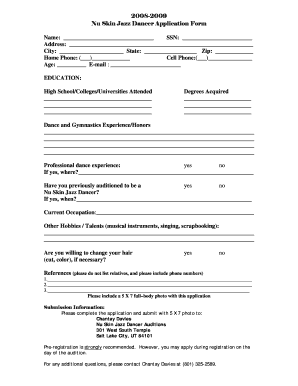
Dancer Application Form


What is the Dancer Application Form
The dancer application form is a formal document used by individuals seeking to participate in dance programs, auditions, or competitions. This form typically collects essential information about the applicant, including personal details, dance experience, and any relevant qualifications. It serves as a critical tool for organizations to assess the suitability of candidates for various dance opportunities. By providing a structured format, the form ensures that all necessary information is gathered efficiently, allowing for a streamlined selection process.
Steps to Complete the Dancer Application Form
Completing the dancer application form involves several key steps to ensure accuracy and completeness. First, gather all personal information, such as your name, contact details, and date of birth. Next, provide a detailed account of your dance experience, including styles practiced, years of training, and any performances or competitions participated in. Additionally, be prepared to include references or recommendations from dance instructors or mentors. Finally, review the form thoroughly for any errors before submitting it.
How to Obtain the Dancer Application Form
The dancer application form can typically be obtained through the organization or institution hosting the dance program or audition. Many organizations provide the form on their official website, where applicants can download it directly. In some cases, the form may also be available at dance studios or community centers. If you cannot find the form online, consider reaching out to the organization directly via email or phone to request a copy.
Key Elements of the Dancer Application Form
Several key elements are essential to include in the dancer application form. These typically encompass:
- Personal Information: Name, address, phone number, and email.
- Dance Background: Styles of dance practiced, years of experience, and training institutions.
- Performance History: Details of past performances, competitions, and notable achievements.
- References: Contact information for dance instructors or mentors who can vouch for the applicant's skills.
- Availability: Information regarding the applicant's schedule and commitment level.
Eligibility Criteria
Eligibility criteria for the dancer application form may vary depending on the specific program or organization. Common requirements include a minimum age limit, prior dance experience, and sometimes specific skill levels in various dance styles. Some programs may also have audition requirements or prerequisites that applicants must meet before submitting their forms. It is important to review these criteria carefully to ensure that you qualify before applying.
Form Submission Methods
Submitting the dancer application form can typically be done through various methods, depending on the organization's preferences. Common submission methods include:
- Online Submission: Many organizations allow applicants to fill out and submit the form digitally through their website.
- Mail: Applicants may print the completed form and send it via postal service to the designated address.
- In-Person: Some organizations may require or allow applicants to submit the form in person during auditions or open house events.
Quick guide on how to complete dancer application form
Complete Dancer Application Form seamlessly on any gadget
Digital document management has become increasingly popular among companies and individuals. It offers an excellent environmentally-friendly alternative to traditional printed and signed papers, allowing you to access the appropriate forms and securely store them online. airSlate SignNow equips you with all the tools necessary to create, alter, and eSign your documents swiftly without delays. Manage Dancer Application Form on any gadget with airSlate SignNow’s Android or iOS applications and simplify any document-related task today.
The easiest way to amend and eSign Dancer Application Form effortlessly
- Find Dancer Application Form and then select Get Form to begin.
- Utilize the tools we provide to complete your document.
- Emphasize important sections of the documents or conceal sensitive information using tools specifically available from airSlate SignNow for this purpose.
- Create your signature with the Sign tool, which takes mere seconds and carries the same legal validity as a traditional wet ink signature.
- Review all details and then click the Done button to save your modifications.
- Select your preferred method to send your form, whether by email, text message (SMS), invitation link, or download it to your computer.
Eliminate concerns about lost or misplaced documents, tedious form searches, or errors that necessitate printing new document copies. airSlate SignNow caters to all your document management needs with just a few clicks from any device you choose. Alter and eSign Dancer Application Form and ensure excellent communication throughout the form preparation process with airSlate SignNow.
Create this form in 5 minutes or less
Create this form in 5 minutes!
How to create an eSignature for the dancer application form
How to create an electronic signature for a PDF online
How to create an electronic signature for a PDF in Google Chrome
How to create an e-signature for signing PDFs in Gmail
How to create an e-signature right from your smartphone
How to create an e-signature for a PDF on iOS
How to create an e-signature for a PDF on Android
People also ask
-
What is the dancer application form and how does it work?
The dancer application form is a digital document that allows aspiring dancers to submit their applications online. With airSlate SignNow, you can easily create, send, and eSign this form, streamlining the application process for both applicants and administrators.
-
How much does it cost to use the dancer application form with airSlate SignNow?
airSlate SignNow offers flexible pricing plans that cater to different business needs. You can choose a plan that fits your budget while utilizing the dancer application form to enhance your recruitment process without breaking the bank.
-
What features does the dancer application form include?
The dancer application form includes customizable fields, eSignature capabilities, and automated workflows. These features ensure that you can collect all necessary information efficiently and securely, making the application process seamless for both parties.
-
How can the dancer application form benefit my dance studio?
Using the dancer application form can signNowly improve your dance studio's efficiency by reducing paperwork and manual data entry. This digital solution allows you to manage applications more effectively, ensuring you can focus on what matters most—teaching and nurturing talent.
-
Can I integrate the dancer application form with other tools?
Yes, airSlate SignNow allows for easy integration with various tools and platforms, enhancing your workflow. You can connect the dancer application form with your CRM, email marketing software, and other applications to streamline your operations.
-
Is the dancer application form secure?
Absolutely! The dancer application form is designed with security in mind, featuring encryption and compliance with industry standards. This ensures that all submitted information is protected, giving both applicants and studios peace of mind.
-
How can I customize the dancer application form to fit my needs?
Customizing the dancer application form is simple with airSlate SignNow. You can add or remove fields, adjust the layout, and include your branding elements to create a form that reflects your studio's identity and meets your specific requirements.
Get more for Dancer Application Form
Find out other Dancer Application Form
- eSignature Mississippi Government Limited Power Of Attorney Myself
- Can I eSignature South Dakota Doctors Lease Agreement Form
- eSignature New Hampshire Government Bill Of Lading Fast
- eSignature Illinois Finance & Tax Accounting Purchase Order Template Myself
- eSignature North Dakota Government Quitclaim Deed Free
- eSignature Kansas Finance & Tax Accounting Business Letter Template Free
- eSignature Washington Government Arbitration Agreement Simple
- Can I eSignature Massachusetts Finance & Tax Accounting Business Plan Template
- Help Me With eSignature Massachusetts Finance & Tax Accounting Work Order
- eSignature Delaware Healthcare / Medical NDA Secure
- eSignature Florida Healthcare / Medical Rental Lease Agreement Safe
- eSignature Nebraska Finance & Tax Accounting Business Letter Template Online
- Help Me With eSignature Indiana Healthcare / Medical Notice To Quit
- eSignature New Jersey Healthcare / Medical Credit Memo Myself
- eSignature North Dakota Healthcare / Medical Medical History Simple
- Help Me With eSignature Arkansas High Tech Arbitration Agreement
- eSignature Ohio Healthcare / Medical Operating Agreement Simple
- eSignature Oregon Healthcare / Medical Limited Power Of Attorney Computer
- eSignature Pennsylvania Healthcare / Medical Warranty Deed Computer
- eSignature Texas Healthcare / Medical Bill Of Lading Simple