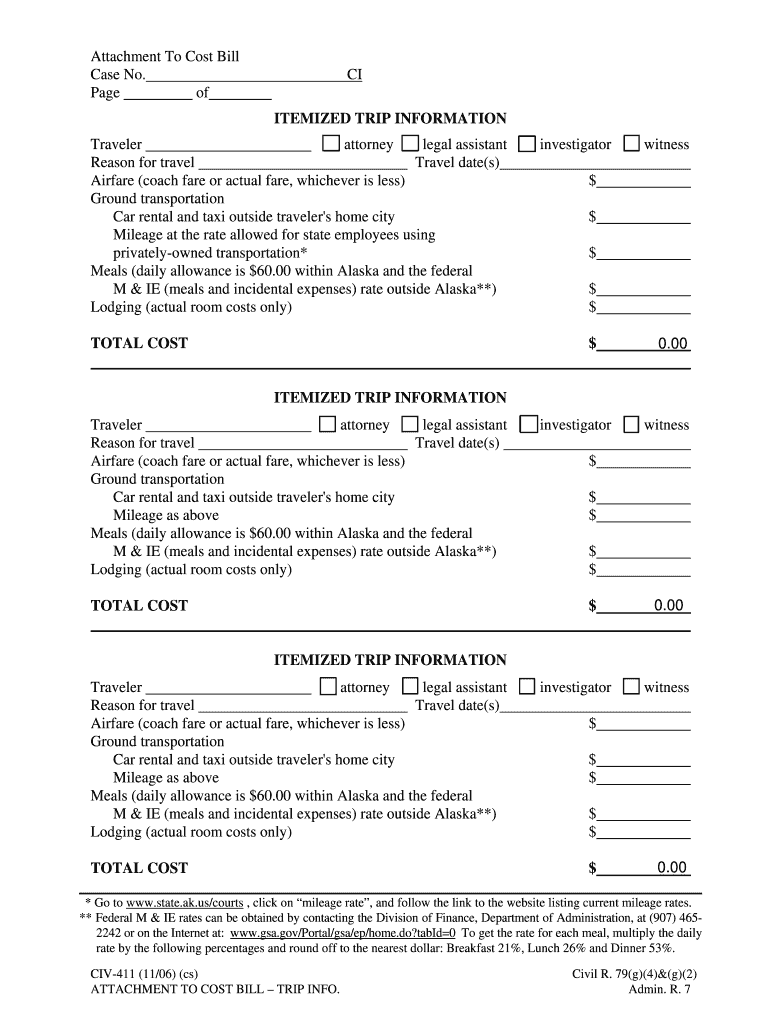
Analysis of Potential Bill Padding State Bar of California Form


What is the Analysis Of Potential Bill Padding State Bar Of California
The Analysis Of Potential Bill Padding State Bar Of California is a legal document designed to investigate and address concerns regarding excessive billing practices by attorneys. This form is crucial for maintaining ethical standards within the legal profession. It allows clients and other stakeholders to report suspected instances of bill padding, where legal fees may be inflated beyond reasonable expectations. The form serves as a formal mechanism for the State Bar to assess these claims and take appropriate action if necessary.
How to use the Analysis Of Potential Bill Padding State Bar Of California
Using the Analysis Of Potential Bill Padding State Bar Of California involves several steps. First, individuals should gather all relevant documentation, such as invoices and correspondence with the attorney in question. Next, complete the form by providing detailed information about the billing practices that are being questioned. It is essential to be as specific as possible to facilitate a thorough investigation. Once completed, the form can be submitted to the State Bar for review.
Steps to complete the Analysis Of Potential Bill Padding State Bar Of California
Completing the Analysis Of Potential Bill Padding State Bar Of California requires careful attention to detail. Follow these steps:
- Gather all relevant documents, including invoices and contracts.
- Clearly outline the specific charges that appear excessive or unjustified.
- Provide your contact information and any necessary details about your relationship with the attorney.
- Review the completed form for accuracy and completeness.
- Submit the form to the appropriate department within the State Bar.
Legal use of the Analysis Of Potential Bill Padding State Bar Of California
The legal use of the Analysis Of Potential Bill Padding State Bar Of California is to uphold the integrity of the legal profession. This form is utilized by clients and other parties to report unethical billing practices. The State Bar investigates these claims to ensure compliance with ethical standards and may impose sanctions on attorneys found to be engaging in bill padding. Proper use of the form is essential for protecting consumer rights and maintaining trust in legal services.
Key elements of the Analysis Of Potential Bill Padding State Bar Of California
Key elements of the Analysis Of Potential Bill Padding State Bar Of California include:
- Identification of the attorney involved.
- Detailed description of the billing practices in question.
- Supporting documentation, such as invoices and contracts.
- Contact information for the individual filing the complaint.
- Signature of the complainant to validate the submission.
State-specific rules for the Analysis Of Potential Bill Padding State Bar Of California
The Analysis Of Potential Bill Padding State Bar Of California is governed by specific state rules and regulations. These rules dictate how complaints are filed, the timeframe for investigations, and the processes for addressing findings. It is important for individuals to familiarize themselves with these regulations to ensure compliance and to understand their rights and responsibilities when submitting a complaint.
Quick guide on how to complete analysis of potential bill padding state bar of california
Effortlessly Prepare Analysis Of Potential Bill Padding State Bar Of California on Any Device
Digital document management has become increasingly favored by businesses and individuals alike. It serves as an ideal eco-friendly substitute for traditional printed and signed documents, as you can access the required forms and securely store them online. airSlate SignNow provides all the features you require to swiftly create, modify, and eSign your documents without delays. Manage Analysis Of Potential Bill Padding State Bar Of California on any device with airSlate SignNow's Android or iOS applications and streamline any document-related process today.
How to Modify and eSign Analysis Of Potential Bill Padding State Bar Of California with Ease
- Find Analysis Of Potential Bill Padding State Bar Of California and then click Get Form to begin.
- Utilize the tools we provide to complete your form.
- Emphasize relevant sections of your documents or redact sensitive information with tools specifically offered by airSlate SignNow.
- Generate your eSignature using the Sign feature, which takes mere seconds and carries the same legal validity as a conventional wet ink signature.
- Review the information and then click on the Done button to save your changes.
- Select your preferred method to submit your form, via email, SMS, invitation link, or download it directly to your computer.
Eliminate concerns about lost or misplaced documents, endless form navigation, or mistakes that require reprinting. airSlate SignNow addresses your document management needs in just a few clicks from any device you choose. Modify and eSign Analysis Of Potential Bill Padding State Bar Of California and ensure clear communication at every stage of the form preparation process with airSlate SignNow.
Create this form in 5 minutes or less
Create this form in 5 minutes!
People also ask
-
What is the Analysis Of Potential Bill Padding by the State Bar of California?
The Analysis Of Potential Bill Padding is an essential review conducted by the State Bar of California to identify irregular billing practices among attorneys. This analysis helps ensure that clients are charged fairly and not subjected to inflated legal fees. Understanding this process can empower clients to question excessive charges.
-
How can airSlate SignNow assist with the Analysis Of Potential Bill Padding?
airSlate SignNow offers tools that facilitate the secure and efficient sharing of legal documents required for the Analysis Of Potential Bill Padding. By using our eSigning and document management features, attorneys can easily provide the necessary documentation while maintaining compliance and transparency with billing practices.
-
What features does airSlate SignNow provide to support legal documentation?
airSlate SignNow includes features like customizable templates, secure storage, and real-time collaboration tools, all of which are crucial for effective legal documentation. These features allow legal professionals to streamline the billing process and ensure transparency during the Analysis Of Potential Bill Padding by the State Bar of California.
-
Is airSlate SignNow a cost-effective solution for attorneys concerned about bill padding?
Yes, airSlate SignNow is designed to be a cost-effective solution for attorneys looking to manage their billing practices. By enabling efficient documentation and eSigning, airSlate SignNow can help minimize errors and reduce the risk of bill padding, ultimately saving money and time for legal professionals.
-
What are the benefits of using airSlate SignNow for legal practices?
The benefits of using airSlate SignNow include enhanced document security, improved time management, and a reduction in paper waste. For attorneys dealing with the Analysis Of Potential Bill Padding from the State Bar of California, these benefits translate into more reliable billing practices and a better client experience.
-
Can airSlate SignNow integrate with other legal software?
Absolutely! airSlate SignNow seamlessly integrates with various legal software solutions. This integration ensures that documents related to the Analysis Of Potential Bill Padding can be managed effectively, providing attorneys with a holistic view of their billing and documentation practices.
-
What should I consider when choosing a solution for the Analysis Of Potential Bill Padding?
When selecting a solution for the Analysis Of Potential Bill Padding, consider factors such as ease of use, document security, and pricing structure. airSlate SignNow offers a user-friendly interface and robust security measures, making it an ideal choice for attorneys concerned about transparent and fair billing practices.
Get more for Analysis Of Potential Bill Padding State Bar Of California
- Summery adminstrtion mn form
- Nutrient manager for rice philippines version 2 form
- Blank buddhism crossword form
- Stock market sell report form
- Windscreen claim form mayfair insurance
- Gs 10b 43 notarial certificate for an oath or affirmation form
- Chase direct deposit form 54543
- Afgis car loan interest rate form
Find out other Analysis Of Potential Bill Padding State Bar Of California
- Can I Electronic signature Florida Real Estate Cease And Desist Letter
- How Can I Electronic signature Hawaii Real Estate LLC Operating Agreement
- Electronic signature Georgia Real Estate Letter Of Intent Myself
- Can I Electronic signature Nevada Plumbing Agreement
- Electronic signature Illinois Real Estate Affidavit Of Heirship Easy
- How To Electronic signature Indiana Real Estate Quitclaim Deed
- Electronic signature North Carolina Plumbing Business Letter Template Easy
- Electronic signature Kansas Real Estate Residential Lease Agreement Simple
- How Can I Electronic signature North Carolina Plumbing Promissory Note Template
- Electronic signature North Dakota Plumbing Emergency Contact Form Mobile
- Electronic signature North Dakota Plumbing Emergency Contact Form Easy
- Electronic signature Rhode Island Plumbing Business Plan Template Later
- Electronic signature Louisiana Real Estate Quitclaim Deed Now
- Electronic signature Louisiana Real Estate Quitclaim Deed Secure
- How Can I Electronic signature South Dakota Plumbing Emergency Contact Form
- Electronic signature South Dakota Plumbing Emergency Contact Form Myself
- Electronic signature Maryland Real Estate LLC Operating Agreement Free
- Electronic signature Texas Plumbing Quitclaim Deed Secure
- Electronic signature Utah Plumbing Last Will And Testament Free
- Electronic signature Washington Plumbing Business Plan Template Safe