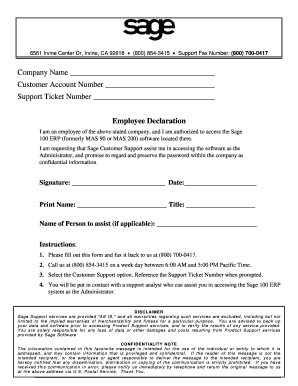
Employee Declaration Form


What is the Employee Declaration Form
The employee declaration form is a crucial document that provides employers with necessary information about their employees. This form typically includes details regarding the employee's employment status, income, and any other relevant information that may be required for compliance with various regulations. It serves as a formal declaration by the employee, affirming the accuracy of the information provided. This form is often used in various contexts, including tax reporting, benefits eligibility, and compliance with labor laws.
How to Use the Employee Declaration Form
Using the employee declaration form involves several key steps. First, the employee must obtain the form from their employer or designated HR personnel. Once in possession of the form, the employee should carefully read the instructions provided. It is essential to fill out all required fields accurately to avoid any issues with compliance or processing. After completing the form, the employee must sign and date it, confirming the information is true and correct. The completed form should then be submitted to the appropriate department within the organization.
Steps to Complete the Employee Declaration Form
Completing the employee declaration form involves a systematic approach to ensure accuracy and compliance. Here are the steps to follow:
- Obtain the form from your employer or HR department.
- Read the instructions thoroughly to understand the requirements.
- Fill in your personal details, including your name, address, and employment status.
- Provide any additional information requested, such as income details or tax identification numbers.
- Review the information for accuracy and completeness.
- Sign and date the form to validate your declaration.
- Submit the form to your employer or HR department as instructed.
Legal Use of the Employee Declaration Form
The employee declaration form holds legal significance as it serves as a formal record of the employee's assertions regarding their employment status and other relevant information. For the form to be legally binding, it must be completed accurately and signed by the employee. In the event of disputes or audits, this form can serve as evidence of compliance with employment regulations and tax obligations. Employers must ensure that the form is stored securely and accessed only by authorized personnel to maintain confidentiality.
Key Elements of the Employee Declaration Form
Several key elements are essential to include in the employee declaration form to ensure its effectiveness and compliance. These elements typically include:
- Employee Information: Full name, address, and contact details.
- Employment Status: Current job title, department, and start date.
- Income Details: Annual salary or hourly wage, along with any additional compensation.
- Tax Information: Social Security number or Tax Identification Number (TIN).
- Signature: Employee's signature and date of completion.
Examples of Using the Employee Declaration Form
The employee declaration form can be utilized in various scenarios, including:
- Tax reporting to ensure accurate withholding and reporting of income.
- Eligibility verification for employee benefits, such as health insurance or retirement plans.
- Compliance with federal and state labor laws to maintain accurate employment records.
- Documentation for audits or investigations related to employment practices.
Quick guide on how to complete employee declaration form
Prepare Employee Declaration Form seamlessly on any device
Online document management has become increasingly favored by businesses and individuals alike. It offers an excellent environmentally friendly substitute to traditional printed and signed documents, as you can obtain the necessary form and securely save it online. airSlate SignNow provides you with all the resources required to create, modify, and electronically sign your documents quickly without delays. Manage Employee Declaration Form on any device with airSlate SignNow's Android or iOS applications and simplify any document-related task today.
The easiest way to modify and eSign Employee Declaration Form effortlessly
- Find Employee Declaration Form and click Get Form to commence.
- Utilize the features we offer to fill out your form.
- Spotlight relevant sections of the documents or redact sensitive details with the tools that airSlate SignNow offers specifically for that purpose.
- Create your eSignature using the Sign feature, which takes just seconds and carries the same legal validity as a conventional wet ink signature.
- Review the details and press the Done button to save your modifications.
- Select how you wish to send your form, via email, SMS, or invite link, or download it to your computer.
Eliminate worries about lost or misplaced documents, tedious form searching, or mistakes that necessitate printing new copies. airSlate SignNow fulfills all your document management needs in just a few clicks from any device you prefer. Edit and eSign Employee Declaration Form and guarantee outstanding communication at every stage of the form preparation process with airSlate SignNow.
Create this form in 5 minutes or less
Create this form in 5 minutes!
How to create an eSignature for the employee declaration form
How to create an electronic signature for a PDF online
How to create an electronic signature for a PDF in Google Chrome
How to create an e-signature for signing PDFs in Gmail
How to create an e-signature right from your smartphone
How to create an e-signature for a PDF on iOS
How to create an e-signature for a PDF on Android
People also ask
-
What is an employee declaration form in airSlate SignNow?
An employee declaration form in airSlate SignNow is a digital document that employees can use to formally declare information related to their employment, such as tax status or residency. It allows organizations to streamline their onboarding and compliance processes while ensuring that all necessary information is collected efficiently.
-
How does airSlate SignNow help in managing employee declaration forms?
airSlate SignNow simplifies the management of employee declaration forms by providing a user-friendly platform for creating, sending, and eSigning documents. The platform allows HR departments to automate workflows, ensuring that all forms are completed and stored securely, which enhances organization and compliance.
-
Is there a free trial available for the employee declaration form feature?
Yes, airSlate SignNow offers a free trial that allows users to explore the features available with employee declaration forms. This trial enables potential customers to test the ease of document creation, sending, and eSigning, helping them understand how it can benefit their business operations.
-
What are the benefits of using the employee declaration form with airSlate SignNow?
Using the employee declaration form with airSlate SignNow streamlines the declaration process, making it faster and more efficient. It helps ensure compliance, reduces paperwork, and provides a secure digital repository for all employee documents, ultimately saving businesses time and resources.
-
Can I customize the employee declaration form to fit my company's needs?
Absolutely! airSlate SignNow allows for complete customization of the employee declaration form. Users can add specific fields, branding, and instructions to tailor the form according to their company's requirements, ensuring that it meets both legal and organizational standards.
-
What integrations does airSlate SignNow offer for employee declaration forms?
airSlate SignNow offers seamless integrations with various third-party applications, including HR management systems and productivity tools. This allows for easy sharing and management of employee declaration forms across different platforms, enhancing workflow efficiency and data accuracy.
-
How can I ensure the security of employee declaration forms in airSlate SignNow?
airSlate SignNow prioritizes security by utilizing robust encryption protocols and secure storage solutions for all employee declaration forms. Additionally, the platform provides audit trails and access controls, ensuring that sensitive employee information is protected from unauthorized access.
Get more for Employee Declaration Form
Find out other Employee Declaration Form
- Sign Alabama Life-Insurance Quote Form Free
- Sign California Apply for Lead Pastor Easy
- Sign Rhode Island Certeficate of Insurance Request Free
- Sign Hawaii Life-Insurance Quote Form Fast
- Sign Indiana Life-Insurance Quote Form Free
- Sign Maryland Church Donation Giving Form Later
- Can I Sign New Jersey Life-Insurance Quote Form
- Can I Sign Pennsylvania Church Donation Giving Form
- Sign Oklahoma Life-Insurance Quote Form Later
- Can I Sign Texas Life-Insurance Quote Form
- Sign Texas Life-Insurance Quote Form Fast
- How To Sign Washington Life-Insurance Quote Form
- Can I Sign Wisconsin Life-Insurance Quote Form
- eSign Missouri Work Order Computer
- eSign Hawaii Electrical Services Contract Safe
- eSign Texas Profit Sharing Agreement Template Safe
- eSign Iowa Amendment to an LLC Operating Agreement Myself
- eSign Kentucky Amendment to an LLC Operating Agreement Safe
- eSign Minnesota Affidavit of Identity Now
- eSign North Dakota Affidavit of Identity Free