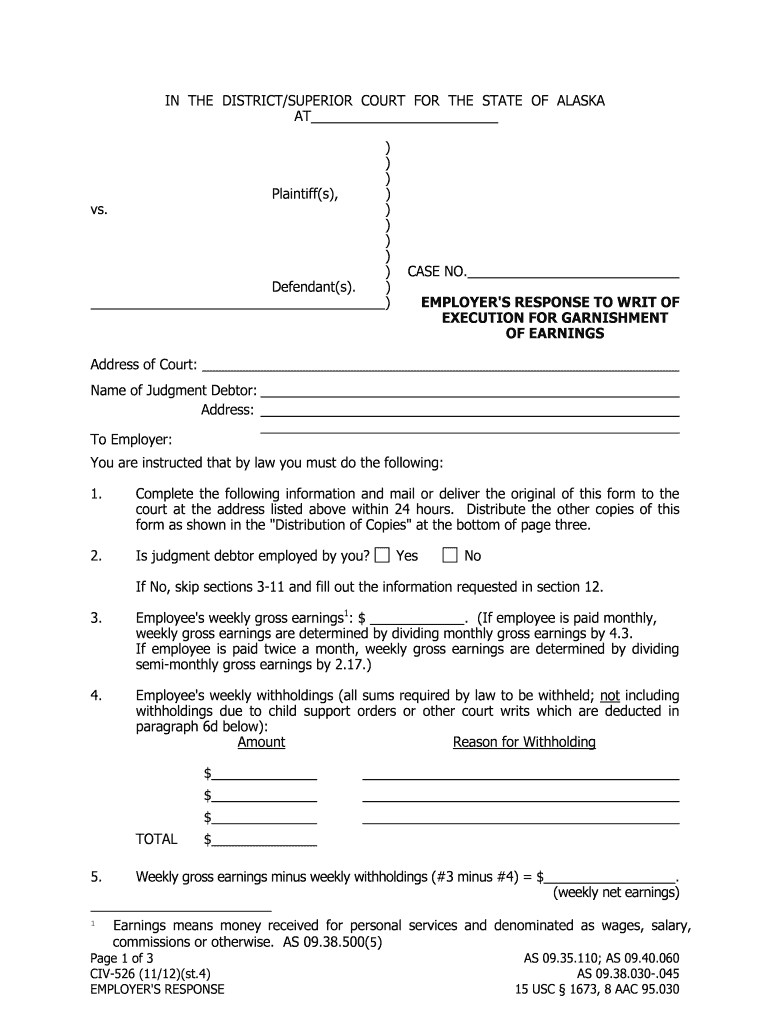
CIV 526 Employer's Response 11 12 Civil Forms


What is the CIV 526 Employer's Response 11 12 Civil Forms
The CIV 526 Employer's Response 11 12 Civil Forms is a legal document used in civil proceedings to provide necessary information from employers regarding their employees. This form is crucial in cases where employment verification or wage information is required, often in relation to disputes or claims. It serves as an official record that can be submitted to the court or other relevant authorities, ensuring that all parties involved have access to accurate employment data.
How to use the CIV 526 Employer's Response 11 12 Civil Forms
Using the CIV 526 Employer's Response 11 12 Civil Forms involves several steps to ensure accuracy and compliance. First, employers should gather all relevant employee information, including employment dates, salary details, and job titles. Next, the form must be filled out completely, ensuring that all sections are addressed. Once completed, the form can be submitted to the requesting party, whether that be a court, attorney, or other legal entity. It is important to retain a copy for your records.
Steps to complete the CIV 526 Employer's Response 11 12 Civil Forms
Completing the CIV 526 Employer's Response 11 12 Civil Forms requires careful attention to detail. Follow these steps for successful completion:
- Gather necessary employee information, including full name, job title, and employment dates.
- Fill out the form accurately, ensuring all required fields are completed.
- Review the form for any errors or omissions.
- Sign and date the form to validate the information provided.
- Submit the form to the appropriate party, keeping a copy for your records.
Legal use of the CIV 526 Employer's Response 11 12 Civil Forms
The CIV 526 Employer's Response 11 12 Civil Forms has specific legal implications. When properly completed and submitted, this form can be used as evidence in court proceedings. It must adhere to legal standards, including accuracy and timeliness, to be considered valid. Employers should ensure compliance with all relevant laws and regulations to avoid potential legal issues.
Key elements of the CIV 526 Employer's Response 11 12 Civil Forms
Key elements of the CIV 526 Employer's Response 11 12 Civil Forms include:
- Employee Information: Full name, job title, and employment dates.
- Salary Details: Current salary, bonuses, and other compensation.
- Employer Information: Company name, address, and contact details.
- Signature: Required for validation and acknowledgment of the information provided.
Form Submission Methods
The CIV 526 Employer's Response 11 12 Civil Forms can be submitted through various methods, depending on the requirements of the requesting party. Common submission methods include:
- Online Submission: Many jurisdictions allow electronic filing through designated platforms.
- Mail: The form can be printed and mailed to the appropriate address.
- In-Person: Submission can also be done in person at the relevant office or court.
Quick guide on how to complete civ 526 employers response 11 12 civil forms
Complete CIV 526 Employer's Response 11 12 Civil Forms effortlessly on any device
Digital document management has gained popularity among businesses and individuals. It offers an ideal eco-friendly alternative to traditional printed and signed documents, allowing you to find the necessary form and securely save it online. airSlate SignNow provides you with all the tools needed to create, edit, and electronically sign your documents quickly without delays. Manage CIV 526 Employer's Response 11 12 Civil Forms on any platform with airSlate SignNow’s Android or iOS applications and enhance any document-related process today.
The easiest way to modify and electronically sign CIV 526 Employer's Response 11 12 Civil Forms without hassle
- Obtain CIV 526 Employer's Response 11 12 Civil Forms and then click Get Form to begin.
- Use the tools we provide to fill out your form.
- Emphasize important sections of your documents or redact sensitive information with tools that airSlate SignNow specifically provides for that purpose.
- Create your signature with the Sign tool, which takes moments and carries the same legal validity as a conventional wet ink signature.
- Review the information and then click the Done button to save your changes.
- Choose how you wish to send your form, via email, SMS, or invite link, or download it to your computer.
Eliminate the worry of lost or misplaced files, tedious form searching, or errors that require printing new document copies. airSlate SignNow meets your document management needs in just a few clicks from any device you prefer. Edit and electronically sign CIV 526 Employer's Response 11 12 Civil Forms and guarantee superb communication at every stage of the form preparation process with airSlate SignNow.
Create this form in 5 minutes or less
Create this form in 5 minutes!
People also ask
-
What are CIV 526 Employer's Response 11 12 Civil Forms used for?
CIV 526 Employer's Response 11 12 Civil Forms are essential documents utilized in civil cases to provide official responses from employers. They help streamline communication between parties in a legal process and ensure that all necessary information is documented effectively.
-
How does airSlate SignNow help with CIV 526 Employer's Response 11 12 Civil Forms?
airSlate SignNow streamlines the process of completing and signing CIV 526 Employer's Response 11 12 Civil Forms. Our user-friendly platform allows for easy document editing, signing, and sharing, ensuring that these important forms can be processed quickly and efficiently.
-
Is there a cost associated with using airSlate SignNow for CIV 526 Employer's Response 11 12 Civil Forms?
Yes, airSlate SignNow offers various pricing plans that cater to different business needs. These plans are designed to be cost-effective while providing ample features for managing CIV 526 Employer's Response 11 12 Civil Forms efficiently.
-
What features does airSlate SignNow include for managing CIV 526 Employer's Response 11 12 Civil Forms?
Our platform includes key features such as eSigning, document templates, real-time tracking, and secure cloud storage for managing CIV 526 Employer's Response 11 12 Civil Forms. These features enhance productivity and ensure compliance with legal standards.
-
Can airSlate SignNow integrate with other software solutions for CIV 526 Employer's Response 11 12 Civil Forms?
Absolutely! airSlate SignNow integrates seamlessly with various software solutions to enhance your workflow when handling CIV 526 Employer's Response 11 12 Civil Forms. This allows for a more streamlined data management and document processing experience.
-
How secure is the process of signing CIV 526 Employer's Response 11 12 Civil Forms with airSlate SignNow?
Security is a top priority at airSlate SignNow. We employ advanced encryption protocols to protect all transactions and data associated with CIV 526 Employer's Response 11 12 Civil Forms, ensuring confidentiality and compliance with industry standards.
-
Are there any templates available for CIV 526 Employer's Response 11 12 Civil Forms on airSlate SignNow?
Yes, airSlate SignNow provides a variety of templates for CIV 526 Employer's Response 11 12 Civil Forms. These templates help expedite the document preparation process, allowing users to customize forms quickly and accurately.
Get more for CIV 526 Employer's Response 11 12 Civil Forms
- Dmvnv 85267 form
- Procuration gnrale a imprimer form
- Lesson 5 homework practice more two step equations form
- City of san jose transient occupancy tax 30 day exemption form www3 csjfinance
- Manufactured structure notice of sale oregon form
- Cc 377 petition for personal protection order nondomestic form
- Personal pre authorized debit pad plan agreement form
- Direct appeal letter terman middle school pta terman paloaltopta form
Find out other CIV 526 Employer's Response 11 12 Civil Forms
- Can I eSignature West Virginia Lawers Cease And Desist Letter
- eSignature Alabama Plumbing Confidentiality Agreement Later
- How Can I eSignature Wyoming Lawers Quitclaim Deed
- eSignature California Plumbing Profit And Loss Statement Easy
- How To eSignature California Plumbing Business Letter Template
- eSignature Kansas Plumbing Lease Agreement Template Myself
- eSignature Louisiana Plumbing Rental Application Secure
- eSignature Maine Plumbing Business Plan Template Simple
- Can I eSignature Massachusetts Plumbing Business Plan Template
- eSignature Mississippi Plumbing Emergency Contact Form Later
- eSignature Plumbing Form Nebraska Free
- How Do I eSignature Alaska Real Estate Last Will And Testament
- Can I eSignature Alaska Real Estate Rental Lease Agreement
- eSignature New Jersey Plumbing Business Plan Template Fast
- Can I eSignature California Real Estate Contract
- eSignature Oklahoma Plumbing Rental Application Secure
- How Can I eSignature Connecticut Real Estate Quitclaim Deed
- eSignature Pennsylvania Plumbing Business Plan Template Safe
- eSignature Florida Real Estate Quitclaim Deed Online
- eSignature Arizona Sports Moving Checklist Now