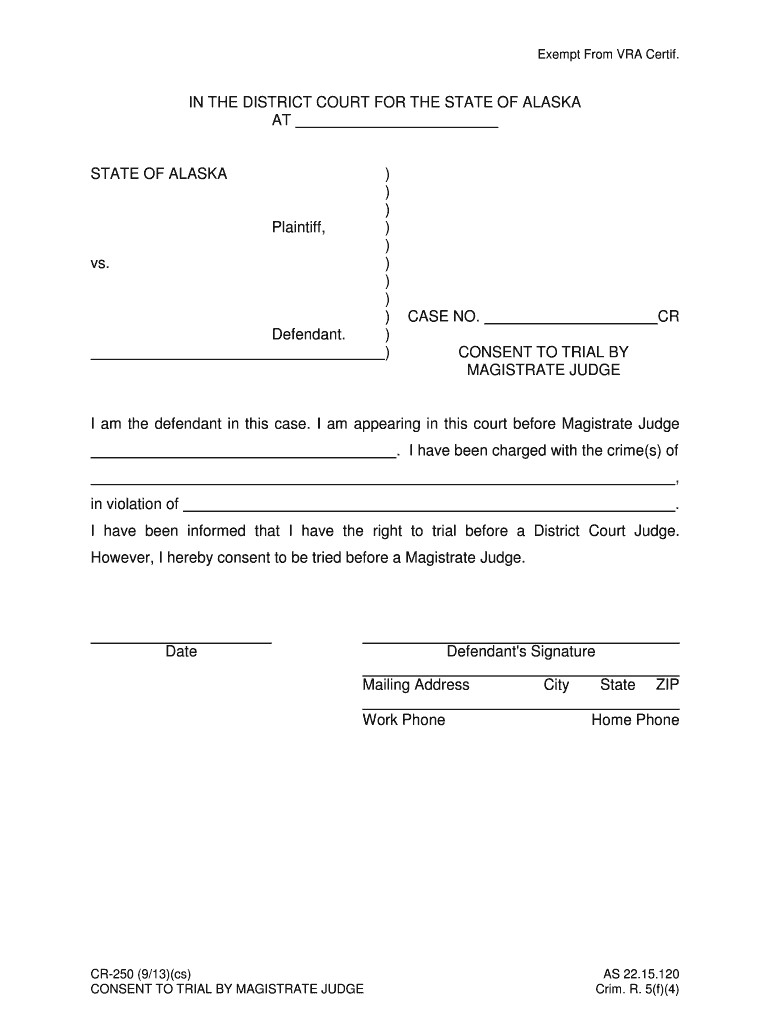
Form CR 212 Request for Review of Order Denying Court


What is the Form CR 212 Request For Review Of Order Denying Court
The Form CR 212 Request For Review Of Order Denying Court is a legal document used in the United States to formally request a review of a court order that has denied a specific request or motion. This form is essential for individuals seeking to challenge a court's decision, allowing them to present their case for reconsideration. The form is typically utilized in various legal contexts, including family law, civil litigation, and administrative hearings.
How to use the Form CR 212 Request For Review Of Order Denying Court
Using the Form CR 212 involves several key steps to ensure it is completed accurately and submitted properly. First, gather all relevant information regarding the original court order, including case numbers and dates. Next, fill out the form with precise details, including the reasons for the request for review. It is important to provide supporting documentation that reinforces your case. Once completed, the form must be filed with the appropriate court, adhering to any specific local rules regarding submission.
Steps to complete the Form CR 212 Request For Review Of Order Denying Court
Completing the Form CR 212 requires careful attention to detail. Follow these steps:
- Begin by entering your personal information, including your name, address, and contact details.
- Clearly state the order you are requesting to be reviewed, including the date it was issued.
- Provide a detailed explanation of why you believe the order should be reviewed, citing relevant laws or precedents where applicable.
- Attach any supporting documents that substantiate your claims, such as previous court filings or evidence.
- Review the completed form for accuracy and completeness before submission.
Legal use of the Form CR 212 Request For Review Of Order Denying Court
The legal use of the Form CR 212 is governed by specific rules and regulations that vary by jurisdiction. It is crucial to understand the legal framework surrounding the form to ensure compliance. This includes adhering to deadlines for filing the request and understanding the grounds for which a review can be requested. The form must be used in accordance with local court rules, and failure to follow these guidelines may result in dismissal of the request.
Key elements of the Form CR 212 Request For Review Of Order Denying Court
Key elements of the Form CR 212 include:
- Case Information: Details about the original case, including case number and court name.
- Petitioner Information: The name and contact information of the person filing the request.
- Grounds for Review: A clear and concise explanation of the reasons for seeking a review of the order.
- Supporting Documentation: Any evidence or documents that support the request for review.
Form Submission Methods (Online / Mail / In-Person)
The Form CR 212 can typically be submitted through various methods, depending on the court's requirements. Common submission methods include:
- Online Submission: Some jurisdictions allow for electronic filing through their court websites.
- Mail: The completed form can be mailed to the court clerk's office, ensuring it is sent to the correct address.
- In-Person: Individuals may also choose to file the form in person at the court, which allows for immediate confirmation of receipt.
Quick guide on how to complete form cr 212 request for review of order denying court
Complete Form CR 212 Request For Review Of Order Denying Court effortlessly on any device
Online document management has become increasingly popular among businesses and individuals. It serves as an ideal environmentally friendly alternative to conventional printed and signed documents, allowing you to locate the right form and securely store it online. airSlate SignNow equips you with all the necessary tools to create, modify, and eSign your files swiftly without hindrances. Manage Form CR 212 Request For Review Of Order Denying Court on any device with airSlate SignNow's Android or iOS applications and enhance your document-related tasks today.
How to edit and eSign Form CR 212 Request For Review Of Order Denying Court effortlessly
- Locate Form CR 212 Request For Review Of Order Denying Court and click on Get Form to begin.
- Make use of the tools we provide to fill out your form.
- Highlight important sections of the documents or obscure sensitive information using tools that airSlate SignNow offers for that purpose.
- Generate your signature with the Sign feature, which takes mere seconds and holds the same legal validity as a traditional wet ink signature.
- Review the information and click on the Done button to save your adjustments.
- Choose your preferred method for sharing your form, whether by email, SMS, or invitation link, or download it to your computer.
Say goodbye to lost or misplaced files, tedious form searches, or errors that necessitate printing new document copies. airSlate SignNow meets your documentation management needs with just a few clicks from any device you choose. Modify and eSign Form CR 212 Request For Review Of Order Denying Court to ensure excellent communication at every stage of your form preparation process with airSlate SignNow.
Create this form in 5 minutes or less
Create this form in 5 minutes!
People also ask
-
What is the Form CR 212 Request For Review Of Order Denying Court?
The Form CR 212 Request For Review Of Order Denying Court is a legal document used to appeal a court's decision that denies a specific request. With airSlate SignNow, you can easily prepare and eSign this form, ensuring that all necessary information is accurately captured for the review process.
-
How does airSlate SignNow simplify the process of using the Form CR 212 Request For Review Of Order Denying Court?
airSlate SignNow streamlines the completion and submission of the Form CR 212 Request For Review Of Order Denying Court by providing intuitive templates and electronic signing features. This makes it easy to fill out the form and obtain necessary signatures, signNowly reducing the time spent on paperwork.
-
Are there any integration options with airSlate SignNow for the Form CR 212 Request For Review Of Order Denying Court?
Yes, airSlate SignNow offers seamless integration with various platforms, including cloud storage services and workflow management systems. This allows you to easily access and manage the Form CR 212 Request For Review Of Order Denying Court alongside other important documents and processes.
-
What are the pricing options available for using airSlate SignNow with the Form CR 212 Request For Review Of Order Denying Court?
airSlate SignNow offers a variety of pricing plans to cater to different needs, including options for individuals and businesses. Each plan provides access to features necessary for efficiently managing documents like the Form CR 212 Request For Review Of Order Denying Court at competitive rates.
-
Can I customize the Form CR 212 Request For Review Of Order Denying Court in airSlate SignNow?
Absolutely! airSlate SignNow allows users to customize the Form CR 212 Request For Review Of Order Denying Court by adding fields, modifying templates, and incorporating brand elements. This feature ensures that your submissions are both professional and tailored to your specific needs.
-
Is the Form CR 212 Request For Review Of Order Denying Court secure with airSlate SignNow?
Yes, security is a top priority at airSlate SignNow. The platform employs industry-standard encryption and secure access protocols to protect your data, ensuring that your Form CR 212 Request For Review Of Order Denying Court and other sensitive documents remain confidential.
-
What support options are available for users of airSlate SignNow regarding the Form CR 212 Request For Review Of Order Denying Court?
Users of airSlate SignNow can access a variety of support options, including detailed guides, FAQs, and live chat assistance. Our customer support team is dedicated to helping you resolve any issues related to the Form CR 212 Request For Review Of Order Denying Court quickly and efficiently.
Get more for Form CR 212 Request For Review Of Order Denying Court
- Savannah state university transcript form
- Cell organelles crossword puzzle pdf form
- Fnpf forms
- Ergonomics checklist form
- Jackson hewitt tax preparer readiness test form
- Inviting family or friends to convocation form
- Manager employment contract template form
- Mechanic employment contract template form
Find out other Form CR 212 Request For Review Of Order Denying Court
- Electronic signature California Car Lease Agreement Template Free
- How Can I Electronic signature Florida Car Lease Agreement Template
- Electronic signature Kentucky Car Lease Agreement Template Myself
- Electronic signature Texas Car Lease Agreement Template Easy
- Electronic signature New Mexico Articles of Incorporation Template Free
- Electronic signature New Mexico Articles of Incorporation Template Easy
- Electronic signature Oregon Articles of Incorporation Template Simple
- eSignature Montana Direct Deposit Enrollment Form Easy
- How To Electronic signature Nevada Acknowledgement Letter
- Electronic signature New Jersey Acknowledgement Letter Free
- Can I eSignature Oregon Direct Deposit Enrollment Form
- Electronic signature Colorado Attorney Approval Later
- How To Electronic signature Alabama Unlimited Power of Attorney
- Electronic signature Arizona Unlimited Power of Attorney Easy
- Can I Electronic signature California Retainer Agreement Template
- How Can I Electronic signature Missouri Unlimited Power of Attorney
- Electronic signature Montana Unlimited Power of Attorney Secure
- Electronic signature Missouri Unlimited Power of Attorney Fast
- Electronic signature Ohio Unlimited Power of Attorney Easy
- How Can I Electronic signature Oklahoma Unlimited Power of Attorney