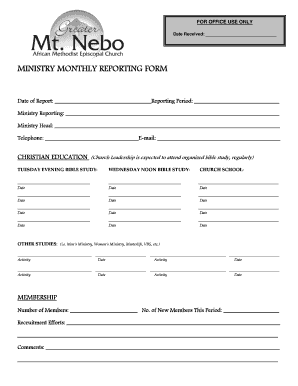
Ministry Monthly Report Form


Understanding the Ministry Monthly Report
The Ministry Monthly Report serves as a crucial document for organizations, particularly those within the religious and nonprofit sectors. It provides a comprehensive overview of activities, financials, and outreach efforts conducted during the month. This report is essential for transparency, accountability, and effective communication with stakeholders, including congregants, board members, and community partners.
Steps to Complete the Ministry Monthly Report
Completing the Ministry Monthly Report involves several key steps to ensure accuracy and thoroughness. Begin by gathering all relevant data, including financial statements, attendance records, and details of events or programs held during the month. Next, organize this information into designated sections of the report, such as financial overview, program highlights, and community engagement. Finally, review the report for completeness and accuracy before submission.
Key Elements of the Ministry Monthly Report
Each Ministry Monthly Report should include several critical components to provide a full picture of the organization's activities. Key elements typically consist of:
- Financial Summary: A brief overview of income and expenses.
- Attendance Records: Data on participation in services and events.
- Program Highlights: Notable activities or initiatives undertaken during the month.
- Community Outreach: Information on engagement with the community and any partnerships formed.
Legal Use of the Ministry Monthly Report
The Ministry Monthly Report is not only a tool for internal management but also serves legal purposes. It may be required for compliance with state regulations governing nonprofit organizations. Maintaining accurate and timely reports helps ensure that the organization adheres to legal standards and can provide necessary documentation during audits or reviews.
Form Submission Methods
Submitting the Ministry Monthly Report can be done through various methods, depending on the organization's preferences and requirements. Common submission methods include:
- Online Submission: Many organizations opt for digital submission through secure platforms.
- Mail: Physical copies can be sent to relevant stakeholders or governing bodies.
- In-Person Delivery: Some organizations may choose to present their reports directly during meetings or conferences.
Examples of Using the Ministry Monthly Report
Organizations can utilize the Ministry Monthly Report in various ways. For instance, it can be shared during board meetings to provide an overview of the organization's health and direction. Additionally, it can serve as a tool for fundraising efforts by showcasing the impact of contributions and community engagement. Regularly distributing the report to stakeholders fosters transparency and builds trust within the community.
Quick guide on how to complete ministry monthly report
Complete Ministry Monthly Report effortlessly on any device
Digital document management has gained popularity among businesses and individuals. It serves as an excellent environmentally friendly alternative to traditional printed and signed documents, allowing you to find the right template and securely store it online. airSlate SignNow equips you with all the necessary tools to create, adjust, and eSign your documents swiftly without delays. Manage Ministry Monthly Report on any device using the airSlate SignNow Android or iOS applications and streamline any document-related task today.
How to modify and eSign Ministry Monthly Report effortlessly
- Find Ministry Monthly Report and click on Get Form to begin.
- Utilize the tools provided to fill out your form.
- Emphasize relevant sections of the documents or redact sensitive information with the features that airSlate SignNow specifically offers for that purpose.
- Create your eSignature using the Sign tool, which takes mere seconds and carries the same legal validity as a conventional wet ink signature.
- Review all the details and click on the Done button to save your changes.
- Choose your preferred method of sending your form, whether by email, text message (SMS), invitation link, or download it to your computer.
Eliminate the worries of lost or misplaced documents, tedious form searching, or mistakes that require printing new copies. airSlate SignNow meets your document management needs in just a few clicks from a device of your choosing. Modify and eSign Ministry Monthly Report to ensure excellent communication at any stage of your form preparation process with airSlate SignNow.
Create this form in 5 minutes or less
Create this form in 5 minutes!
How to create an eSignature for the ministry monthly report
How to create an electronic signature for a PDF online
How to create an electronic signature for a PDF in Google Chrome
How to create an e-signature for signing PDFs in Gmail
How to create an e-signature right from your smartphone
How to create an e-signature for a PDF on iOS
How to create an e-signature for a PDF on Android
People also ask
-
What is a ministry monthly report and why is it important?
A ministry monthly report is a comprehensive document that summarizes the activities, achievements, and financials of a ministry over a month. It is crucial for transparency, accountability, and strategic planning, allowing stakeholders to assess progress and make informed decisions.
-
How can airSlate SignNow help with creating ministry monthly reports?
airSlate SignNow streamlines the process of creating ministry monthly reports by allowing users to easily draft, edit, and eSign documents. Its user-friendly interface ensures that all necessary information is captured efficiently, saving time and reducing errors.
-
What features does airSlate SignNow offer for ministry monthly reports?
airSlate SignNow offers features such as customizable templates, real-time collaboration, and secure eSigning, which are essential for preparing ministry monthly reports. These tools enhance productivity and ensure that reports are completed accurately and on time.
-
Is airSlate SignNow cost-effective for managing ministry monthly reports?
Yes, airSlate SignNow is a cost-effective solution for managing ministry monthly reports. With flexible pricing plans, organizations can choose a package that fits their budget while still accessing powerful features that enhance document management.
-
Can I integrate airSlate SignNow with other tools for ministry monthly reports?
Absolutely! airSlate SignNow integrates seamlessly with various applications such as Google Drive, Dropbox, and CRM systems. This integration capability allows users to pull in data and documents easily, making the preparation of ministry monthly reports more efficient.
-
What are the benefits of using airSlate SignNow for ministry monthly reports?
Using airSlate SignNow for ministry monthly reports offers numerous benefits, including improved accuracy, faster turnaround times, and enhanced collaboration among team members. These advantages lead to more effective reporting and better decision-making.
-
Is it easy to train staff on using airSlate SignNow for ministry monthly reports?
Yes, airSlate SignNow is designed to be user-friendly, making it easy for staff to learn how to create and manage ministry monthly reports. With intuitive navigation and helpful resources, training can be completed quickly, allowing teams to start using the platform effectively.
Get more for Ministry Monthly Report
- Worldventures representative application form
- Waiver batting form
- Company sponsorship form
- Reaud application packet beaumont foundation of america form
- Credit repair agreement form wixcom
- Ot observation hours form
- Meridian charity care application form
- Dbe personal net worth statementpdf connect ncdot north form
Find out other Ministry Monthly Report
- How Can I eSignature Idaho Non-Profit Business Plan Template
- eSignature Mississippi Life Sciences Lease Agreement Myself
- How Can I eSignature Mississippi Life Sciences Last Will And Testament
- How To eSignature Illinois Non-Profit Contract
- eSignature Louisiana Non-Profit Business Plan Template Now
- How Do I eSignature North Dakota Life Sciences Operating Agreement
- eSignature Oregon Life Sciences Job Offer Myself
- eSignature Oregon Life Sciences Job Offer Fast
- eSignature Oregon Life Sciences Warranty Deed Myself
- eSignature Maryland Non-Profit Cease And Desist Letter Fast
- eSignature Pennsylvania Life Sciences Rental Lease Agreement Easy
- eSignature Washington Life Sciences Permission Slip Now
- eSignature West Virginia Life Sciences Quitclaim Deed Free
- Can I eSignature West Virginia Life Sciences Residential Lease Agreement
- eSignature New York Non-Profit LLC Operating Agreement Mobile
- How Can I eSignature Colorado Orthodontists LLC Operating Agreement
- eSignature North Carolina Non-Profit RFP Secure
- eSignature North Carolina Non-Profit Credit Memo Secure
- eSignature North Dakota Non-Profit Quitclaim Deed Later
- eSignature Florida Orthodontists Business Plan Template Easy