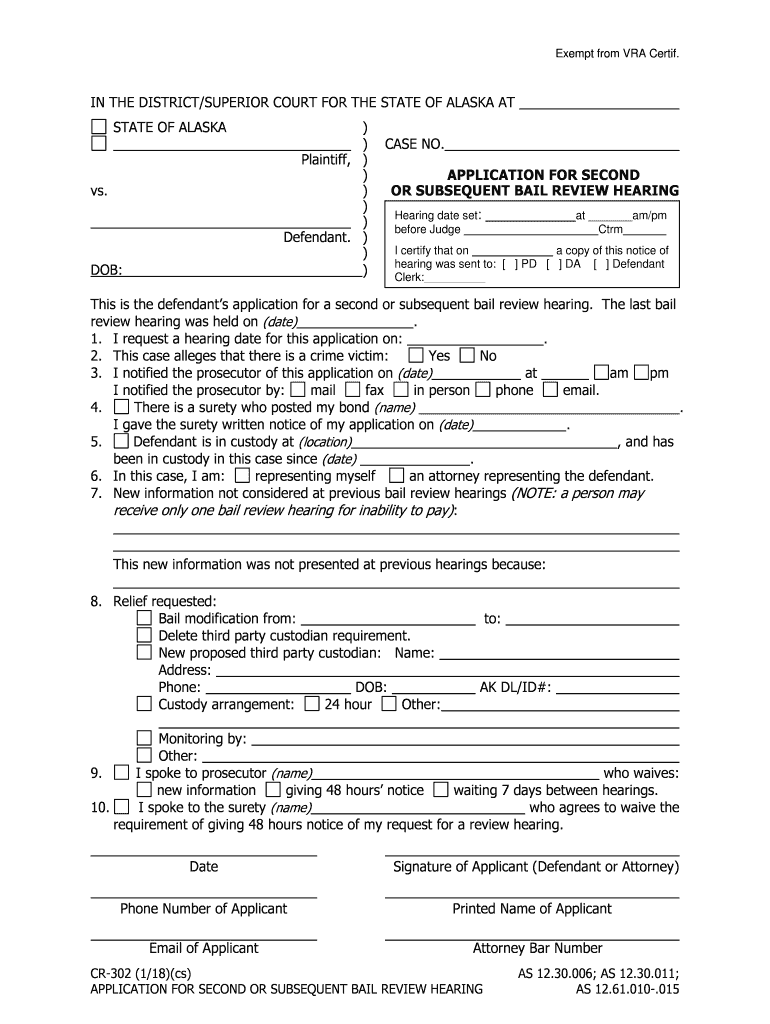
CR 302 Application for Second or Subsequent Bail Review Hearing Form


What is the CR 302 Application For Second Or Subsequent Bail Review Hearing
The CR 302 Application For Second Or Subsequent Bail Review Hearing is a legal document used in the United States for individuals seeking to request a review of their bail status after an initial hearing. This form is typically filed when a defendant believes that their bail conditions are unjust or excessively restrictive. It serves as a formal request to the court to reconsider the bail decision based on new evidence or changes in circumstances that may warrant a different outcome.
Steps to complete the CR 302 Application For Second Or Subsequent Bail Review Hearing
Completing the CR 302 Application involves several important steps:
- Gather necessary information: Collect all relevant details, including personal information, case number, and previous bail hearing outcomes.
- Provide supporting evidence: Include any new evidence or documentation that supports your request for a bail review.
- Fill out the application: Carefully complete each section of the form, ensuring accuracy and clarity.
- Review the application: Double-check all entries for completeness and correctness before submission.
- Submit the application: File the completed form with the appropriate court, either electronically or in person, as per local regulations.
Legal use of the CR 302 Application For Second Or Subsequent Bail Review Hearing
The CR 302 Application is legally binding when completed and submitted in accordance with state laws. It must adhere to specific legal standards to be considered valid by the court. This includes providing accurate information, attaching necessary documentation, and filing within designated timeframes. Courts typically require that the application demonstrates a legitimate basis for reconsideration of bail, such as changes in circumstances or new evidence that was not available during the initial hearing.
Key elements of the CR 302 Application For Second Or Subsequent Bail Review Hearing
Several key elements must be included in the CR 302 Application to ensure it is complete and effective:
- Personal Information: Full name, contact details, and case number.
- Previous Bail Hearing Details: Dates and outcomes of prior hearings.
- Grounds for Review: Clear explanation of why the bail should be reconsidered.
- Supporting Documentation: Any new evidence or relevant information that supports the request.
- Signature: The applicant must sign the form to validate the request.
How to obtain the CR 302 Application For Second Or Subsequent Bail Review Hearing
The CR 302 Application can typically be obtained through the court's website or directly from the courthouse where the case is being heard. Many jurisdictions provide downloadable forms online, allowing individuals to access and print the application easily. Additionally, court clerks can provide physical copies upon request. It is essential to ensure that the most current version of the form is used, as requirements may vary by state or local jurisdiction.
Form Submission Methods (Online / Mail / In-Person)
Submitting the CR 302 Application can be done through various methods, depending on the court's rules:
- Online Submission: Many courts allow electronic filing of documents through their official websites.
- Mail Submission: Applicants can send the completed form via postal service to the court's designated address.
- In-Person Submission: Individuals may also file the application directly at the courthouse, where court clerks can assist with the process.
Quick guide on how to complete cr 302 application for second or subsequent bail review hearing
Prepare CR 302 Application For Second Or Subsequent Bail Review Hearing effortlessly on any device
Electronic document management has become increasingly popular among companies and individuals. It offers an ideal sustainable alternative to traditional printed and signed documents, as you can easily find the correct form and securely store it online. airSlate SignNow equips you with all the necessary tools to create, modify, and electronically sign your documents swiftly without any hold-ups. Handle CR 302 Application For Second Or Subsequent Bail Review Hearing on any device through the airSlate SignNow Android or iOS applications and simplify any document-related tasks today.
How to modify and electronically sign CR 302 Application For Second Or Subsequent Bail Review Hearing with ease
- Find CR 302 Application For Second Or Subsequent Bail Review Hearing and click Get Form to initiate the process.
- Utilize the tools we provide to complete your document.
- Emphasize important sections of your documents or redact sensitive information with tools that airSlate SignNow offers specifically for that purpose.
- Create your signature using the Sign tool, which takes only seconds and holds the same legal validity as a conventional wet ink signature.
- Review all the information and click on the Done button to save your changes.
- Select how you wish to send your form, via email, SMS, or a shareable link, or download it to your computer.
Forget about lost or misplaced files, tedious form searches, or mistakes that require printing new document copies. airSlate SignNow meets your document management needs in just a few clicks from your preferred device. Edit and electronically sign CR 302 Application For Second Or Subsequent Bail Review Hearing and ensure excellent communication at every stage of the form preparation process with airSlate SignNow.
Create this form in 5 minutes or less
Create this form in 5 minutes!
People also ask
-
What is a CR 302 Application For Second Or Subsequent Bail Review Hearing?
The CR 302 Application For Second Or Subsequent Bail Review Hearing is a legal document used to request a hearing for reconsideration of bail. This application can be crucial for defendants seeking to modify their bail conditions. Our platform helps streamline this process, making it easier to submit and manage your application.
-
How can airSlate SignNow assist with the CR 302 Application For Second Or Subsequent Bail Review Hearing?
airSlate SignNow provides an easy-to-use interface for creating, signing, and managing the CR 302 Application For Second Or Subsequent Bail Review Hearing. Our eSigning solutions ensure that your documents are signed quickly and securely, facilitating a more efficient legal process. You can customize templates to fit your specific needs.
-
Is there a cost associated with using airSlate SignNow for the CR 302 Application?
Yes, airSlate SignNow offers various pricing plans that cater to different needs, including options for solo practitioners and larger firms. The cost is competitive, especially when compared to traditional document handling methods. You can check our website for detailed pricing information on subscriptions and features.
-
What features does airSlate SignNow offer that are beneficial for the CR 302 Application?
AirSlate SignNow offers features like customizable templates, secure eSigning, and document tracking, all of which are beneficial when dealing with the CR 302 Application For Second Or Subsequent Bail Review Hearing. These features save time, enhance organization, and provide a clear audit trail for legal compliance.
-
How secure is the CR 302 Application processing on airSlate SignNow?
Security is our top priority at airSlate SignNow. The platform uses encryption and secure access protocols to ensure that your CR 302 Application For Second Or Subsequent Bail Review Hearing and other sensitive documents are protected against unauthorized access. Additionally, we comply with relevant legal and privacy standards.
-
Can I integrate airSlate SignNow with other legal tools I use?
Absolutely! airSlate SignNow can be easily integrated with various legal tools and software, providing a seamless workflow for handling the CR 302 Application For Second Or Subsequent Bail Review Hearing. Our API allows for customization and connection with existing systems for enhanced efficiency.
-
How does airSlate SignNow improve efficiency for law firms processing CR 302 Applications?
By using airSlate SignNow for the CR 302 Application For Second Or Subsequent Bail Review Hearing, law firms can drastically reduce the time spent on paperwork. Our platform automates many manual processes, such as collecting signatures and managing document versions, allowing your team to focus on more important tasks.
Get more for CR 302 Application For Second Or Subsequent Bail Review Hearing
- In the circuit court of cook county illinois people of the form
- Oregon trespass notice form
- Mental health triage form
- Oregon court of appeals forms
- Comox pacific form
- Guided reading activity the renaissance in europe form
- Subcontractor for professional service agreement template form
- Temporary employment agreement template form
Find out other CR 302 Application For Second Or Subsequent Bail Review Hearing
- Electronic signature Texas Education Separation Agreement Fast
- Electronic signature Idaho Insurance Letter Of Intent Free
- How To Electronic signature Idaho Insurance POA
- Can I Electronic signature Illinois Insurance Last Will And Testament
- Electronic signature High Tech PPT Connecticut Computer
- Electronic signature Indiana Insurance LLC Operating Agreement Computer
- Electronic signature Iowa Insurance LLC Operating Agreement Secure
- Help Me With Electronic signature Kansas Insurance Living Will
- Electronic signature Insurance Document Kentucky Myself
- Electronic signature Delaware High Tech Quitclaim Deed Online
- Electronic signature Maine Insurance Quitclaim Deed Later
- Electronic signature Louisiana Insurance LLC Operating Agreement Easy
- Electronic signature West Virginia Education Contract Safe
- Help Me With Electronic signature West Virginia Education Business Letter Template
- Electronic signature West Virginia Education Cease And Desist Letter Easy
- Electronic signature Missouri Insurance Stock Certificate Free
- Electronic signature Idaho High Tech Profit And Loss Statement Computer
- How Do I Electronic signature Nevada Insurance Executive Summary Template
- Electronic signature Wisconsin Education POA Free
- Electronic signature Wyoming Education Moving Checklist Secure