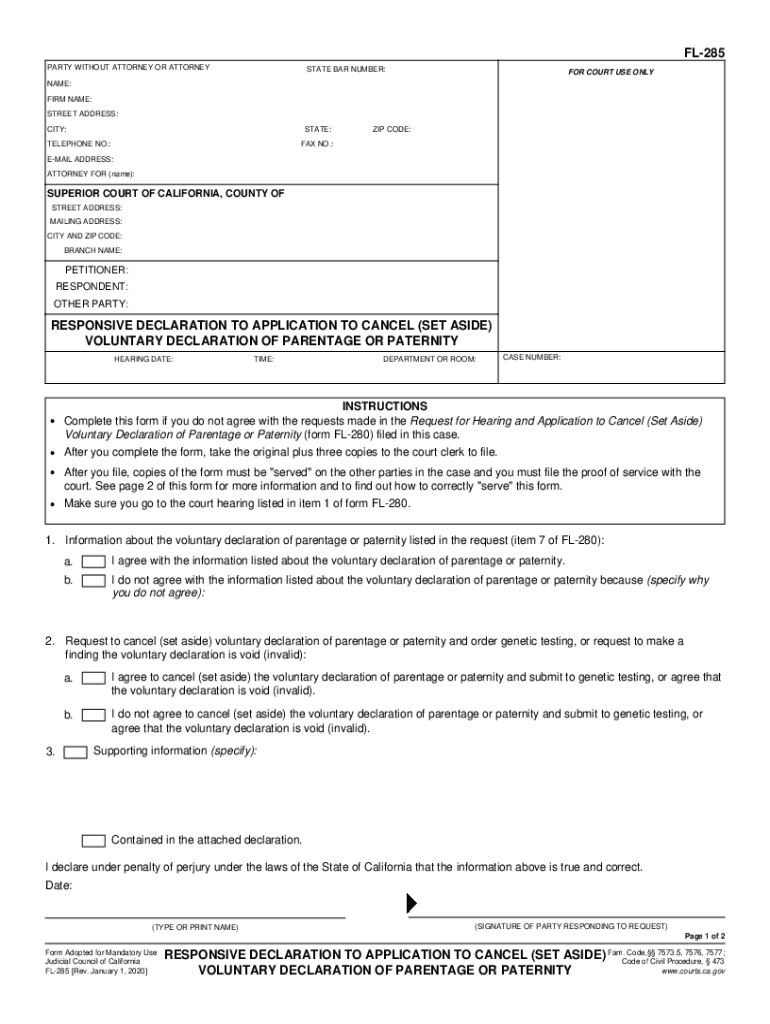
FL 285 Responsive Declaration to Application to Cancel Set Aside Voluntary Declaration of Parentage or Paternity Judicial Counci 2020-2026


Understanding the FL 285 Responsive Declaration
The FL 285 Responsive Declaration To Application To Cancel Set Aside Voluntary Declaration Of Parentage Or Paternity is a crucial legal document used in family law cases in California. This form is designed for individuals who wish to respond to an application that seeks to cancel a previously filed voluntary declaration of parentage or paternity. The form plays a significant role in establishing legal parentage, which can affect custody, support, and other parental rights.
Steps to Complete the FL 285 Form
Completing the FL 285 form involves several key steps to ensure accuracy and compliance with legal standards. Begin by gathering necessary personal information, including your name, contact details, and any relevant case numbers. Next, clearly state your relationship to the child and the reasons for your response. It is essential to provide any supporting documentation that may substantiate your claims. After filling out the form, review it carefully for any errors before signing and dating it. Ensure that the completed form is submitted to the appropriate court as per the guidelines.
Legal Use of the FL 285 Form
The FL 285 form serves a specific legal purpose in the context of family law. When filed, it allows individuals to formally contest the cancellation of a voluntary declaration of parentage. This declaration holds significant legal weight, as it can influence custody arrangements, child support obligations, and visitation rights. Understanding the legal implications of this form is essential for anyone involved in a paternity case, as it can help protect their parental rights and responsibilities.
Key Elements of the FL 285 Form
Several key elements must be included in the FL 285 form to ensure its validity. These elements typically include the names of all parties involved, the child's name and date of birth, and a clear statement of the reasons for contesting the cancellation. Additionally, the form requires the signature of the responding party, affirming that the information provided is accurate and truthful. It may also include sections for additional comments or evidence that support your position regarding the declaration of parentage.
State-Specific Rules for the FL 285 Form
Each state may have specific rules governing the use of the FL 285 form. In California, for instance, it is essential to adhere to the California Family Code and local court rules when completing and submitting this form. Familiarizing yourself with these regulations can help ensure that your submission is compliant and that your rights are adequately protected. It is advisable to consult with a legal professional if you have questions about state-specific requirements or procedures.
Obtaining the FL 285 Form
The FL 285 form can be obtained through various channels. Individuals can access the form online via the California Judicial Council's website or visit their local family court to request a physical copy. It is important to ensure that you are using the most current version of the form to avoid any complications during the submission process. Additionally, some legal aid organizations may provide assistance in obtaining and completing the form.
Quick guide on how to complete fl 285 responsive declaration to application to cancel set aside voluntary declaration of parentage or paternity judicial
Complete FL 285 Responsive Declaration To Application To Cancel Set Aside Voluntary Declaration Of Parentage Or Paternity Judicial Counci smoothly on any device
Online document management has become increasingly favored by businesses and individuals alike. It offers an excellent eco-friendly substitute for traditional printed and signed documents, allowing you to locate the appropriate form and securely store it online. airSlate SignNow provides you with all the necessary tools to generate, modify, and electronically sign your documents quickly and efficiently. Handle FL 285 Responsive Declaration To Application To Cancel Set Aside Voluntary Declaration Of Parentage Or Paternity Judicial Counci on any platform using airSlate SignNow applications for Android or iOS and enhance any document-centered process today.
How to alter and eSign FL 285 Responsive Declaration To Application To Cancel Set Aside Voluntary Declaration Of Parentage Or Paternity Judicial Counci with ease
- Locate FL 285 Responsive Declaration To Application To Cancel Set Aside Voluntary Declaration Of Parentage Or Paternity Judicial Counci and click Get Form to begin.
- Utilize the tools we provide to complete your form.
- Emphasize important sections of the documents or conceal sensitive information with tools that airSlate SignNow specifically offers for this purpose.
- Create your eSignature with the Sign tool, which takes just seconds and carries the same legal validity as a conventional wet ink signature.
- Review the information and click on the Done button to save your changes.
- Choose how you wish to share your form, via email, SMS, invitation link, or download it to your computer.
Say goodbye to lost or misplaced documents, tedious form searches, or errors that necessitate reprinting new document copies. airSlate SignNow caters to your document management needs in just a few clicks from any chosen device. Edit and eSign FL 285 Responsive Declaration To Application To Cancel Set Aside Voluntary Declaration Of Parentage Or Paternity Judicial Counci and ensure outstanding communication throughout the form preparation process with airSlate SignNow.
Create this form in 5 minutes or less
Create this form in 5 minutes!
How to create an eSignature for the fl 285 responsive declaration to application to cancel set aside voluntary declaration of parentage or paternity judicial
The way to make an electronic signature for your PDF document online
The way to make an electronic signature for your PDF document in Google Chrome
The best way to make an electronic signature for signing PDFs in Gmail
The best way to make an eSignature from your smart phone
The way to generate an electronic signature for a PDF document on iOS
The best way to make an eSignature for a PDF file on Android OS
People also ask
-
What is a declaration set voluntary in airSlate SignNow?
A declaration set voluntary in airSlate SignNow refers to a customizable set of documents that can be electronically signed to ensure compliance and clarity. This feature allows users to streamline the signing process while maintaining a legal framework for their agreements. With airSlate SignNow, businesses can easily create, manage, and store their declaration sets in a secure environment.
-
How does the declaration set voluntary feature work?
The declaration set voluntary feature in airSlate SignNow allows you to compile multiple documents into a single signing experience. Users can create a tailored document set, invite signers, and track their progress through the platform. This makes managing extensive documentation simpler and more efficient for business operations.
-
What are the pricing options for using declaration set voluntary?
airSlate SignNow offers various pricing plans that cater to different business needs, including unlimited use of the declaration set voluntary feature. Pricing is based on the number of users and additional features you might require. You can find detailed pricing information on the airSlate website or by contacting their sales team for a personalized quote.
-
What benefits does airSlate SignNow provide for declaration set voluntary?
The primary benefits of using the declaration set voluntary feature include enhanced efficiency, reduced paper usage, and improved compliance tracking. It also allows for faster turnaround times on contracts and agreements, giving businesses a competitive edge. Additionally, the built-in security features ensure that your documents remain confidential and are legally binding.
-
Can I integrate airSlate SignNow with other software for declaration set voluntary?
Yes, airSlate SignNow offers seamless integrations with various third-party applications, enabling users to streamline their workflow for the declaration set voluntary. Whether it’s CRM systems, cloud storage solutions, or collaboration tools, airSlate SignNow allows you to connect and automate your processes. This enhances overall productivity and user experience.
-
Is it possible to customize documents in the declaration set voluntary?
Absolutely! The declaration set voluntary feature in airSlate SignNow allows for extensive customization of your documents. You can add fields, make edits, and configure the layout according to your preferences and business requirements. This flexibility ensures that each document meets specific legal and practical needs.
-
How secure is the declaration set voluntary storage in airSlate SignNow?
airSlate SignNow prioritizes security, employing industry-standard encryption and authentication measures to protect your declaration set voluntary and associated documents. All data is stored on secure servers, ensuring confidentiality and integrity. Regular security audits and compliance with industry regulations further enhance trust in the platform.
Get more for FL 285 Responsive Declaration To Application To Cancel Set Aside Voluntary Declaration Of Parentage Or Paternity Judicial Counci
- Smarts electronic authorization form
- Metro civil rights policy ampamp civil rights complaint form metro civil rights policy ampamp civil rights complaint form
- June 2020 civil rights policy civ 5 civil rights metro form
- Blue ink please form
- Ucc 3 connecticut filing forms
- Sba 7 form rev 02 12 sots ct
- Dps 164 c form
- Dps 164 c 100062780 form
Find out other FL 285 Responsive Declaration To Application To Cancel Set Aside Voluntary Declaration Of Parentage Or Paternity Judicial Counci
- Can I eSignature New York Bulk Sale Agreement
- How Do I Electronic signature Tennessee Web Hosting Agreement
- Help Me With Electronic signature Hawaii Debt Settlement Agreement Template
- Electronic signature Oregon Stock Purchase Agreement Template Later
- Electronic signature Mississippi Debt Settlement Agreement Template Later
- Electronic signature Vermont Stock Purchase Agreement Template Safe
- Electronic signature California Stock Transfer Form Template Mobile
- How To Electronic signature Colorado Stock Transfer Form Template
- Electronic signature Georgia Stock Transfer Form Template Fast
- Electronic signature Michigan Stock Transfer Form Template Myself
- Electronic signature Montana Stock Transfer Form Template Computer
- Help Me With Electronic signature Texas Debt Settlement Agreement Template
- How Do I Electronic signature Nevada Stock Transfer Form Template
- Electronic signature Virginia Stock Transfer Form Template Secure
- How Do I Electronic signature Colorado Promissory Note Template
- Can I Electronic signature Florida Promissory Note Template
- How To Electronic signature Hawaii Promissory Note Template
- Electronic signature Indiana Promissory Note Template Now
- Electronic signature Kansas Promissory Note Template Online
- Can I Electronic signature Louisiana Promissory Note Template