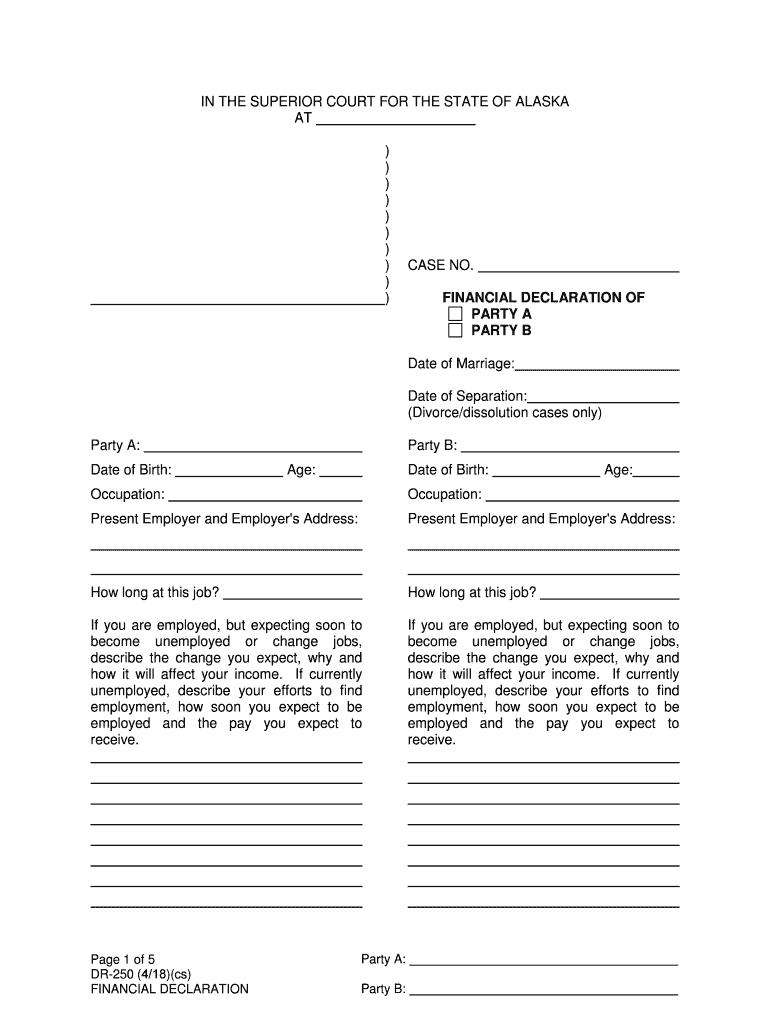
Justia Financial Declaration Alaska State Forms


What is the Justia Financial Declaration Alaska State Forms
The Justia Financial Declaration Alaska State Forms are essential legal documents used in Alaska to disclose an individual's financial situation, typically in court proceedings such as divorce or custody cases. These forms provide a comprehensive overview of a person’s income, expenses, assets, and liabilities. The information contained within the forms is crucial for judges to make informed decisions regarding financial support and property division.
How to use the Justia Financial Declaration Alaska State Forms
Using the Justia Financial Declaration Alaska State Forms involves several steps to ensure accurate completion and submission. First, gather all necessary financial documents, including pay stubs, bank statements, and tax returns. Next, fill out the form with precise information regarding income, expenses, assets, and debts. It is important to review the completed form for accuracy before submission. Finally, submit the form to the appropriate court or agency as required by your specific legal situation.
Steps to complete the Justia Financial Declaration Alaska State Forms
Completing the Justia Financial Declaration Alaska State Forms requires attention to detail. Follow these steps:
- Collect all relevant financial documents.
- Fill out each section of the form, ensuring all income sources and expenses are accurately reported.
- List all assets, including real estate, vehicles, and personal property.
- Detail any liabilities, such as loans and credit card debts.
- Review the form for any errors or omissions.
- Sign and date the form to verify its accuracy.
Legal use of the Justia Financial Declaration Alaska State Forms
The Justia Financial Declaration Alaska State Forms are legally binding documents. When completed and submitted correctly, they can be used in court proceedings to establish financial responsibilities and obligations. It is essential to provide truthful and complete information, as any discrepancies may lead to legal consequences, including penalties or adverse rulings in court.
Key elements of the Justia Financial Declaration Alaska State Forms
Key elements of the Justia Financial Declaration Alaska State Forms include:
- Personal Information: Name, address, and contact details.
- Income Details: Monthly income from all sources.
- Expense Breakdown: Monthly expenses categorized by type.
- Asset Listing: Comprehensive list of all owned assets.
- Liability Disclosure: Detailed account of all debts and obligations.
Who Issues the Form
The Justia Financial Declaration Alaska State Forms are typically issued by the Alaska court system. They may also be available through legal aid organizations or online legal resources. It is important to ensure that you are using the most current version of the form as required by the court.
Quick guide on how to complete justia financial declaration alaska state forms
Complete Justia Financial Declaration Alaska State Forms effortlessly on any device
Web-based document management has become widely adopted by companies and individuals. It serves as an ideal eco-friendly alternative to traditional printed and signed documents, as you can locate the correct form and securely store it online. airSlate SignNow provides all the tools you need to create, edit, and eSign your documents promptly without delays. Handle Justia Financial Declaration Alaska State Forms on any platform with airSlate SignNow Android or iOS applications and enhance any document-focused process today.
The simplest way to edit and eSign Justia Financial Declaration Alaska State Forms without hassle
- Obtain Justia Financial Declaration Alaska State Forms and click on Get Form to begin.
- Use the tools we provide to fill out your document.
- Highlight important sections of your documents or redact sensitive information with tools that airSlate SignNow offers specifically for that purpose.
- Generate your eSignature using the Sign feature, which takes just seconds and has the same legal validity as a conventional wet ink signature.
- Review the details and click on the Done button to finalize your changes.
- Select how you wish to send your form, via email, text message (SMS), or invitation link, or download it to your computer.
Say goodbye to lost or misplaced documents, tedious form searches, or errors that require printing new document copies. airSlate SignNow meets all your document management needs in just a few clicks from any device of your choice. Modify and eSign Justia Financial Declaration Alaska State Forms and ensure excellent communication at any stage of the form preparation process with airSlate SignNow.
Create this form in 5 minutes or less
Create this form in 5 minutes!
People also ask
-
What are Justia Financial Declaration Alaska State Forms?
Justia Financial Declaration Alaska State Forms are official documents required for specific legal and financial procedures in the state of Alaska. These forms help individuals provide detailed information about their financial status as part of court proceedings or other legal requirements. Using airSlate SignNow, you can easily access and eSign these forms for a streamlined experience.
-
How can I access Justia Financial Declaration Alaska State Forms using airSlate SignNow?
You can access Justia Financial Declaration Alaska State Forms directly through the airSlate SignNow platform. Simply search for the specific forms you need, fill them out, and utilize our eSignature feature to complete the process effortlessly. The platform is designed for convenience and efficiency in handling legal documents.
-
Are Justia Financial Declaration Alaska State Forms free to use on airSlate SignNow?
The availability of Justia Financial Declaration Alaska State Forms on airSlate SignNow may come with associated costs, depending on the plan you choose. While some basic features are accessible for free, premium features or additional forms may require a monthly subscription. Ensure you review the pricing details on our website for a comprehensive understanding.
-
What features does airSlate SignNow offer for managing Justia Financial Declaration Alaska State Forms?
airSlate SignNow offers a robust set of features for managing Justia Financial Declaration Alaska State Forms, including eSigning, template creation, and document sharing. The platform also allows you to track document status and receive notifications when forms are signed. This enhances your workflow and keeps you organized throughout the process.
-
How can I ensure the security of my Justia Financial Declaration Alaska State Forms on airSlate SignNow?
Security is a top priority at airSlate SignNow. All Justia Financial Declaration Alaska State Forms are encrypted and processed using industry-standard security protocols. Additionally, you can set access permissions and expiry dates on documents to further safeguard your sensitive information.
-
Can I integrate other tools or software with airSlate SignNow when working on Justia Financial Declaration Alaska State Forms?
Yes, airSlate SignNow offers integrations with various tools such as Google Drive, Dropbox, and Microsoft Office. This functionality allows for easy import and export of your Justia Financial Declaration Alaska State Forms, enhancing your document management capabilities. You can streamline your workflow by connecting the apps you already use.
-
What are the benefits of using airSlate SignNow for Justia Financial Declaration Alaska State Forms?
Using airSlate SignNow to manage Justia Financial Declaration Alaska State Forms offers numerous benefits, including ease of use, time savings, and legal compliance. The platform automates many aspects of document completion and signing, making it simple for users regardless of their technical skills. This enhances productivity while ensuring that all forms meet state requirements.
Get more for Justia Financial Declaration Alaska State Forms
- Axis mutual fund common application form editable
- Cc dv tp form
- Client tax organizer cch site builder form
- Tata letter head form
- Krispie kreme writable order form
- Fourth grade assessments and scoring checklists common core form
- Director of employment contract template form
- Electrician employment contract template form
Find out other Justia Financial Declaration Alaska State Forms
- How Can I Sign Ohio Real Estate LLC Operating Agreement
- Sign Ohio Real Estate Quitclaim Deed Later
- How Do I Sign Wisconsin Sports Forbearance Agreement
- How To Sign Oregon Real Estate Resignation Letter
- Can I Sign Oregon Real Estate Forbearance Agreement
- Sign Pennsylvania Real Estate Quitclaim Deed Computer
- How Do I Sign Pennsylvania Real Estate Quitclaim Deed
- How Can I Sign South Dakota Orthodontists Agreement
- Sign Police PPT Alaska Online
- How To Sign Rhode Island Real Estate LLC Operating Agreement
- How Do I Sign Arizona Police Resignation Letter
- Sign Texas Orthodontists Business Plan Template Later
- How Do I Sign Tennessee Real Estate Warranty Deed
- Sign Tennessee Real Estate Last Will And Testament Free
- Sign Colorado Police Memorandum Of Understanding Online
- How To Sign Connecticut Police Arbitration Agreement
- Sign Utah Real Estate Quitclaim Deed Safe
- Sign Utah Real Estate Notice To Quit Now
- Sign Hawaii Police LLC Operating Agreement Online
- How Do I Sign Hawaii Police LLC Operating Agreement