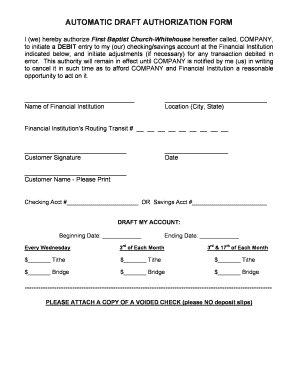
AUTOMATIC DRAFT AUTHORIZATION FORM Bfirstwbborgb


What is the AUTOMATIC DRAFT AUTHORIZATION FORM Bfirstwbborgb
The AUTOMATIC DRAFT AUTHORIZATION FORM Bfirstwbborgb is a document that allows individuals or businesses to authorize recurring payments directly from their bank accounts. This form is commonly used for various transactions, including utility bills, loan payments, and subscription services. By completing this form, the payer gives permission to the payee to withdraw specified amounts on predetermined dates, ensuring timely payments without the need for manual intervention.
How to use the AUTOMATIC DRAFT AUTHORIZATION FORM Bfirstwbborgb
Using the AUTOMATIC DRAFT AUTHORIZATION FORM Bfirstwbborgb involves a few straightforward steps. First, obtain the form from the service provider or financial institution that requires it. Next, fill in the necessary details, including your bank account information and the amount to be drafted. After completing the form, review it for accuracy and sign it to authorize the transaction. Finally, submit the form to the designated entity, either online or via mail, depending on their submission guidelines.
Steps to complete the AUTOMATIC DRAFT AUTHORIZATION FORM Bfirstwbborgb
Completing the AUTOMATIC DRAFT AUTHORIZATION FORM Bfirstwbborgb requires careful attention to detail. Follow these steps:
- Obtain the form from the relevant provider.
- Fill in your personal information, including name, address, and contact details.
- Provide your bank account number and routing number.
- Specify the amount to be drafted and the frequency of the payments.
- Sign and date the form to validate your authorization.
- Submit the completed form as instructed by the provider.
Key elements of the AUTOMATIC DRAFT AUTHORIZATION FORM Bfirstwbborgb
Several key elements are essential to the AUTOMATIC DRAFT AUTHORIZATION FORM Bfirstwbborgb:
- Payer Information: Name, address, and contact details of the individual or business authorizing the draft.
- Bank Account Details: Accurate bank account and routing numbers to ensure proper transactions.
- Payment Amount: The specific amount to be withdrawn during each transaction.
- Frequency: How often the payment will occur, such as weekly, monthly, or quarterly.
- Authorization Signature: The signature of the payer, confirming their consent for the drafts.
Legal use of the AUTOMATIC DRAFT AUTHORIZATION FORM Bfirstwbborgb
The legal use of the AUTOMATIC DRAFT AUTHORIZATION FORM Bfirstwbborgb is governed by banking regulations and consumer protection laws in the United States. It is important that the form is filled out accurately and submitted to the appropriate financial institution or service provider. The payer retains the right to revoke authorization at any time, which should be done in writing. Understanding these legal implications helps ensure compliance and protects the payer's rights.
Examples of using the AUTOMATIC DRAFT AUTHORIZATION FORM Bfirstwbborgb
The AUTOMATIC DRAFT AUTHORIZATION FORM Bfirstwbborgb can be utilized in various scenarios, including:
- Paying monthly utility bills, such as electricity or water.
- Making regular loan payments for mortgages or personal loans.
- Settling subscription fees for services like internet or streaming platforms.
- Contributing to savings plans or retirement accounts on a recurring basis.
Quick guide on how to complete automatic draft authorization form bfirstwbborgb
Prepare AUTOMATIC DRAFT AUTHORIZATION FORM Bfirstwbborgb seamlessly on any device
Web-based document management has gained traction among organizations and individuals alike. It offers an ideal environmentally friendly alternative to conventional printed and signed documents, allowing you to obtain the necessary form and securely store it online. airSlate SignNow equips you with all the tools required to create, modify, and electronically sign your documents swiftly without any setbacks. Manage AUTOMATIC DRAFT AUTHORIZATION FORM Bfirstwbborgb on any platform using airSlate SignNow's Android or iOS applications and simplify any document-related process today.
How to modify and electronically sign AUTOMATIC DRAFT AUTHORIZATION FORM Bfirstwbborgb with ease
- Obtain AUTOMATIC DRAFT AUTHORIZATION FORM Bfirstwbborgb and click Get Form to initiate the process.
- Utilize the tools we provide to fill out your document.
- Highlight important sections of the documents or redact sensitive information with tools specifically offered by airSlate SignNow for that purpose.
- Create your electronic signature using the Sign tool, which takes mere seconds and carries the same legal validity as a conventional wet ink signature.
- Review the details and click on the Done button to save your changes.
- Choose how you wish to deliver your form, by email, SMS, or invitation link, or download it to your computer.
Say goodbye to lost or misplaced files, monotonous form searches, or errors that require printing new document copies. airSlate SignNow addresses your document management needs in just a few clicks from any device of your preference. Alter and electronically sign AUTOMATIC DRAFT AUTHORIZATION FORM Bfirstwbborgb and ensure outstanding communication at every stage of the document preparation process with airSlate SignNow.
Create this form in 5 minutes or less
Create this form in 5 minutes!
How to create an eSignature for the automatic draft authorization form bfirstwbborgb
How to create an electronic signature for a PDF online
How to create an electronic signature for a PDF in Google Chrome
How to create an e-signature for signing PDFs in Gmail
How to create an e-signature right from your smartphone
How to create an e-signature for a PDF on iOS
How to create an e-signature for a PDF on Android
People also ask
-
What is the AUTOMATIC DRAFT AUTHORIZATION FORM Bfirstwbborgb?
The AUTOMATIC DRAFT AUTHORIZATION FORM Bfirstwbborgb is a document that allows businesses to authorize automatic withdrawals from a customer's bank account. This form simplifies the payment process, ensuring timely transactions without manual intervention. By using this form, businesses can enhance their cash flow management.
-
How does airSlate SignNow facilitate the use of the AUTOMATIC DRAFT AUTHORIZATION FORM Bfirstwbborgb?
airSlate SignNow provides an intuitive platform for creating, sending, and eSigning the AUTOMATIC DRAFT AUTHORIZATION FORM Bfirstwbborgb. With its user-friendly interface, businesses can easily customize the form to meet their specific needs. This streamlines the authorization process, making it efficient and secure.
-
What are the pricing options for using airSlate SignNow with the AUTOMATIC DRAFT AUTHORIZATION FORM Bfirstwbborgb?
airSlate SignNow offers flexible pricing plans that cater to businesses of all sizes. Depending on your needs, you can choose from various subscription tiers that provide access to features like the AUTOMATIC DRAFT AUTHORIZATION FORM Bfirstwbborgb. Each plan is designed to deliver cost-effective solutions for document management.
-
What features does airSlate SignNow offer for the AUTOMATIC DRAFT AUTHORIZATION FORM Bfirstwbborgb?
airSlate SignNow includes features such as customizable templates, secure eSigning, and automated workflows for the AUTOMATIC DRAFT AUTHORIZATION FORM Bfirstwbborgb. These features enhance efficiency and ensure compliance with legal standards. Additionally, users can track document status in real-time.
-
What are the benefits of using the AUTOMATIC DRAFT AUTHORIZATION FORM Bfirstwbborgb?
Using the AUTOMATIC DRAFT AUTHORIZATION FORM Bfirstwbborgb streamlines payment processes, reduces administrative burdens, and minimizes errors. It allows businesses to maintain consistent cash flow while providing customers with a hassle-free payment experience. Overall, it enhances operational efficiency.
-
Can I integrate airSlate SignNow with other software for the AUTOMATIC DRAFT AUTHORIZATION FORM Bfirstwbborgb?
Yes, airSlate SignNow offers integrations with various software applications, allowing you to seamlessly use the AUTOMATIC DRAFT AUTHORIZATION FORM Bfirstwbborgb within your existing workflows. This includes CRM systems, accounting software, and more. Integrations enhance productivity and data accuracy.
-
Is the AUTOMATIC DRAFT AUTHORIZATION FORM Bfirstwbborgb secure?
Absolutely! The AUTOMATIC DRAFT AUTHORIZATION FORM Bfirstwbborgb processed through airSlate SignNow is secured with advanced encryption and compliance measures. This ensures that sensitive customer information is protected throughout the transaction process. Trust in airSlate SignNow for secure document handling.
Get more for AUTOMATIC DRAFT AUTHORIZATION FORM Bfirstwbborgb
- Pw4 equipment use applicationpermit new york home nyc form
- Application shotgun form
- Intermountain contingent workforce orientation form
- Lic6 general contractor registration form home nyc
- Lic4 work history for registration application home nyc form
- Lic38 2014 2019 form
- Nyc buildings lic41 written exam application form
- Medical excuse jury 2014 2019 form
Find out other AUTOMATIC DRAFT AUTHORIZATION FORM Bfirstwbborgb
- Sign South Dakota Non-Profit Business Plan Template Myself
- Sign Rhode Island Non-Profit Residential Lease Agreement Computer
- Sign South Carolina Non-Profit Promissory Note Template Mobile
- Sign South Carolina Non-Profit Lease Agreement Template Online
- Sign Oregon Life Sciences LLC Operating Agreement Online
- Sign Texas Non-Profit LLC Operating Agreement Online
- Can I Sign Colorado Orthodontists Month To Month Lease
- How Do I Sign Utah Non-Profit Warranty Deed
- Help Me With Sign Colorado Orthodontists Purchase Order Template
- Sign Virginia Non-Profit Living Will Fast
- How To Sign Virginia Non-Profit Lease Agreement Template
- How To Sign Wyoming Non-Profit Business Plan Template
- How To Sign Wyoming Non-Profit Credit Memo
- Sign Wisconsin Non-Profit Rental Lease Agreement Simple
- Sign Wisconsin Non-Profit Lease Agreement Template Safe
- Sign South Dakota Life Sciences Limited Power Of Attorney Mobile
- Sign Alaska Plumbing Moving Checklist Later
- Sign Arkansas Plumbing Business Plan Template Secure
- Sign Arizona Plumbing RFP Mobile
- Sign Arizona Plumbing Rental Application Secure