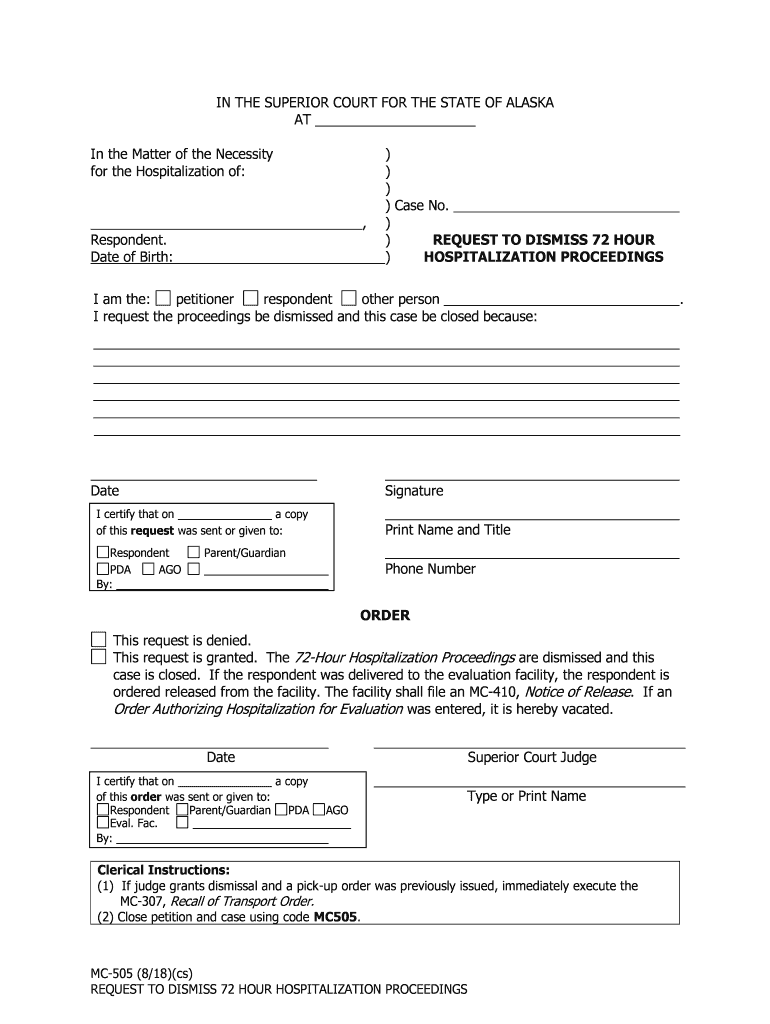
REQUEST to DISMISS 72 HOUR Form


What is the REQUEST TO DISMISS 72 HOUR
The REQUEST TO DISMISS 72 HOUR is a legal document typically used in the context of court proceedings. It allows a party to formally request the dismissal of a case within a specified timeframe, usually 72 hours. This request can be crucial in situations where a party believes that the case lacks merit or that there are procedural issues that warrant dismissal. Understanding the purpose and implications of this form is essential for individuals involved in legal disputes.
Steps to complete the REQUEST TO DISMISS 72 HOUR
Completing the REQUEST TO DISMISS 72 HOUR involves several important steps to ensure that the document is filled out correctly and adheres to legal standards. Here are the key steps:
- Gather relevant case information, including case number and parties involved.
- Clearly state the reasons for the dismissal request, providing supporting evidence if necessary.
- Fill out the form accurately, ensuring that all required fields are completed.
- Review the document for accuracy and compliance with local court rules.
- Sign and date the form to validate the request.
Legal use of the REQUEST TO DISMISS 72 HOUR
The legal use of the REQUEST TO DISMISS 72 HOUR is governed by specific rules and regulations that vary by jurisdiction. This form must be submitted within the designated timeframe to be considered valid. Courts typically require that the request be based on legitimate grounds, such as lack of jurisdiction, failure to state a claim, or other procedural deficiencies. Understanding the legal framework surrounding this request is essential for ensuring its acceptance by the court.
State-specific rules for the REQUEST TO DISMISS 72 HOUR
Each state may have unique rules regarding the REQUEST TO DISMISS 72 HOUR. It is crucial to familiarize yourself with the specific requirements in your jurisdiction. This includes understanding the deadlines for submission, the format of the document, and any additional documentation that may be required. Consulting local court rules or seeking legal advice can help ensure compliance with state-specific regulations.
Examples of using the REQUEST TO DISMISS 72 HOUR
There are various scenarios in which the REQUEST TO DISMISS 72 HOUR may be utilized. For example, a defendant may file this request if they believe the plaintiff has not provided sufficient evidence to support their claims. Another instance could involve procedural errors, such as improper service of process. Providing concrete examples can help clarify the practical applications of this form in real-world situations.
Form Submission Methods (Online / Mail / In-Person)
The REQUEST TO DISMISS 72 HOUR can typically be submitted through multiple methods, depending on the court's requirements. Common submission methods include:
- Online submission through the court's electronic filing system.
- Mailing the completed form to the appropriate court address.
- Hand-delivering the form to the court clerk's office.
It is important to verify the accepted submission methods for your specific jurisdiction to ensure timely processing of your request.
Quick guide on how to complete request to dismiss 72 hour
Complete REQUEST TO DISMISS 72 HOUR seamlessly on any device
Managing documents online has become increasingly popular among enterprises and individuals. It offers a perfect environmentally friendly alternative to traditional printed and signed documents, allowing you to locate the correct form and store it securely online. airSlate SignNow equips you with all the tools necessary to create, modify, and eSign your documents quickly without delays. Manage REQUEST TO DISMISS 72 HOUR on any platform with airSlate SignNow's Android or iOS applications and simplify any document-related process today.
The easiest way to modify and eSign REQUEST TO DISMISS 72 HOUR effortlessly
- Obtain REQUEST TO DISMISS 72 HOUR and click Get Form to begin.
- Make use of the tools we offer to complete your document.
- Emphasize important sections of the documents or black out sensitive details using tools provided by airSlate SignNow specifically for that purpose.
- Generate your signature with the Sign tool, which takes mere seconds and holds the same legal validity as a conventional wet ink signature.
- Review all the information and click on the Done button to save your changes.
- Choose your preferred method of delivering your form, via email, SMS, or invitation link, or download it to your computer.
Eliminate concerns about lost or misplaced files, tiring form searches, or errors that necessitate printing new document copies. airSlate SignNow meets your document management needs in just a few clicks from any device of your choice. Edit and eSign REQUEST TO DISMISS 72 HOUR and ensure outstanding communication at any stage of your form preparation process with airSlate SignNow.
Create this form in 5 minutes or less
Create this form in 5 minutes!
People also ask
-
What is the 'REQUEST TO DISMISS 72 HOUR' feature in airSlate SignNow?
The 'REQUEST TO DISMISS 72 HOUR' feature allows users to efficiently manage their document signing process by setting a specific timeframe for responses. This ensures that all parties involved are reminded and aware of critical timelines. Utilizing this feature helps maintain organization and streamline communication.
-
How does the 'REQUEST TO DISMISS 72 HOUR' option improve document management?
By implementing the 'REQUEST TO DISMISS 72 HOUR' option, users can signNowly enhance their document management efficiency. This feature prompts timely responses, reducing the likelihood of delays in signing. As a result, your workflow remains uninterrupted, allowing for faster completion of essential documents.
-
What is the pricing structure for using the 'REQUEST TO DISMISS 72 HOUR' feature?
The 'REQUEST TO DISMISS 72 HOUR' feature is included in airSlate SignNow’s competitive pricing plans. We offer various subscription tiers to fit different business needs, all while providing excellent value for the features offered. For detailed pricing, please visit our pricing page to find the best plan for your organization.
-
Can I integrate the 'REQUEST TO DISMISS 72 HOUR' feature with other tools?
Yes, airSlate SignNow supports integrations with several popular applications, enhancing the functionality of the 'REQUEST TO DISMISS 72 HOUR' feature. This allows for seamless connections with your existing workflow and tools, such as CRM systems or cloud storage. Check our integrations page for a full list of supported applications.
-
What are the benefits of using airSlate SignNow's 'REQUEST TO DISMISS 72 HOUR' for my business?
Using airSlate SignNow's 'REQUEST TO DISMISS 72 HOUR' feature can lead to increased operational efficiency and faster turnaround times for documents. It not only keeps your projects on track but also enhances communication between stakeholders. This proactive approach helps in maintaining professionalism and organization within your business dealings.
-
Is the 'REQUEST TO DISMISS 72 HOUR' feature user-friendly?
Absolutely! The 'REQUEST TO DISMISS 72 HOUR' feature is designed to be intuitive and easy to use. Even users with minimal technical experience can navigate the platform smoothly, ensuring that everyone can utilize this feature effectively. User-friendliness is a core element of airSlate SignNow's mission to empower businesses.
-
How can I access the 'REQUEST TO DISMISS 72 HOUR' feature once I sign up?
After signing up for an airSlate SignNow account, you can easily access the 'REQUEST TO DISMISS 72 HOUR' feature from your dashboard. Detailed tutorials and support resources are available to help you get started and maximize the benefits of this feature. Our customer support team is also ready to assist you if you have any questions.
Get more for REQUEST TO DISMISS 72 HOUR
- Aaa print insurance card form
- Ohio unreimbursed medical expenses worksheet form
- Choir registration form
- Blm maintenance fee payment form
- Jv 596 complete with ease other forms
- Local bankruptcy rules california s d cal form
- Name address and telephone number of attorney or party without attorney form
- California bar examination study aids form
Find out other REQUEST TO DISMISS 72 HOUR
- eSign Pennsylvania Plumbing RFP Easy
- Can I eSign Pennsylvania Plumbing RFP
- eSign Pennsylvania Plumbing Work Order Free
- Can I eSign Pennsylvania Plumbing Purchase Order Template
- Help Me With eSign South Carolina Plumbing Promissory Note Template
- How To eSign South Dakota Plumbing Quitclaim Deed
- How To eSign South Dakota Plumbing Affidavit Of Heirship
- eSign South Dakota Plumbing Emergency Contact Form Myself
- eSign Texas Plumbing Resignation Letter Free
- eSign West Virginia Orthodontists Living Will Secure
- Help Me With eSign Texas Plumbing Business Plan Template
- Can I eSign Texas Plumbing Cease And Desist Letter
- eSign Utah Plumbing Notice To Quit Secure
- eSign Alabama Real Estate Quitclaim Deed Mobile
- eSign Alabama Real Estate Affidavit Of Heirship Simple
- eSign California Real Estate Business Plan Template Free
- How Can I eSign Arkansas Real Estate Promissory Note Template
- eSign Connecticut Real Estate LLC Operating Agreement Later
- eSign Connecticut Real Estate LLC Operating Agreement Free
- eSign Real Estate Document Florida Online