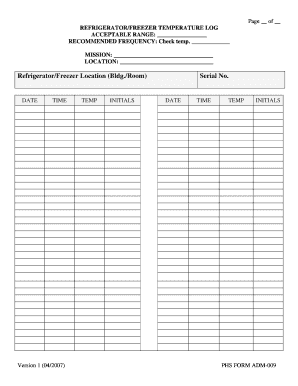
PHS Form ADM 009 Usphs


What is the PHS Form ADM 009 Usphs
The PHS Form ADM 009 Usphs is a document used within the United States Public Health Service (USPHS) framework. This form is essential for various administrative purposes, including personnel actions and record-keeping. It helps ensure that necessary information is collected and processed in compliance with federal regulations. Understanding the specific use and requirements of this form is crucial for individuals and organizations interacting with the USPHS.
How to use the PHS Form ADM 009 Usphs
Using the PHS Form ADM 009 Usphs involves several steps to ensure proper completion and submission. First, gather all relevant information required for the form, such as personal identification details and any supporting documentation. Next, fill out the form accurately, ensuring that all sections are completed as per the guidelines provided. Once the form is filled out, it can be submitted electronically or through traditional mail, depending on the specific instructions associated with the form.
Steps to complete the PHS Form ADM 009 Usphs
Completing the PHS Form ADM 009 Usphs requires careful attention to detail. Follow these steps for successful completion:
- Review the form instructions thoroughly to understand the requirements.
- Collect all necessary personal and supporting information.
- Fill out the form, ensuring accuracy in all entries.
- Verify the information for completeness and correctness.
- Sign the form where required, ensuring that all signatures are valid.
- Submit the form according to the specified submission methods.
Legal use of the PHS Form ADM 009 Usphs
The PHS Form ADM 009 Usphs is legally binding when completed and submitted in accordance with federal regulations. It is important to ensure that all information provided is truthful and accurate, as any discrepancies may lead to legal repercussions. Compliance with the relevant laws and regulations governing the use of this form is essential for its validity.
Key elements of the PHS Form ADM 009 Usphs
Several key elements are critical to the PHS Form ADM 009 Usphs. These include:
- Identification information of the individual or entity submitting the form.
- Specific details regarding the purpose of the form submission.
- Signature and date fields to validate the submission.
- Any required supporting documentation that must accompany the form.
Form Submission Methods (Online / Mail / In-Person)
The PHS Form ADM 009 Usphs can be submitted through various methods, depending on the guidelines provided. Common submission methods include:
- Online submission through the designated USPHS portal.
- Mailing the completed form to the appropriate office.
- In-person submission at designated USPHS locations.
Quick guide on how to complete phs form adm 009 usphs
Effortlessly Prepare PHS Form ADM 009 Usphs on Any Device
Digital document management has gained immense popularity among businesses and individuals. It offers an excellent eco-friendly substitute for conventional printed and signed papers, allowing you to obtain the necessary form and securely store it online. airSlate SignNow equips you with all the tools required to create, modify, and electronically sign your documents swiftly without any hold-ups. Manage PHS Form ADM 009 Usphs on any platform with the airSlate SignNow Android or iOS applications and simplify any document-related task today.
How to Modify and eSign PHS Form ADM 009 Usphs with Ease
- Obtain PHS Form ADM 009 Usphs and then click Get Form to begin.
- Utilize the tools we offer to complete your form.
- Emphasize relevant sections of your documents or obscure sensitive information using tools that airSlate SignNow specifically provides for this purpose.
- Generate your signature with the Sign tool, which takes only seconds and holds the same legal validity as a conventional ink signature.
- Verify the information and then click on the Done button to finalize your changes.
- Choose how you wish to send your form—via email, SMS, or invitation link—or download it to your computer.
Eliminate concerns about lost or misplaced documents, tedious form searches, or errors that require printing new document copies. airSlate SignNow meets your document management needs in just a few clicks from any device you prefer. Modify and eSign PHS Form ADM 009 Usphs to ensure exceptional communication at every step of the form preparation process with airSlate SignNow.
Create this form in 5 minutes or less
Create this form in 5 minutes!
How to create an eSignature for the phs form adm 009 usphs
How to create an electronic signature for a PDF online
How to create an electronic signature for a PDF in Google Chrome
How to create an e-signature for signing PDFs in Gmail
How to create an e-signature right from your smartphone
How to create an e-signature for a PDF on iOS
How to create an e-signature for a PDF on Android
People also ask
-
What is the PHS Form ADM 009 Usphs used for?
The PHS Form ADM 009 Usphs is utilized for various administrative and operational needs within the U.S. Public Health Service. This form streamlines the process of documenting essential information and ensures compliance with public health regulations.
-
How does airSlate SignNow facilitate the completion of the PHS Form ADM 009 Usphs?
airSlate SignNow simplifies the completion of the PHS Form ADM 009 Usphs by providing an intuitive platform for electronic signatures and document management. Users can easily fill out, eSign, and send the form securely, enabling faster processing and compliance.
-
Is there a cost associated with using airSlate SignNow for the PHS Form ADM 009 Usphs?
Yes, airSlate SignNow offers various pricing plans tailored to different business needs. These plans are cost-effective and ensure that users can efficiently manage documents like the PHS Form ADM 009 Usphs without incurring hefty costs.
-
What are the benefits of using airSlate SignNow for the PHS Form ADM 009 Usphs?
Using airSlate SignNow for the PHS Form ADM 009 Usphs comes with numerous benefits, including time savings, enhanced compliance, and improved collaboration. The platform also offers robust security features to protect sensitive information while streamlining the signing process.
-
Can I integrate airSlate SignNow with other tools for handling the PHS Form ADM 009 Usphs?
Absolutely! airSlate SignNow provides seamless integrations with various platforms, enhancing your workflow for the PHS Form ADM 009 Usphs. Whether you use CRM systems, cloud storage, or project management tools, you can easily connect and automate processes.
-
Is support available when using airSlate SignNow for the PHS Form ADM 009 Usphs?
Yes, airSlate SignNow offers comprehensive support to assist users with the PHS Form ADM 009 Usphs. The support team is available to help troubleshoot issues, provide guidance, and ensure that all your document needs are met efficiently.
-
How secure is airSlate SignNow when handling the PHS Form ADM 009 Usphs?
airSlate SignNow prioritizes security and compliance when handling the PHS Form ADM 009 Usphs. The platform uses advanced encryption protocols to protect sensitive data, ensuring that your documents are secure throughout the signing process.
Get more for PHS Form ADM 009 Usphs
Find out other PHS Form ADM 009 Usphs
- eSignature Maryland Insurance Contract Safe
- eSignature Massachusetts Insurance Lease Termination Letter Free
- eSignature Nebraska High Tech Rental Application Now
- How Do I eSignature Mississippi Insurance Separation Agreement
- Help Me With eSignature Missouri Insurance Profit And Loss Statement
- eSignature New Hampshire High Tech Lease Agreement Template Mobile
- eSignature Montana Insurance Lease Agreement Template Online
- eSignature New Hampshire High Tech Lease Agreement Template Free
- How To eSignature Montana Insurance Emergency Contact Form
- eSignature New Jersey High Tech Executive Summary Template Free
- eSignature Oklahoma Insurance Warranty Deed Safe
- eSignature Pennsylvania High Tech Bill Of Lading Safe
- eSignature Washington Insurance Work Order Fast
- eSignature Utah High Tech Warranty Deed Free
- How Do I eSignature Utah High Tech Warranty Deed
- eSignature Arkansas Legal Affidavit Of Heirship Fast
- Help Me With eSignature Colorado Legal Cease And Desist Letter
- How To eSignature Connecticut Legal LLC Operating Agreement
- eSignature Connecticut Legal Residential Lease Agreement Mobile
- eSignature West Virginia High Tech Lease Agreement Template Myself