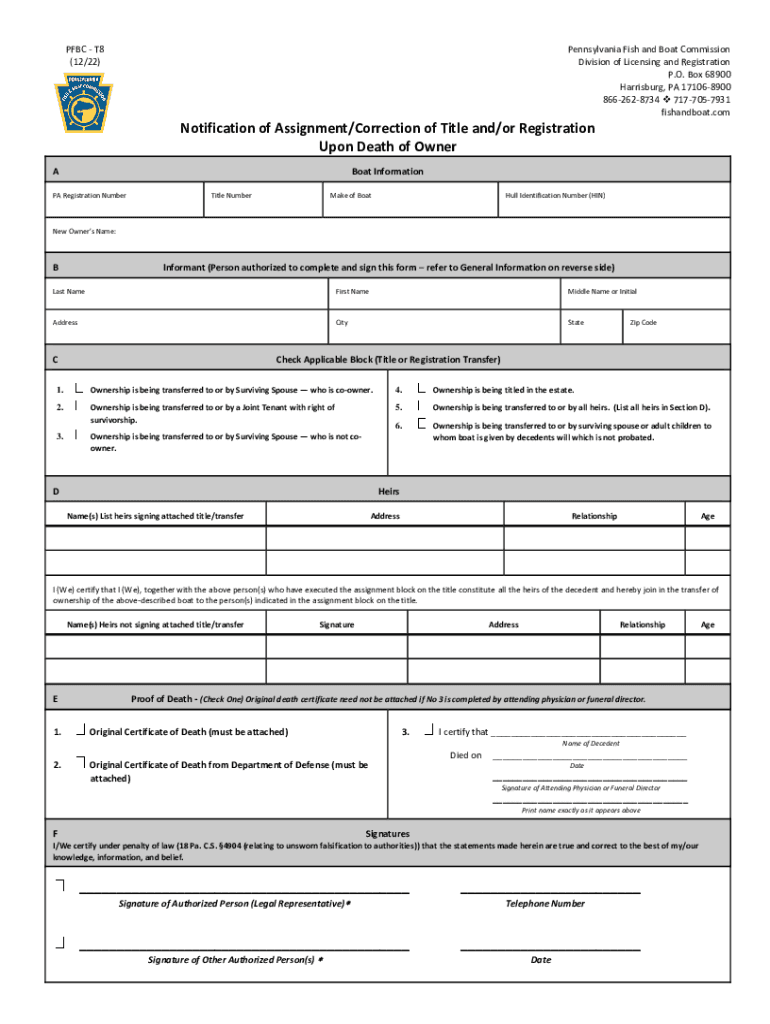
Application for Duplicate or Corrected Certificate of Title by Form


What is the Application For Duplicate Or Corrected Certificate Of Title By
The Application For Duplicate Or Corrected Certificate Of Title By is a legal document used in the United States to request a replacement or correction of a vehicle title. This form is essential for individuals who have lost their original title or need to amend details such as the owner's name or vehicle information. The process ensures that vehicle ownership is accurately documented and helps prevent fraud.
How to use the Application For Duplicate Or Corrected Certificate Of Title By
Using the Application For Duplicate Or Corrected Certificate Of Title By involves filling out the form with the required information. Applicants must provide details such as the vehicle identification number (VIN), the reason for the request, and personal identification information. Once completed, the form can be submitted to the appropriate state department of motor vehicles (DMV) or equivalent authority. Understanding the specific requirements of your state is crucial for a successful application.
Required Documents
When submitting the Application For Duplicate Or Corrected Certificate Of Title By, applicants typically need to include several supporting documents. These may include:
- A copy of a government-issued ID
- Proof of vehicle ownership, such as a previous title or bill of sale
- Any documentation supporting the reason for the correction or duplicate request
It is advisable to check with your local DMV for any additional requirements specific to your state.
Steps to complete the Application For Duplicate Or Corrected Certificate Of Title By
Completing the Application For Duplicate Or Corrected Certificate Of Title By involves several key steps:
- Obtain the application form from your state DMV or online.
- Fill out the form with accurate information, including vehicle details and personal identification.
- Gather the required documents to support your application.
- Submit the completed application and documents to the appropriate DMV office, either in person or by mail.
- Pay any applicable fees associated with the processing of your request.
Following these steps carefully can help ensure a smooth application process.
State-specific rules for the Application For Duplicate Or Corrected Certificate Of Title By
Each state in the U.S. has its own rules and regulations regarding the Application For Duplicate Or Corrected Certificate Of Title By. These rules may dictate the fees, processing times, and specific documentation required. It is important to consult your state’s DMV website or office to understand the unique requirements and procedures in your area. This can help avoid delays and ensure compliance with local laws.
Application Process & Approval Time
The application process for obtaining a duplicate or corrected title can vary by state but generally follows a similar timeline. After submitting the Application For Duplicate Or Corrected Certificate Of Title By, applicants can expect processing times to range from a few days to several weeks, depending on the state’s workload and efficiency. Checking the status of your application may be possible through the DMV’s online services or by contacting their office directly.
Quick guide on how to complete application for duplicate or corrected certificate of title by
Complete Application For Duplicate Or Corrected Certificate Of Title By effortlessly on any device
Digital document management has become increasingly popular among businesses and individuals alike. It offers an ideal environmentally friendly alternative to traditional printed and signed papers, allowing you to access the correct form and securely store it online. airSlate SignNow equips you with all the tools necessary to create, edit, and eSign your documents swiftly without delays. Manage Application For Duplicate Or Corrected Certificate Of Title By on any device using airSlate SignNow's Android or iOS applications and streamline any document-related process today.
How to modify and eSign Application For Duplicate Or Corrected Certificate Of Title By without hassle
- Find Application For Duplicate Or Corrected Certificate Of Title By and select Get Form to begin.
- Utilize the tools we offer to fill out your form.
- Emphasize important sections of the documents or obscure sensitive information with tools that airSlate SignNow supplies specifically for that purpose.
- Create your signature using the Sign feature, which takes mere seconds and carries the same legal validity as a conventional wet ink signature.
- Verify the details and click on the Done button to save your changes.
- Choose how you wish to send your form, via email, SMS, or invitation link, or download it to your computer.
Say goodbye to lost or misplaced documents, the hassle of searching for forms, or errors that require printing new copies. airSlate SignNow addresses all your document management needs in just a few clicks from a device of your choice. Edit and eSign Application For Duplicate Or Corrected Certificate Of Title By and ensure excellent communication at every phase of your form preparation process with airSlate SignNow.
Create this form in 5 minutes or less
Create this form in 5 minutes!
How to create an eSignature for the application for duplicate or corrected certificate of title by
How to create an electronic signature for a PDF online
How to create an electronic signature for a PDF in Google Chrome
How to create an e-signature for signing PDFs in Gmail
How to create an e-signature right from your smartphone
How to create an e-signature for a PDF on iOS
How to create an e-signature for a PDF on Android
People also ask
-
What is the Application For Duplicate Or Corrected Certificate Of Title By?
The Application For Duplicate Or Corrected Certificate Of Title By is a formal request to obtain a replacement or corrected title for a vehicle or property. This process ensures that you have the correct documentation for ownership, which is crucial for legal and financial transactions.
-
How can airSlate SignNow assist with the Application For Duplicate Or Corrected Certificate Of Title By?
airSlate SignNow streamlines the process of submitting the Application For Duplicate Or Corrected Certificate Of Title By by allowing users to eSign and send documents securely. Our platform simplifies document management, making it easier to track and complete your application efficiently.
-
What are the costs associated with the Application For Duplicate Or Corrected Certificate Of Title By?
The costs for the Application For Duplicate Or Corrected Certificate Of Title By can vary depending on your state and the specific circumstances of your request. Using airSlate SignNow can help reduce costs associated with printing and mailing, as our digital solution is both cost-effective and efficient.
-
What features does airSlate SignNow offer for the Application For Duplicate Or Corrected Certificate Of Title By?
airSlate SignNow offers features such as customizable templates, secure eSigning, and real-time tracking for the Application For Duplicate Or Corrected Certificate Of Title By. These features enhance the user experience and ensure that your documents are processed quickly and accurately.
-
Are there any benefits to using airSlate SignNow for the Application For Duplicate Or Corrected Certificate Of Title By?
Using airSlate SignNow for the Application For Duplicate Or Corrected Certificate Of Title By provides numerous benefits, including increased efficiency, reduced turnaround time, and enhanced security. Our platform allows you to manage your documents from anywhere, making it easier to stay organized and compliant.
-
Can I integrate airSlate SignNow with other applications for the Application For Duplicate Or Corrected Certificate Of Title By?
Yes, airSlate SignNow offers integrations with various applications to facilitate the Application For Duplicate Or Corrected Certificate Of Title By. This allows you to connect with your existing workflows and enhance productivity by automating document processes.
-
Is airSlate SignNow user-friendly for submitting the Application For Duplicate Or Corrected Certificate Of Title By?
Absolutely! airSlate SignNow is designed with user experience in mind, making it easy for anyone to submit the Application For Duplicate Or Corrected Certificate Of Title By. Our intuitive interface guides you through the process, ensuring that you can complete your application without any hassle.
Get more for Application For Duplicate Or Corrected Certificate Of Title By
Find out other Application For Duplicate Or Corrected Certificate Of Title By
- Electronic signature Connecticut Finance & Tax Accounting Executive Summary Template Myself
- Can I Electronic signature California Government Stock Certificate
- Electronic signature California Government POA Simple
- Electronic signature Illinois Education Business Plan Template Secure
- How Do I Electronic signature Colorado Government POA
- Electronic signature Government Word Illinois Now
- Can I Electronic signature Illinois Government Rental Lease Agreement
- Electronic signature Kentucky Government Promissory Note Template Fast
- Electronic signature Kansas Government Last Will And Testament Computer
- Help Me With Electronic signature Maine Government Limited Power Of Attorney
- How To Electronic signature Massachusetts Government Job Offer
- Electronic signature Michigan Government LLC Operating Agreement Online
- How To Electronic signature Minnesota Government Lease Agreement
- Can I Electronic signature Minnesota Government Quitclaim Deed
- Help Me With Electronic signature Mississippi Government Confidentiality Agreement
- Electronic signature Kentucky Finance & Tax Accounting LLC Operating Agreement Myself
- Help Me With Electronic signature Missouri Government Rental Application
- Can I Electronic signature Nevada Government Stock Certificate
- Can I Electronic signature Massachusetts Education Quitclaim Deed
- Can I Electronic signature New Jersey Government LLC Operating Agreement