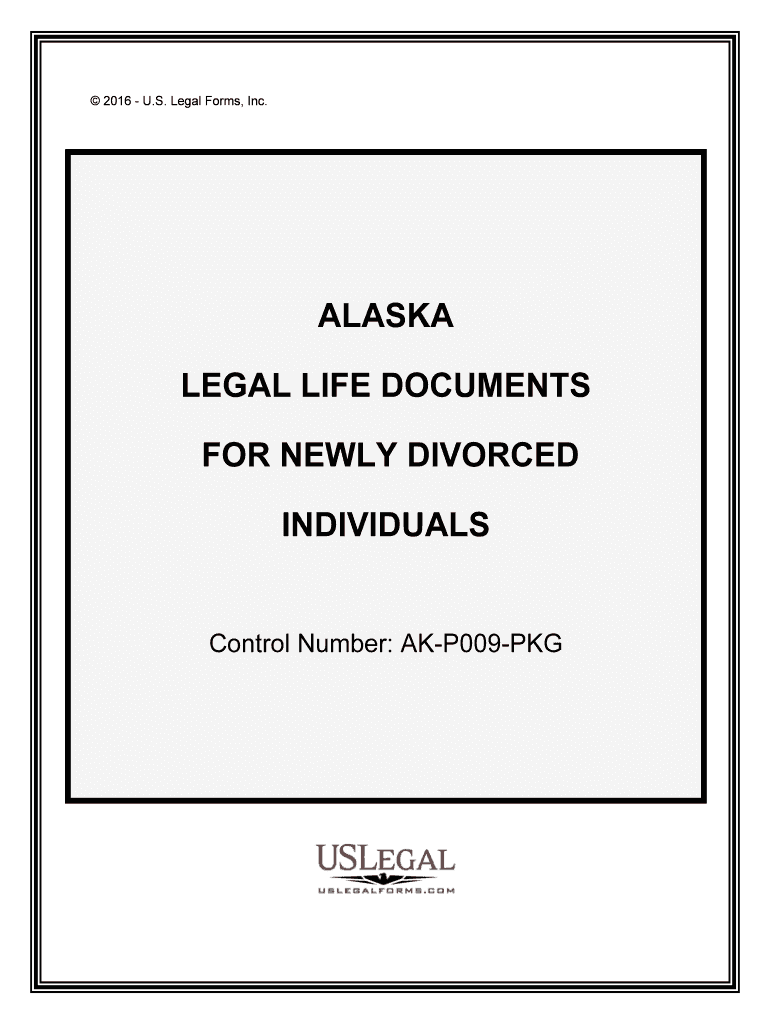
For NEWLY DIVORCED Form


What is the FOR NEWLY DIVORCED
The FOR NEWLY DIVORCED form is a legal document designed to assist individuals who have recently gone through a divorce. This form typically addresses various aspects of post-divorce proceedings, including the division of assets, custody arrangements, and any necessary financial disclosures. It serves as an essential tool for ensuring that both parties are clear on their rights and obligations following the dissolution of their marriage.
Steps to complete the FOR NEWLY DIVORCED
Completing the FOR NEWLY DIVORCED form involves several key steps to ensure accuracy and compliance. Begin by gathering all necessary documentation, such as divorce decrees and financial statements. Next, fill out the form with precise information regarding your circumstances, including asset distribution and child custody details. It is crucial to review the completed form for any errors or omissions before submission. Once finalized, the form can be signed electronically using a trusted platform, ensuring that it meets all legal requirements.
Legal use of the FOR NEWLY DIVORCED
The legal use of the FOR NEWLY DIVORCED form is vital for establishing the terms of a divorce settlement. To be legally binding, the form must be filled out accurately and signed by both parties. Compliance with relevant laws, such as state-specific regulations, is essential for the form to be recognized by courts. Utilizing a secure eSignature solution can enhance the legitimacy of the document, ensuring that it adheres to the Electronic Signatures in Global and National Commerce (ESIGN) Act and other applicable laws.
Key elements of the FOR NEWLY DIVORCED
Key elements of the FOR NEWLY DIVORCED form include personal information of both parties, details of the marriage, and specific terms regarding asset division and custody arrangements. It is important to include any agreements made during the divorce proceedings, such as alimony or child support obligations. Additionally, the form should outline the distribution of shared property and any other relevant financial considerations to prevent future disputes.
Required Documents
To complete the FOR NEWLY DIVORCED form, several documents may be required. These typically include the final divorce decree, financial statements, tax returns, and any existing custody agreements. Having these documents on hand can streamline the process and ensure that all necessary information is accurately represented on the form. It is advisable to check with legal counsel or local guidelines to confirm any additional documentation that may be needed.
Form Submission Methods
The FOR NEWLY DIVORCED form can be submitted through various methods, including online, by mail, or in person, depending on local regulations. Submitting the form electronically is often the most efficient option, as it allows for quick processing and confirmation of receipt. If opting for mail or in-person submission, it is essential to follow the specific guidelines provided by the relevant court or agency to ensure proper handling of the form.
Examples of using the FOR NEWLY DIVORCED
Examples of using the FOR NEWLY DIVORCED form include situations where one party seeks to clarify custody arrangements after a divorce or when both parties need to formalize the division of marital assets. This form can also be used to document any changes in financial responsibilities, such as adjustments to child support payments. By clearly outlining these agreements, the form helps prevent misunderstandings and provides a legal basis for enforcement if necessary.
Quick guide on how to complete for newly divorced
Complete FOR NEWLY DIVORCED effortlessly on any device
Online document management has become increasingly favored among businesses and individuals. It serves as an ideal eco-friendly alternative to traditional printed and signed documents, allowing you to obtain the correct form and securely store it online. airSlate SignNow provides you with all the resources necessary to create, edit, and eSign your documents quickly and without delays. Handle FOR NEWLY DIVORCED on any platform using airSlate SignNow’s Android or iOS apps and enhance any document-centric process today.
The easiest way to modify and eSign FOR NEWLY DIVORCED without any hassle
- Find FOR NEWLY DIVORCED and click on Get Form to initiate the process.
- Utilize the tools we offer to complete your document.
- Highlight important sections of the documents or redact sensitive information using tools specifically designed for that purpose by airSlate SignNow.
- Create your eSignature with the Sign tool, which takes just seconds and holds the same legal validity as a traditional wet ink signature.
- Review all the details and click on the Done button to save your modifications.
- Select how you wish to send your form, whether by email, text message (SMS), invite link, or download it to your computer.
Say goodbye to lost or misplaced documents, tedious form searches, or mistakes that require printing new document copies. airSlate SignNow meets all your document management needs with just a few clicks from your preferred device. Edit and eSign FOR NEWLY DIVORCED and ensure effective communication at every stage of your form preparation process with airSlate SignNow.
Create this form in 5 minutes or less
Create this form in 5 minutes!
People also ask
-
How can airSlate SignNow help those FOR NEWLY DIVORCED with their documentation needs?
airSlate SignNow provides an efficient way for individuals FOR NEWLY DIVORCED to manage and sign necessary legal documents. Its user-friendly interface allows for quick uploads and signatures, ensuring that important paperwork is completed without hassle. This can ease the burden during a stressful transition.
-
What features does airSlate SignNow offer for FOR NEWLY DIVORCED individuals?
For those FOR NEWLY DIVORCED, airSlate SignNow offers essential features such as document templates, real-time tracking, and secure cloud storage. These functionalities simplify the process of sending and signing documents, ensuring that users can manage their paperwork effectively during this challenging time.
-
Is airSlate SignNow cost-effective for individuals FOR NEWLY DIVORCED?
Yes, airSlate SignNow is a cost-effective solution for individuals FOR NEWLY DIVORCED, offering various pricing plans that cater to different needs. With options for personal and business use, users can find a plan that suits their budgeting preferences while ensuring they have access to necessary document management tools.
-
Are there any integrations available for airSlate SignNow for FOR NEWLY DIVORCED?
airSlate SignNow offers numerous integrations with popular applications, making it convenient for individuals FOR NEWLY DIVORCED to link their existing tools. Integrations with cloud storage platforms and project management tools streamline workflows by allowing seamless access to documents in one place.
-
Can I track the status of my documents with airSlate SignNow if I am FOR NEWLY DIVORCED?
Absolutely! For individuals FOR NEWLY DIVORCED, airSlate SignNow includes document tracking features that provide visibility into who has signed and what stage the document is in. This transparency helps eliminate uncertainty and facilitates better planning when dealing with legal agreements.
-
How secure is airSlate SignNow for users FOR NEWLY DIVORCED?
Security is a priority for airSlate SignNow, especially for sensitive documents associated with individuals FOR NEWLY DIVORCED. The platform employs industry-standard encryption and security protocols, so users can rest assured that their documents are protected throughout the signing process.
-
Is there a free trial available for airSlate SignNow for those FOR NEWLY DIVORCED?
Yes, airSlate SignNow offers a free trial, making it accessible for individuals FOR NEWLY DIVORCED to test the platform's features before committing. This allows users to explore how airSlate SignNow can meet their document signing needs without any initial investment.
Get more for FOR NEWLY DIVORCED
- Appendicular skeleton worksheet form
- Al rajhi bank application form
- Allen university transcript request form
- Claim against the decedents estate dccourts form
- Assistance with your application ny state of health form
- Company for llc agreement template form
- Comprehensive partnership agreement template form
- Construction partnership agreement template form
Find out other FOR NEWLY DIVORCED
- How Do I eSignature Pennsylvania Car Dealer Document
- How To eSignature Pennsylvania Charity Presentation
- Can I eSignature Utah Charity Document
- How Do I eSignature Utah Car Dealer Presentation
- Help Me With eSignature Wyoming Charity Presentation
- How To eSignature Wyoming Car Dealer PPT
- How To eSignature Colorado Construction PPT
- How To eSignature New Jersey Construction PDF
- How To eSignature New York Construction Presentation
- How To eSignature Wisconsin Construction Document
- Help Me With eSignature Arkansas Education Form
- Can I eSignature Louisiana Education Document
- Can I eSignature Massachusetts Education Document
- Help Me With eSignature Montana Education Word
- How To eSignature Maryland Doctors Word
- Help Me With eSignature South Dakota Education Form
- How Can I eSignature Virginia Education PDF
- How To eSignature Massachusetts Government Form
- How Can I eSignature Oregon Government PDF
- How Can I eSignature Oklahoma Government Document