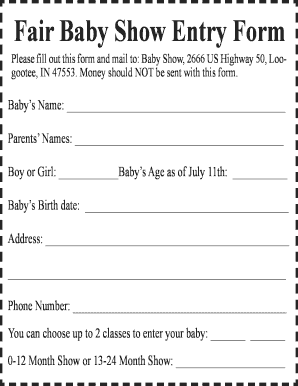
Baby Show Registration Form


What is the Baby Show Registration Form
The Baby Show Registration Form is a document used by parents or guardians to officially register their child for participation in baby shows or competitions. These events often celebrate milestones and achievements in early childhood development, showcasing babies' talents and characteristics. The form typically collects essential information, such as the child's name, age, and contact details of the parents or guardians. It may also require details about the specific event, including date and location, to ensure proper organization and participation.
How to use the Baby Show Registration Form
Using the Baby Show Registration Form involves several straightforward steps. First, obtain the form from the event organizer, which can often be downloaded or requested online. Next, fill out the required fields accurately, ensuring all information is current and complete. After completing the form, review it for any errors or missing information. Finally, submit the form according to the instructions provided, which may include options for online submission, mailing, or in-person delivery. Keeping a copy of the submitted form for personal records is advisable.
Steps to complete the Baby Show Registration Form
Completing the Baby Show Registration Form requires attention to detail. Follow these steps for a successful submission:
- Gather necessary information, including your child's name, age, and any relevant medical details.
- Access the form through the event's official website or contact the organizers for a physical copy.
- Fill in all required fields, ensuring clarity and accuracy in your responses.
- Double-check the form for completeness, correcting any mistakes or omissions.
- Submit the form via the specified method, whether online, by mail, or in person.
Key elements of the Baby Show Registration Form
The Baby Show Registration Form includes several key elements that are essential for the registration process. These typically consist of:
- Child’s Information: Name, age, and date of birth.
- Parent/Guardian Details: Names, contact information, and relationship to the child.
- Event Information: Specific details about the baby show, including date, location, and any special categories.
- Medical Information: Any relevant health concerns or allergies that organizers should be aware of.
- Consent Signature: A section for parents or guardians to provide consent for participation and photography.
Legal use of the Baby Show Registration Form
The Baby Show Registration Form serves a legal purpose by documenting the consent of parents or guardians for their child's participation in the event. This form can protect both the organizers and participants by ensuring that all necessary permissions are obtained. It is important to understand that by signing the form, parents acknowledge their agreement to the event's rules and regulations, including any liability waivers that may be included. Proper handling of this form also ensures compliance with local laws regarding child participation in public events.
Form Submission Methods
Submitting the Baby Show Registration Form can typically be done through various methods, depending on the event's guidelines. Common submission options include:
- Online Submission: Many events allow for digital submission through their websites, where parents can fill out and submit the form electronically.
- Mail: Parents may choose to print the completed form and send it via postal service to the event organizers.
- In-Person: Some events may require or allow parents to deliver the form in person, providing an opportunity to ask questions or clarify details directly.
Quick guide on how to complete baby show registration form 36415516
Complete Baby Show Registration Form effortlessly on any device
Digital document management has gained traction among businesses and individuals. It offers an ideal eco-friendly alternative to conventional printed and signed documents, allowing you to find the right template and securely store it online. airSlate SignNow equips you with all the necessary tools to create, modify, and eSign your documents swiftly without delays. Manage Baby Show Registration Form on any device using airSlate SignNow's Android or iOS apps and enhance any document-focused process today.
The easiest way to modify and eSign Baby Show Registration Form without hassle
- Find Baby Show Registration Form and click on Get Form to begin.
- Utilize the tools we offer to fill out your form.
- Emphasize relevant sections of your documents or obscure sensitive information with tools that airSlate SignNow provides specifically for that purpose.
- Create your signature using the Sign feature, which takes seconds and carries the same legal validity as a conventional handwritten signature.
- Review the information and click on the Done button to save your modifications.
- Select how you wish to send your form, via email, SMS, or invitation link, or download it to your computer.
Say goodbye to lost or misplaced documents, tedious form searches, or errors that necessitate printing new document copies. airSlate SignNow fulfills all your document management needs in just a few clicks from any device of your choice. Modify and eSign Baby Show Registration Form and ensure excellent communication at every stage of the form preparation process with airSlate SignNow.
Create this form in 5 minutes or less
Create this form in 5 minutes!
How to create an eSignature for the baby show registration form 36415516
How to create an electronic signature for a PDF online
How to create an electronic signature for a PDF in Google Chrome
How to create an e-signature for signing PDFs in Gmail
How to create an e-signature right from your smartphone
How to create an e-signature for a PDF on iOS
How to create an e-signature for a PDF on Android
People also ask
-
What is the form of giving away your baby?
The form of giving away your baby refers to the legal process and documentation required to transfer parental rights. This process can be complex, and it's essential to understand the implications involved. airSlate SignNow provides the necessary tools to create, sign, and manage these documents efficiently.
-
How can airSlate SignNow assist in the form of giving away your baby?
airSlate SignNow offers a user-friendly platform that simplifies the creation and signing of legal documents related to the form of giving away your baby. With customizable templates and eSignature capabilities, you can ensure that all necessary paperwork is completed accurately and securely.
-
What are the costs associated with using airSlate SignNow for the form of giving away your baby?
airSlate SignNow provides a cost-effective solution for managing the form of giving away your baby. Pricing plans are flexible, allowing you to choose a package that fits your needs, whether you require basic features or advanced functionalities for document management.
-
Are there any specific features in airSlate SignNow that support the form of giving away your baby?
Yes, airSlate SignNow includes features specifically designed to support the form of giving away your baby, such as document templates, secure eSigning, and real-time tracking of document status. These features ensure that the process is streamlined and compliant with legal standards.
-
Can I integrate airSlate SignNow with other applications for the form of giving away your baby?
Absolutely! airSlate SignNow offers integrations with various applications, making it easier to manage the form of giving away your baby alongside your existing workflows. This flexibility allows you to connect with CRM systems, cloud storage, and more for a seamless experience.
-
What benefits does airSlate SignNow provide for the form of giving away your baby?
Using airSlate SignNow for the form of giving away your baby offers numerous benefits, including increased efficiency, reduced paperwork, and enhanced security. The platform ensures that all documents are legally binding and easily accessible, making the process smoother for all parties involved.
-
Is airSlate SignNow secure for handling the form of giving away your baby?
Yes, airSlate SignNow prioritizes security, ensuring that all documents related to the form of giving away your baby are protected. With encryption and compliance with industry standards, you can trust that your sensitive information is safe throughout the signing process.
Get more for Baby Show Registration Form
Find out other Baby Show Registration Form
- How To Integrate Sign in Banking
- How To Use Sign in Banking
- Help Me With Use Sign in Banking
- Can I Use Sign in Banking
- How Do I Install Sign in Banking
- How To Add Sign in Banking
- How Do I Add Sign in Banking
- How Can I Add Sign in Banking
- Can I Add Sign in Banking
- Help Me With Set Up Sign in Government
- How To Integrate eSign in Banking
- How To Use eSign in Banking
- How To Install eSign in Banking
- How To Add eSign in Banking
- How To Set Up eSign in Banking
- How To Save eSign in Banking
- How To Implement eSign in Banking
- How To Set Up eSign in Construction
- How To Integrate eSign in Doctors
- How To Use eSign in Doctors