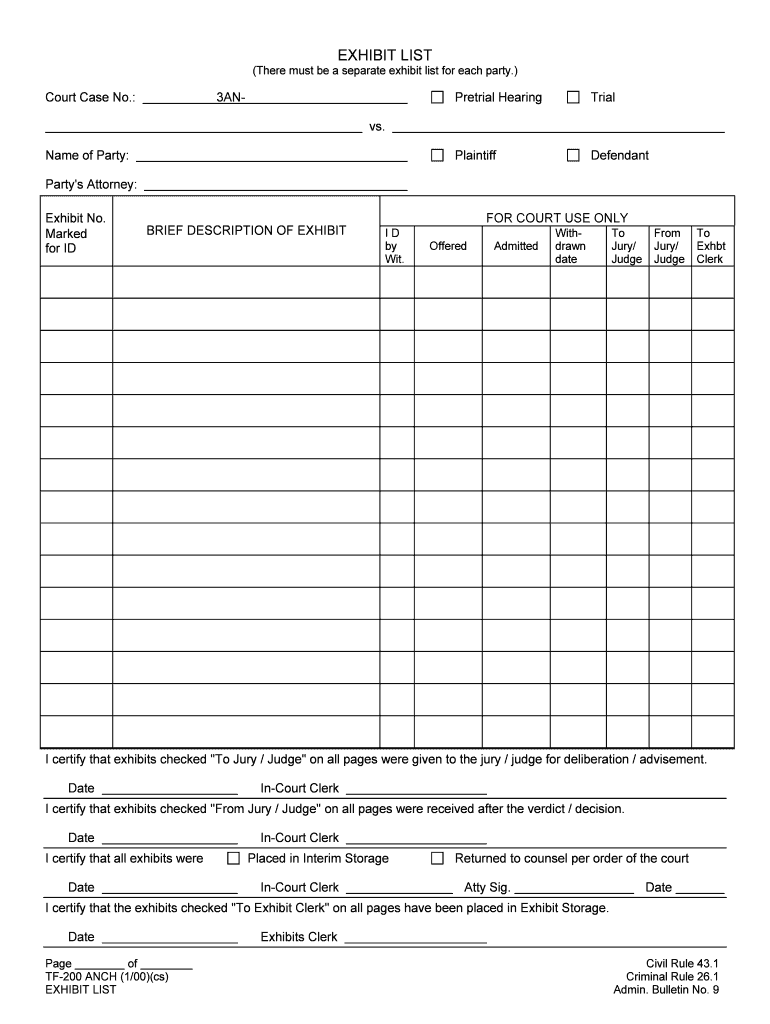
Instructions How to Fill Out the Witness and Exhibit List Form


What is the Instructions How To Fill Out The Witness And Exhibit List
The Instructions How To Fill Out The Witness And Exhibit List is a crucial document used in legal proceedings to outline the witnesses and exhibits that will be presented in court. This list serves as a formal record, ensuring all parties are aware of the evidence and testimonies that will be brought forward. It is essential for maintaining transparency in the legal process and helps to streamline court proceedings by organizing the information in a clear manner.
Steps to complete the Instructions How To Fill Out The Witness And Exhibit List
Completing the Instructions How To Fill Out The Witness And Exhibit List involves several key steps:
- Gather information: Collect details about each witness and exhibit, including names, contact information, and descriptions.
- Fill in the witness section: List all witnesses who will testify, providing their full names and a brief description of their relevance to the case.
- Detail the exhibits: For each exhibit, provide a clear description, including any identifying numbers or labels, and explain their significance to the case.
- Review for accuracy: Ensure all information is accurate and complete, as errors can lead to complications during the trial.
- Sign and date: Finally, sign and date the document to confirm its authenticity and submit it as required by the court.
Legal use of the Instructions How To Fill Out The Witness And Exhibit List
The legal use of the Instructions How To Fill Out The Witness And Exhibit List is vital in ensuring that the document is recognized by the court. This list must adhere to specific legal standards to be considered valid. It should be submitted within the deadlines set by the court, and all information must be truthful and complete. Failure to comply with these requirements can result in penalties or the exclusion of evidence during the trial.
Key elements of the Instructions How To Fill Out The Witness And Exhibit List
Several key elements must be included when filling out the Instructions How To Fill Out The Witness And Exhibit List:
- Witness information: Names, addresses, and a brief description of each witness's role in the case.
- Exhibit details: Clear descriptions of each exhibit, including any exhibit numbers or labels.
- Case information: The case number and title should be clearly stated at the top of the document.
- Signature: The document must be signed by the individual submitting it, confirming the accuracy of the information provided.
Examples of using the Instructions How To Fill Out The Witness And Exhibit List
Examples of using the Instructions How To Fill Out The Witness And Exhibit List can help clarify its application. For instance, in a personal injury case, a plaintiff might list medical professionals as witnesses and include medical records as exhibits. In a contract dispute, the parties may include emails or contracts as exhibits and relevant individuals as witnesses. These examples illustrate how the list can vary based on the nature of the case and the evidence being presented.
Quick guide on how to complete instructions how to fill out the witness and exhibit list
Effortlessly Prepare Instructions How To Fill Out The Witness And Exhibit List on Any Device
Digital document management has become increasingly popular among companies and individuals. It offers an ideal eco-friendly substitute to conventional printed and signed documents, allowing you to locate the right form and securely store it online. airSlate SignNow provides you with all the resources necessary to create, modify, and electronically sign your documents swiftly and without delays. Manage Instructions How To Fill Out The Witness And Exhibit List on any device using the airSlate SignNow apps for Android or iOS and enhance your document-based processes today.
The Easiest Method to Modify and eSign Instructions How To Fill Out The Witness And Exhibit List Stress-Free
- Obtain Instructions How To Fill Out The Witness And Exhibit List and click Get Form to initiate.
- Utilize the tools available to submit your document.
- Emphasize key sections of your documents or obscure private details with tools specifically designed for that purpose by airSlate SignNow.
- Generate your eSignature using the Sign tool, which takes seconds and holds the same legal validity as a conventional wet ink signature.
- Review the details and click on the Done button to save your modifications.
- Choose your preferred method to send your form, be it via email, SMS, invite link, or download it to your PC.
Forget about lost or mislaid files, the hassle of searching for forms, or errors that require printing new copies. airSlate SignNow meets your document management needs in just a few clicks from any device you choose. Modify and eSign Instructions How To Fill Out The Witness And Exhibit List and ensure exceptional communication at every stage of the document preparation process with airSlate SignNow.
Create this form in 5 minutes or less
Create this form in 5 minutes!
People also ask
-
What are the basic Instructions How To Fill Out The Witness And Exhibit List?
To fill out the Witness and Exhibit List, start by clearly identifying each witness and exhibit with relevant descriptions. Use concise language and ensure that all entries are sequentially numbered for clarity. Following these Instructions How To Fill Out The Witness And Exhibit List will help maintain organization and facilitate reference during legal proceedings.
-
What features does airSlate SignNow offer for managing Witness and Exhibit Lists?
airSlate SignNow provides features like customizable templates and an intuitive interface that simplifies creating Witness and Exhibit Lists. Users can easily add, edit, or remove entries, ensuring compliance with necessary guidelines. These features align with the Instructions How To Fill Out The Witness And Exhibit List, helping users manage their documents effectively.
-
How can airSlate SignNow improve my workflow when handling witness documents?
By using airSlate SignNow, you can streamline the process of gathering and eSigning documents related to your Witness and Exhibit Lists. The platform allows for easy sharing and tracking of documents, improving collaboration among legal teams. Implementing airSlate SignNow with the right Instructions How To Fill Out The Witness And Exhibit List will enhance overall efficiency.
-
Is there a mobile app for airSlate SignNow to facilitate filling out witness documents?
Yes, airSlate SignNow offers a mobile app that enables you to fill out and manage your Witness and Exhibit Lists on the go. This flexibility ensures that you can access your documents anywhere, making compliance with the Instructions How To Fill Out The Witness And Exhibit List convenient and efficient. The mobile app is designed to offer the same features as the desktop version.
-
What are the pricing options for using airSlate SignNow?
airSlate SignNow offers several pricing plans tailored to fit various business needs. These plans include essential features for managing documents like the Witness and Exhibit List at competitive rates. By understanding the pricing, you can choose a plan that provides effective support for following the Instructions How To Fill Out The Witness And Exhibit List without breaking the bank.
-
Can I integrate airSlate SignNow with other tools I use?
Absolutely! airSlate SignNow supports integrations with various business tools, enhancing functionality and streamlining your workflow. By connecting other systems with airSlate SignNow, you can efficiently manage your Witness and Exhibit Lists, adhering closely to the Instructions How To Fill Out The Witness And Exhibit List while ensuring all your documents are in sync.
-
What are the benefits of using airSlate SignNow for legal professionals?
Using airSlate SignNow benefits legal professionals by providing a secure, efficient platform for document management and eSigning. It simplifies the process of creating and maintaining essential documents like Witness and Exhibit Lists. Following the Instructions How To Fill Out The Witness And Exhibit List with the help of airSlate SignNow promotes better organization and compliance.
Get more for Instructions How To Fill Out The Witness And Exhibit List
Find out other Instructions How To Fill Out The Witness And Exhibit List
- How To Integrate Sign in Banking
- How To Use Sign in Banking
- Help Me With Use Sign in Banking
- Can I Use Sign in Banking
- How Do I Install Sign in Banking
- How To Add Sign in Banking
- How Do I Add Sign in Banking
- How Can I Add Sign in Banking
- Can I Add Sign in Banking
- Help Me With Set Up Sign in Government
- How To Integrate eSign in Banking
- How To Use eSign in Banking
- How To Install eSign in Banking
- How To Add eSign in Banking
- How To Set Up eSign in Banking
- How To Save eSign in Banking
- How To Implement eSign in Banking
- How To Set Up eSign in Construction
- How To Integrate eSign in Doctors
- How To Use eSign in Doctors