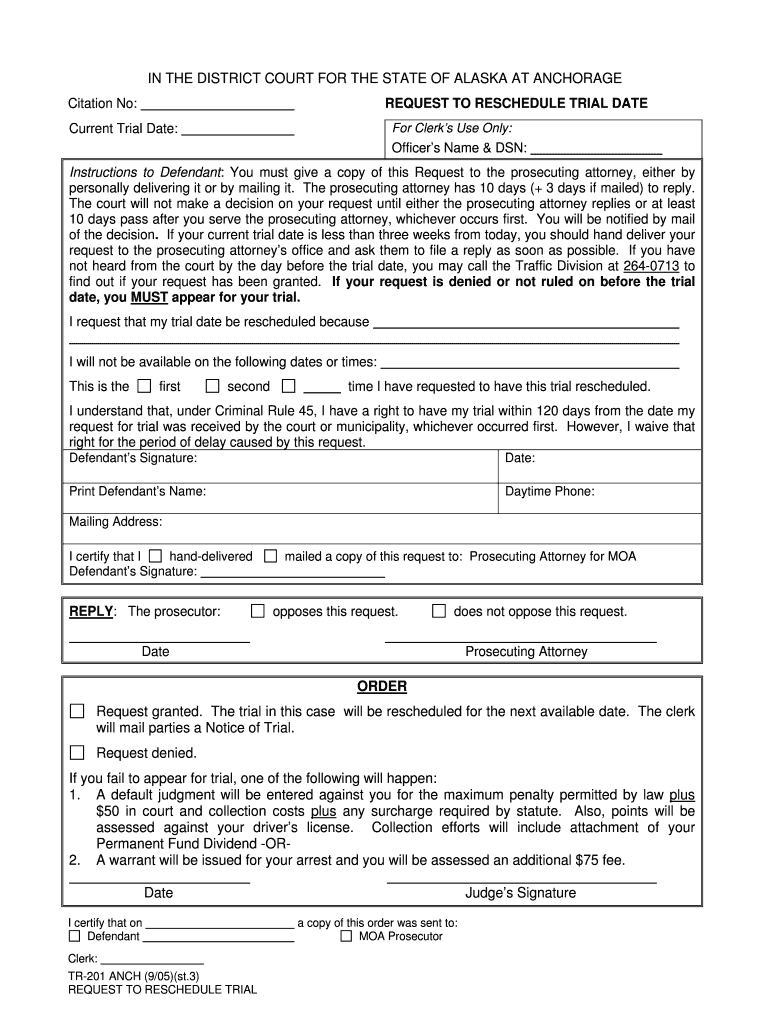
TR 200 Defendant's Request to Reschedule Hearing State of Form


What is the TR 200 Defendant's Request To Reschedule Hearing State Of
The TR 200 Defendant's Request To Reschedule Hearing State Of is a legal document used by defendants in court proceedings to formally request a change in the scheduled date of a hearing. This form is essential for ensuring that defendants have the opportunity to present their case adequately, especially if unforeseen circumstances arise that prevent them from attending the original hearing date. The request must be submitted to the appropriate court and typically requires a valid reason for the rescheduling, such as scheduling conflicts or personal emergencies.
How to use the TR 200 Defendant's Request To Reschedule Hearing State Of
Using the TR 200 Defendant's Request To Reschedule Hearing State Of involves several steps. First, the defendant must obtain the form, which can often be found on the court's website or at the courthouse. Next, the defendant should fill out the form completely, providing all necessary information, including the case number, original hearing date, and the proposed new date for the hearing. After completing the form, it must be submitted to the court, along with any required supporting documents, such as evidence of the reason for the request. It is advisable to keep a copy of the submitted form for personal records.
Steps to complete the TR 200 Defendant's Request To Reschedule Hearing State Of
Completing the TR 200 Defendant's Request To Reschedule Hearing State Of requires attention to detail. Here are the essential steps:
- Obtain the form from the court or online.
- Fill in your personal information, including your name and contact details.
- Provide the case number and the original hearing date.
- Clearly state the reason for the rescheduling request.
- Suggest a new date for the hearing that is convenient.
- Sign and date the form to validate your request.
- Submit the completed form to the court by the required deadline.
Key elements of the TR 200 Defendant's Request To Reschedule Hearing State Of
Several key elements must be included in the TR 200 Defendant's Request To Reschedule Hearing State Of for it to be considered valid. These include:
- Defendant’s Information: Full name, address, and contact details.
- Case Information: Case number and original hearing date.
- Reason for Rescheduling: A clear explanation of why the change is necessary.
- Proposed New Date: A suggested date for the rescheduled hearing.
- Signature: The defendant’s signature and date of submission.
State-specific rules for the TR 200 Defendant's Request To Reschedule Hearing State Of
Each state may have specific rules and guidelines regarding the use of the TR 200 Defendant's Request To Reschedule Hearing State Of. It is crucial for defendants to familiarize themselves with their state’s requirements, as these can affect the validity of the request. Some states may require additional documentation or have specific timelines for submitting the request. Checking with the local court or legal counsel can provide clarity on these regulations.
Legal use of the TR 200 Defendant's Request To Reschedule Hearing State Of
The legal use of the TR 200 Defendant's Request To Reschedule Hearing State Of is governed by court rules and procedures. When used correctly, this form serves as a formal request that can be granted by the court, allowing defendants to adjust their hearing schedules. Failure to provide a valid reason or to adhere to submission deadlines may result in the request being denied, potentially impacting the defendant's case. It is essential to ensure that all information is accurate and that the form is submitted in a timely manner to uphold its legal validity.
Quick guide on how to complete tr 200 defendants request to reschedule hearing state of
Complete TR 200 Defendant's Request To Reschedule Hearing State Of effortlessly on any device
Web-based document management has become increasingly favored by organizations and individuals alike. It offers an ideal eco-friendly substitute for conventional printed and signed documents, as you can access the correct form and securely store it online. airSlate SignNow provides all the essential tools to create, modify, and electronically sign your documents quickly and without delays. Manage TR 200 Defendant's Request To Reschedule Hearing State Of on any platform with airSlate SignNow's Android or iOS applications and enhance any document-focused process today.
How to alter and electronically sign TR 200 Defendant's Request To Reschedule Hearing State Of with ease
- Obtain TR 200 Defendant's Request To Reschedule Hearing State Of and click on Get Form to begin.
- Utilize the tools we offer to complete your form.
- Emphasize signNow sections of the documents or redact sensitive information with tools specifically provided by airSlate SignNow for that purpose.
- Generate your signature using the Sign feature, which takes seconds and carries the same legal validity as a traditional ink signature.
- Review all the details and click on the Done button to store your modifications.
- Select your preferred method for sharing your form, whether by email, text message (SMS), or invitation link, or download it to your computer.
Purge concerns about lost or misfiled documents, tedious form searching, or errors that necessitate printing new document copies. airSlate SignNow addresses your document management requirements in just a few clicks from any device you prefer. Alter and electronically sign TR 200 Defendant's Request To Reschedule Hearing State Of and ensure outstanding communication at every stage of your form preparation process with airSlate SignNow.
Create this form in 5 minutes or less
Create this form in 5 minutes!
People also ask
-
What is the TR 200 Defendant's Request To Reschedule Hearing State Of?
The TR 200 Defendant's Request To Reschedule Hearing State Of is a legal document used by defendants to formally request a change in the scheduled hearing date. It allows for a clearer communication of the need for rescheduling and ensures that all parties are aware of the request. Utilizing airSlate SignNow, you can easily create and eSign this document to streamline the process.
-
How can airSlate SignNow help with the TR 200 Defendant's Request To Reschedule Hearing State Of?
airSlate SignNow simplifies the process of preparing and eSigning the TR 200 Defendant's Request To Reschedule Hearing State Of. Our platform provides templates that can be filled out quickly, ensuring that you can submit your request efficiently while maintaining legal compliance. With an intuitive interface, you'll save time and reduce errors when completing legal documents.
-
Is there a cost associated with using airSlate SignNow for the TR 200 Defendant's Request To Reschedule Hearing State Of?
Yes, airSlate SignNow offers various pricing plans that cater to different user needs, including businesses handling legal documents like the TR 200 Defendant's Request To Reschedule Hearing State Of. Our pricing is competitive and allows for unlimited document signing, making it a cost-effective solution for legal professionals and defendants alike.
-
Can I integrate airSlate SignNow with other applications for handling the TR 200 Defendant's Request To Reschedule Hearing State Of?
Absolutely! airSlate SignNow supports integration with various applications to enhance your workflow. Whether you are using document management systems or CRM software, the seamless integration allows you to handle the TR 200 Defendant's Request To Reschedule Hearing State Of alongside your existing tools, creating a streamlined process.
-
What features does airSlate SignNow offer for eSigning the TR 200 Defendant's Request To Reschedule Hearing State Of?
airSlate SignNow provides robust features for eSigning documents such as the TR 200 Defendant's Request To Reschedule Hearing State Of. Features include a secure signing process, customizable workflows, and real-time notifications, all aimed at ensuring that your documents are signed swiftly and securely.
-
Is training available for new users to handle the TR 200 Defendant's Request To Reschedule Hearing State Of with airSlate SignNow?
Yes, airSlate SignNow offers comprehensive training resources for new users. Our user-friendly guides and tutorials make it easy to learn how to create, manage, and eSign the TR 200 Defendant's Request To Reschedule Hearing State Of effectively. Support is available to help you get started.
-
Are the documents signed with airSlate SignNow legally binding, including the TR 200 Defendant's Request To Reschedule Hearing State Of?
Yes, documents signed using airSlate SignNow are legally binding and compliant with eSignature laws. The TR 200 Defendant's Request To Reschedule Hearing State Of signed through our platform meets legal standards, ensuring that your requests are valid and recognized in court.
Get more for TR 200 Defendant's Request To Reschedule Hearing State Of
Find out other TR 200 Defendant's Request To Reschedule Hearing State Of
- How Can I eSignature Michigan Life Sciences Word
- Can I eSignature New Jersey Life Sciences Presentation
- How Can I eSignature Louisiana Non-Profit PDF
- Can I eSignature Alaska Orthodontists PDF
- How Do I eSignature New York Non-Profit Form
- How To eSignature Iowa Orthodontists Presentation
- Can I eSignature South Dakota Lawers Document
- Can I eSignature Oklahoma Orthodontists Document
- Can I eSignature Oklahoma Orthodontists Word
- How Can I eSignature Wisconsin Orthodontists Word
- How Do I eSignature Arizona Real Estate PDF
- How To eSignature Arkansas Real Estate Document
- How Do I eSignature Oregon Plumbing PPT
- How Do I eSignature Connecticut Real Estate Presentation
- Can I eSignature Arizona Sports PPT
- How Can I eSignature Wisconsin Plumbing Document
- Can I eSignature Massachusetts Real Estate PDF
- How Can I eSignature New Jersey Police Document
- How Can I eSignature New Jersey Real Estate Word
- Can I eSignature Tennessee Police Form