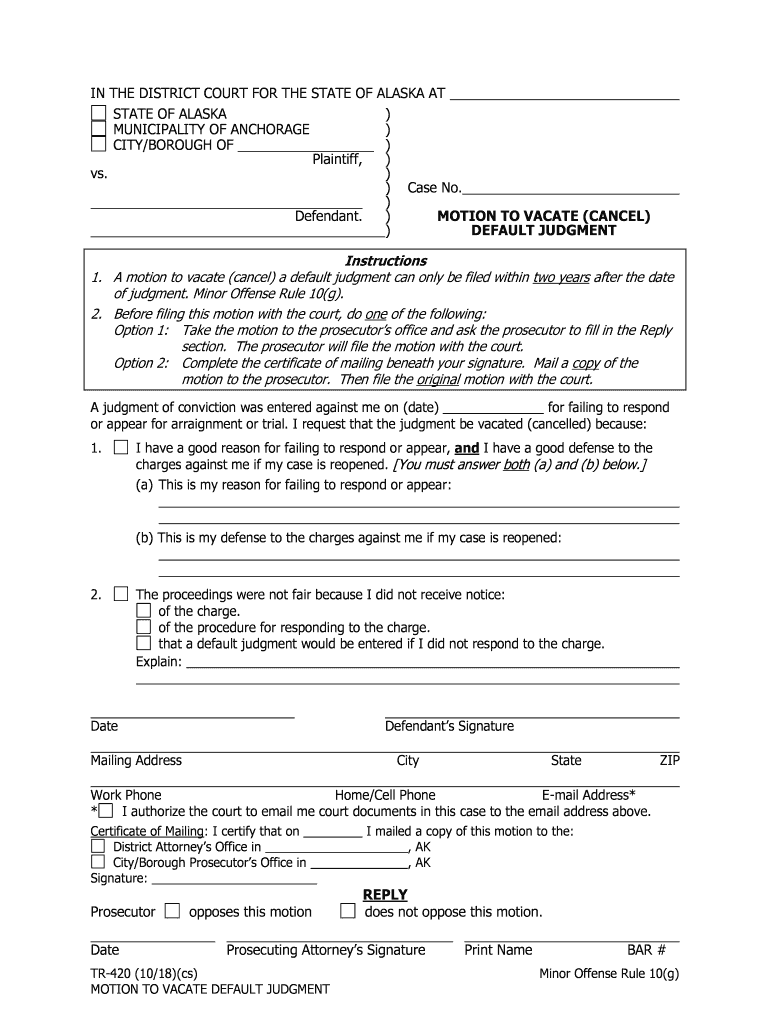
TR 420 Motion to Set Aside Default Judgment State of Alaska Form


What is the TR 420 Motion To Set Aside Default Judgment State Of Alaska
The TR 420 Motion To Set Aside Default Judgment in the State of Alaska is a legal document that allows a party to request the court to overturn a default judgment. A default judgment occurs when one party fails to respond to a lawsuit, resulting in a ruling in favor of the other party. This motion is crucial for individuals or businesses who believe they have valid reasons to contest the judgment, such as not receiving proper notice or having a legitimate defense that was not presented in the original proceedings.
How to Use the TR 420 Motion To Set Aside Default Judgment State Of Alaska
Using the TR 420 Motion To Set Aside Default Judgment involves several steps. First, the individual must complete the form accurately, providing all necessary details regarding the original case and the reasons for the request. It is essential to include any supporting documentation that substantiates the claims made in the motion. Once completed, the motion must be filed with the appropriate court, and copies should be served to all parties involved in the original case. Understanding the specific rules and procedures of the court is vital to ensure compliance and increase the chances of a favorable outcome.
Steps to Complete the TR 420 Motion To Set Aside Default Judgment State Of Alaska
Completing the TR 420 Motion To Set Aside Default Judgment involves the following steps:
- Gather all relevant information about the original case, including case number and parties involved.
- Clearly state the reasons for requesting the motion, ensuring they align with legal grounds.
- Attach any supporting documents, such as evidence of improper service or new evidence that justifies the request.
- Review the completed form for accuracy and completeness.
- File the motion with the appropriate court and pay any required filing fees.
- Serve copies of the motion to all parties involved in the original judgment.
Key Elements of the TR 420 Motion To Set Aside Default Judgment State Of Alaska
Key elements of the TR 420 Motion To Set Aside Default Judgment include:
- Case Information: Include the case number, court name, and names of all parties involved.
- Grounds for Motion: Clearly articulate the reasons for setting aside the default judgment.
- Supporting Evidence: Attach any documents that support the claims made in the motion.
- Signature: Ensure the motion is signed by the party filing it or their legal representative.
State-Specific Rules for the TR 420 Motion To Set Aside Default Judgment State Of Alaska
In Alaska, specific rules govern the filing and consideration of the TR 420 Motion To Set Aside Default Judgment. These include deadlines for filing the motion, requirements for serving the motion to other parties, and the legal standards that must be met to successfully set aside a judgment. It is essential to consult the Alaska Rules of Civil Procedure to understand these requirements fully. Additionally, local court rules may provide further guidance on the process and any necessary forms or procedures unique to the jurisdiction.
Eligibility Criteria for the TR 420 Motion To Set Aside Default Judgment State Of Alaska
To be eligible to file the TR 420 Motion To Set Aside Default Judgment, the party must demonstrate valid grounds for the request. Common eligibility criteria include:
- Failure to receive proper notice of the original lawsuit.
- New evidence that was not available during the original proceedings.
- Excusable neglect that led to the failure to respond to the lawsuit.
- Any other valid legal reason that justifies setting aside the judgment.
Quick guide on how to complete tr 420 motion to set aside default judgment state of alaska
Complete TR 420 Motion To Set Aside Default Judgment State Of Alaska seamlessly on any gadget
Online document handling has become popular among businesses and individuals alike. It offers a perfect environmentally friendly substitute to conventional printed and signed documents, enabling you to locate the correct form and securely store it online. airSlate SignNow provides you with all the tools necessary to create, edit, and electronically sign your documents quickly and without delays. Manage TR 420 Motion To Set Aside Default Judgment State Of Alaska on any device with airSlate SignNow's Android or iOS applications and simplify any document-related task today.
The easiest method to edit and electronically sign TR 420 Motion To Set Aside Default Judgment State Of Alaska effortlessly
- Search for TR 420 Motion To Set Aside Default Judgment State Of Alaska and then click Get Form to begin.
- Utilize the tools we offer to complete your form.
- Highlight important sections of the documents or redact sensitive information with tools that airSlate SignNow provides specifically for this purpose.
- Create your eSignature using the Sign tool, which only takes seconds and carries the same legal validity as a traditional ink signature.
- Review the information and then click on the Done button to save your modifications.
- Choose how you wish to share your form: via email, text message (SMS), an invitation link, or download it to your computer.
Eliminate concerns about lost or misplaced files, tedious document searching, or mistakes that require printing new copies. airSlate SignNow meets your document management needs in just a few clicks from your preferred device. Edit and electronically sign TR 420 Motion To Set Aside Default Judgment State Of Alaska while ensuring excellent communication throughout the form preparation process with airSlate SignNow.
Create this form in 5 minutes or less
Create this form in 5 minutes!
People also ask
-
What is a TR 420 Motion To Set Aside Default Judgment in the State Of Alaska?
A TR 420 Motion To Set Aside Default Judgment in the State Of Alaska is a legal request filed to vacate a default judgment that was entered against a party who did not respond to a lawsuit in time. This motion can help restore the ability to present your case in court. Understanding this process is vital for effective legal representation.
-
How can airSlate SignNow assist in filing a TR 420 Motion To Set Aside Default Judgment in the State Of Alaska?
airSlate SignNow provides a streamlined platform to easily create, sign, and send legal documents, including a TR 420 Motion To Set Aside Default Judgment in the State Of Alaska. Our intuitive interface makes the document preparation process efficient, ensuring you have everything required for a successful submission.
-
What are the pricing options for using airSlate SignNow for a TR 420 Motion To Set Aside Default Judgment in the State Of Alaska?
airSlate SignNow offers various pricing plans to accommodate different needs, from individual users to larger teams. You'll find our solutions are cost-effective, making it easier to prepare and manage your TR 420 Motion To Set Aside Default Judgment documents without breaking the bank.
-
Are there any specific features in airSlate SignNow that help with legal document management?
Yes, airSlate SignNow includes features such as customizable templates, real-time collaboration, and secure eSignature capabilities that enhance document management for legal cases. These tools are especially useful when preparing a TR 420 Motion To Set Aside Default Judgment in the State Of Alaska, providing all the necessary resources in one platform.
-
Can I integrate airSlate SignNow with other software for my legal practice?
Absolutely! airSlate SignNow can be integrated with various third-party applications to enhance your workflows. For legal practices managing cases like a TR 420 Motion To Set Aside Default Judgment in the State Of Alaska, integrations with CRM and case management tools can improve efficiency and organization.
-
What are the benefits of using airSlate SignNow for legal documents?
Using airSlate SignNow for your legal documents, including a TR 420 Motion To Set Aside Default Judgment in the State Of Alaska, means you enjoy faster document turnaround, enhanced security, and reduced paper usage. These benefits not only save time but also help minimize the environmental impact of your legal practice.
-
How secure is airSlate SignNow for managing sensitive legal documents?
airSlate SignNow prioritizes document security, utilizing bank-level encryption and comprehensive compliance measures to keep your information safe. When managing a TR 420 Motion To Set Aside Default Judgment in the State Of Alaska, you can trust that your sensitive data is protected against unauthorized access.
Get more for TR 420 Motion To Set Aside Default Judgment State Of Alaska
- Blue m 146 series oven manual form
- Commercial agency and brokerage disclosure addendum kcrar form
- Memorial application form diocese of lichfield
- Avon business plan pdf form
- Wyoming hippa from form
- Gcc form
- Certified verification of experience form dekalb county schools dekalb k12 ga
- Fulfillment agreement template form
Find out other TR 420 Motion To Set Aside Default Judgment State Of Alaska
- How Can I Sign Maryland Construction Business Plan Template
- Can I Sign Maryland Construction Quitclaim Deed
- Sign Minnesota Construction Business Plan Template Mobile
- Sign Construction PPT Mississippi Myself
- Sign North Carolina Construction Affidavit Of Heirship Later
- Sign Oregon Construction Emergency Contact Form Easy
- Sign Rhode Island Construction Business Plan Template Myself
- Sign Vermont Construction Rental Lease Agreement Safe
- Sign Utah Construction Cease And Desist Letter Computer
- Help Me With Sign Utah Construction Cease And Desist Letter
- Sign Wisconsin Construction Purchase Order Template Simple
- Sign Arkansas Doctors LLC Operating Agreement Free
- Sign California Doctors Lease Termination Letter Online
- Sign Iowa Doctors LLC Operating Agreement Online
- Sign Illinois Doctors Affidavit Of Heirship Secure
- Sign Maryland Doctors Quitclaim Deed Later
- How Can I Sign Maryland Doctors Quitclaim Deed
- Can I Sign Missouri Doctors Last Will And Testament
- Sign New Mexico Doctors Living Will Free
- Sign New York Doctors Executive Summary Template Mobile