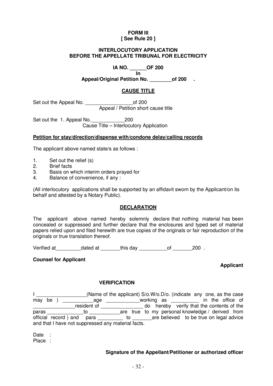
Interlocutory Application Format PDF


What is the interlocutory application format PDF?
An interlocutory application format PDF is a specific legal document used in various court proceedings to request interim relief or orders before the final judgment is made. This format is essential for parties seeking immediate action on certain issues that arise during litigation. The document typically outlines the nature of the request, the legal grounds for the application, and any supporting evidence. Understanding the structure of this format is crucial for ensuring that all necessary information is included and presented clearly.
Key elements of the interlocutory application format PDF
When preparing an interlocutory application, several key elements must be included to ensure its effectiveness and compliance with legal standards:
- Title of the Application: Clearly state that it is an interlocutory application.
- Parties Involved: Identify all parties to the application, including their roles in the case.
- Relief Sought: Specify the exact relief or order being requested from the court.
- Grounds for Application: Provide a detailed explanation of the legal basis for the request.
- Supporting Evidence: Include any documents or affidavits that support the application.
- Signature: Ensure that the application is signed by the applicant or their legal representative.
How to use the interlocutory application format PDF
Using the interlocutory application format PDF involves several steps to ensure that the document is completed accurately and effectively:
- Download the Format: Obtain the interlocutory application format PDF from a reliable source.
- Fill in the Required Information: Carefully enter all necessary details, ensuring accuracy and clarity.
- Attach Supporting Documents: Gather and attach any required evidence or affidavits that substantiate the application.
- Review and Edit: Thoroughly review the completed application for any errors or omissions.
- Submit the Application: File the application with the appropriate court, following local rules for submission.
Steps to complete the interlocutory application format PDF
Completing the interlocutory application format PDF requires attention to detail. Here are the steps to follow:
- Read the Instructions: Familiarize yourself with any specific instructions related to the application.
- Gather Information: Collect all necessary information about the case and the parties involved.
- Complete the Form: Fill out the PDF, ensuring that all sections are addressed appropriately.
- Sign the Document: Ensure that the application is signed by all necessary parties.
- Make Copies: Create copies of the completed application for your records and for submission.
Legal use of the interlocutory application format PDF
The legal use of the interlocutory application format PDF is governed by specific rules and regulations. It is essential to ensure that the application complies with the relevant laws in your jurisdiction. This includes adhering to the rules of civil procedure, which dictate how such applications should be filed and what information must be included. Failure to comply with these legal standards can result in the application being dismissed or delayed.
Examples of using the interlocutory application format PDF
Examples of interlocutory applications can vary widely depending on the context of the case. Common scenarios include:
- Injunctions: Requests for temporary restraining orders to prevent harm while the case is pending.
- Discovery Orders: Applications to compel the production of evidence from the opposing party.
- Modification of Custody: Requests to change existing custody arrangements in family law cases.
Each example illustrates the importance of using the correct format and including all necessary information to support the request effectively.
Quick guide on how to complete interlocutory application format pdf
Accomplish Interlocutory Application Format Pdf effortlessly on any device
Online document management has become increasingly popular among businesses and individuals. It offers an ideal eco-friendly alternative to traditional printed and signed documents, allowing you to access the correct forms and securely store them online. airSlate SignNow provides all the resources necessary to create, modify, and electronically sign your documents swiftly without delays. Handle Interlocutory Application Format Pdf on any device using airSlate SignNow's Android or iOS applications and enhance any document-related process today.
The easiest way to modify and electronically sign Interlocutory Application Format Pdf with ease
- Find Interlocutory Application Format Pdf and click Get Form to begin.
- Make use of the tools we provide to complete your document.
- Emphasize pertinent sections of your documents or redact sensitive information with tools specifically designed for that purpose by airSlate SignNow.
- Generate your signature using the Sign tool, which takes mere seconds and carries the same legal authority as a conventional wet ink signature.
- Review the details and then click on the Done button to save your changes.
- Choose how you would like to send your form, whether by email, SMS, or invitation link, or download it to your computer.
Eliminate concerns about lost or misplaced files, tedious form searches, or errors that necessitate printing new document copies. airSlate SignNow addresses your document management needs with just a few clicks from any device of your preference. Alter and electronically sign Interlocutory Application Format Pdf while ensuring excellent communication at every stage of the form preparation process with airSlate SignNow.
Create this form in 5 minutes or less
Create this form in 5 minutes!
How to create an eSignature for the interlocutory application format pdf
How to create an electronic signature for a PDF online
How to create an electronic signature for a PDF in Google Chrome
How to create an e-signature for signing PDFs in Gmail
How to create an e-signature right from your smartphone
How to create an e-signature for a PDF on iOS
How to create an e-signature for a PDF on Android
People also ask
-
What are examples of interlocutory applications in legal practice?
Examples of interlocutory applications in legal practice include motions for injunctions, requests for temporary restraining orders, and applications for discovery. These applications help to address urgent issues while the broader case is still ongoing.
-
How can airSlate SignNow assist with examples of interlocutory applications?
airSlate SignNow can streamline the process of preparing and signing interlocutory applications by providing a secure digital platform for document management. This ease of use ensures that legal professionals can focus more on their cases rather than on administrative tasks.
-
What are the pricing options for airSlate SignNow?
airSlate SignNow offers various pricing tiers that cater to different business needs, from solo practitioners to larger law firms. Our cost-effective plans include features tailored to streamline the management of examples of interlocutory applications and other legal documents.
-
What features does airSlate SignNow offer for legal professionals?
airSlate SignNow includes features such as eSigning, document templates, and secure cloud storage that are particularly useful for managing examples of interlocutory applications. These features enhance efficiency, allowing legal teams to process documents quicker.
-
Can I integrate airSlate SignNow with other legal software?
Yes, airSlate SignNow supports integration with various legal software solutions, making it easier to manage examples of interlocutory applications alongside other aspects of your workflow. This compatibility helps maintain a seamless process across different tools and platforms.
-
What benefits does airSlate SignNow provide for managing legal documents?
Using airSlate SignNow provides numerous benefits, such as increased efficiency, reduced paperwork, and improved tracking of document status. For examples of interlocutory applications, these advantages ensure that you can quickly respond to urgent legal needs.
-
Is airSlate SignNow user-friendly for individuals unfamiliar with digital signatures?
Absolutely! airSlate SignNow is designed with a user-friendly interface that simplifies the eSigning process. This is particularly advantageous when dealing with examples of interlocutory applications, as it allows users of all skill levels to easily navigate the platform.
Get more for Interlocutory Application Format Pdf
- Us government passenger transportation handbook gsagov form
- Surety bonds circular 570 fiscaltreasurygov form
- Fillable online aginspectors form sf 1187 aginspectorsorg
- For labor organization dues cancellation of payroll opm form
- Sf 1200 gbl correction fillable fill online printable fillable form
- Property condition assessment report property form
- Graduate school letters of intenthtml in unowadopewogithub form
- Pgi 2046contract reporting form
Find out other Interlocutory Application Format Pdf
- How To Sign Arkansas Lease Renewal
- Sign Georgia Forbearance Agreement Now
- Sign Arkansas Lease Termination Letter Mobile
- Sign Oregon Lease Termination Letter Easy
- How To Sign Missouri Lease Renewal
- Sign Colorado Notice of Intent to Vacate Online
- How Can I Sign Florida Notice of Intent to Vacate
- How Do I Sign Michigan Notice of Intent to Vacate
- Sign Arizona Pet Addendum to Lease Agreement Later
- How To Sign Pennsylvania Notice to Quit
- Sign Connecticut Pet Addendum to Lease Agreement Now
- Sign Florida Pet Addendum to Lease Agreement Simple
- Can I Sign Hawaii Pet Addendum to Lease Agreement
- Sign Louisiana Pet Addendum to Lease Agreement Free
- Sign Pennsylvania Pet Addendum to Lease Agreement Computer
- Sign Rhode Island Vacation Rental Short Term Lease Agreement Safe
- Sign South Carolina Vacation Rental Short Term Lease Agreement Now
- How Do I Sign Georgia Escrow Agreement
- Can I Sign Georgia Assignment of Mortgage
- Sign Kentucky Escrow Agreement Simple