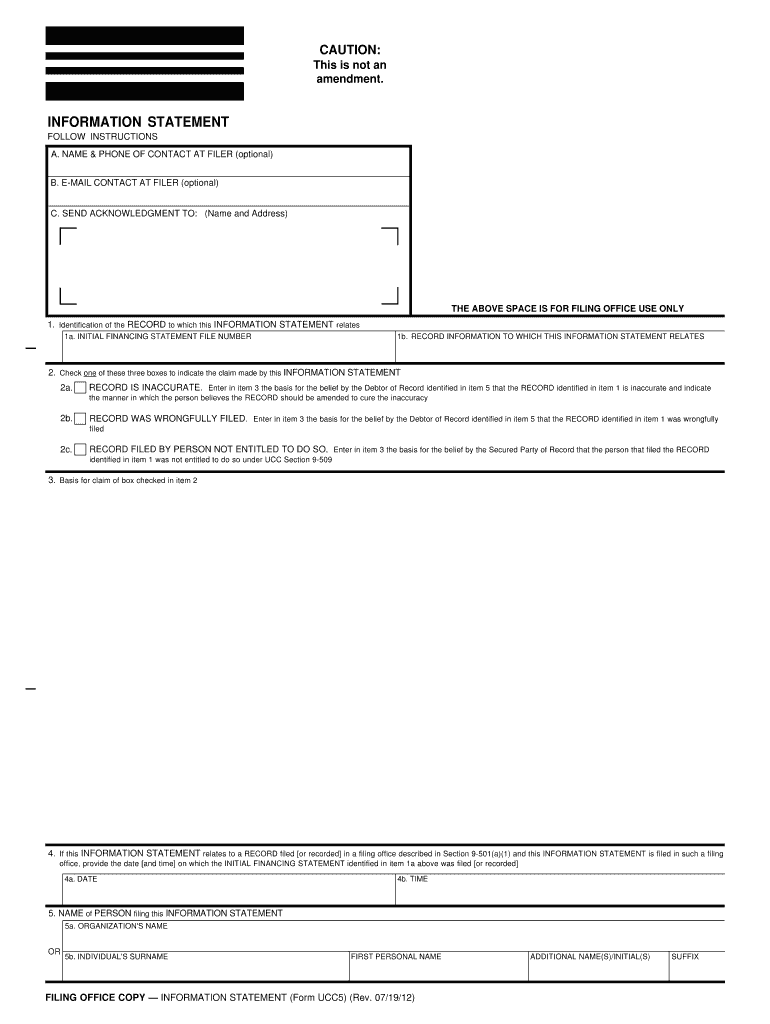
Information Statement Form UCC5 PDF


What is the Information Statement Form UCC5 PDF
The Information Statement Form UCC5 PDF is a legal document used in the United States to amend or update information related to a UCC (Uniform Commercial Code) filing. This form is essential for businesses and individuals who need to notify interested parties of changes in their financing statements, such as changes in the debtor's name, address, or the secured party's information. The UCC5 form ensures that the public record accurately reflects the current status of secured transactions, thereby protecting the rights of creditors and debtors alike.
How to use the Information Statement Form UCC5 PDF
Using the Information Statement Form UCC5 PDF involves several straightforward steps. First, download the form from a reliable source. Next, fill out the required fields, which typically include the debtor's name and address, the secured party's name and address, and the specific changes being made. Once completed, the form must be signed and dated. Finally, submit the form to the appropriate state filing office, which may vary depending on the jurisdiction. This process helps maintain accurate public records related to secured transactions.
Steps to complete the Information Statement Form UCC5 PDF
Completing the Information Statement Form UCC5 PDF requires careful attention to detail. Follow these steps for accurate submission:
- Download the UCC5 form from a trusted source.
- Provide the debtor's current name and address in the designated fields.
- Enter the secured party's name and address accurately.
- Clearly state the changes being made to the original UCC filing.
- Sign and date the form to validate it.
- Submit the completed form to the appropriate state filing office, either online or by mail.
Legal use of the Information Statement Form UCC5 PDF
The Information Statement Form UCC5 PDF is legally recognized in the U.S. as a means to amend or update UCC filings. Its legal validity is contingent upon proper completion and submission according to state laws. The form must be filed with the correct jurisdiction to ensure that the changes are enforceable. Failure to use the form correctly can lead to complications in securing interests and may affect the rights of creditors and debtors in the event of disputes.
Key elements of the Information Statement Form UCC5 PDF
Several key elements must be included in the Information Statement Form UCC5 PDF for it to be valid:
- Debtor's current name and address.
- Secured party's name and address.
- Description of the changes being made to the original UCC filing.
- Signatures of the parties involved, including the date of signing.
Each of these elements plays a crucial role in ensuring that the form is processed correctly and that the public record is updated accordingly.
Form Submission Methods (Online / Mail / In-Person)
The Information Statement Form UCC5 PDF can be submitted through various methods, depending on the state regulations. Common submission methods include:
- Online: Many states offer electronic filing options, allowing users to submit the form directly through their official websites.
- Mail: The completed form can be printed and mailed to the appropriate state filing office. Ensure that you check the mailing address for accuracy.
- In-Person: Some jurisdictions allow for in-person submissions at designated filing offices. This method can provide immediate confirmation of receipt.
Choosing the right submission method can help ensure timely processing of the form and updates to the public record.
Quick guide on how to complete information statement form ucc5 pdf
Complete Information Statement Form UCC5 PDF effortlessly on any device
Digital document management has gained signNow traction among businesses and individuals alike. It offers an ideal eco-friendly alternative to conventional printed and signed papers, as you can easily locate the correct template and securely store it online. airSlate SignNow provides you with all the tools necessary to create, modify, and eSign your documents quickly and without delays. Manage Information Statement Form UCC5 PDF on any platform using the airSlate SignNow apps for Android or iOS, and streamline any document-related task today.
The easiest way to modify and eSign Information Statement Form UCC5 PDF hassle-free
- Locate Information Statement Form UCC5 PDF and click Get Form to begin.
- Utilize the tools we offer to complete your document.
- Select important sections of your documents or obscure sensitive information with tools that airSlate SignNow offers specifically for this purpose.
- Create your signature using the Sign tool, which takes mere seconds and holds the same legal validity as a traditional ink signature.
- Review the details and click the Done button to save your changes.
- Decide how you wish to share your form, whether by email, text message (SMS), an invitation link, or download it to your computer.
Eliminate the worry of lost or misplaced documents, tedious form searching, or mistakes that necessitate printing new document copies. airSlate SignNow fulfills all your document management needs in just a few clicks from any device you prefer. Modify and eSign Information Statement Form UCC5 PDF to ensure seamless communication throughout your form preparation process with airSlate SignNow.
Create this form in 5 minutes or less
Create this form in 5 minutes!
People also ask
-
What is the Information Statement Form UCC5 PDF?
The Information Statement Form UCC5 PDF is a legal document used for amending a UCC financing statement. It provides updated information regarding secured parties or collateral, ensuring that the public record reflects accurate information. Using airSlate SignNow, you can easily complete and eSign this form in a streamlined manner.
-
How do I fill out the Information Statement Form UCC5 PDF?
Filling out the Information Statement Form UCC5 PDF is straightforward with airSlate SignNow. You can upload the PDF and add your information digitally, ensuring it's both accurate and complete. With our user-friendly interface, signing and sending the form takes just a few clicks.
-
Is there a cost associated with using airSlate SignNow for the Information Statement Form UCC5 PDF?
Yes, there is a cost associated with using airSlate SignNow, but we offer various pricing plans tailored to different business needs. Our service is designed to be cost-effective, especially when managing multiple documents such as the Information Statement Form UCC5 PDF. Sign up today to explore our competitive pricing options.
-
What features does airSlate SignNow offer for the Information Statement Form UCC5 PDF?
airSlate SignNow offers a host of features for the Information Statement Form UCC5 PDF, including easy uploading, customizable templates, and straightforward eSigning capabilities. You can track document status, receive notifications, and ensure compliance effortlessly. Our platform enhances your efficiency and simplifies document management.
-
Can I integrate airSlate SignNow with other applications for processing the Information Statement Form UCC5 PDF?
Absolutely! airSlate SignNow seamlessly integrates with various applications and platforms, making it convenient for you to manage documents like the Information Statement Form UCC5 PDF across different systems. These integrations enhance your workflow, allowing for improved collaboration and efficiency.
-
How secure is my data when using airSlate SignNow for the Information Statement Form UCC5 PDF?
Security is a top priority at airSlate SignNow. When you use our platform to handle the Information Statement Form UCC5 PDF, your data is protected with advanced encryption and secure servers. We take compliance seriously, ensuring that your sensitive information remains confidential and secure.
-
Can multiple users access the Information Statement Form UCC5 PDF through airSlate SignNow?
Yes, multiple users can access the Information Statement Form UCC5 PDF through airSlate SignNow. Our collaborative tools allow teams to work together efficiently, making it easy for stakeholders to review and sign documents. This feature is essential for businesses that require input from various contributors.
Get more for Information Statement Form UCC5 PDF
Find out other Information Statement Form UCC5 PDF
- How Can I Sign California Lawers Lease Agreement
- Sign Colorado Lawers Operating Agreement Later
- Sign Connecticut Lawers Limited Power Of Attorney Online
- Sign Hawaii Lawers Cease And Desist Letter Easy
- Sign Kansas Insurance Rental Lease Agreement Mobile
- Sign Kansas Insurance Rental Lease Agreement Free
- Sign Kansas Insurance Rental Lease Agreement Fast
- Sign Kansas Insurance Rental Lease Agreement Safe
- How To Sign Kansas Insurance Rental Lease Agreement
- How Can I Sign Kansas Lawers Promissory Note Template
- Sign Kentucky Lawers Living Will Free
- Sign Kentucky Lawers LLC Operating Agreement Mobile
- Sign Louisiana Lawers Quitclaim Deed Now
- Sign Massachusetts Lawers Quitclaim Deed Later
- Sign Michigan Lawers Rental Application Easy
- Sign Maine Insurance Quitclaim Deed Free
- Sign Montana Lawers LLC Operating Agreement Free
- Sign Montana Lawers LLC Operating Agreement Fast
- Can I Sign Nevada Lawers Letter Of Intent
- Sign Minnesota Insurance Residential Lease Agreement Fast