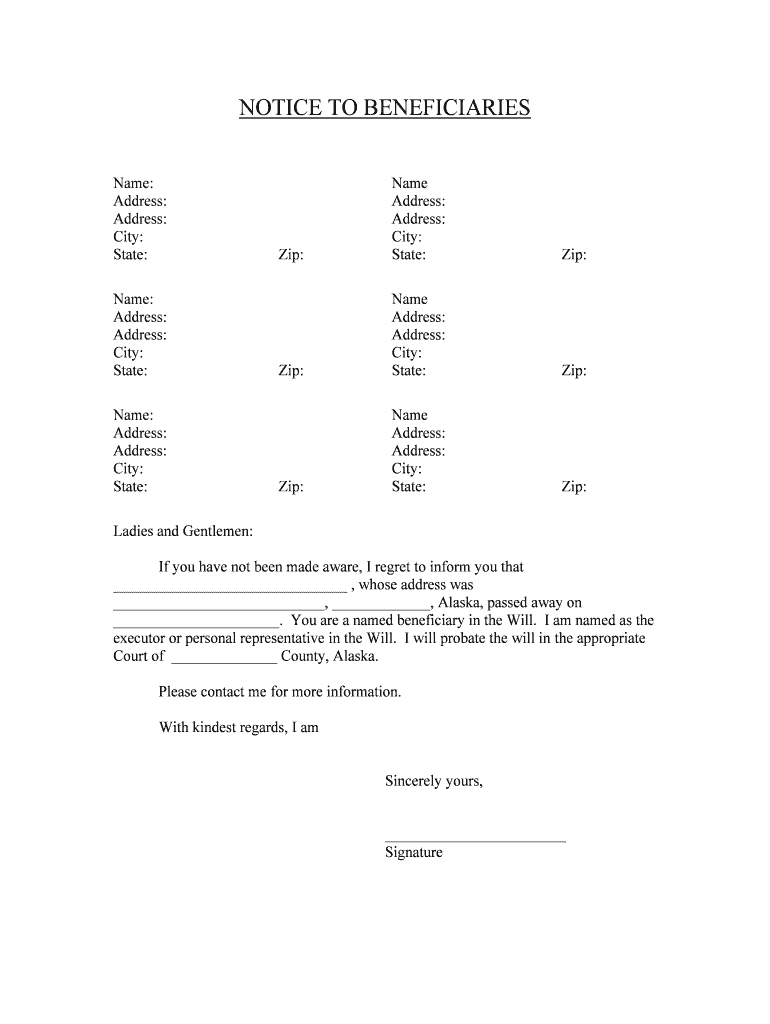
DD Form 2894, Designation of Beneficiary Information


What is the DD Form 2894, Designation Of Beneficiary Information
The DD Form 2894, Designation Of Beneficiary Information, is a crucial document used by service members and their families to designate beneficiaries for certain benefits. This form ensures that in the event of a service member's death, the designated individuals receive the entitled benefits, such as life insurance payouts or retirement benefits. It is essential for ensuring that the wishes of the service member are honored and that the intended beneficiaries are clearly identified.
How to use the DD Form 2894, Designation Of Beneficiary Information
Using the DD Form 2894 involves several steps to ensure proper completion and submission. First, the service member must accurately fill out the form, providing personal information and details about the beneficiaries. It is important to include full names, addresses, and relationships to the service member. Once completed, the form must be signed and dated. After signing, the form needs to be submitted to the appropriate military personnel office or benefits office for processing.
Steps to complete the DD Form 2894, Designation Of Beneficiary Information
Completing the DD Form 2894 requires careful attention to detail. Here are the steps to follow:
- Obtain the form from a reliable source, such as a military office or official website.
- Fill in your personal information, including your name, Social Security number, and contact details.
- List the beneficiaries, ensuring to include their full names, addresses, and relationships to you.
- Review the information for accuracy and completeness.
- Sign and date the form to validate it.
- Submit the completed form to the designated office for processing.
Legal use of the DD Form 2894, Designation Of Beneficiary Information
The DD Form 2894 is legally binding once properly completed and submitted. It serves as a formal declaration of the service member's wishes regarding beneficiary designations. To ensure its legal validity, the form must be signed by the service member and submitted according to the specified guidelines. Compliance with relevant laws and regulations is essential for the document to be recognized by military and governmental entities.
Key elements of the DD Form 2894, Designation Of Beneficiary Information
Several key elements must be included in the DD Form 2894 to ensure its effectiveness:
- Personal Information: The service member's full name, Social Security number, and contact information.
- Beneficiary Details: Complete names, addresses, and relationships of all designated beneficiaries.
- Signature: The service member's signature and date to validate the form.
- Witness Signature: In some cases, a witness may be required to sign the form.
Form Submission Methods (Online / Mail / In-Person)
The DD Form 2894 can typically be submitted through various methods, depending on the specific requirements of the military branch or benefits office. Common submission methods include:
- Online Submission: Some military branches may allow electronic submission through secure portals.
- Mail: The completed form can be mailed to the appropriate office, ensuring it is sent to the correct address.
- In-Person: Service members may also choose to deliver the form in person to ensure it is received and processed promptly.
Quick guide on how to complete dd form 2894 designation of beneficiary information
Complete DD Form 2894, Designation Of Beneficiary Information effortlessly on any device
Digital document management has become increasingly popular among businesses and individuals alike. It offers an ideal eco-friendly alternative to traditional printed and signed paperwork, allowing you to obtain the correct form and securely store it online. airSlate SignNow provides you with all the tools necessary to create, edit, and electronically sign your documents swiftly without delays. Manage DD Form 2894, Designation Of Beneficiary Information on any device using airSlate SignNow's Android or iOS applications and streamline any document-related task today.
How to edit and electronically sign DD Form 2894, Designation Of Beneficiary Information with ease
- Find DD Form 2894, Designation Of Beneficiary Information and click on Get Form to begin.
- Use the tools we offer to complete your document.
- Highlight important sections of your documents or obscure sensitive information with tools that airSlate SignNow specifically provides for this purpose.
- Create your electronic signature using the Sign tool, which takes moments and carries the same legal validity as a conventional wet ink signature.
- Review the information and click on the Done button to save your changes.
- Select your preferred method of sharing your form, whether by email, text message (SMS), link invitation, or download it to your computer.
Say goodbye to lost or misplaced documents, tedious searches for forms, or errors that require reprinting new document copies. airSlate SignNow meets your document management needs in just a few clicks from any device of your choice. Edit and electronically sign DD Form 2894, Designation Of Beneficiary Information to ensure outstanding communication at every step of your form preparation process with airSlate SignNow.
Create this form in 5 minutes or less
Create this form in 5 minutes!
People also ask
-
What is DD Form 2894, Designation Of Beneficiary Information?
DD Form 2894, Designation Of Beneficiary Information, is a form used by military personnel to designate beneficiaries for benefits. It allows service members to specify who will receive their benefits in the event of their death. Using airSlate SignNow, you can easily generate, complete, and eSign this important document.
-
How can airSlate SignNow help with DD Form 2894, Designation Of Beneficiary Information?
airSlate SignNow offers an intuitive platform that allows you to create and eSign your DD Form 2894, Designation Of Beneficiary Information seamlessly. With our templates and straightforward interface, you can fill out the form accurately and ensure it is delivered securely to the appropriate parties.
-
Is there a cost associated with using airSlate SignNow for DD Form 2894, Designation Of Beneficiary Information?
airSlate SignNow provides a variety of pricing plans to accommodate different needs. We offer a free trial for new users so you can try the features out without commitment. Our plans are designed to be cost-effective, ensuring you can manage your DD Form 2894, Designation Of Beneficiary Information without breaking the bank.
-
What features does airSlate SignNow offer for managing DD Form 2894, Designation Of Beneficiary Information?
With airSlate SignNow, you can enjoy features such as customizable templates, secure eSigning, document tracking, and cloud storage. These features allow you to manage your DD Form 2894, Designation Of Beneficiary Information efficiently and securely. Additionally, our platform is mobile-friendly, so you can access your documents anytime and anywhere.
-
Can I store my DD Form 2894, Designation Of Beneficiary Information securely with airSlate SignNow?
Yes, airSlate SignNow prioritizes the security of your data. All documents, including your DD Form 2894, Designation Of Beneficiary Information, are stored securely on our cloud platform with encryption protocols in place. This ensures that your information remains confidential and only accessible to authorized users.
-
Does airSlate SignNow integrate with other applications for handling DD Form 2894, Designation Of Beneficiary Information?
Absolutely! airSlate SignNow offers integrations with various applications, allowing you to manage your workflows efficiently. Whether it's CRM software or document management systems, our platform can integrate seamlessly, enabling you to handle your DD Form 2894, Designation Of Beneficiary Information alongside your other business processes.
-
What are the benefits of using airSlate SignNow for DD Form 2894, Designation Of Beneficiary Information?
Using airSlate SignNow to manage your DD Form 2894, Designation Of Beneficiary Information brings several benefits, including time savings, increased accuracy, and the convenience of eSigning. Our platform simplifies the documentation process, ensuring that you can complete your forms swiftly and without errors, enhancing your overall efficiency.
Get more for DD Form 2894, Designation Of Beneficiary Information
Find out other DD Form 2894, Designation Of Beneficiary Information
- How To eSignature Texas Government Document
- Can I eSignature Vermont Government Form
- How Do I eSignature West Virginia Government PPT
- How Do I eSignature Maryland Healthcare / Medical PDF
- Help Me With eSignature New Mexico Healthcare / Medical Form
- How Do I eSignature New York Healthcare / Medical Presentation
- How To eSignature Oklahoma Finance & Tax Accounting PPT
- Help Me With eSignature Connecticut High Tech Presentation
- How To eSignature Georgia High Tech Document
- How Can I eSignature Rhode Island Finance & Tax Accounting Word
- How Can I eSignature Colorado Insurance Presentation
- Help Me With eSignature Georgia Insurance Form
- How Do I eSignature Kansas Insurance Word
- How Do I eSignature Washington Insurance Form
- How Do I eSignature Alaska Life Sciences Presentation
- Help Me With eSignature Iowa Life Sciences Presentation
- How Can I eSignature Michigan Life Sciences Word
- Can I eSignature New Jersey Life Sciences Presentation
- How Can I eSignature Louisiana Non-Profit PDF
- Can I eSignature Alaska Orthodontists PDF