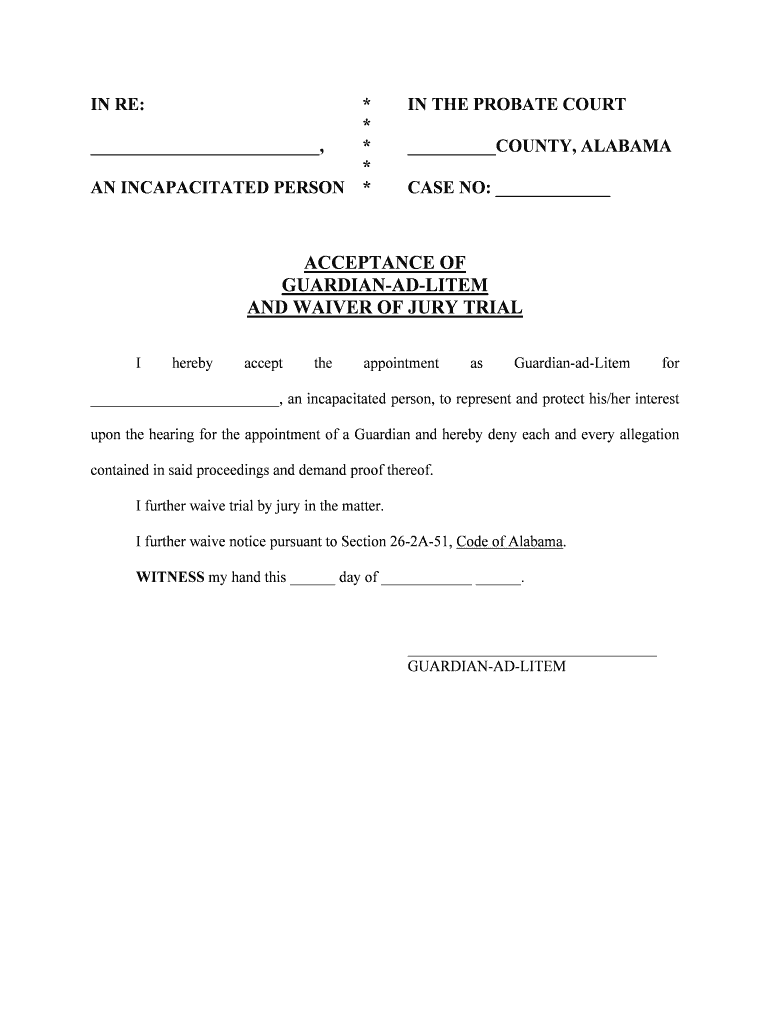
FORMS for GUARDIANSHIP of an INCAPACITATED INDIVIDUAL


What are the forms for guardianship of an incapacitated individual?
The forms for guardianship of an incapacitated individual are legal documents that establish a guardian's authority to make decisions on behalf of someone who is unable to care for themselves due to mental or physical limitations. These forms typically include petitions, consent forms, and orders from the court. They are crucial in ensuring that the rights and well-being of the incapacitated individual are protected while allowing the appointed guardian to manage their affairs effectively.
Steps to complete the forms for guardianship of an incapacitated individual
Completing the forms for guardianship involves several important steps that ensure the legal process is followed correctly:
- Gather necessary information about the individual needing guardianship, including medical records and personal details.
- Fill out the required forms accurately, ensuring all information is complete and truthful.
- Obtain signatures from relevant parties, which may include the incapacitated individual, if possible, and witnesses.
- File the completed forms with the appropriate court, along with any required fees.
- Attend the court hearing, where a judge will review the case and make a determination regarding the guardianship.
Key elements of the forms for guardianship of an incapacitated individual
Understanding the key elements of these forms is essential for proper completion and submission. Important components typically include:
- Petition for Guardianship: A formal request to the court to appoint a guardian.
- Consent Forms: Documents that may require signatures from family members or other interested parties.
- Medical Evaluations: Assessments from healthcare professionals that support the claim of incapacity.
- Proposed Guardian Information: Details about the individual being nominated for guardianship, including their relationship to the incapacitated person.
Legal use of the forms for guardianship of an incapacitated individual
The legal use of these forms is governed by state laws, which vary across the United States. Properly executed forms are essential for the court to recognize the guardianship arrangement. The forms must comply with state-specific requirements, which may include notarization, filing deadlines, and specific language that must be included in the documents. Failure to adhere to these legal standards can result in delays or rejection of the guardianship request.
How to obtain the forms for guardianship of an incapacitated individual
Obtaining the forms for guardianship can typically be done through several channels:
- Court Websites: Many state and local courts provide downloadable forms on their official websites.
- Legal Aid Organizations: Non-profit organizations often offer assistance and resources for individuals seeking guardianship.
- Attorneys: Consulting with a legal professional can help ensure that the correct forms are used and completed properly.
State-specific rules for the forms for guardianship of an incapacitated individual
Each state has unique regulations governing the guardianship process. It is crucial to familiarize yourself with the specific rules applicable in your state, as these can affect:
- The type of forms required.
- Filing procedures and deadlines.
- Requirements for medical evaluations and witness signatures.
- Potential fees associated with filing the forms.
Quick guide on how to complete forms for guardianship of an incapacitated individual
Complete FORMS FOR GUARDIANSHIP OF AN INCAPACITATED INDIVIDUAL effortlessly on any device
Online document management has become a favored option for businesses and individuals. It offers a perfect eco-friendly substitute for traditional printed and signed documents, allowing you to access the necessary form and securely store it online. airSlate SignNow provides all the tools required to create, modify, and eSign your documents swiftly without delays. Manage FORMS FOR GUARDIANSHIP OF AN INCAPACITATED INDIVIDUAL on any platform with airSlate SignNow Android or iOS applications and simplify any document-related task today.
How to modify and eSign FORMS FOR GUARDIANSHIP OF AN INCAPACITATED INDIVIDUAL effortlessly
- Find FORMS FOR GUARDIANSHIP OF AN INCAPACITATED INDIVIDUAL and click Get Form to begin.
- Utilize the tools we offer to fill out your document.
- Highlight important parts of the documents or obscure sensitive information with tools that airSlate SignNow provides specifically for that purpose.
- Create your eSignature with the Sign tool, which takes just seconds and holds the same legal validity as a conventional wet ink signature.
- Review the information and click on the Done button to save your modifications.
- Select how you wish to deliver your form, via email, text message (SMS), or invitation link, or download it to your computer.
Eliminate concerns about lost or misplaced documents, tedious form searches, or errors that require new copies to be printed. airSlate SignNow meets all your document management needs in just a few clicks from any device of your preference. Alter and eSign FORMS FOR GUARDIANSHIP OF AN INCAPACITATED INDIVIDUAL and ensure outstanding communication throughout your form preparation process with airSlate SignNow.
Create this form in 5 minutes or less
Create this form in 5 minutes!
People also ask
-
What are forms for guardianship of an incapacitated individual?
Forms for guardianship of an incapacitated individual are legal documents required to establish a guardian's authority over an individual who cannot make decisions independently. These forms ensure that the guardian can make medical, financial, and personal decisions on behalf of the incapacitated person. airSlate SignNow provides an easy-to-use platform to create, sign, and manage these essential documents.
-
How can airSlate SignNow help with forms for guardianship of an incapacitated individual?
airSlate SignNow simplifies the process of preparing forms for guardianship of an incapacitated individual by offering customizable templates. Users can easily fill out, eSign, and share these forms securely online. Our platform ensures compliance with legal requirements, making it easier for guardians to focus on what truly matters.
-
Are there any costs associated with using airSlate SignNow for guardianship forms?
Yes, airSlate SignNow offers various pricing plans that cater to different needs, including plans for individuals and businesses. The pricing is competitive and includes various features to streamline the document signing process. Check our website for details on the specific costs associated with using forms for guardianship of an incapacitated individual.
-
What are the key features of airSlate SignNow for managing guardianship forms?
Key features of airSlate SignNow include customizable templates, secure electronic signatures, document tracking, and cloud storage. These features ensure that forms for guardianship of an incapacitated individual are handled efficiently and securely. This combination helps guardians manage their responsibilities with ease and confidence.
-
Is airSlate SignNow compliant with legal standards for guardianship forms?
Yes, airSlate SignNow is compliant with legal requirements for eSignatures, making it a trusted platform for handling forms for guardianship of an incapacitated individual. Our solution adheres to various regulations to ensure that the documents are valid and enforceable. Users can have peace of mind knowing their signed documents are legally sound.
-
Can I integrate airSlate SignNow with other tools for managing guardianship documents?
Absolutely! airSlate SignNow offers integration options with popular tools and applications to streamline your document management process. This allows you to efficiently use forms for guardianship of an incapacitated individual along with your existing workflow tools. Explore our integrations to see how you can enhance your productivity.
-
What are the benefits of using airSlate SignNow for guardianship forms?
Using airSlate SignNow for forms for guardianship of an incapacitated individual provides several benefits, including time savings, ease of use, and enhanced security. This solution eliminates the need for paper documents, making the process more environmentally friendly and efficient. Additionally, features like document tracking and reminders ensure that important steps are not overlooked.
Get more for FORMS FOR GUARDIANSHIP OF AN INCAPACITATED INDIVIDUAL
Find out other FORMS FOR GUARDIANSHIP OF AN INCAPACITATED INDIVIDUAL
- Sign Hawaii Orthodontists Claim Free
- Sign Nevada Plumbing Job Offer Easy
- Sign Nevada Plumbing Job Offer Safe
- Sign New Jersey Plumbing Resignation Letter Online
- Sign New York Plumbing Cease And Desist Letter Free
- Sign Alabama Real Estate Quitclaim Deed Free
- How Can I Sign Alabama Real Estate Affidavit Of Heirship
- Can I Sign Arizona Real Estate Confidentiality Agreement
- How Do I Sign Arizona Real Estate Memorandum Of Understanding
- Sign South Dakota Plumbing Job Offer Later
- Sign Tennessee Plumbing Business Letter Template Secure
- Sign South Dakota Plumbing Emergency Contact Form Later
- Sign South Dakota Plumbing Emergency Contact Form Myself
- Help Me With Sign South Dakota Plumbing Emergency Contact Form
- How To Sign Arkansas Real Estate Confidentiality Agreement
- Sign Arkansas Real Estate Promissory Note Template Free
- How Can I Sign Arkansas Real Estate Operating Agreement
- Sign Arkansas Real Estate Stock Certificate Myself
- Sign California Real Estate IOU Safe
- Sign Connecticut Real Estate Business Plan Template Simple