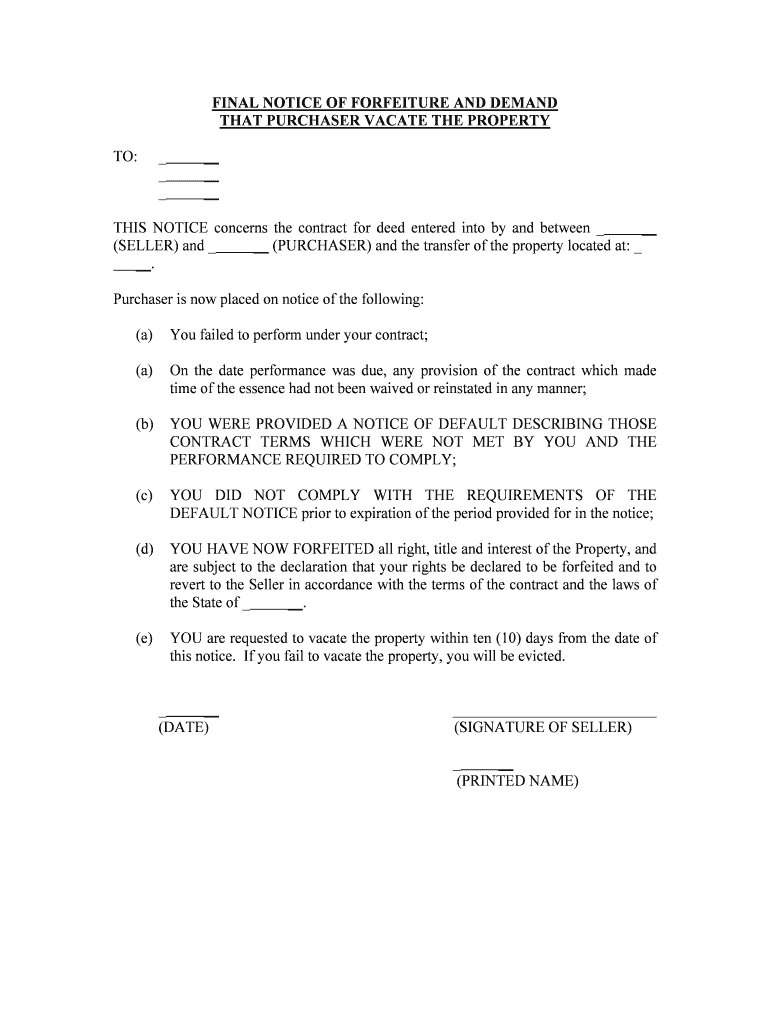
You Failed to Perform under Your Contract;


What is the You Failed To Perform Under Your Contract
The phrase "You Failed To Perform Under Your Contract" refers to a situation in which one party does not fulfill their obligations as outlined in a contractual agreement. This failure can lead to disputes and potential legal action. Understanding the implications of this phrase is crucial for both parties involved in a contract, as it can affect rights, responsibilities, and remedies available under the law.
How to Use the You Failed To Perform Under Your Contract
To effectively use the "You Failed To Perform Under Your Contract" form, it is essential to clearly outline the specific obligations that were not met. This includes detailing the nature of the contract, the parties involved, and the specific terms that were breached. Providing evidence, such as communication records or performance metrics, can strengthen the case. The form should be filled out accurately to ensure that all relevant information is captured.
Steps to Complete the You Failed To Perform Under Your Contract
Completing the "You Failed To Perform Under Your Contract" form involves several key steps:
- Identify the parties involved in the contract.
- Clearly state the obligations that were not fulfilled.
- Provide any supporting documentation that illustrates the breach.
- Review the form for accuracy and completeness.
- Submit the form through the appropriate channels, which may include electronic submission.
Legal Use of the You Failed To Perform Under Your Contract
The legal use of the "You Failed To Perform Under Your Contract" form is significant in resolving disputes. This form serves as a formal notice to the other party regarding the breach. It can also be used as evidence in legal proceedings if the matter escalates to court. Ensuring compliance with applicable laws and regulations when using this form is essential to uphold its validity and enforceability.
Key Elements of the You Failed To Perform Under Your Contract
Several key elements must be included in the "You Failed To Perform Under Your Contract" form to ensure it is comprehensive and legally sound:
- Identification of Parties: Names and contact information of all parties involved.
- Description of the Contract: A brief overview of the contract terms and obligations.
- Details of the Breach: Specifics about how the contract was not performed.
- Supporting Evidence: Documentation that supports the claim of non-performance.
- Proposed Resolution: Suggestions for how the issue can be resolved.
Examples of Using the You Failed To Perform Under Your Contract
Examples of using the "You Failed To Perform Under Your Contract" form can vary widely depending on the nature of the contract. For instance, if a contractor fails to complete a project on time, the client may use this form to formally address the delay. Another example includes a service provider not delivering agreed-upon services, prompting the client to issue a notice of breach. Each scenario highlights the importance of documentation and clear communication in resolving contractual disputes.
Quick guide on how to complete you failed to perform under your contract
Prepare You Failed To Perform Under Your Contract; effortlessly on any gadget
Digital document management has become increasingly favored by companies and individuals. It offers an ideal environmentally-friendly alternative to traditional printed and signed documents, as you can acquire the appropriate form and securely store it online. airSlate SignNow equips you with all the tools you need to create, modify, and eSign your documents swiftly without delays. Manage You Failed To Perform Under Your Contract; on any gadget with airSlate SignNow Android or iOS applications and simplify any document-related process today.
The easiest way to modify and eSign You Failed To Perform Under Your Contract; with ease
- Obtain You Failed To Perform Under Your Contract; and click Get Form to begin.
- Utilize the tools we provide to fill out your form.
- Emphasize pertinent sections of the documents or redact sensitive information with tools that airSlate SignNow provides specifically for that purpose.
- Create your eSignature using the Sign function, which requires seconds and carries the same legal validity as a conventional wet ink signature.
- Review the details and click the Done button to save your modifications.
- Select how you wish to send your form, via email, SMS, or invitation link, or download it to your computer.
Eliminate concerns about lost or misplaced documents, tedious form searches, or errors that necessitate printing new document copies. airSlate SignNow addresses your needs in document management in just a few clicks from any device you prefer. Modify and eSign You Failed To Perform Under Your Contract; and ensure outstanding communication at every stage of your form preparation process with airSlate SignNow.
Create this form in 5 minutes or less
Create this form in 5 minutes!
People also ask
-
What should I do if I believe You Failed To Perform Under Your Contract?
If you believe You Failed To Perform Under Your Contract, it's vital to review the terms and conditions outlined in your agreement. You may want to document the specifics of how the bsignNow occurred. Using airSlate SignNow, you can streamline communication and securely share relevant documents with your legal team to address this issue effectively.
-
How can airSlate SignNow help with contract management?
airSlate SignNow simplifies contract management by providing a platform for easy document sharing and electronic signatures. If you encounter situations where You Failed To Perform Under Your Contract, our solution allows for quick amendments and updates to ensure all parties are aligned and compliant with the terms.
-
What are the pricing options for airSlate SignNow?
airSlate SignNow offers various pricing plans to cater to businesses of all sizes. Each plan includes features designed to help manage situations like You Failed To Perform Under Your Contract effectively by enhancing efficiency and reducing turnaround times for document processing.
-
Can airSlate SignNow integrate with other software applications?
Yes, airSlate SignNow can easily integrate with numerous applications, including popular CRM and project management tools. This integration helps you streamline your workflow, ensuring you address issues such as You Failed To Perform Under Your Contract without disruption in your business processes.
-
What features does airSlate SignNow offer to improve document security?
airSlate SignNow prioritizes document security with features like encryption, secure access controls, and audit trails. In cases where You Failed To Perform Under Your Contract, you can rest assured that sensitive information is protected and that you can easily reference audit trails if needed.
-
How can I track the status of my contracts with airSlate SignNow?
With airSlate SignNow, tracking the status of your contracts is straightforward. You’ll receive real-time updates and notifications about document signing progress, which can help mitigate potential issues such as You Failed To Perform Under Your Contract before they escalate.
-
Is there customer support available for airSlate SignNow users?
Yes, airSlate SignNow offers dedicated customer support to assist users with inquiries and technical issues. If you have concerns about situations where You Failed To Perform Under Your Contract, our support team is available to guide you through resolving the matter efficiently.
Get more for You Failed To Perform Under Your Contract;
- Domiciliary treatment claim form paramount health services
- Img academy application form
- Minefield record da form 1355 sep armypubs army
- Llc1 form download
- Borang kerja kosong pdf form
- Contact us city of pearl form
- Staff handbook south panola school district form
- Police department city of pearlpolice department city of pearlhome city of pearl form
Find out other You Failed To Perform Under Your Contract;
- How To eSign Delaware Courts Form
- Can I eSign Hawaii Courts Document
- Can I eSign Nebraska Police Form
- Can I eSign Nebraska Courts PDF
- How Can I eSign North Carolina Courts Presentation
- How Can I eSign Washington Police Form
- Help Me With eSignature Tennessee Banking PDF
- How Can I eSignature Virginia Banking PPT
- How Can I eSignature Virginia Banking PPT
- Can I eSignature Washington Banking Word
- Can I eSignature Mississippi Business Operations Document
- How To eSignature Missouri Car Dealer Document
- How Can I eSignature Missouri Business Operations PPT
- How Can I eSignature Montana Car Dealer Document
- Help Me With eSignature Kentucky Charity Form
- How Do I eSignature Michigan Charity Presentation
- How Do I eSignature Pennsylvania Car Dealer Document
- How To eSignature Pennsylvania Charity Presentation
- Can I eSignature Utah Charity Document
- How Do I eSignature Utah Car Dealer Presentation