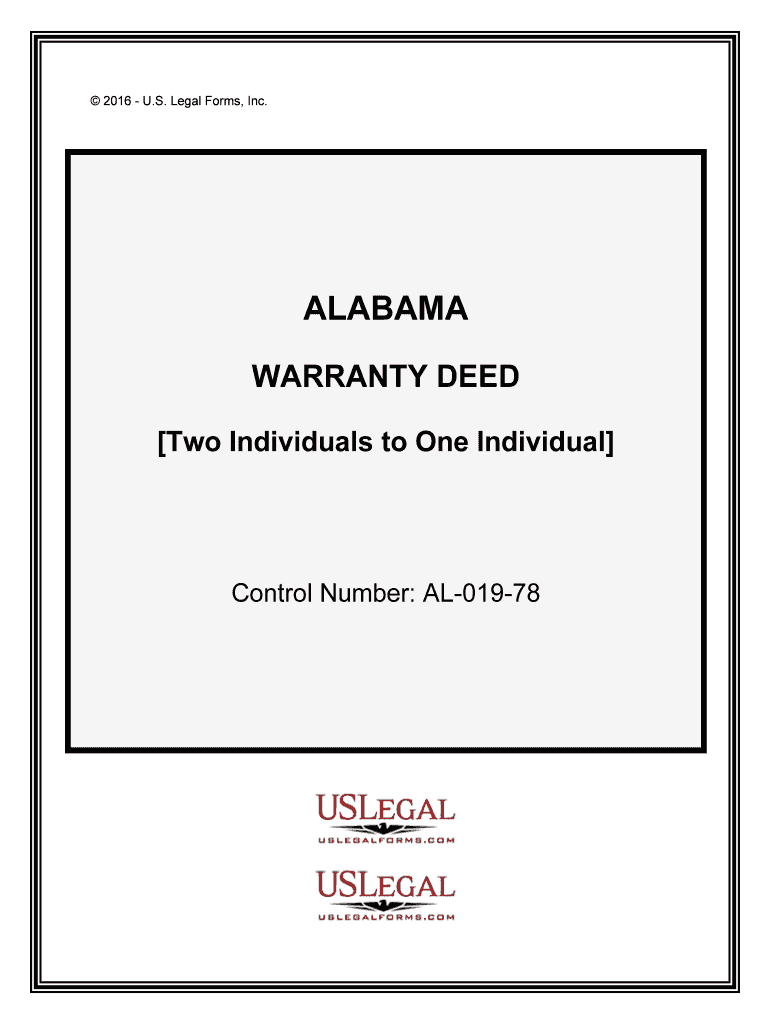
Alabama General Warranty Deed Form WordPDF


What is the Alabama General Warranty Deed Form WordPDF
The Alabama General Warranty Deed Form is a legal document that facilitates the transfer of real property ownership in Alabama. This form guarantees that the seller holds clear title to the property and has the right to sell it. It also assures the buyer that the property is free from any encumbrances, except those explicitly stated in the deed. The WordPDF format allows users to easily fill out and modify the document as needed, ensuring that all necessary information is accurately captured.
How to use the Alabama General Warranty Deed Form WordPDF
Using the Alabama General Warranty Deed Form in WordPDF format is straightforward. First, download the form to your device. Open the document in a compatible word processor or PDF editor. Fill in the required fields, including the names of the grantor and grantee, property description, and any applicable conditions. Once completed, the form can be printed for signatures or signed electronically, depending on your preference and legal requirements.
Steps to complete the Alabama General Warranty Deed Form WordPDF
Completing the Alabama General Warranty Deed Form involves several key steps:
- Download the form in WordPDF format.
- Enter the names and addresses of both the grantor (seller) and grantee (buyer).
- Provide a detailed legal description of the property being transferred.
- Include any necessary terms or conditions of the transfer.
- Sign the document in the presence of a notary public.
- Ensure that all parties receive a copy of the signed deed for their records.
Key elements of the Alabama General Warranty Deed Form WordPDF
Several essential elements must be included in the Alabama General Warranty Deed Form to ensure its validity:
- Grantor and Grantee Information: Full legal names and addresses.
- Property Description: A precise legal description of the property, including boundaries.
- Consideration: The amount paid for the property, which must be stated.
- Signatures: Signatures of the grantor and a notary public are required.
Legal use of the Alabama General Warranty Deed Form WordPDF
The Alabama General Warranty Deed Form is legally binding once it is properly executed. To be enforceable, the document must be signed by the grantor in front of a notary public. This form is commonly used in real estate transactions to provide buyers with assurance regarding the title of the property. It is crucial for the grantor to disclose any known defects in the title to avoid future legal disputes.
State-specific rules for the Alabama General Warranty Deed Form WordPDF
In Alabama, specific rules govern the use of the General Warranty Deed Form. The form must comply with state laws regarding property transfers, including the requirement for notarization. Additionally, the deed must be recorded in the county where the property is located to provide public notice of the ownership transfer. Failure to record the deed may affect the buyer's rights and the enforceability of the deed against third parties.
Quick guide on how to complete free alabama general warranty deed form wordpdf
Complete Alabama General Warranty Deed Form WordPDF effortlessly on any device
Digital document management has become increasingly popular among companies and individuals. It offers a great eco-friendly substitute to traditional printed and signed documents, allowing you to find the appropriate form and securely store it online. airSlate SignNow equips you with all the tools necessary to create, edit, and eSign your documents swiftly without delays. Manage Alabama General Warranty Deed Form WordPDF on any device using airSlate SignNow's Android or iOS applications and streamline any document-based process today.
The easiest way to edit and eSign Alabama General Warranty Deed Form WordPDF without hassle
- Locate Alabama General Warranty Deed Form WordPDF and click Get Form to initiate.
- Use the tools we offer to complete your form.
- Highlight important sections of the documents or conceal sensitive information with tools specifically designed for that purpose by airSlate SignNow.
- Create your signature using the Sign tool, which takes only moments and holds the same legal validity as a traditional wet ink signature.
- Review all the details and click on the Done button to save your modifications.
- Select how you wish to send your form, whether by email, text message (SMS), or invite link, or download it to your computer.
Eliminate concerns about lost or misplaced files, tedious form searches, or errors that necessitate printing new document copies. airSlate SignNow fulfills all your document management needs in just a few clicks from a device of your choice. Edit and eSign Alabama General Warranty Deed Form WordPDF and guarantee excellent communication at every stage of your form preparation process with airSlate SignNow.
Create this form in 5 minutes or less
Create this form in 5 minutes!
People also ask
-
What is an Alabama General Warranty Deed Form WordPDF?
An Alabama General Warranty Deed Form WordPDF is a legal document used to transfer property ownership in Alabama, offering a guarantee that the seller holds clear title to the property. This form can be easily accessed in both Word and PDF formats, making it convenient for various uses. It is essential for ensuring that all rights related to the property are fully transferred to the buyer.
-
How can I obtain an Alabama General Warranty Deed Form WordPDF?
You can obtain an Alabama General Warranty Deed Form WordPDF through airSlate SignNow by accessing our document templates library. Simply search for the specific form, and you can easily download it in your desired format. Our platform ensures that you have the most up-to-date and legally compliant document available.
-
What features does airSlate SignNow offer for the Alabama General Warranty Deed Form WordPDF?
airSlate SignNow provides several features for the Alabama General Warranty Deed Form WordPDF, including easy document editing, secure eSignature solutions, and options for collaborating with multiple parties. Additionally, users can store the completed documents securely in the cloud for convenient access at any time. These features help streamline the process of managing your real estate transactions.
-
Is there a cost associated with using the Alabama General Warranty Deed Form WordPDF?
Yes, while you can download the Alabama General Warranty Deed Form WordPDF for free, airSlate SignNow offers subscription plans that provide additional features such as unlimited eSignatures, document storage, and advanced editing options. The pricing is competitive and tailored to meet various business needs, making it a cost-effective solution for real estate transactions.
-
Can the Alabama General Warranty Deed Form WordPDF be customized?
Absolutely! The Alabama General Warranty Deed Form WordPDF available on airSlate SignNow can be easily customized to meet your specific transaction needs. Users can make necessary modifications directly in the editing interface and ensure that all required information is accurately reflected in the document. This flexibility ensures legal compliance and relevance to your situation.
-
Does airSlate SignNow provide any integrations for using the Alabama General Warranty Deed Form WordPDF?
Yes, airSlate SignNow integrates seamlessly with various applications such as Google Drive, Dropbox, and other document management systems. These integrations allow users to easily import and export the Alabama General Warranty Deed Form WordPDF and other documents, enhancing workflow efficiency. With our platform, you can manage all your real estate paperwork in one centralized place.
-
What are the benefits of using airSlate SignNow for the Alabama General Warranty Deed Form WordPDF?
Using airSlate SignNow for the Alabama General Warranty Deed Form WordPDF offers numerous benefits, including time-saving document preparation, legally binding eSignatures, and easy collaboration among involved parties. Additionally, our user-friendly interface simplifies the process, enabling you to focus on closing deals rather than paperwork. Experience peace of mind knowing that your documents are secure and compliant.
Get more for Alabama General Warranty Deed Form WordPDF
Find out other Alabama General Warranty Deed Form WordPDF
- eSign Hawaii Orthodontists Last Will And Testament Fast
- eSign South Dakota Legal Letter Of Intent Free
- eSign Alaska Plumbing Memorandum Of Understanding Safe
- eSign Kansas Orthodontists Contract Online
- eSign Utah Legal Last Will And Testament Secure
- Help Me With eSign California Plumbing Business Associate Agreement
- eSign California Plumbing POA Mobile
- eSign Kentucky Orthodontists Living Will Mobile
- eSign Florida Plumbing Business Plan Template Now
- How To eSign Georgia Plumbing Cease And Desist Letter
- eSign Florida Plumbing Credit Memo Now
- eSign Hawaii Plumbing Contract Mobile
- eSign Florida Plumbing Credit Memo Fast
- eSign Hawaii Plumbing Claim Fast
- eSign Hawaii Plumbing Letter Of Intent Myself
- eSign Hawaii Plumbing Letter Of Intent Fast
- Help Me With eSign Idaho Plumbing Profit And Loss Statement
- eSign Illinois Plumbing Letter Of Intent Now
- eSign Massachusetts Orthodontists Last Will And Testament Now
- eSign Illinois Plumbing Permission Slip Free