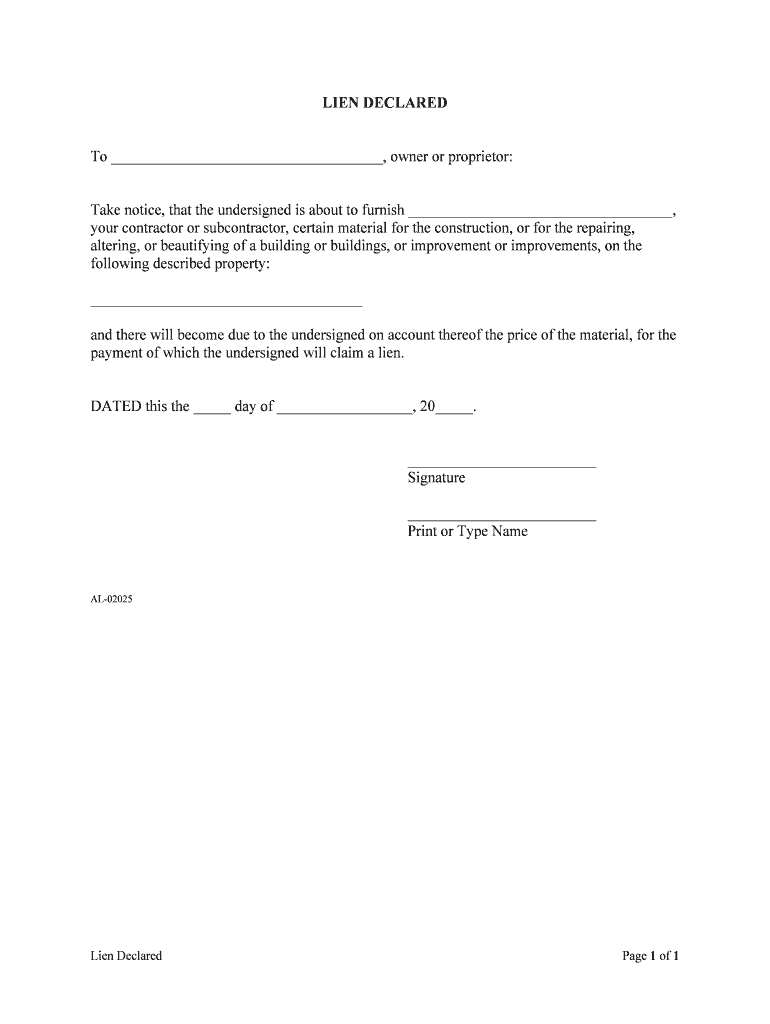
LIEN DECLARED Form


What is the LIEN DECLARED
The lien declared form is a legal document that signifies a claim against an asset, typically real property, to secure payment of a debt or obligation. This form is essential in situations where a creditor seeks to ensure that they will be compensated before the property can be sold or transferred. In the United States, the lien declared serves as a public record, informing potential buyers or other interested parties of the existing claim against the property.
Steps to complete the LIEN DECLARED
Completing the lien declared form requires careful attention to detail to ensure its legality and effectiveness. Here are the essential steps:
- Gather necessary information, including the property details and the debtor's information.
- Clearly state the amount owed and the reason for the lien.
- Include the signatures of all parties involved, ensuring that they are properly witnessed if required by state law.
- File the completed form with the appropriate local or state authority, which may include a county clerk or recorder's office.
- Pay any applicable filing fees to finalize the process.
Legal use of the LIEN DECLARED
The lien declared form must adhere to specific legal standards to be enforceable. It is crucial that the document is executed in compliance with state laws governing liens. This includes ensuring that the form is properly signed, dated, and filed within the required timeframes. Failure to comply with these regulations can result in the lien being deemed invalid, which may jeopardize the creditor's ability to collect the owed amount.
State-specific rules for the LIEN DECLARED
Each state in the U.S. has its own regulations regarding the lien declared form. These rules may dictate the necessary information to include, the filing process, and the time limits for filing a lien. It is important for individuals and businesses to research their specific state laws to ensure compliance. Consulting with a legal professional can also provide clarity on the nuances of state-specific requirements.
Key elements of the LIEN DECLARED
Several key elements must be included in a lien declared form for it to be legally valid. These include:
- The full name and address of the lien claimant.
- The full name and address of the property owner.
- A detailed description of the property subject to the lien.
- The amount of the debt secured by the lien.
- The date the debt was incurred and any relevant terms.
Examples of using the LIEN DECLARED
There are various scenarios in which a lien declared form may be utilized. For instance, a contractor may file a lien against a property if they have not been paid for work completed. Similarly, a lender may declare a lien on a property when a borrower defaults on a loan secured by that property. These examples illustrate how the lien declared form serves to protect the rights of creditors while also informing potential buyers of existing obligations.
Quick guide on how to complete lien declared
Complete LIEN DECLARED effortlessly on any device
Web-based document management has become increasingly favored by businesses and individuals. It offers an ideal eco-friendly option to conventional printed and signed documents, since you can obtain the required form and securely keep it online. airSlate SignNow equips you with all the resources necessary to create, amend, and eSign your documents quickly without delays. Manage LIEN DECLARED on any device using airSlate SignNow Android or iOS applications and streamline any document-related process today.
How to modify and eSign LIEN DECLARED with ease
- Obtain LIEN DECLARED and then click Get Form to begin.
- Utilize the instruments we offer to complete your form.
- Highlight pertinent sections of the documents or obscure confidential details with tools that airSlate SignNow provides specifically for that purpose.
- Create your signature using the Sign tool, which takes mere seconds and holds the same legal validity as a traditional wet ink signature.
- Review the information and then click on the Done button to save your changes.
- Choose how you wish to deliver your form, via email, text message (SMS), or invitation link, or download it to your computer.
Eliminate concerns about lost or misfiled documents, tedious form searches, or mistakes that necessitate printing new document copies. airSlate SignNow addresses all your document management needs with just a few clicks from any device of your choice. Modify and eSign LIEN DECLARED and ensure effective communication at every stage of your form preparation process with airSlate SignNow.
Create this form in 5 minutes or less
Create this form in 5 minutes!
People also ask
-
What is a LIEN DECLARED and how does it work with airSlate SignNow?
A LIEN DECLARED is a formal statement asserting a legal claim on an asset, and it can be efficiently managed with airSlate SignNow's eSignature platform. Our solution allows businesses to quickly create, send, and sign documents related to liens. By streamlining the signing process, users can ensure that their LIEN DECLARED documents are executed swiftly and securely.
-
How does airSlate SignNow ensure the security of my LIEN DECLARED documents?
At airSlate SignNow, the security of your LIEN DECLARED documents is a top priority. We employ advanced encryption protocols and secure cloud storage to protect sensitive information. Additionally, our platform provides audit trails, ensuring that every action taken on the document is tracked and verifiable.
-
What are the pricing options for using airSlate SignNow for LIEN DECLARED documents?
AirSlate SignNow offers flexible pricing plans tailored to fit various business needs, including those handling LIEN DECLARED documents. You can choose from individual, business, or enterprise plans, all offering a cost-effective solution with numerous features. Each plan can be tailored to your usage and volume, making it an economical choice for managing legal documents.
-
Can I integrate airSlate SignNow with other applications for managing LIEN DECLARED documents?
Yes, airSlate SignNow provides seamless integration with various applications, enhancing the management of your LIEN DECLARED documents. Whether it’s CRMs, cloud storage services, or productivity tools, our platform supports integrations that streamline your workflow. This connectivity helps you efficiently manage documents and ensures that all user data remains synchronized.
-
What are the benefits of using airSlate SignNow for my LIEN DECLARED documentation?
Using airSlate SignNow for your LIEN DECLARED documentation offers several key benefits. The platform simplifies the eSigning process, saving time and reducing paperwork. Enhanced tracking features also ensure that you can manage your legal documents effectively, leading to improved operational efficiency.
-
How can airSlate SignNow help expedite the process of obtaining LIEN DECLARED signatures?
AirSlate SignNow accelerates the signature process for LIEN DECLARED documents by allowing users to send and receive signatures instantly. Our user-friendly interface ensures that signers can complete their documents on any device, anywhere, thus reducing turnaround time. This expedites the overall workflow and enhances transaction speed.
-
Is airSlate SignNow compliant with industry regulations for LIEN DECLARED documents?
Absolutely! airSlate SignNow complies with industry regulations such as ESIGN and UETA, making it a trustworthy solution for managing LIEN DECLARED documents. This compliance ensures that electronic signatures and documentation hold the same legal validity as traditional signatures, giving you confidence in your transactions.
Get more for LIEN DECLARED
- Tdb temporary disability benefits claim forms guardian
- Work permits licking heights schools form
- Purchase approval form
- Self declaration form to be filled by employee
- Fed1012 form
- Manhole visual inspection checklist2015feb03docx dnr mo form
- Social media consent form park lane veterinary hospital
- Lawton family ymca photos form
Find out other LIEN DECLARED
- How Can I eSign Texas Standstill Agreement
- How To eSign Hawaii Lease Renewal
- How Can I eSign Florida Lease Amendment
- eSign Georgia Lease Amendment Free
- eSign Arizona Notice of Intent to Vacate Easy
- eSign Louisiana Notice of Rent Increase Mobile
- eSign Washington Notice of Rent Increase Computer
- How To eSign Florida Notice to Quit
- How To eSign Hawaii Notice to Quit
- eSign Montana Pet Addendum to Lease Agreement Online
- How To eSign Florida Tenant Removal
- How To eSign Hawaii Tenant Removal
- eSign Hawaii Tenant Removal Simple
- eSign Arkansas Vacation Rental Short Term Lease Agreement Easy
- Can I eSign North Carolina Vacation Rental Short Term Lease Agreement
- eSign Michigan Escrow Agreement Now
- eSign Hawaii Sales Receipt Template Online
- eSign Utah Sales Receipt Template Free
- eSign Alabama Sales Invoice Template Online
- eSign Vermont Escrow Agreement Easy